# 通用平臺的搭建
* 從git上clone代碼到本地
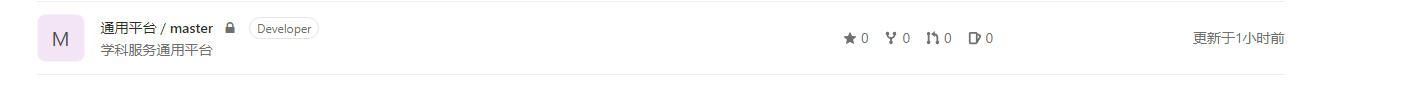
* 配置host文件
~~~
# 通用平臺配置
127.0.0.1 xk.hnlat.com f.xk.hnlat.com i.xk.hnlat.com
127.0.0.1 wdkj.xk.hnlat.com wd.wdkj.xk.hnlat.com
~~~
* 配置php站點,即修改apach的vhost文件或用phpstudy添加站點
~~~
<VirtualHost _default_:80>
DocumentRoot "E:\phpStudy\PHPTutorial\WWW"
<Directory "E:\phpStudy\PHPTutorial\WWW">
Options -Indexes -FollowSymLinks +ExecCGI
AllowOverride All
Order allow,deny
Allow from all
Require all granted
</Directory>
</VirtualHost>
<VirtualHost *:80>
DocumentRoot "F:\projects\journal-web"
ServerName www.journal.cc
ServerAlias
<Directory "F:\projects\journal-web">
Options FollowSymLinks ExecCGI
AllowOverride All
Order allow,deny
Allow from all
Require all granted
</Directory>
</VirtualHost>
<VirtualHost *:80>
DocumentRoot "F:\projects\newprojects\crs-web"
ServerName crs.hnlat.tpl
ServerAlias
<Directory "F:\projects\newprojects\crs-web">
Options FollowSymLinks ExecCGI
AllowOverride All
Order allow,deny
Allow from all
Require all granted
</Directory>
</VirtualHost>
<VirtualHost *:80>
DocumentRoot "E:\www\library\de"
ServerName xk.hnlat.com
ServerAlias *.hnlat.com
<Directory "E:\www\library\dev">
Options FollowSymLinks ExecCGI
AllowOverride All
Order allow,deny
Allow from all
Require all granted
</Directory>
</VirtualHost>
<VirtualHost *:80>
DocumentRoot "E:\www\library\dev\templates"
ServerName xk.hnlat.com
ServerAlias *.hnlat.com
<Directory "E:\www\library\dev\templates">
Options FollowSymLinks ExecCGI
AllowOverride All
Order allow,deny
Allow from all
Require all granted
</Directory>
</VirtualHost>
~~~
* 導入數據庫,數據庫名libary,賬號root,密碼123456
* 復制cache文件夾和uploadfie文件夾到git的項目中,隨后即可訪問
