## 公眾號域名配置
微信公眾平臺鏈接 :?[https://mp.weixin.qq.com/](https://mp.weixin.qq.com/)
登錄[微信公眾平臺](https://mp.weixin.qq.com/),在頁面左側找到【公眾號設置】點擊進入。
1、點擊【功能設置】后配置相應的業務域名、JS接口安全域名、網頁授權域名。
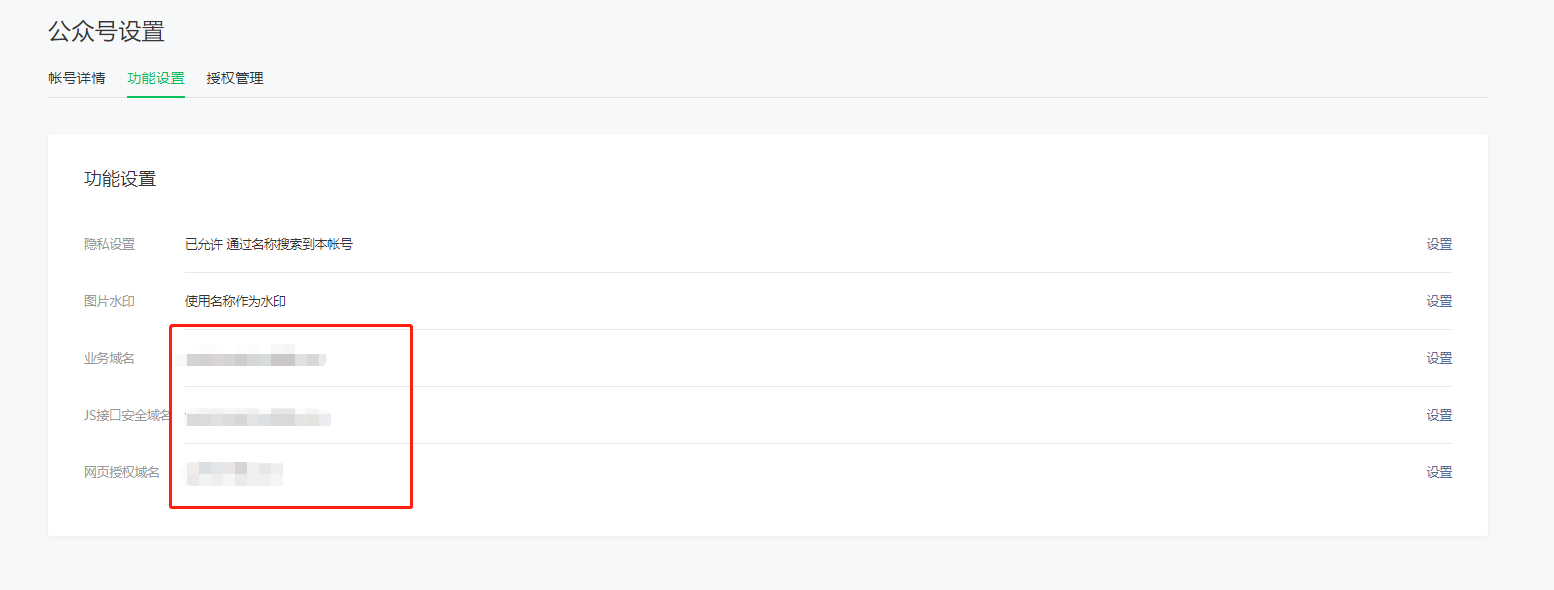

- 系統功能概述
- 系統運行環境
- 公眾號授權配置
- 公眾號域名配置
- 微信通知消息模板配置
- 配置微信支付接口
- 系統信息配置
- 登錄系統管理員后臺
- 設置系統名稱等基礎信息
- 設置財務相關配置
- 設置代理邀請注冊頁面參數配置
- 設置微信公眾號相關配置
- 設置您的品牌名稱
- 設置品牌對應的等級權限
- 配置起訂量、獎金、分紅等模式
- 設置配送費用和快遞公司
- 代理商管理
- 代理團隊管理
- 查看代理結構樹形圖
- 防偽控價管理
- 管理防偽碼和出貨記錄
- 批量生成防偽數據印刷
- 防偽標簽印刷說明
- 防偽查詢記錄監控
- 標簽貼標注意事項
- 管理員管理
- 添加系統管理員
- 添加倉庫管理員
- 設置管理員微信通知提醒
- 添加產品
- 添加您的產品信息
- 訂單相關操作
- 訂單查看和審核
- 訂單批量打印電子面單
- 如何進行批量發貨和同步單號
- 財務相關操作
- 代理充值審核
- 代理提現審核
- 財務日志記錄監控
- 線下打款憑證記錄
- 業績統計功能
- 查看業界匯總
- 單品業績分析
- 公司銷量統計匯總
- 代理管理系統
- 如何登錄系統
- 完善個人資料
- 如何查看我的授權
- 如何邀請下級代理
- 如何注冊成為代理
- 如何審核下級代理
- 查看和管理下級團隊
- 如何充值預存款
- 如何向上級訂貨
- 下級訂單審核和發貨
- 訂單向上調貨
- 查看我的返利和獎金
- 什么是主動發貨
- 發貨模式選擇
- 平級邀請歸屬自己
- 三種關系
- 云倉庫操作說明
- 預存款說明
- 永久返利獎
- 代理升級操作說明
- 推薦代理歸還功能說明
- 上級如何給下級結算推薦返利或一次性推薦獎
- 系統前端顯示
- 防偽標簽說明
- 防偽查詢
- 授權查詢
- 微信通知模板
- 防偽碼使用說明
- 防偽標簽貼標和掃碼發貨步驟說明
- 倉管員操作說明
- 倉管員按訂單進行掃碼發貨
- 主動發貨-主動掃碼發貨給下級代理
- 電子面單配置
- 如何安裝云打印代理程序
- 如何安裝云打印機?
- 如何管理云打印機并設置單號源和模板
- 安裝云打印代理程序出現“......不是有效的Win32應用程序”怎么解決?
- 如何查看云打印機秘鑰?
- 常見問題
- 后臺審核代理時自動充值代理帳戶預存款功能說明
- 系統初始的完善和測試流程
- 不可用余額說明
- 為什么打開我的零售商城顯示的確是其它代理的名稱
- 訂單產品拆分導出說明
- 積分功能說明
- 高級代理離職,下屬代理該如何改變歸屬
- 打開導出格式文件CSV亂碼解決方法
- 消息提醒收不到的常見問題
- 上級發貨模式下云倉功能邏輯說明
- 為什么有余額卻無法提現
- 云倉管理-主動給下級增加庫存
- 云倉管理-如何提貨
- 云倉管理-如何訂購云庫存
- 為什么由上級結算的返利無法由系統自動結算?
- 公司如何管理發放分紅、返利和獎金
- 代理余額(預存款)審核方式說明-公司統一控制和由上級控制模式下的處理邏輯
- 如何添加騰訊視頻到正文當中
- 代理中心-代理升級操作說明
- 后臺設置-系統設置-產品起訂量配置說明
- 后臺設置-等級權限設置-代理門檻說明
- 統一代發(分銷)模式下云倉功能邏輯說明
- 補貨價
