有外賣和店內預定兩種
一.外賣預定
進入門店后臺,門店-店鋪設置-外賣設置,設置可非營業時間下單,如下圖:

在商家非營業時間,顧客進入門店也可以下預定單,顯示配送時間是根據商家設置的配送時間段顯示。
二.店內預定
1.進入門店后臺,門店-店鋪設置-店內點餐設置,開啟預定功能,如下圖:

2.在門店后臺,店內-預定管理-預定時間段下,新建預定開放時間段或者批量創建,如下圖:
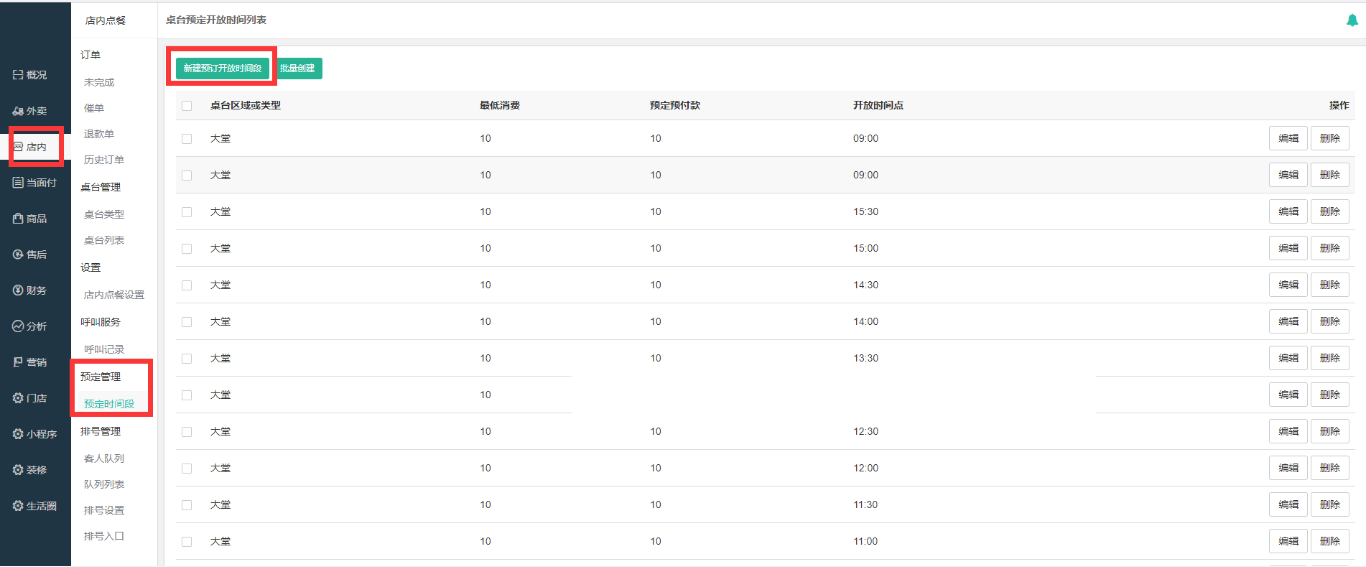
3.新建桌臺預定開放時間,如下圖:
**注意:店內預定只能預定桌臺類型**
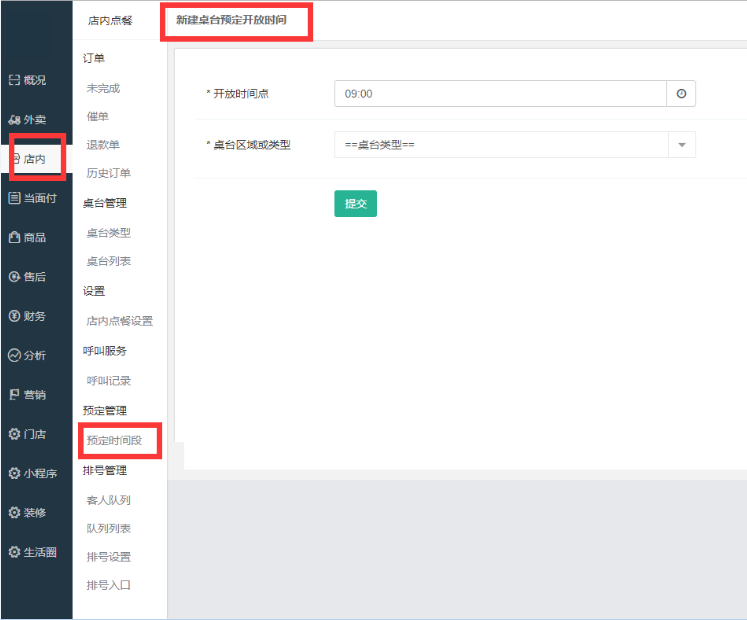
4.如還沒有創建桌臺類型,在店內-桌臺管理-桌臺類型下,新建桌臺類型,如下圖:
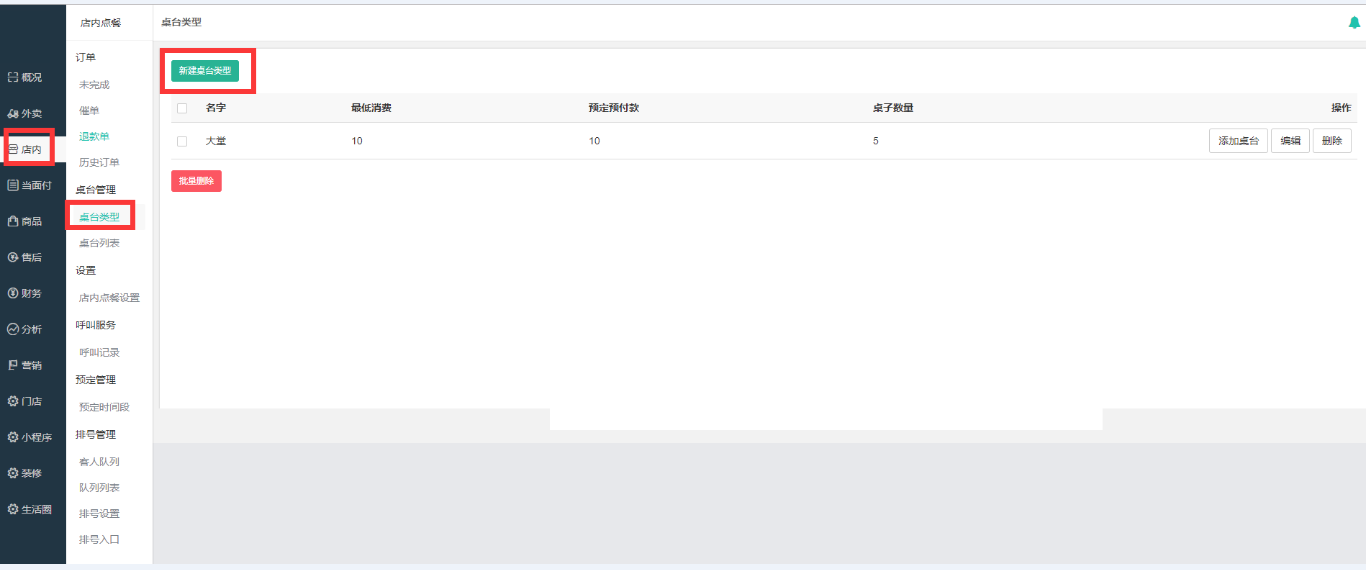
5.設置好后,在手機端商家詳情頁 點擊預定,如下圖:

顯示紅色為可預定桌臺,如下圖:

只定座預付,提交訂單,完成預定,如下圖:

- 使用必讀
- 1.平臺使用
- 1.1 基本設置
- 1.1.1 基礎設置
- 1.1.2 分享及關注設置
- 1.1.3 平臺狀態
- 1.1.4 充值
- 1.2 短信設置
- 1.2.1 阿里云短信接入教程
- 1.2.2 阿里云短信模板教程
- 1.2.3 阿里云語音電話提醒
- 1.3 店鋪裝修
- 1.3.1 店鋪基本裝修
- 1.3.1.1 概況首頁
- 1.3.1.2 幻燈片
- 1.3.1.3 導航圖標
- 1.3.1.4 公告
- 1.3.1.5 圖片魔方
- 1.3.2 DIY裝修
- 1.3.1 店鋪裝修-門店首頁的設置
- 1.3.2 如何設置使用自定義頁面diypage
- 1.3.3 如何設置底部自定義菜單
- 1.3.4 底部菜單的設置
- 1.4 商戶的使用
- 1.5 小程序相關
- 1.5.1 小程序和公眾號同步數據配置
- 1.5.2 小程序直播設置教程
- 1.5.3 小程序上傳代碼提交審核操作
- 1.5.4 小程序開發者的設置
- 新版小程序版本上傳教程
- 2.平臺插件
- 3.平臺優化
- 4.常見問題
- 4-1 小程序訂閱消息設置
- 4-2 商品海報的設置
- 4-3 刪除門店
- 4-4 “門店狀態異常,暫時無法下單”的解決辦法
- 4-5 下單提示必須選擇某個分類下的商品才可以下單”的解決辦法
- 4-6 H5微信支付報錯提示 “商家存在未配置的參數” 的解決辦法
- 4-7 小程序客服中心
- 4-8 如何區分店內配送員和平臺配送員
- 4-9 店內掃碼點餐的設置使用
- 4-10小程序版如何使用公眾號的模板消息通知
- 4-11 拼單設置
- 4-11 平臺顧客可以獲得積分的設置
- 4-12 提示暫時不支持商戶入駐的解決辦法
- 4-13 此IP地址不允許調用接口的解決辦法
- 4-14 掃推廣二維碼沒有綁定成為下線的原因
- 4-16 小程序跳轉其他小程序
- 4-17 進入小程序首頁提示 invalid code 的解決辦法
- 4-18 商家后臺提示公眾號沒有設置支付方式的解決辦法
- 4-19 預定單的使用
- 4-20 商戶廣告通的設置
- 4-21 平臺未設置跑腿首頁的解決辦法
- 4-22 下單支付沒有顯示價格的解決辦法
- 如何查看公眾號uniacid
- 5.APP相關知識
- 5-1 配送員APP
- 5-2 顧客APP
- 5-2-1 所需申請各種權限
- 5-2-2 創建應用配置說明
- 5-2-3 微信登錄參數設置
- 5-2-4 微信支付配置說明
- 5-2-5 QQ登錄參數設置
- 5-2-6 支付寶支付配置說明
- 5-2-7 微信開放平臺應用創建操作
- 5-2-8 推送消息設置
- 5-2-9 顧客app設置教程
- 5-2-10 修改打包的首頁鏈接
- 5-2-11 打包需要準備的資料
- 5-3 商家端APP
- 5-5 APP其它知識
- 5-5-1 后臺上傳APP安裝包到服務器
- 5-5-2 APP的必要設置
- 獨立版
- 1.獨立版公眾號自定義菜單的設置
- 2.更新商家管理小程序
- 3.更新騎手接單小程序
- 4.關停老系統入口
- 5.從新下載和提取新系統APP
