### **請看配置的位置**
* 使用服務商支付模式前提,用微信公眾號申請的服務商,或者服務商能給公眾號授權,然后需要子商戶
* 首先登錄餐飲后臺
* 然后點擊設置--支付設置,開啟服務商支付
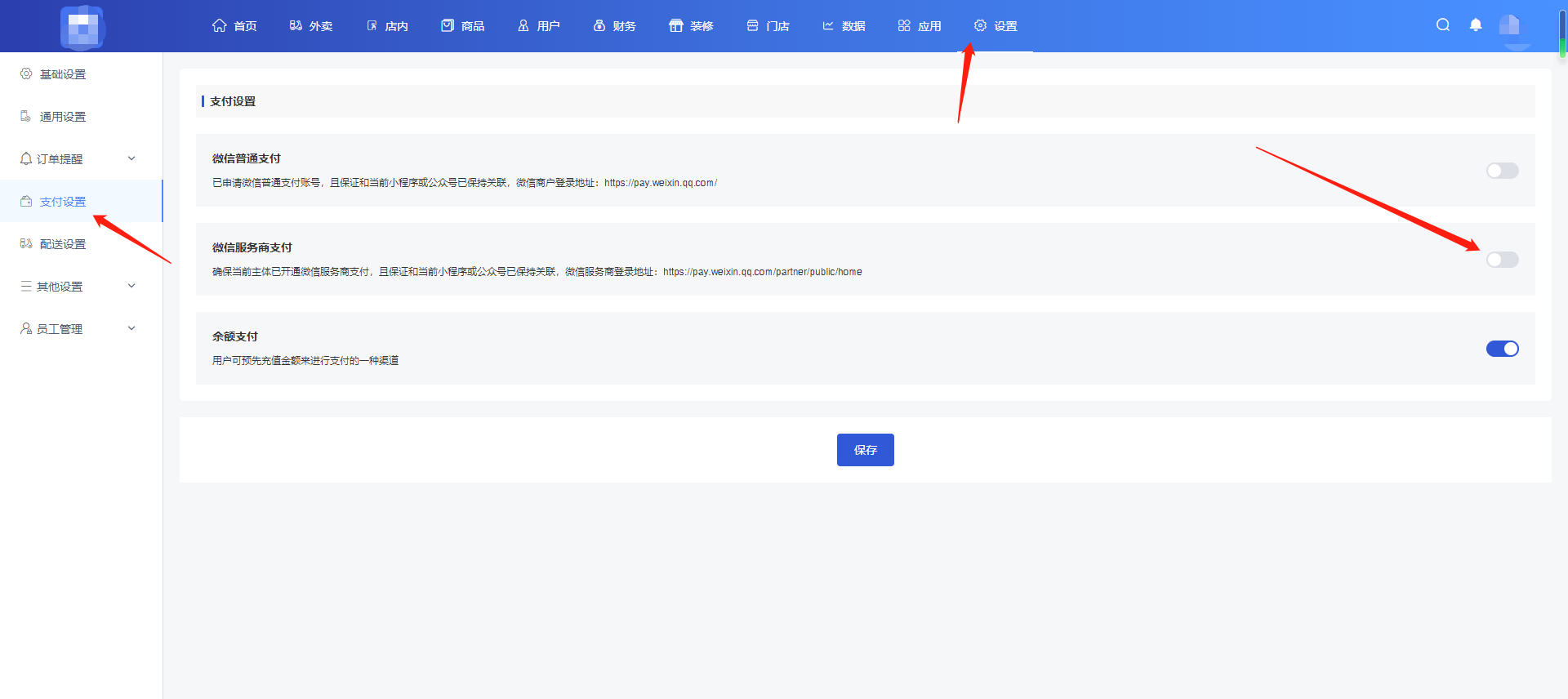
然后填寫下方內容
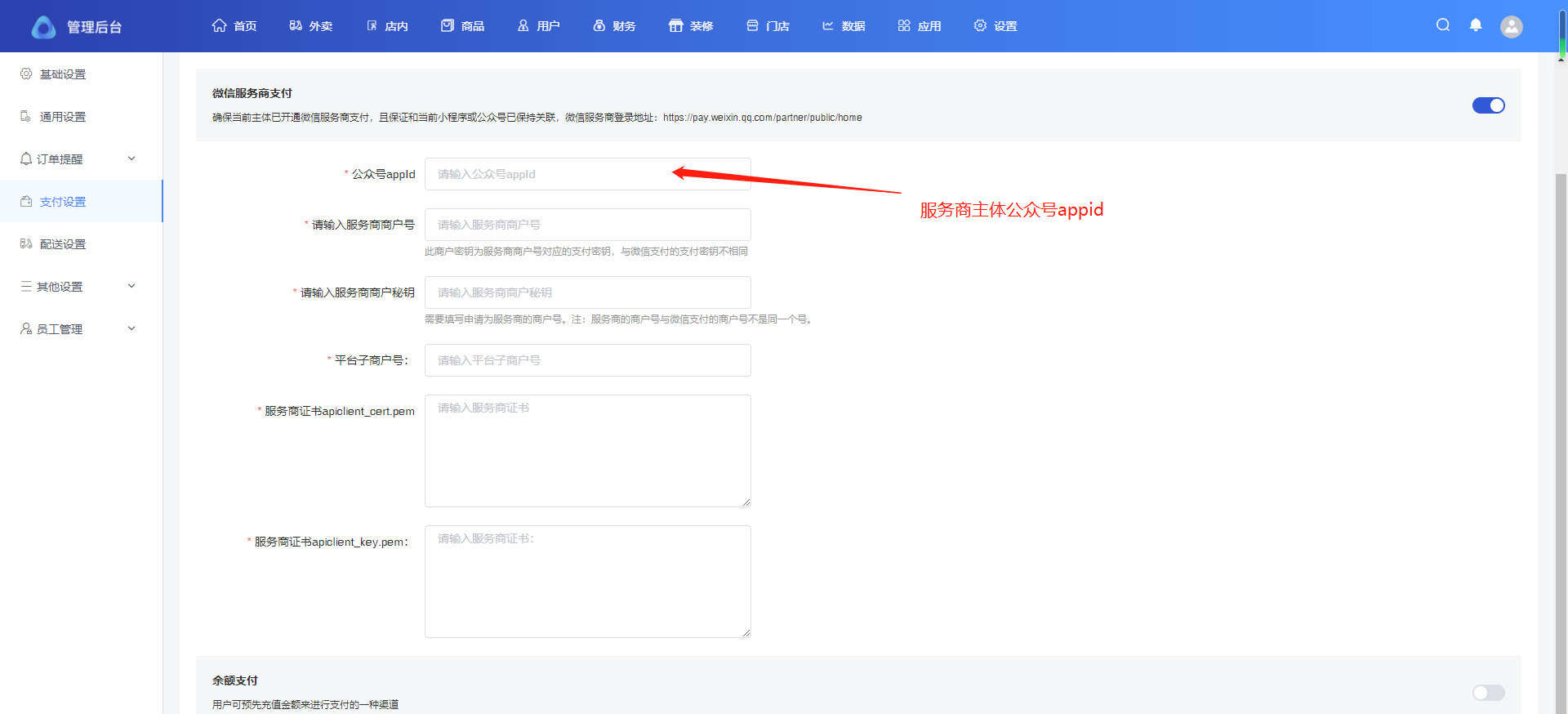
公眾號APPID,登錄服務商微信支付平臺獲取
路徑:產品中心-appid賬號管理

* 如果這里沒有顯示,請先關聯
* 下一步填服務商的商戶號和秘鑰
* 商戶號在商戶信息查看

秘鑰在API安全里設置

* 秘鑰為32個字符,包含大小寫字母和數字
* 服務商證書在上方下載

* 第一次下載根據提示系統操作即可
* 平臺子商戶號,這個就是在服務商下申請的子商戶(特約商戶)
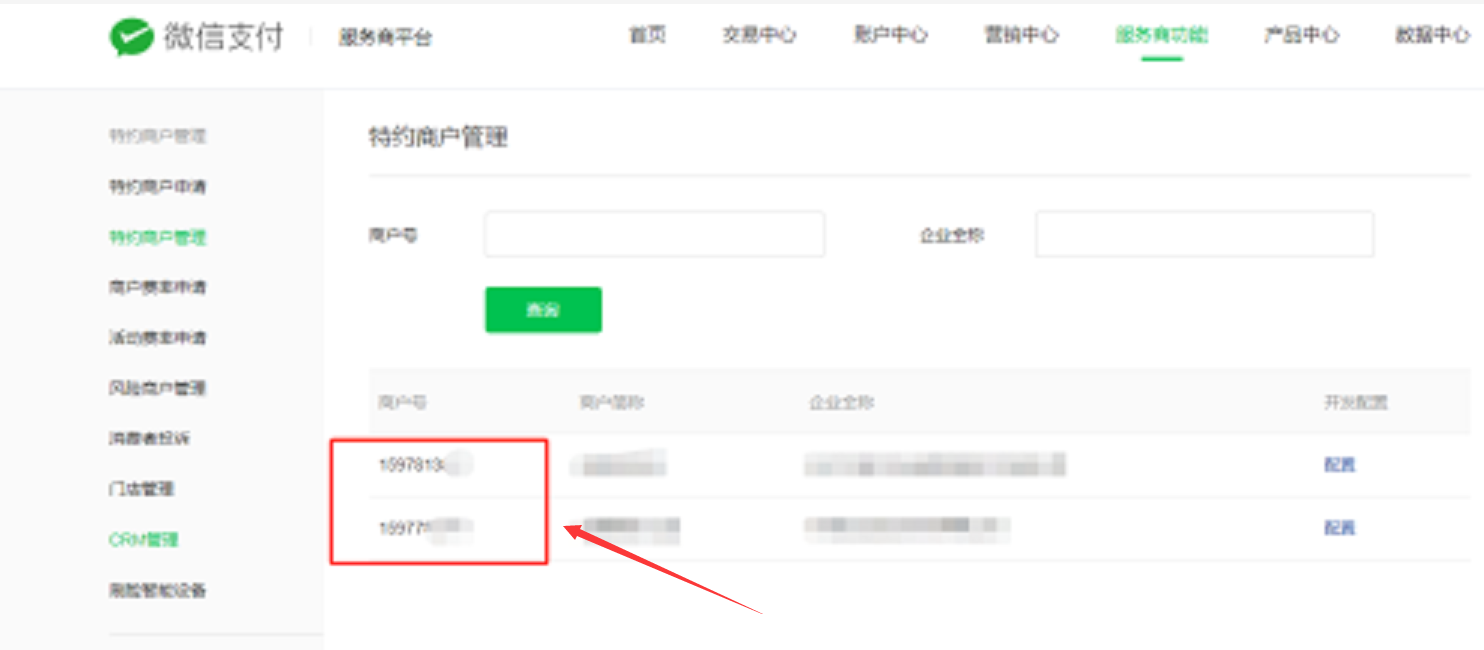
* 在這里查看
* 然后點擊特約商戶管理,配置公眾號和小程序的APPID


**服務商的JSAPI支付一定要開通**

* 設置保存,然后餐飲后臺
* 主店子商戶號配置路徑:首頁-商戶信息-服務費率設置
* 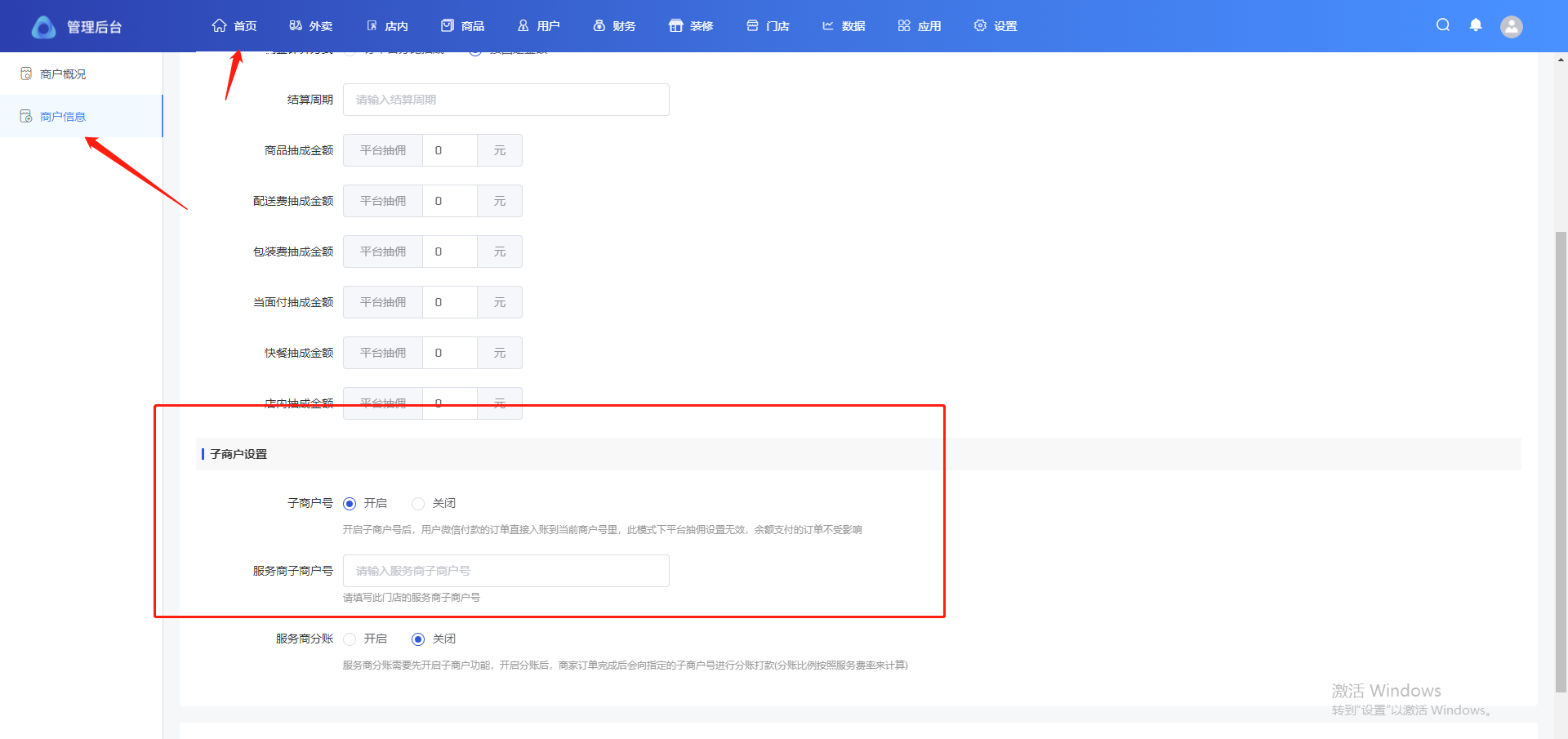
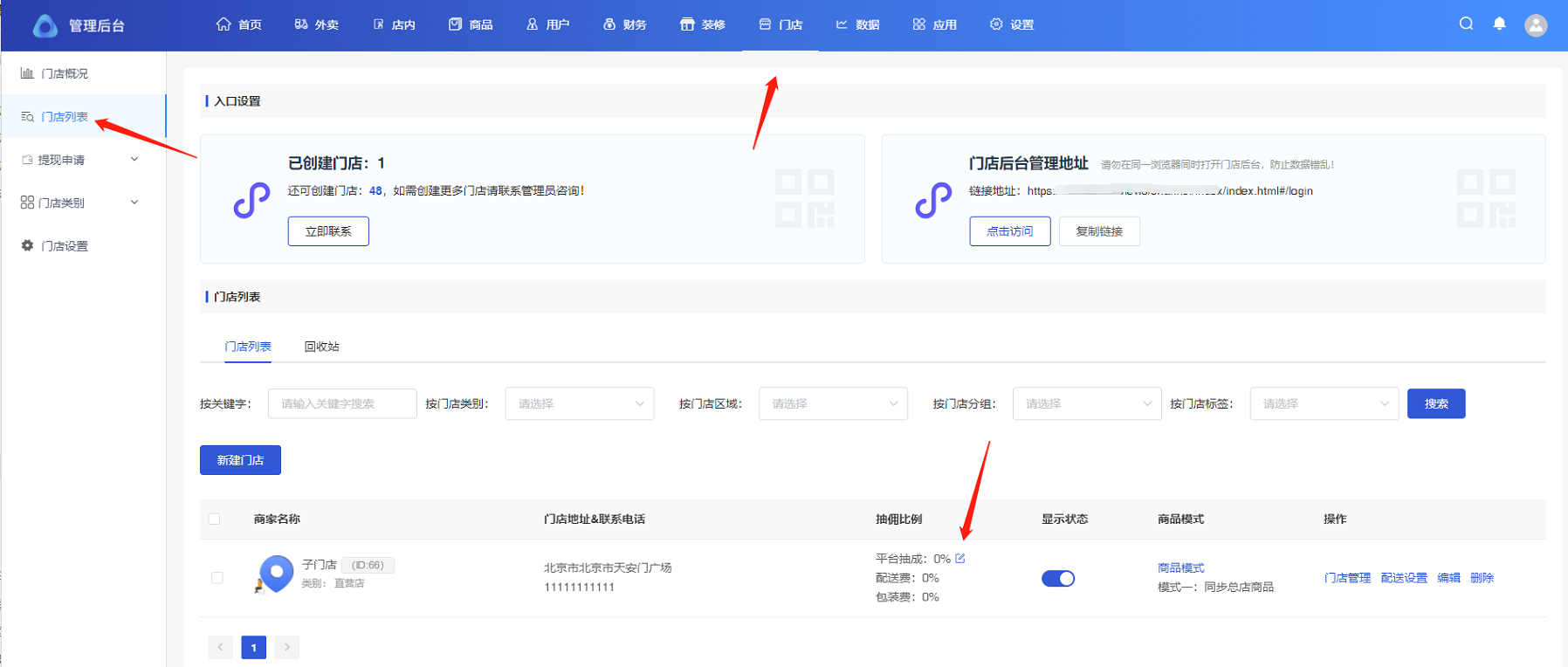
*****

* 如果要分賬功能,請先開通改功能
\[[https://pay.weixin.qq.com/wiki/doc/api/allocation\_sl.php?chapter=24\_2&index=2]
* 配置教程
- 常見問題
- 首次發配置發布流程
- 如何發布小程序
- 用戶端添加外賣地址報錯解決方法
- 訂單自動完成定時任務配置
- 商家端模板消息配置教程
- 服務商支付教程
- 分賬服務費率設置
- 打印機配置
- 飛鵝標簽機設置方法
- 飛蛾打印機配置
- 易聯云打印機配置
- 騰訊地圖KEY配置流程
- 配送配置教程
- 達達配送
- 碼科配送
- 極速達
- 點我達配送
- UU配送
- 閃送配送
- 首頁
- 商戶概況
- 商戶信息
- 外賣
- 訂單處理
- 訂單查詢
- 外賣設置
- 配送設置
- 店內
- 店內訂單管理
- 餐桌管理
- 店內設置
- 打印機管理
- 商品
- 外賣商品
- 店內商品
- 商品擴展
- 用戶
- 用戶管理
- 會員管理
- 財務
- 門店財務
- 余額明細
- 積分明細
- 裝修
- 裝修管理
- 全店風格
- 素材管理
- 門店
- 門店列表
- 提現申請
- 門店類別
- 門店設置
- 數據
- 流量分析
- 商品分析
- 交易分析
- 應用
- 微信小程序
- 餓了么
- 美團外賣
- 優惠券
- 滿額立減
- 配送費滿減
- 彈窗優惠券
- 劵包
- 下單返紅包
- 支付有禮
- 店鋪滿贈
- 超級換購
- 小程序直播
- 商品活動
- 第二件打折
- 兌換碼
- 老帶新
- 收銀臺
- 付費會員卡
- 新客專享
- 門店新客立減
- 收藏有禮
- 會員儲值
- 生日有禮
- 資訊中心
- 積分商城
- 積分簽到
- 發劵寶
- 云喇叭
- 語音合成
- 支付寶小程序
- 酒水寄存
- 集點返紅包
- 設置
- 基礎設置
- 通用設置
- 訂單提醒設置
- 支付設置
- 其他設置
- 員工管理
- 小程序如何快速發布審核
