### **請看配置的位置**
功能路徑:餐飲后臺--設置--短信設置
介紹:可自定義開關短信提醒,目前僅支持阿里云短信。
支持短信提醒的內容有:1、用戶注冊驗證碼;2、訂單支付提醒;3、訂單退款提醒。
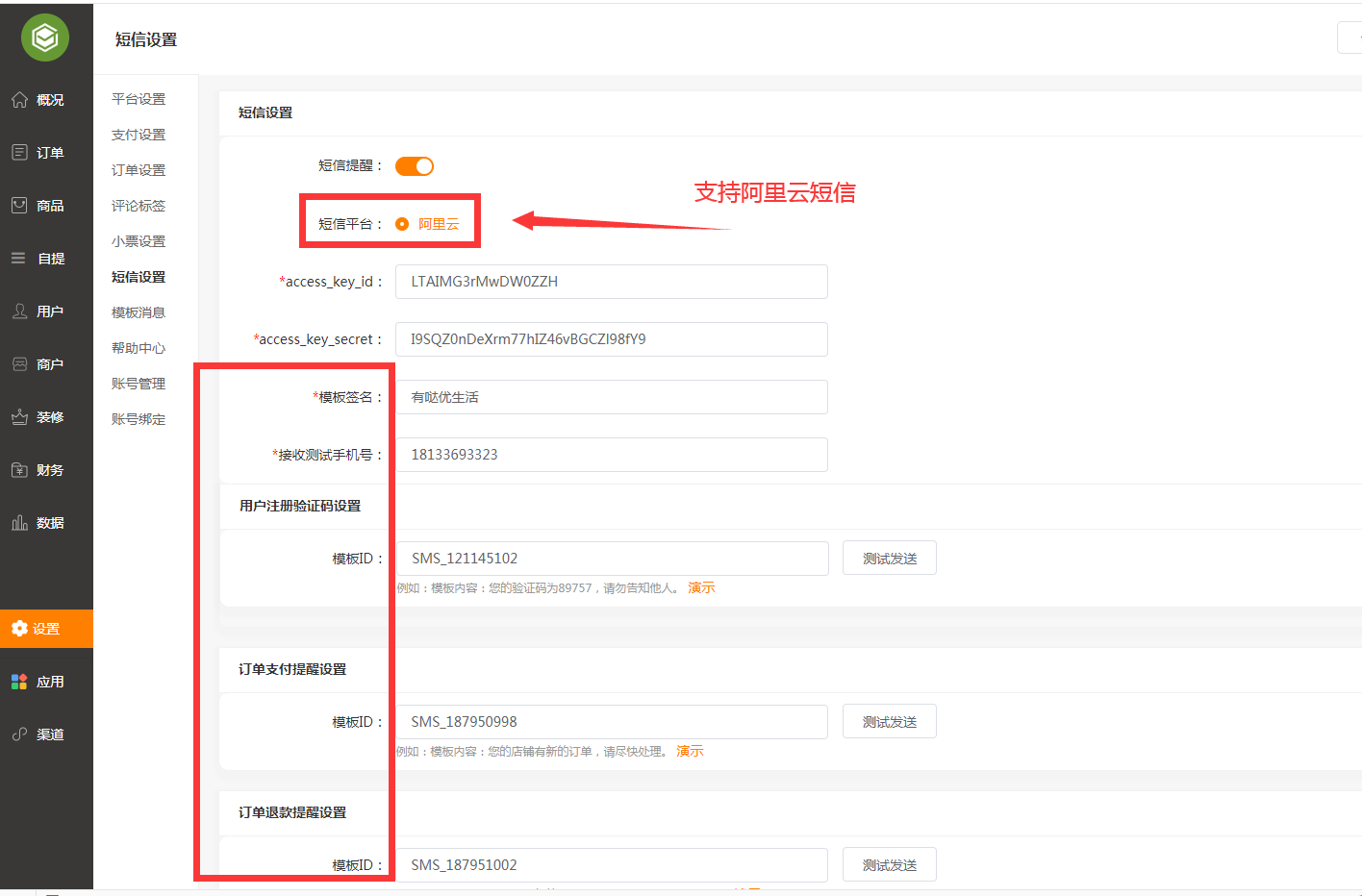
### **阿里云短信配置的步驟**
## **一、在阿里云官網(https://www.aliyun.com)注冊好阿里云賬號,并做好企業實名認證**
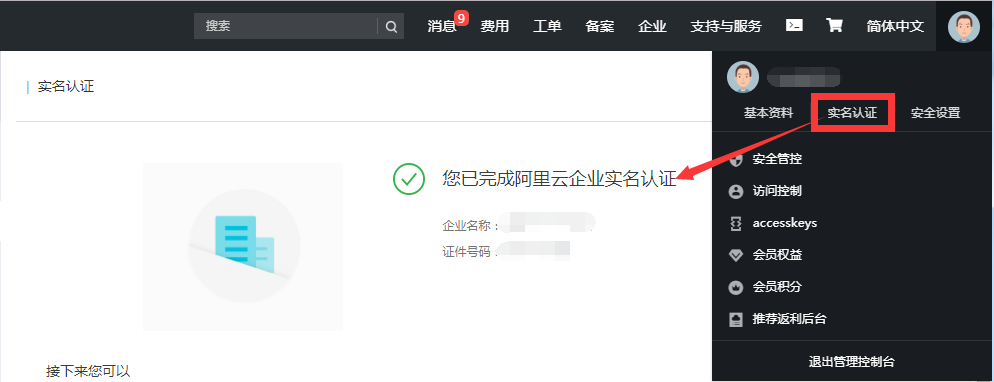
## **二、企業認證完成后,購買一個國內短信套餐包,官方購買地址:https://common-buy.aliyun.com/?spm=5176.12207334.0.0.58871cbeMFPpnf&&commodityCode=newdysmsbag#/buy**

## **三、獲取云賬號AccessKey**
①、

②、

③、
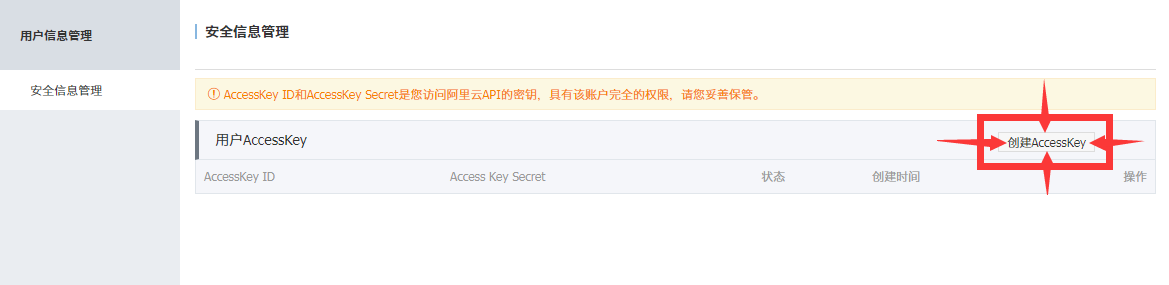
④、
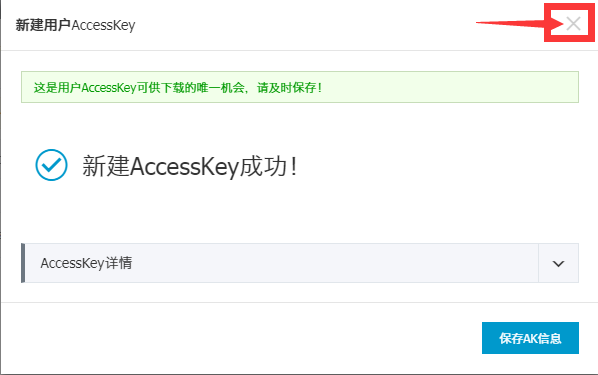
⑤、復制保存好信息
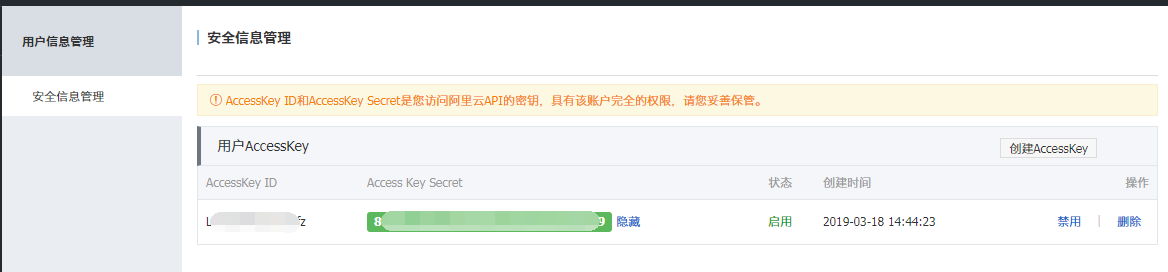
## **四、新建短信簽名**
進入短信服務控制臺
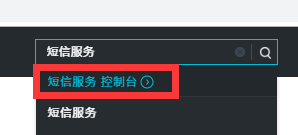
左側找到國內信息,添加短信簽名

用于公眾號小程序短信簽名驗證接收提醒!

確定后等待阿里審核

必須是審核通過后方能使用,審核中的無法正常使用。
## **五、新建短信模板**
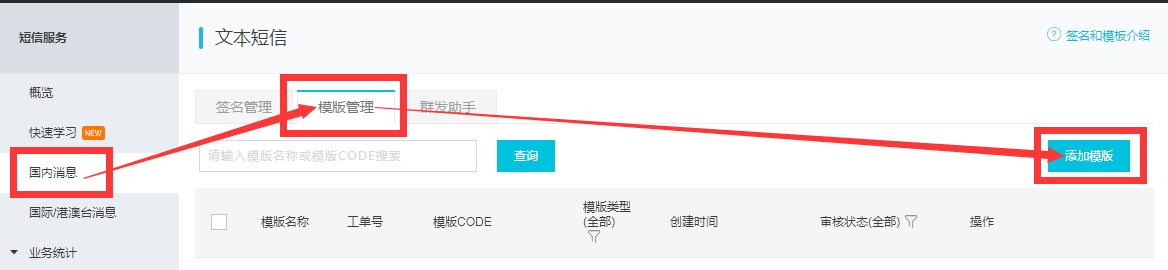
參照后臺模板內容
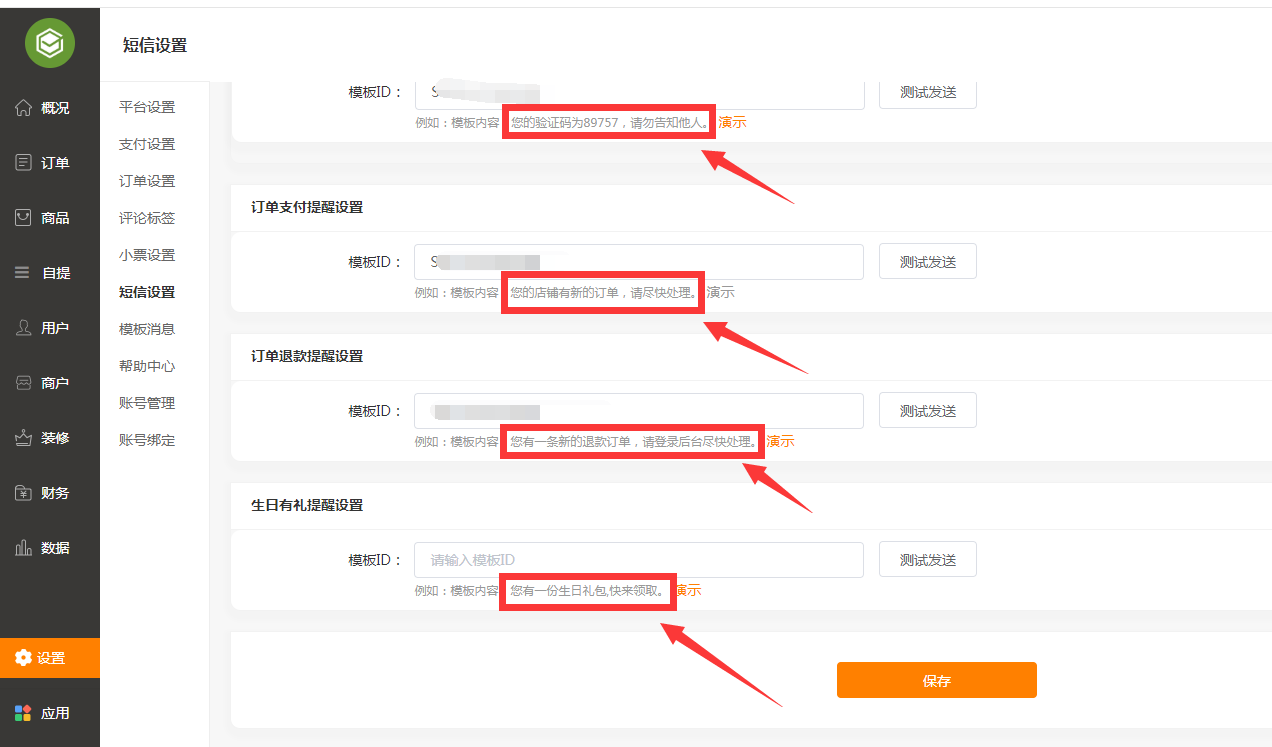
用于公眾號小程序短信驗證碼接收驗證

叢模板庫中選擇
同理,也是必須審核通過后方能正常使用
### **六、去后臺配置短信參數**

- 常見問題匯總
- 如何發布小程序
- 預覽小程序時,顯示數據不存在?
- 用戶地址添加不上或定位不了
- 公眾號菜單鏈接小程序格式
- 商戶獨立后臺賬號如何配置?
- 其他配置問題
- 推薦商品怎么設置?
- 商戶單獨的服務費率怎么設置?
- 阿里云短信配置
- 微信模板消息配置
- 訂單時間為什么是1970年?
- 服務商支付提示jsapi缺少參數?
- 配送相關設置
- 商家起送費及配送范圍設置
- 碼科對接教程
- 達達配置教程
- 點我達配置教程
- 店鋪概況
- 訂單
- 配送訂單
- 自提訂單
- 快捷訂單
- 收銀訂單
- 退款訂單1
- 評論管理
- 售后說明
- 商品
- 商品管理
- 設置商品建議流程
- 商品列表
- 添加商品
- 商品分類
- 商品規格
- 商品加料
- 商品單位
- 商品導入
- 商品同步
- 商品屬性
- 自提
- 訂單管理
- 收銀設置
- 自提設置
- 桌位設置
- 快餐模式使用說明
- 用戶
- 用戶概況
- 用戶列表
- 會員卡
- 會員卡等級設置
- 會員卡設置
- 會員儲值
- 商戶
- 商戶管理
- 打印設置
- 基礎設置
- 商戶信息
- 商家列表
- 商戶賬戶
- 提現列表
- 提現設置
- 服務費率
- 店鋪服務
- 商戶設置
- 裝修
- 頁面DIY拖拽
- 頁面DIY
- 基本組件
- 輔助組件
- 商家組件
- 插件組件
- 財務
- 收支明細
- 退款記錄
- 積分明細
- 余額明細
- 數據
- 營業統計
- 商品分析
- 訂單總覽
- 資產概況
- 設置
- 平臺設置
- 訂單設置
- 評論標簽
- 小票設置
- 短信設置
- 模板消息
- 幫助中心
- 賬號管理
- 賬號綁定
- 應用
- 優惠卷
- 老帶新
- 瓜分紅包
- 積分商城
- 積分簽到
- 渠道
- 微信小程序
- 支付寶小程序
- 百度小程序
