## 一、記錄AppID和AppSecret

>[danger] 注:這兩個參數十分重要,請務必保存好,也不要泄露給他人。
<br>
## 二、配置小程序域名白名單

>[info] 在此處填寫您項目的服務端的域名,例如:`www.shop.cn`
<br>
## 三、下載微信小程序開發者工具
下載地址:
[https://developers.weixin.qq.com/miniprogram/dev/devtools/download.html](https://developers.weixin.qq.com/miniprogram/dev/devtools/download.html)
下載完成后安裝并打開。
<br>
## 四、導入前端項目


>[danger] 注意AppID不要填錯
<br>
## 五、修改配置文件
>[info] 修改`siteinfo`為您項目的域名,注意域名格式不要錯,域名后面要有斜杠`/`,例如:`https://www.shop.cn/`

<br>
## 六、配置成功
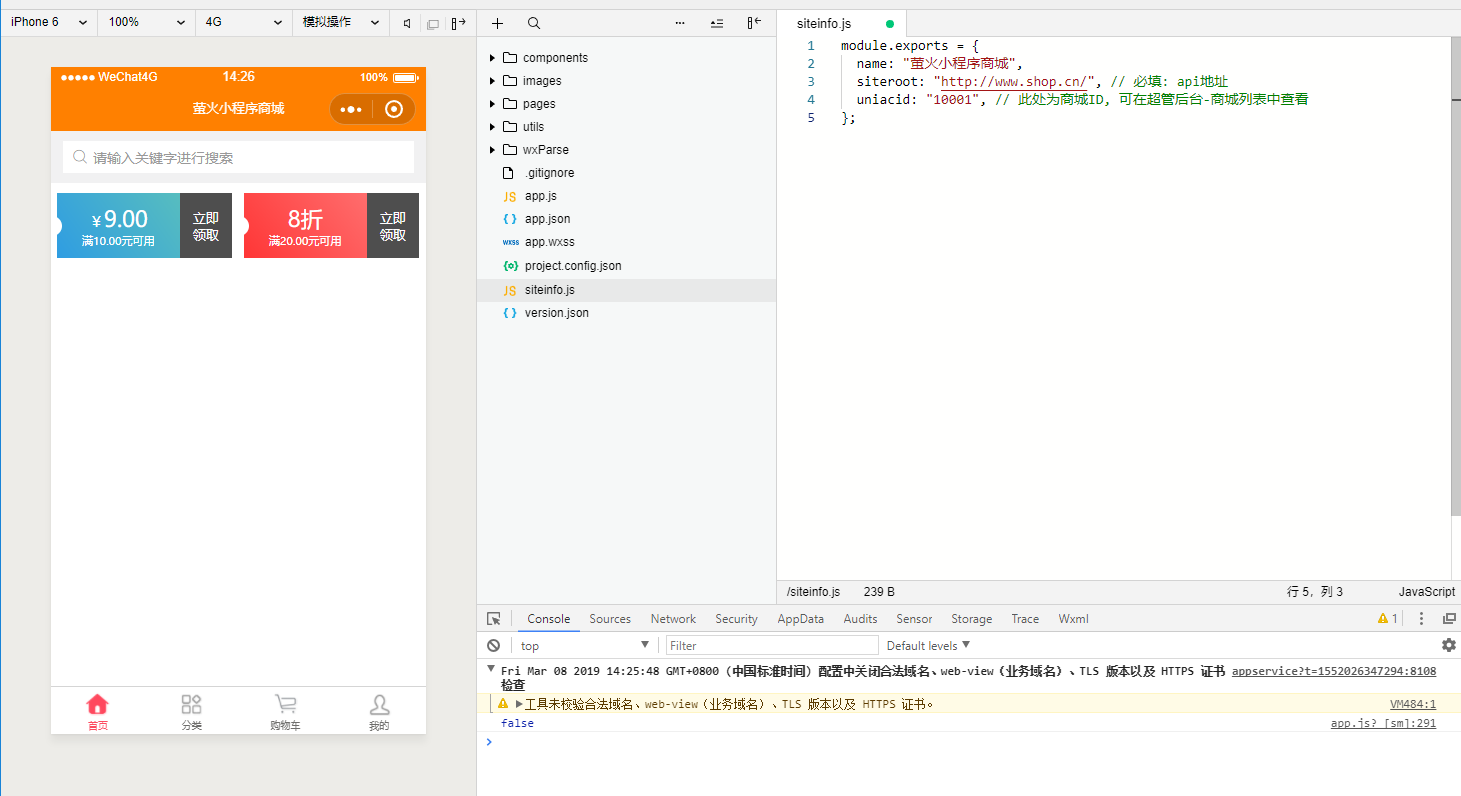
<br><br>
## QQ群
>[warning] (粉絲群,是由文檔作者自建的高質量技術群)
> 加群多互動,活躍活躍,也可以貢獻自己的代碼到群里面,目前已有大量新功能貢獻在群文件
* PHP商城技術群:**69727621**
<br><br>
