# 支付管理
支付方式分為:微信支付,支付寶支付,余額支付。
微信支付又分為普通微信支付,服務商支付,付貝,隨行付
支付寶支付只能用在商家端和收銀臺掃碼支付
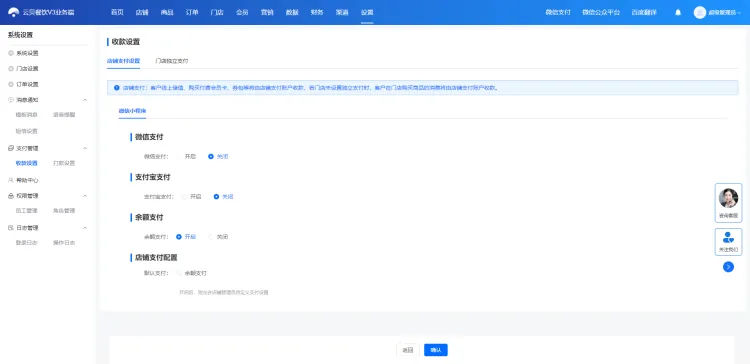
門店獨立支付,這里只能配置服務商子商戶,付貝和隨行付
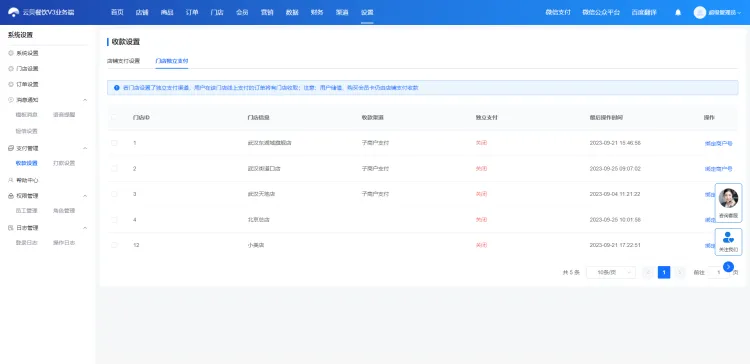
打款設置,需要先開通和設置好商家轉賬到零錢,模式分為普通商戶和服務商,采用的是V3的打款接口
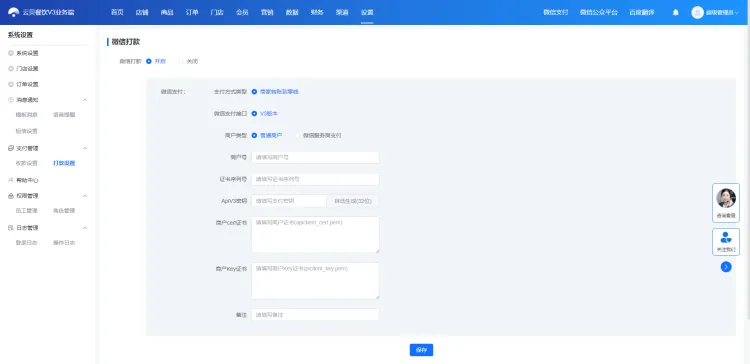
- 首頁
- 目錄
- 店鋪
- 首頁裝修
- 個人中心
- 店鋪導航
- 配色風格
- 全局圖文自定義
- 商品
- 添加商品分類和分類標簽
- 商品擴展(規格、屬性、標簽、角標、單位)
- 添加商品
- 訂單
- 第三方訂單
- 配送單訂單
- 售后訂單
- 訂單列表
- 門店
- 業務設置
- 門店設備
- 配送設置
- 門店列表
- 會員
- 批量操作
- 游客列表
- 會員概況
- 會員列表
- 會員分組
- 會員體系
- 儲值體系
- 積分體系
- 營銷
- 餐桌預定
- 排隊取號
- 老帶新
- 優惠券包
- 券管理
- 滿減折扣
- 新人禮包
- 新客專享
- 彈窗發券
- 消費有禮
- 集點返紅包
- 第N件折扣
- 積分商城
- 積分簽到
- 生日有禮
- 廣告管理
- 兌換碼
- 領券中心
- 店鋪助手
- 收銀臺
- 數據
- 營業概況
- 會員概況.
- 商品概況
- 儲值概況
- 財務
- 財務對賬
- 營業匯總
- 儲值消費
- 門店賬戶
- 分賬明細
- 提現管理
- 渠道
- 小程序管理
- 小程序設置
- 體驗者管理
- 隱私政策
- 快速注冊小程序
- 地址路徑
- 設置
- 系統設置
- 門店設置
- 訂單設置
- 消息通知
- 支付管理
- 幫助管理
- 權限管理
- 日志管理
