更改R5S的2.5G網口操作如下:
1.進入后臺,網絡-接口頁面

2.點br-lan的配置

3.將原本的eth1和eth2 **更換為eth0和eth1**,然后保存
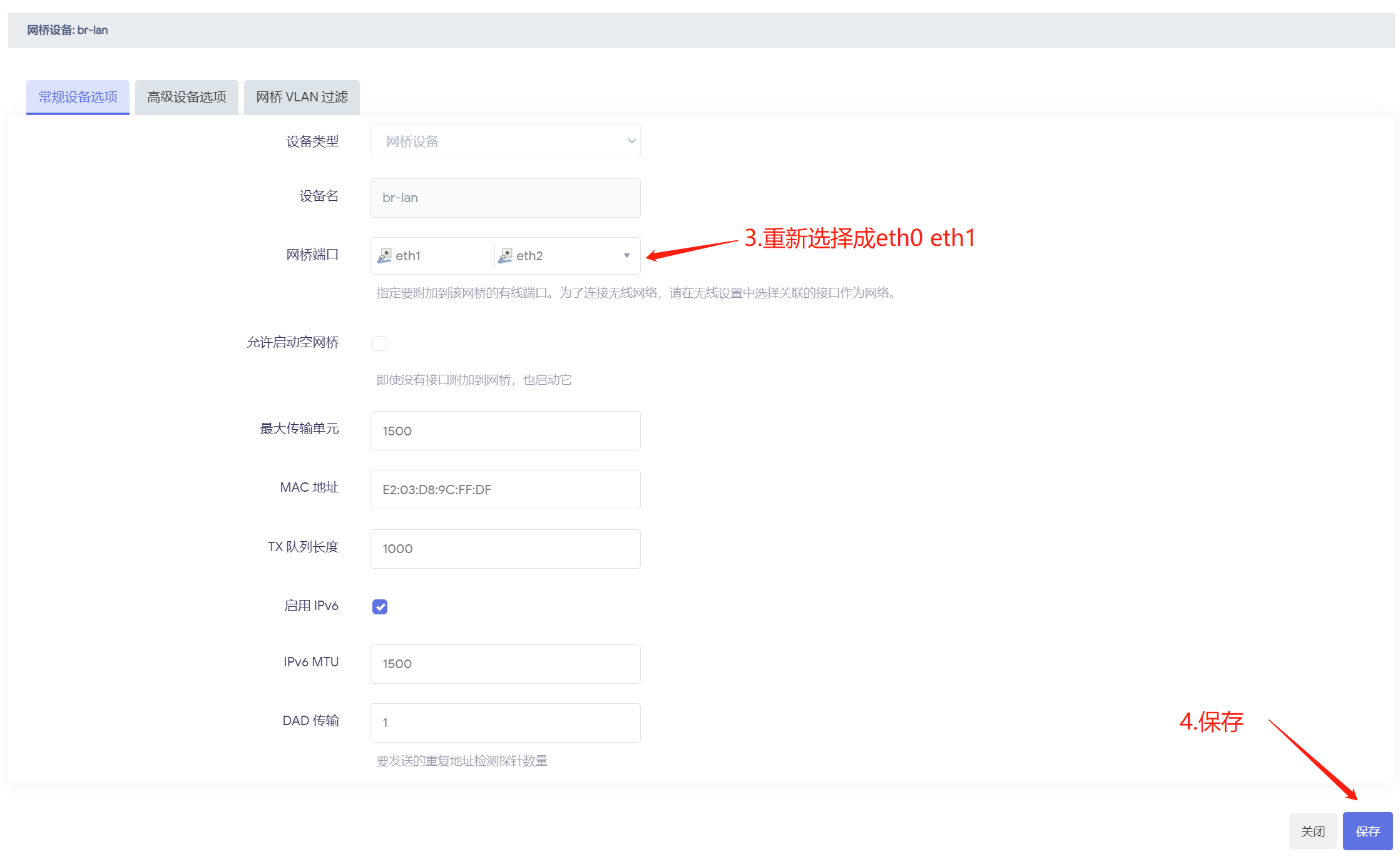
接著點保存應用
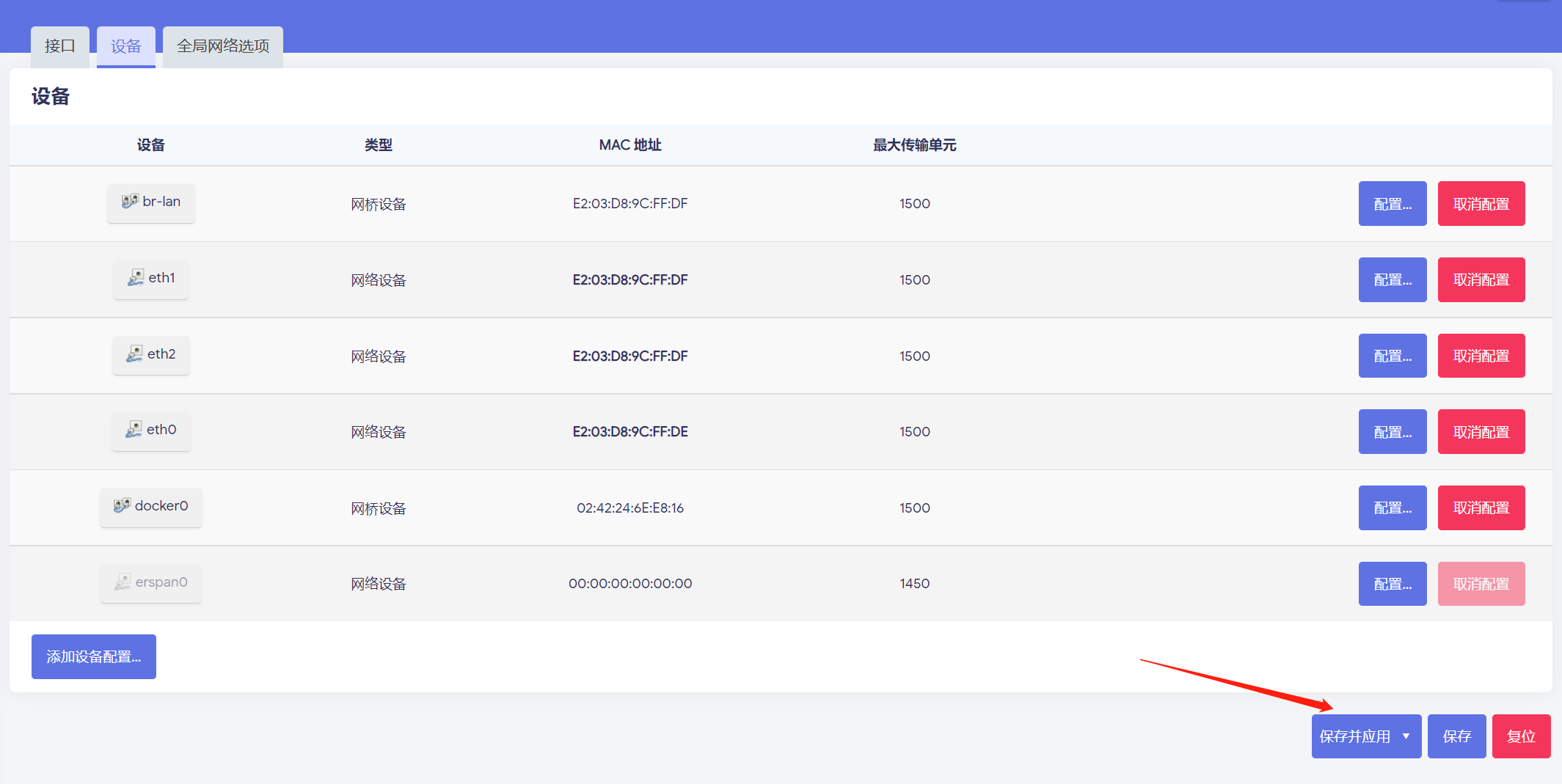
4.保存應用后,將電腦鏈接eth1(中間的網口),不然的話 后臺會斷掉
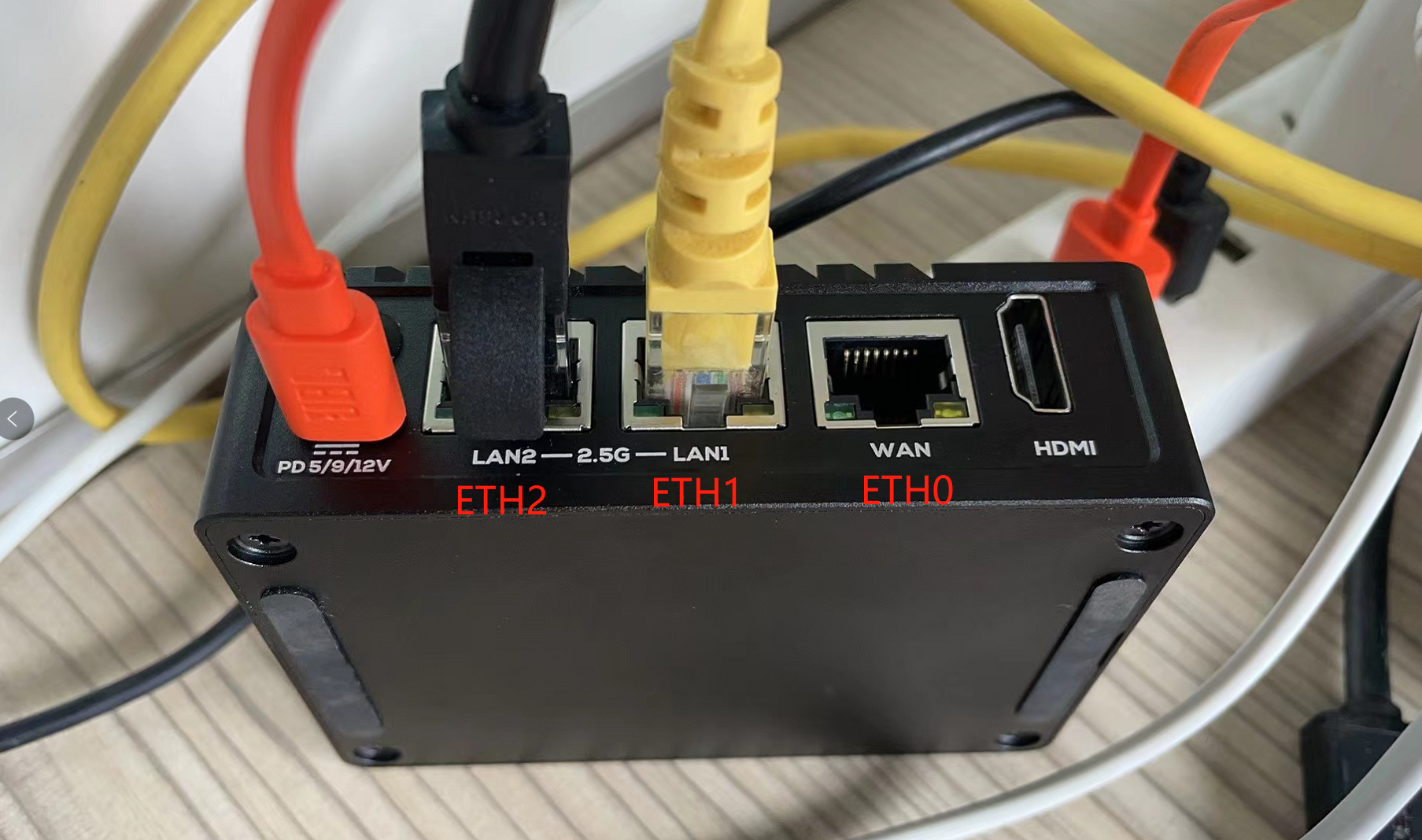
接好網線后,重新進后臺。
5.進去網絡-接口頁面,WAN口-編輯

6.將原本的eth0**更改為eth2** 然后保存
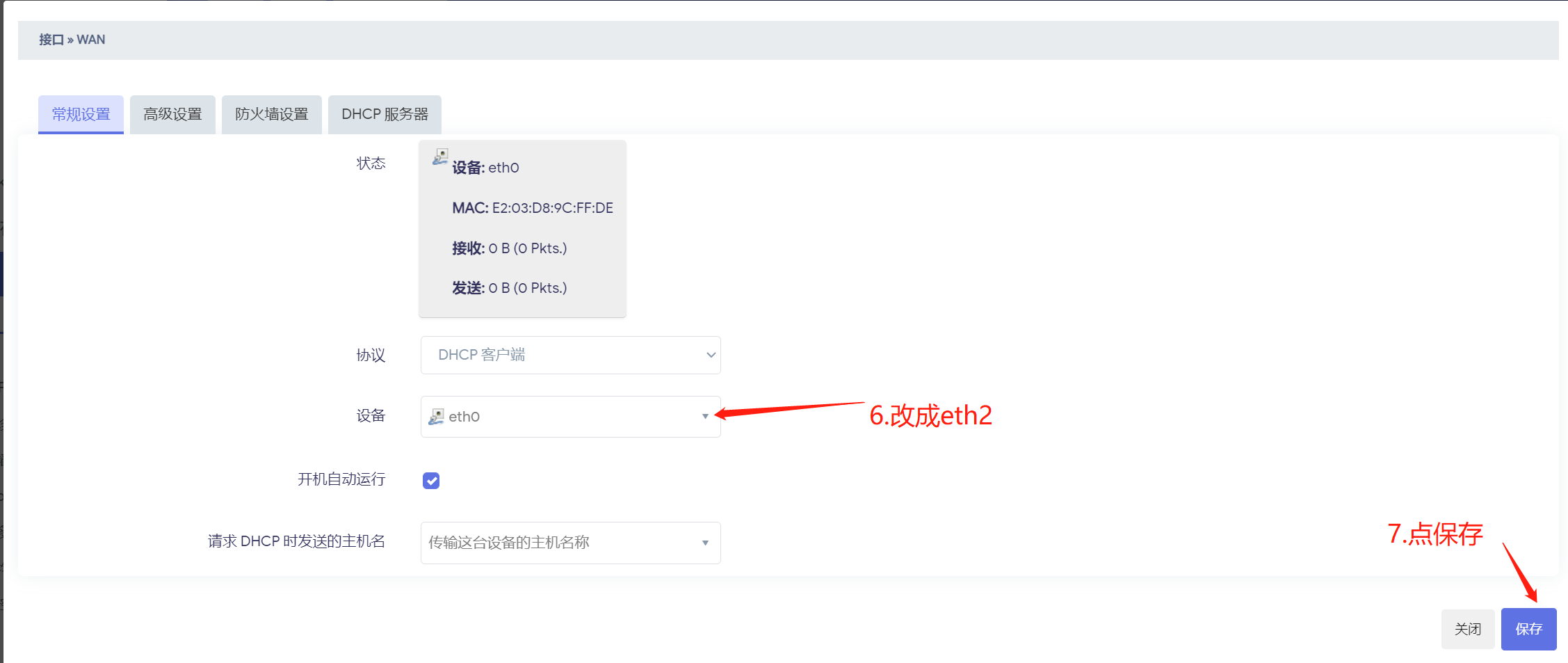
7.保存完畢接著點保存應用
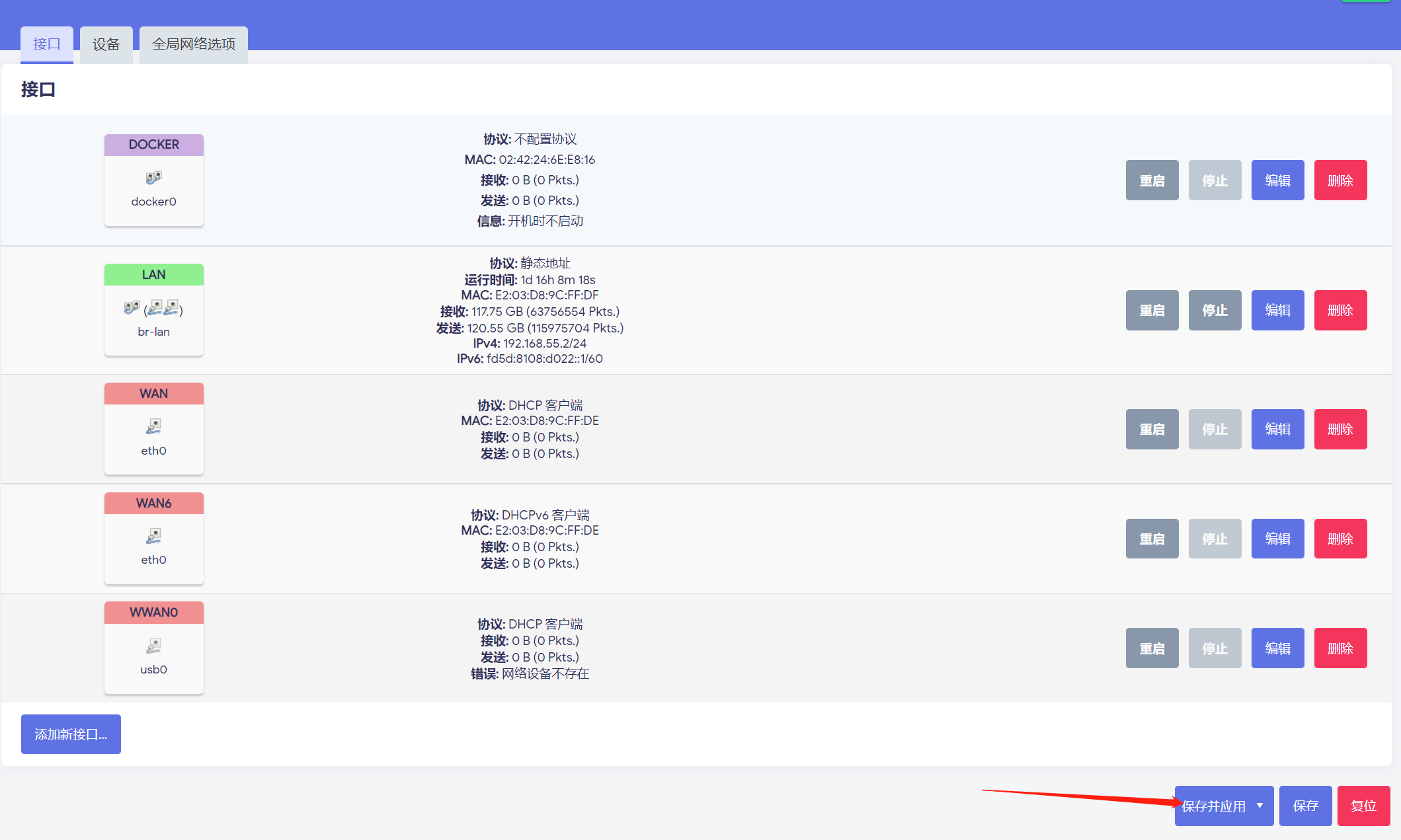
8.點wan6口-編輯

9.將原本的eth0**更改為eth2** 然后保存
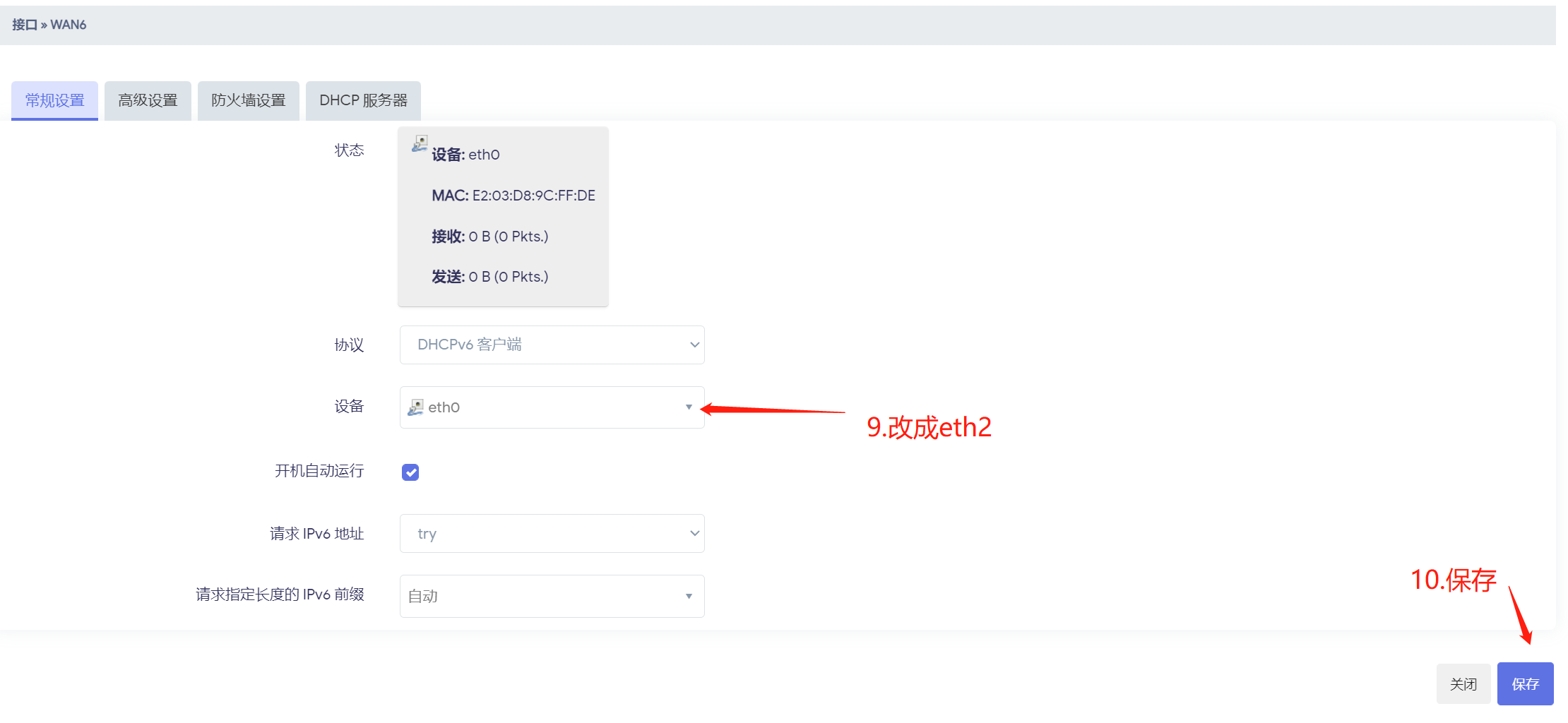
10.保存完畢接著點保存應用
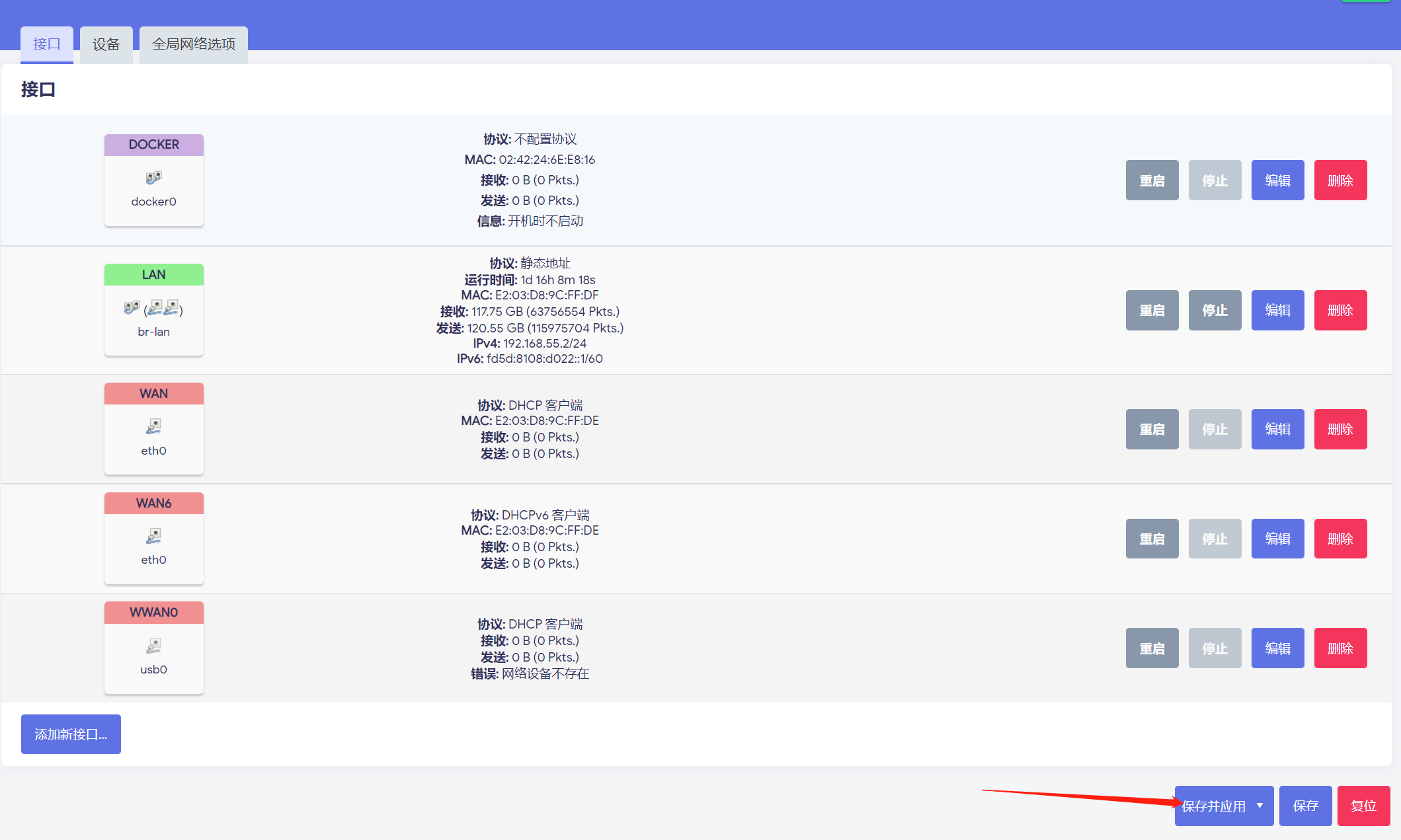
11.以上全部更改完畢后,網口分步為下圖所示
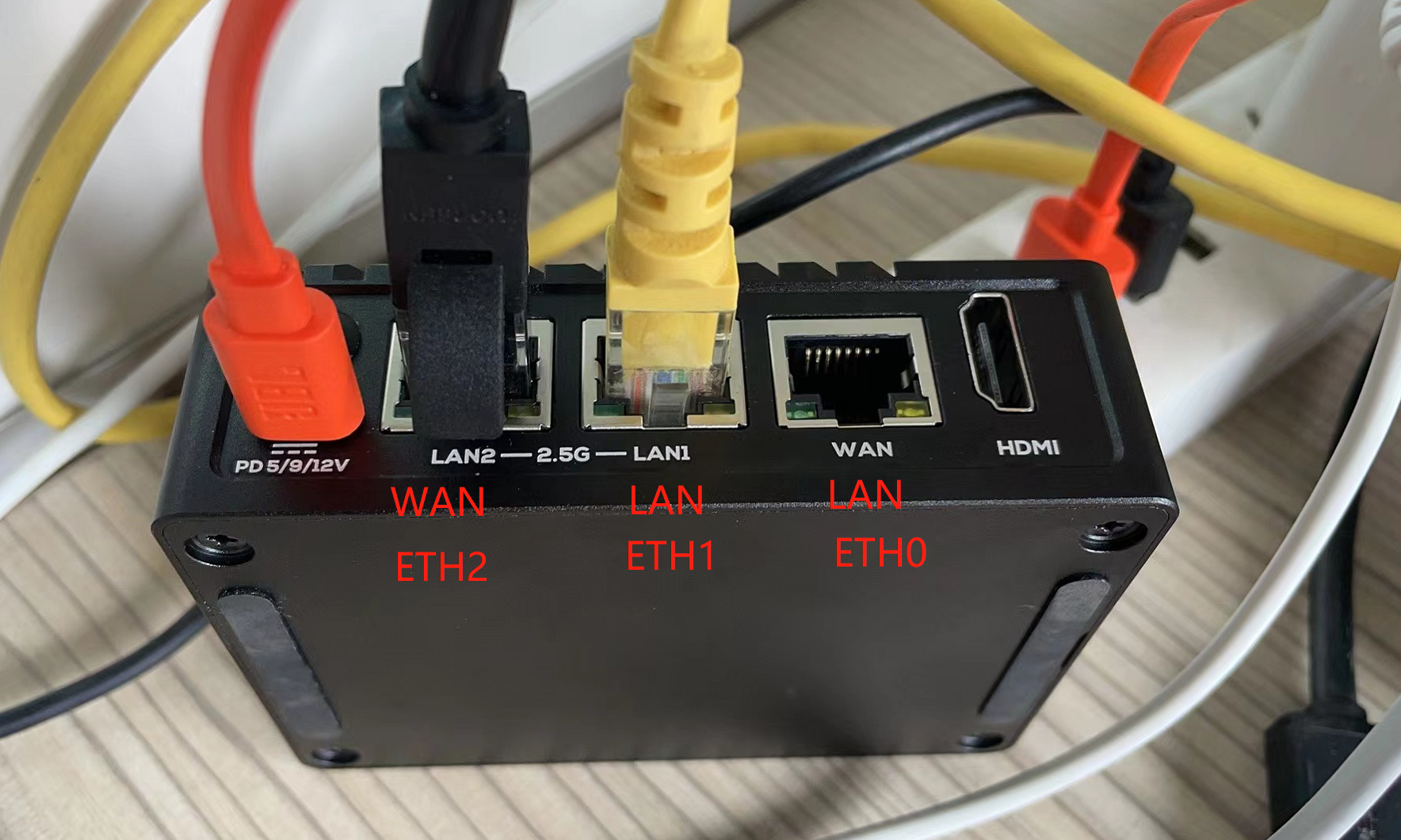
恭喜完成!
