## 幫助命令
### man
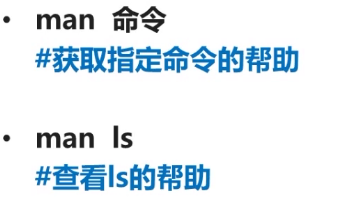
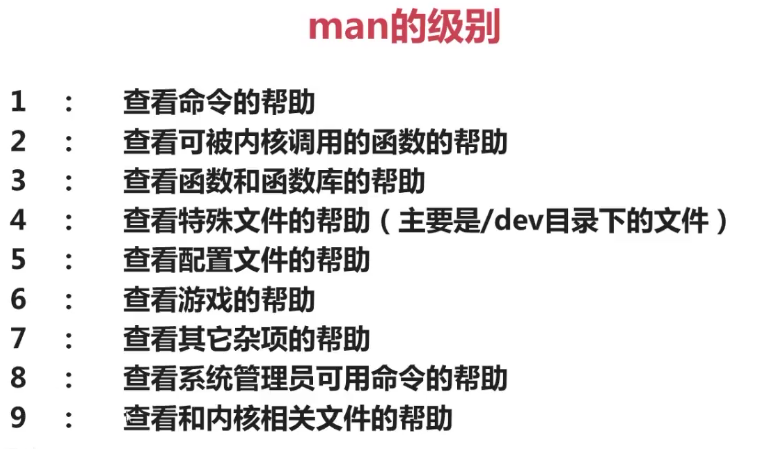
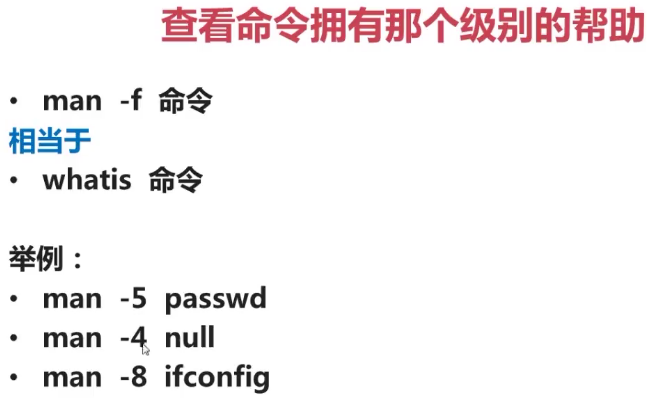
### --help
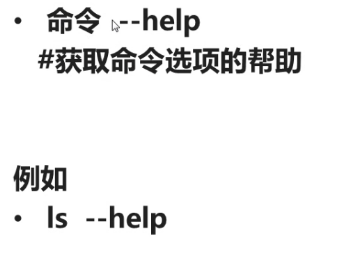
### shell 內部命令幫助
> 沒有可執行文件位置的就是shell自帶的內部命令。
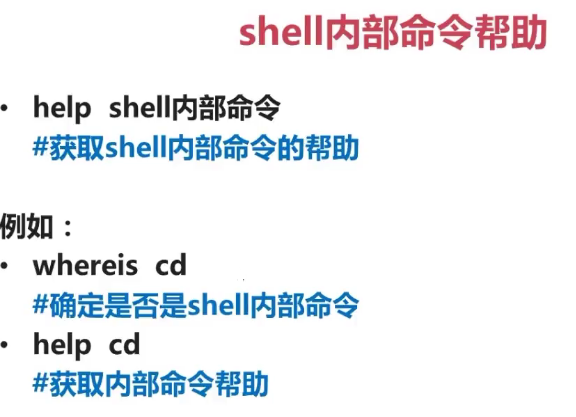
## 壓縮命令

### .zip格式壓縮
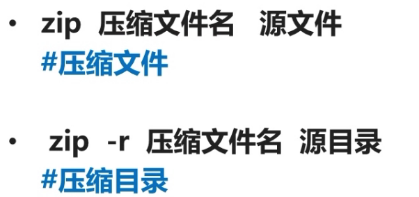

### .gz壓縮格式
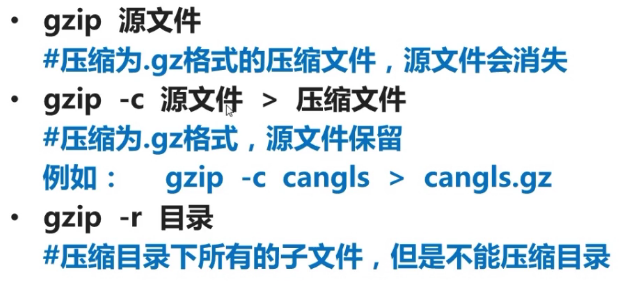
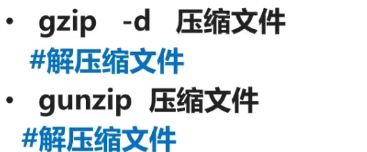
> 壓縮文件夾時,只能將文件夾里面的文件一個一個壓縮。
### .bz2格式壓縮
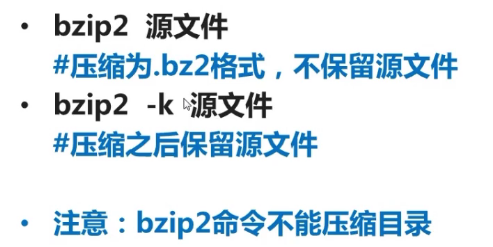
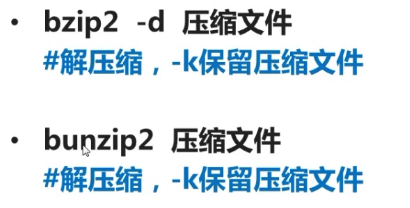
> 不能壓縮文件夾
### 打包命令tar
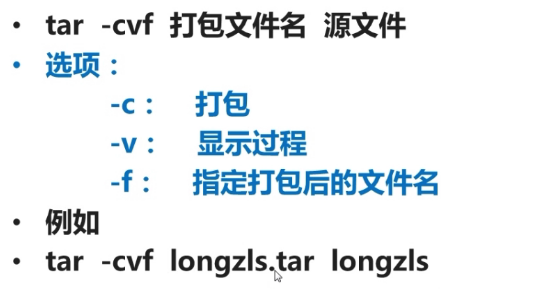
> 打包之后文件夾就變成打包后的文件就可以正常壓縮咯。
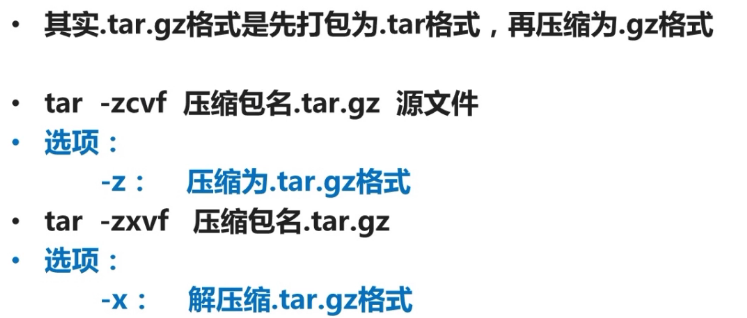
> -zcvf直接壓縮成.tar.gz格式。
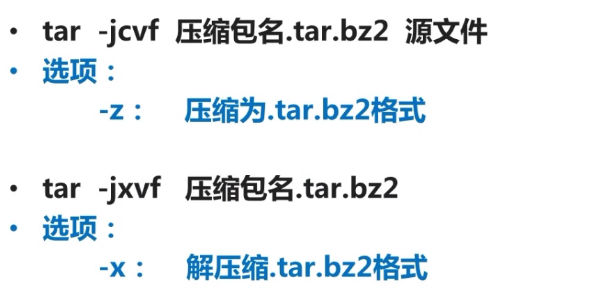
> -jcvf 直接解壓成.tar.bz2格式。
> 測試解壓縮前先把源文件刪除。
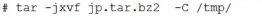
> 指定解壓縮位置。
