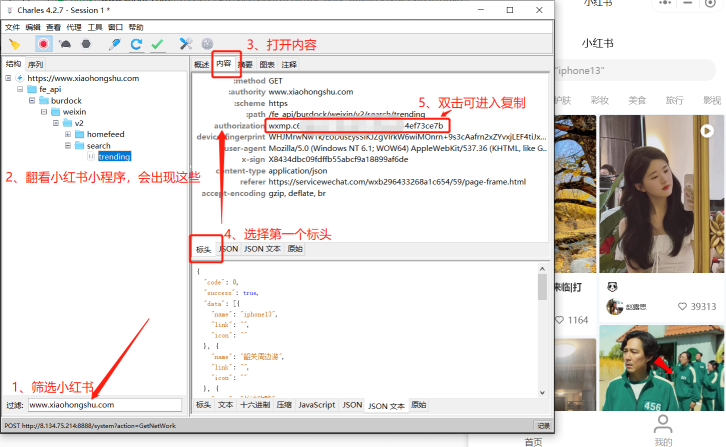# 獲取小紅薯APP登錄賬號
步驟:charles軟件配置、配置模擬器獲取登錄信息
工具下載地址
1、charles抓包工具下載 [點我下載](http://gw.shpnkj.com/wp-content/uploads/xz/Charles_42074.zip)
2、夜神模擬器下載 [點我下載](http://gw.shpnkj.com/wp-content/uploads/xz/nox.exe)
3、小紅書APK下載 [點我下載](http://gw.shpnkj.com/wp-content/uploads/xz/xhs.apk)
\*\*\*\*\*\*\*\*\*\*\*\*\*\*\*\*\*\*\*\*\*\*\*\*\*\*新版微信不支持獲取,請下載該版本\*\*\*\*\*\*\*\*\*\*\*\*\*\*\*\*\*\*\*\*\*\*\*\*\*\*\*\*\*\*\*\*\*
微信軟件(不會清空記錄,可以放心替換版本):[點擊下載](http://gw.shpnkj.com/wp-content/uploads/xz/weixin.exe)
\*\*\*\*\*\*\*\*\*\*\*\*\*\*\*\*\*\*\*\*\*\*\*\*\*\*新版微信不支持獲取,請下載該版本\*\*\*\*\*\*\*\*\*\*\*\*\*\*\*\*\*\*\*\*\*\*\*\*\*\*\*\*\*\*\*\*\*
1、下載charles軟件,安裝下面這個軟件,安裝過程中都使用默認,一直下一步即可。
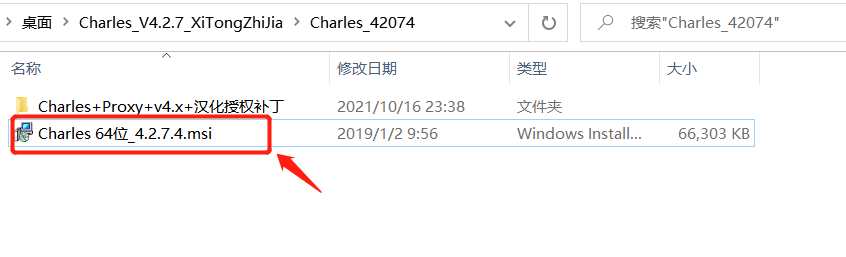
2、安裝完之后會在電腦->左下角菜單按鈕 的這個位置看到軟件,打開軟件可看到是英文版的
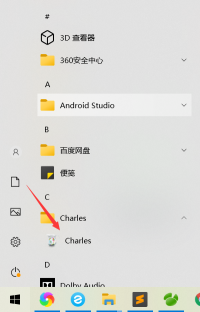
3、(非必要步驟)看不懂英文版的話,改成中文版可以打開 Charles 漢化&授權補丁.exe 軟件,勾選中文注冊版,按patch按鈕

4、重新打開,就是中文版,然后安裝證書
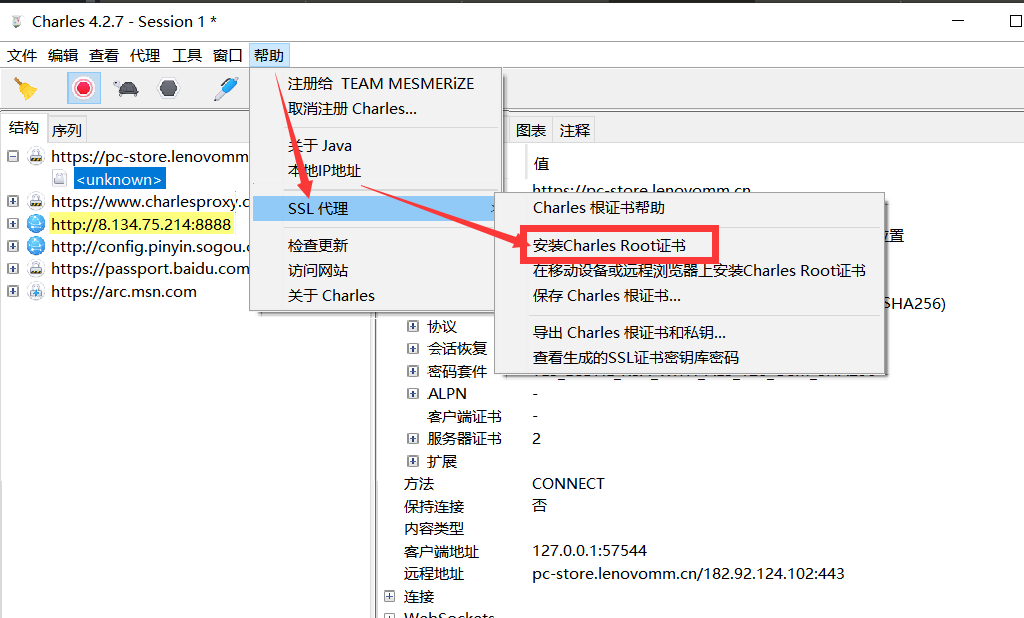

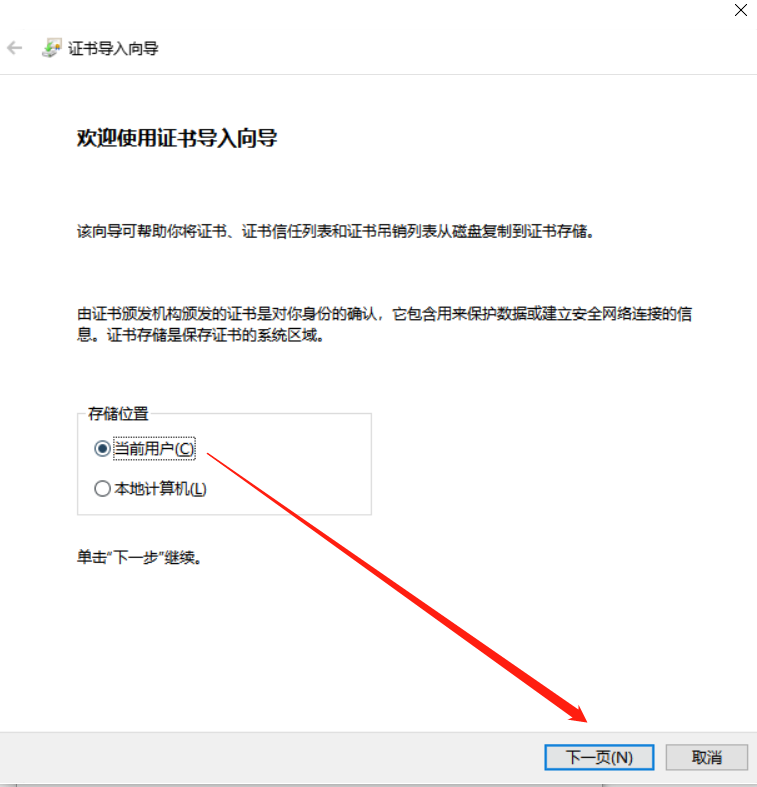
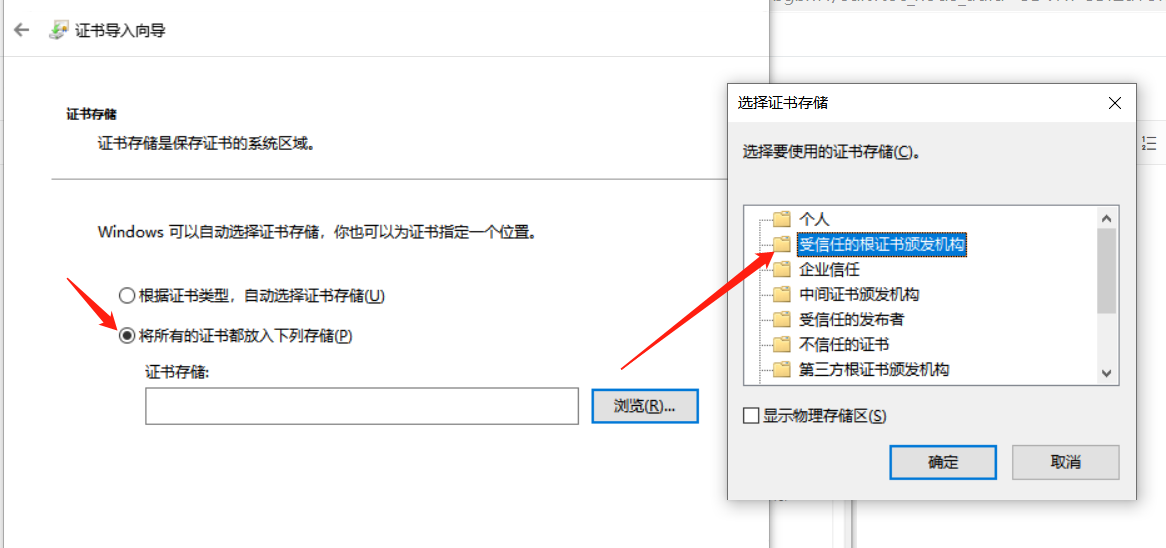
下一步完成安裝即可。
5、配置SSL代理設置
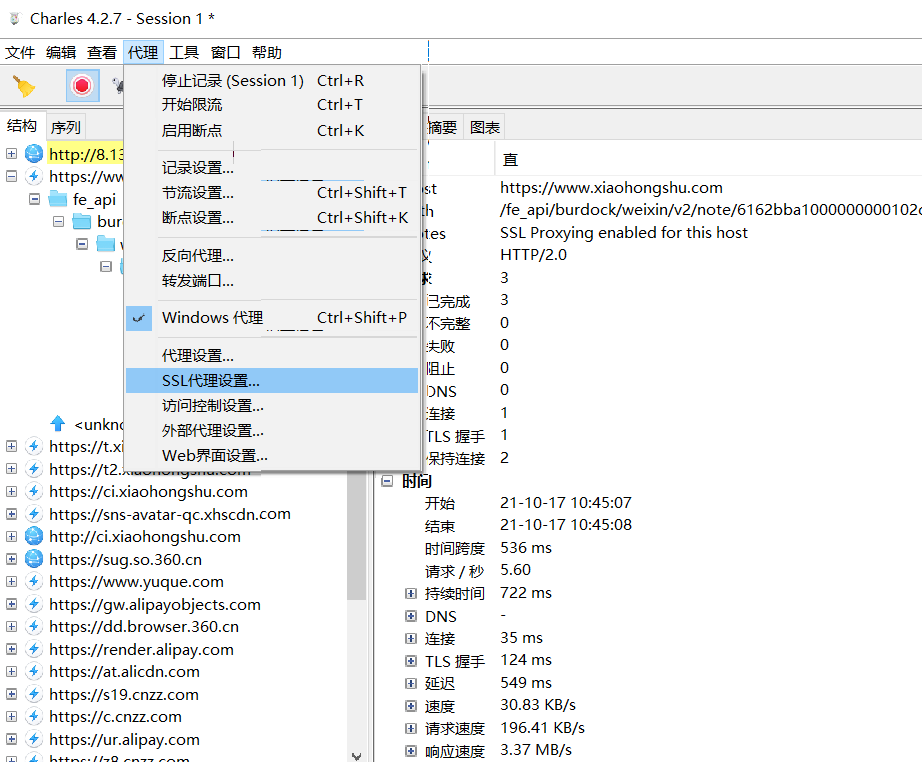
點擊添加按鈕
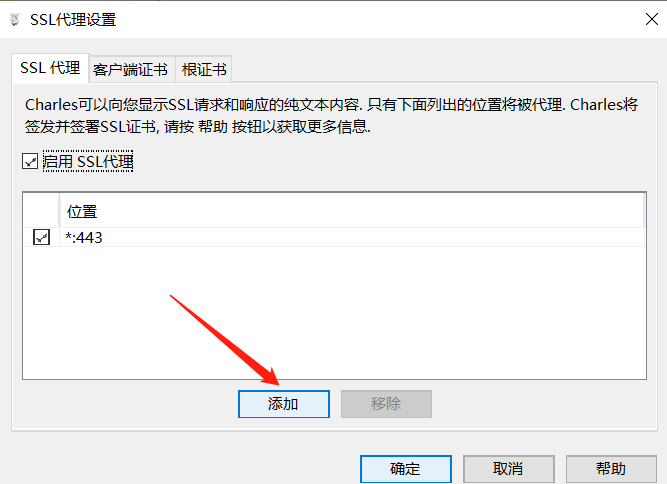
添加:主機\*,端口443
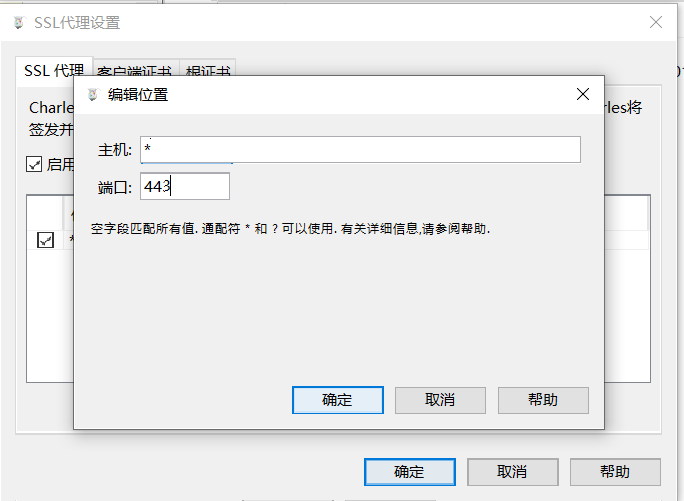
6、配置電腦代理,方法:[win7/win10通用配置電腦代理](https://www.yuque.com/docs/share/40a3e287-738c-4bf1-bf57-993275c782cb)
7、用小號登陸電腦版微信,打開小程序管理
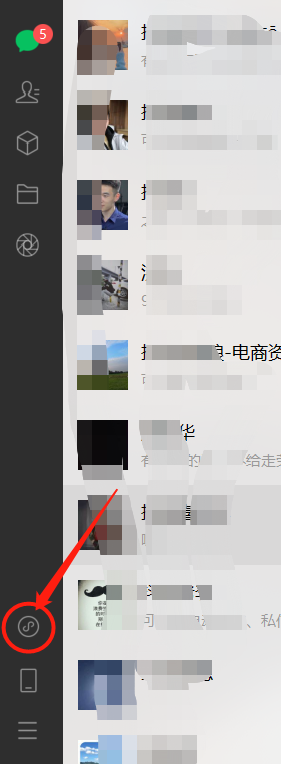
搜索小紅書
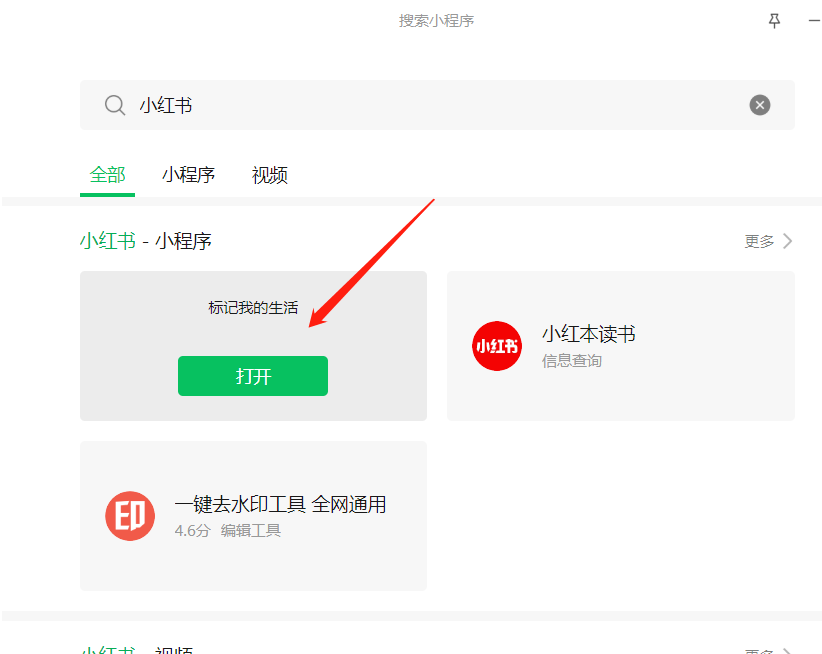
8、最后一步,開始登錄小紅書,然后獲取登錄標識,
1、打開charles軟件,在過濾里面寫:www.xiaohongshu.com (如果沒有請搜索:t.xiaohongshu.com)
2、登錄小紅書隨意查看一些內容,charles軟件里面就能獲取到信息
3、隨便點擊截圖中左邊最下面的一個文件,打開內容
4、選擇標頭(如圖)
5、看到有如圖一樣的authorization、device-fingerprint (這個沒有可不寫),即完成了本次操作,雙擊復制即可填入詢盤系統的后臺