## 遠程下載
點擊工具欄上的**遠程下載**按鈕,選擇遠程下載的類型,這里選擇**從URL鏈接下載**,其它類型的下載需要下載對應的軟件,然后配置好下載路徑、密碼等。
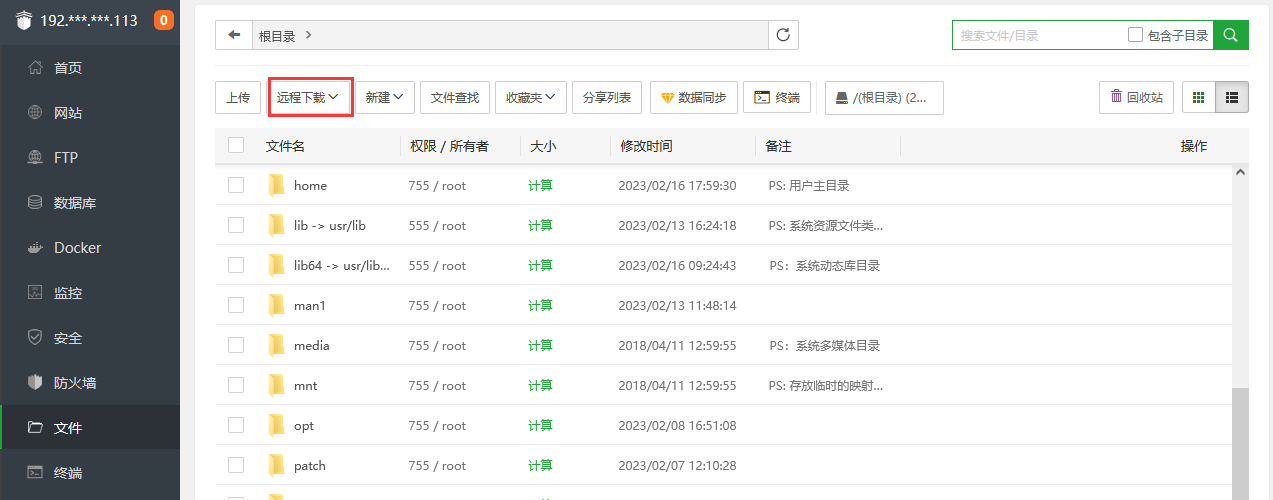

設置好下載的地址、要下載的位置、保存的文件名,點擊**確認**按鈕即可下載文件
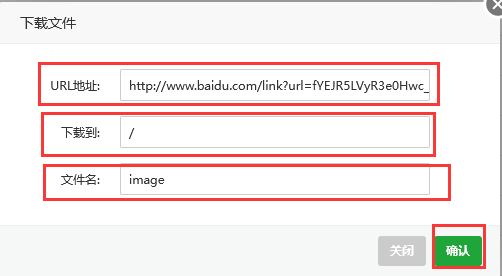
- 序言
- 面板安裝及常見問題
- 環境要求
- SSH(遠程桌面)工具操作
- 安裝寶塔面板
- 面板常用Linux命令
- 面板登錄常見問題
- 環境安裝
- LNMP和LAMP環境的安裝
- Java項目環境安裝
- Node項目環境安裝
- windows環境安裝
- 首頁管理
- 系統操作-舊
- 站點管理-舊
- 服務器狀態-舊
- 軟件管理-舊
- 網絡流量-舊
- 基礎信息
- 網站管理
- 創建站點
- 修改默認頁
- 默認站點
- 站點列表
- 站點的運行與停止
- 備份站點
- 站點的有效期設置
- 如何綁定域名
- 子目錄綁定
- 網站目錄修改
- 流量限制
- 添加偽靜態
- 修改默認文檔
- 配置文件
- 添加SSL證書
- 切換PHP版本
- 如何調試JSP文件
- 301重定向配置
- 反向代理配置
- 風險漏洞掃描
- Composer
- 防盜鏈
- 網站日志
- FTP管理
- 添加FTP
- 修改FTP端口
- FTP列表信息
- 數據庫管理
- 添加數據庫
- root密碼修改
- phpMyAdmin管理工具
- 遠程服務器
- 同步所有
- 從服務器獲取
- 數據庫回收站
- 數據庫列表
- 監控管理
- 系統的平均負載
- CPU
- 內存
- 磁盤IO
- 網絡IO
- 安全管理
- 系統防火墻
- SSH管理
- 面板日志
- 文件管理
- 文件的列表信息
- 文件的基礎操作
- 文件的上傳
- 遠程下載
- 權限管理
- 文件分享
- 終端的使用
- 文件回收站
- 計劃任務
- Shell腳本
- 備份網站
- 備份數據庫
- 日志切割
- 備份目錄
- 木馬查殺
- 同步時間
- 釋放內存
- 訪問URL
- 任務列表
- 任務編排
- 腳本庫
- 軟件管理
- Nginx
- web服務
- 配置修改
- WAF防火墻
- 切換版本
- 負載狀態
- 性能調整
- 錯誤日志
- Apache
- web服務
- 配置修改
- 切換版本
- Apache性能調整
- Apache負載狀態
- 運行日志
- MySQL
- 數據庫服務
- 配置修改
- 切換版本
- 存儲位置
- 端口修改
- 當前狀態
- 性能調整
- 日志管理
- 慢日志
- Pure-Ftpd
- 服務管理
- 配置修改
- Tomcat
- 服務管理
- 配置修改
- 切換版本
- phpMyAdmin
- 服務管理
- php版本設置
- 安全設置
- PM2管理器
- 項目列表
- Node版本
- 模塊管理
- 日志管理
- 寶塔一鍵部署源碼
- 又拍云存儲
- API設置
- 又拍云存儲目錄
- FTP存儲空間
- 申請內測
- PHP守護
- 寶塔跑分
- Linux工具箱
- DNS設置
- Swap交換分區
- 時區設置
- 系統密碼
- IP設置
- Redis
- 服務管理
- 配置文件
- PHP
- PHP服務
- 安裝擴展
- 配置修改
- 上傳限制
- 超時限制
- 配置文件
- FPM配置文件
- 禁用函數
- 性能調整
- 負載狀態
- PHPinfo
- Session配置
- 日志
- 慢日志
- Memcached
- 服務管理
- 配置文件
- 寶塔WebHook
- 添加Hook
- 編輯Hook
- 密鑰管理
- 日志管理
- GitLab
- 服務狀態
- 公鑰
- 配置文件
- 寶塔一鍵遷移
- 遷出數據
- 遷移數據
- 七牛云存儲
- 阿里云OSS
- 面板設置
- 啟動和關閉面板-舊
- 自動更新和面板SSL-舊
- 面板名稱、端口的修改-舊
- 面板域名綁定、授權IP-舊
- 修改默認建站目錄和備份目錄-舊
- 服務器IP和服務器時間-舊
- 面板賬號和密碼的修改-舊
- 面板賬號和官網賬號的綁定-舊
- 面板關聯-舊
- 基礎設置
- 安全設置
- 通知設置
- 開啟面板SSL
