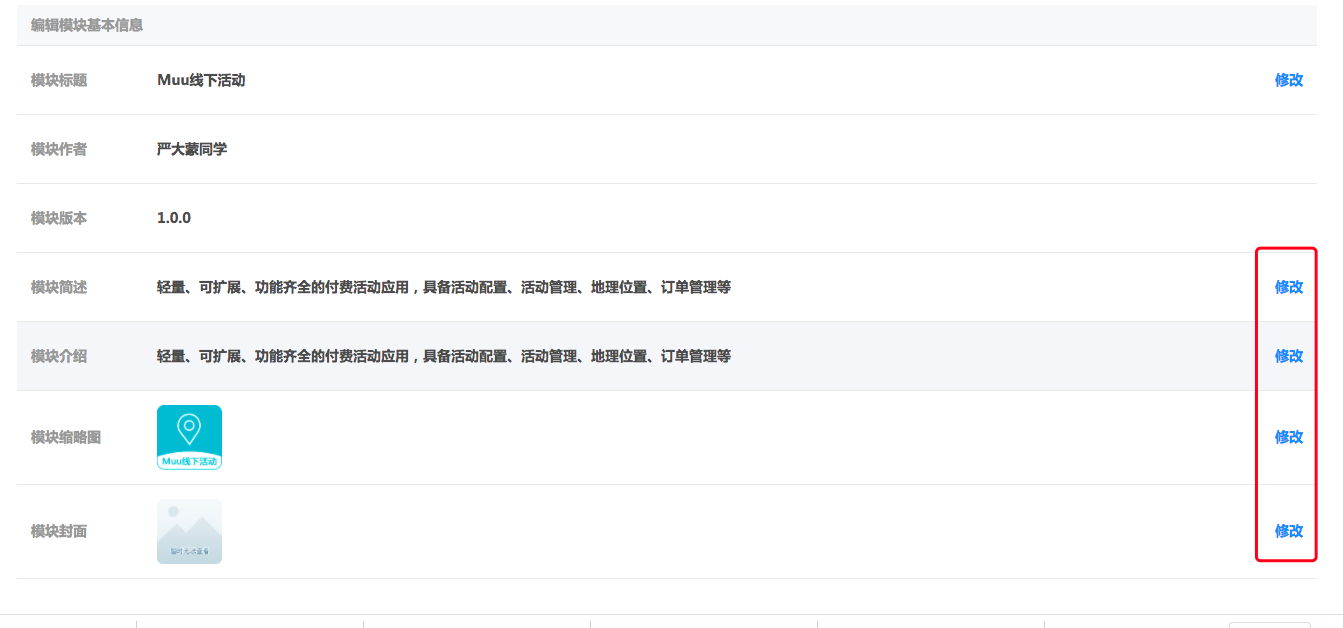**基本信息設置功能有所調整,需要修改應用名稱和圖標請按如下方法操作:**
進入微擎后臺-應用管理

在已安裝列表里找到對應要修改的應用或者插件,如:Muu線下活動,點擊右側【管理設置】
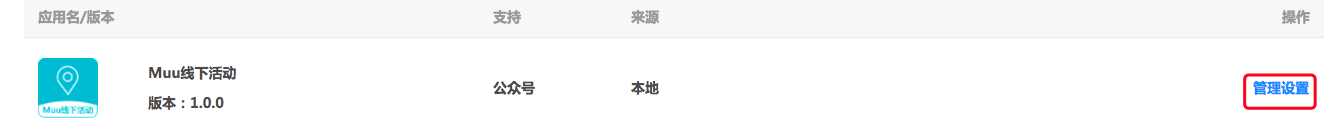
在基本信息里,選擇【模塊標題】右側的【修改】
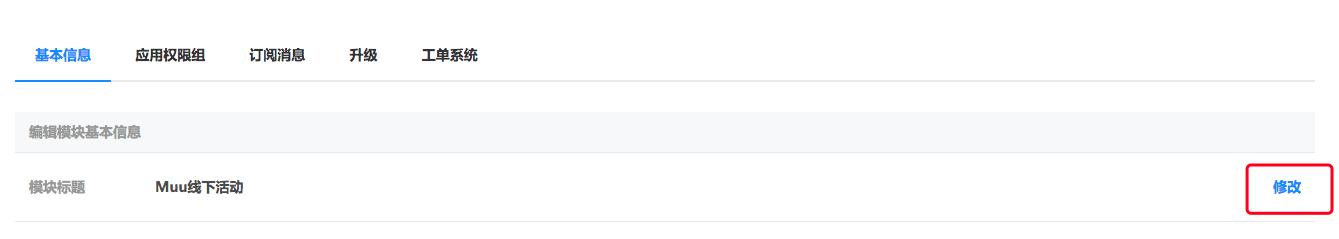
在彈出的對話框中修改標題名稱

選擇模塊簡述、介紹、縮略圖、封面等,修改模塊圖標和介紹。