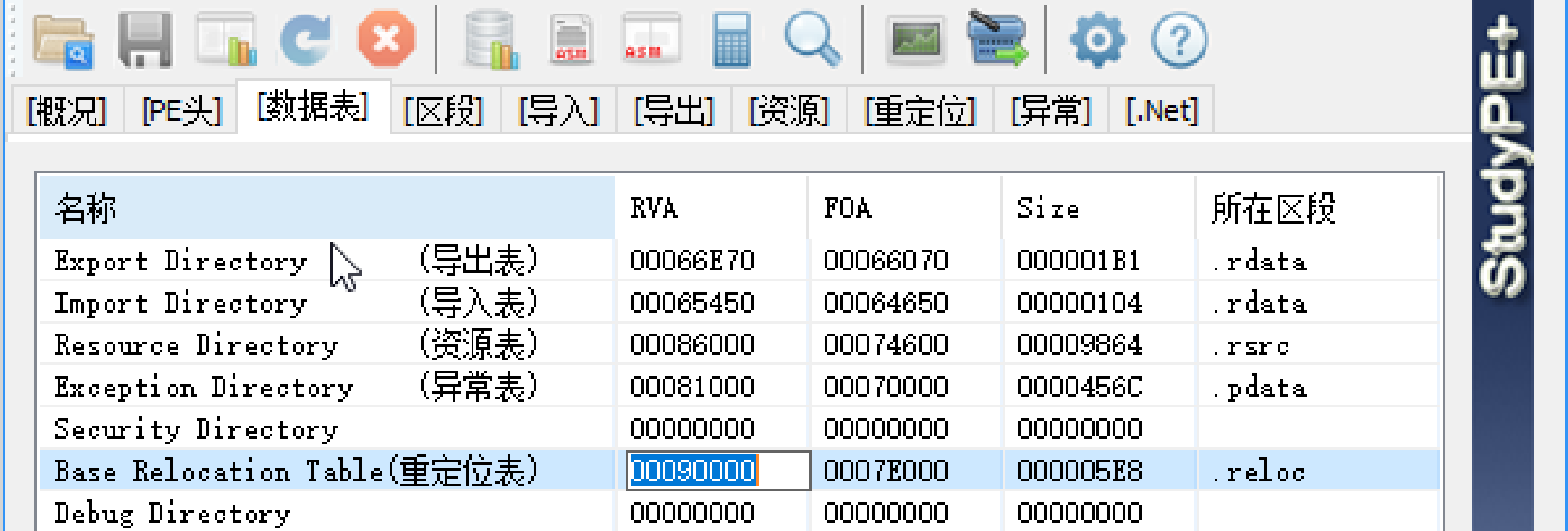# 【數據表頁面】
你可以用【右鍵菜單】選擇查看、復制或者清除當前數據表項以及全部數據表。
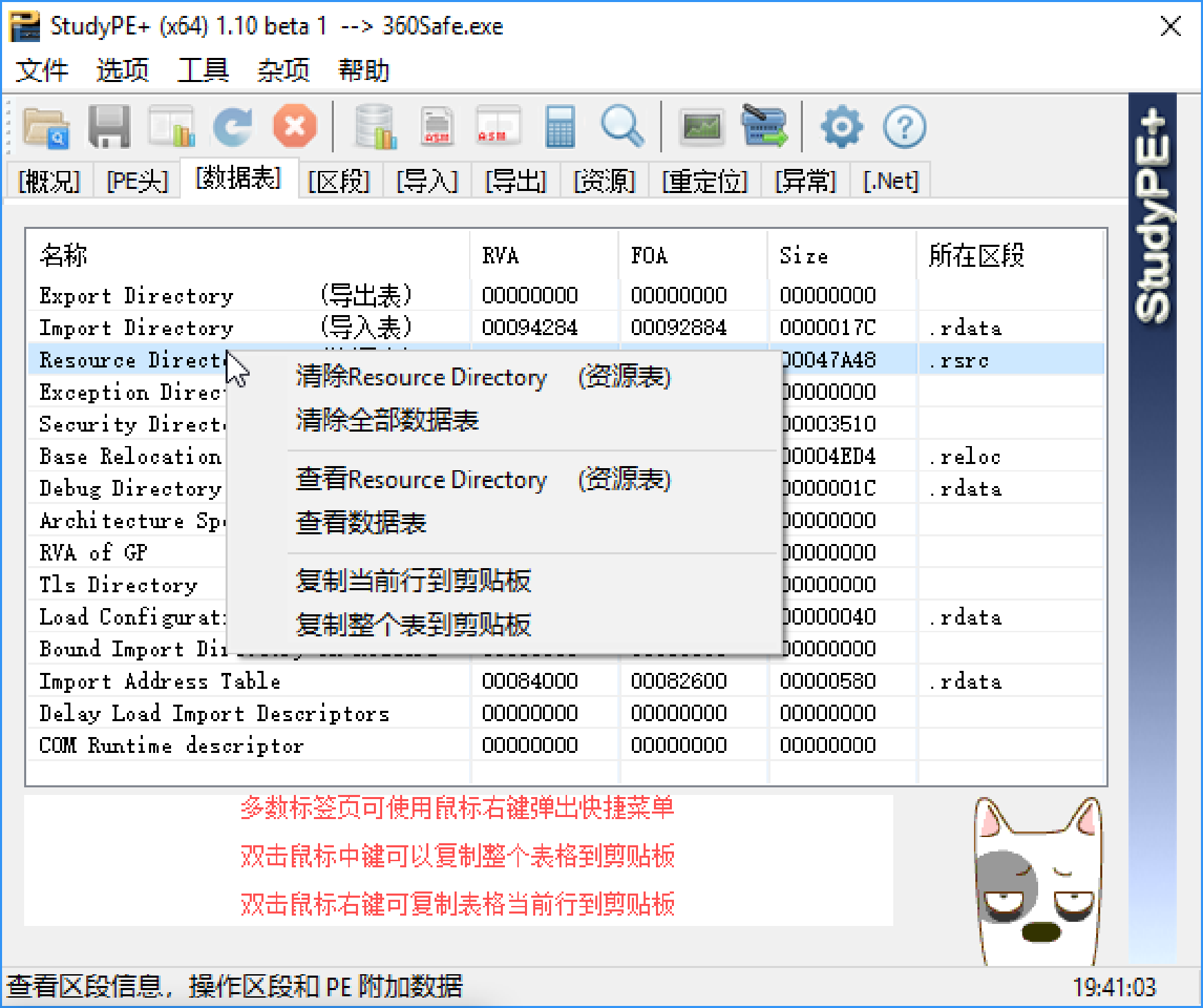
*****
# 在位編輯
需要說明的是,數據表支持在位編輯。但是你只能編輯 rva 和 size 兩項,其他項依賴于這
兩項的數據,所以不可以隨意更改。