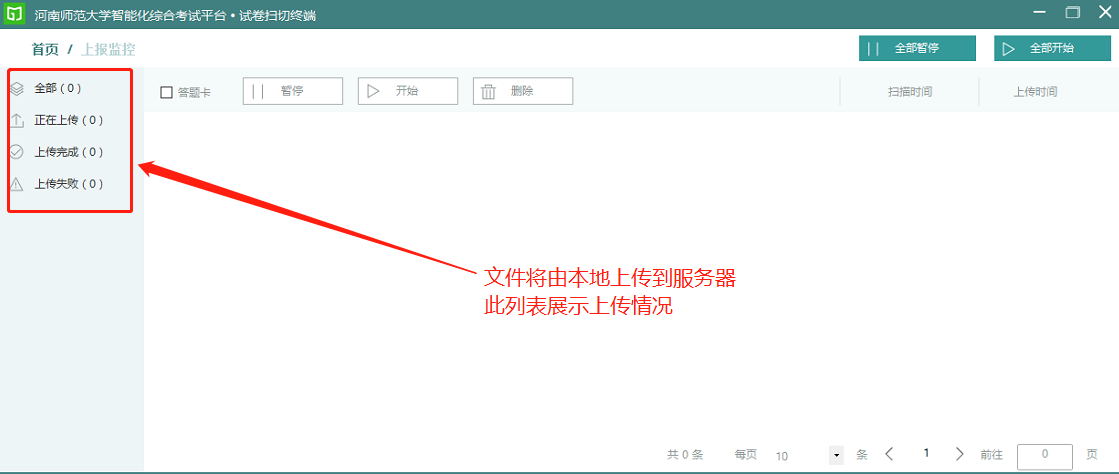# 1.驅動及掃切終端安裝
1. 不同掃描儀需安裝不同的驅動軟件(一般由技術人員提供)
2. 安裝“試卷掃切終端”
# 2. 通過專用連接線 連接電腦與掃描儀
# 3. 設置服務器IP、掃描試卷目錄
1. ## 打開軟件【建議右鍵“以管理員身份運行”】

2. 填寫設置信息
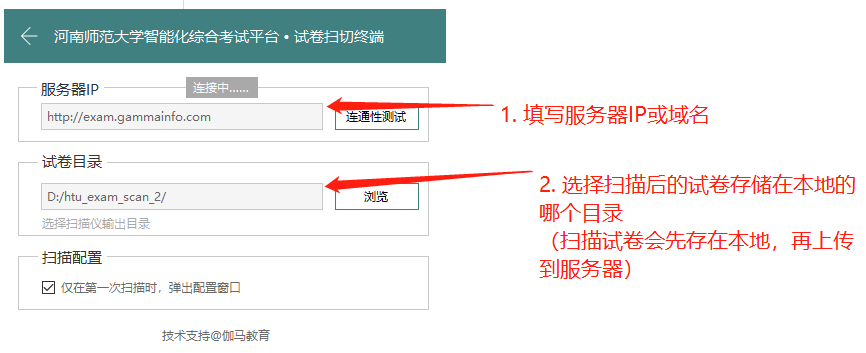
# 4. 登錄掃切終端

# 5. 掃切試卷
* 試卷不能折角,掃描前需排列整齊
* 點擊“開始掃描”
* **初次掃描會提示選擇要使用的驅動,根據彈窗提示選擇即可**

# 6. 上傳前檢查掃描文件
**防止掃描過程中掃描不完整的問題,上傳前檢查圖片文件是否正常**
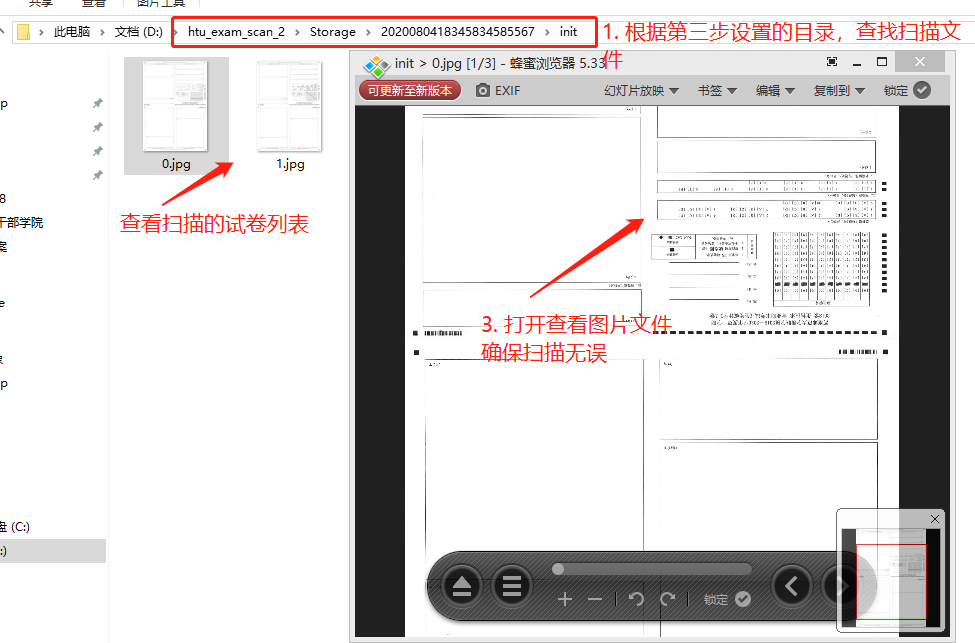
# 7. 檢查無誤后上傳文件
點擊“確認掃描完成”,開始上傳文件

# 8. 掃描異常
如果存在卡紙、掃描異常等情況,需要重新掃描時,點擊“放棄本次掃描”,如上圖
# 9. 查看“上報監控”