# 忘記阿里云服務器登錄密碼怎么辦
*****
1.打開阿里云服務器列表頁面 [https://ecs.console.aliyun.com/](https://ecs.console.aliyun.com/)

2.可以看見我的賬號有一臺服務器。點擊左邊的“實例”進入實例詳細

3.點擊重置實例密碼
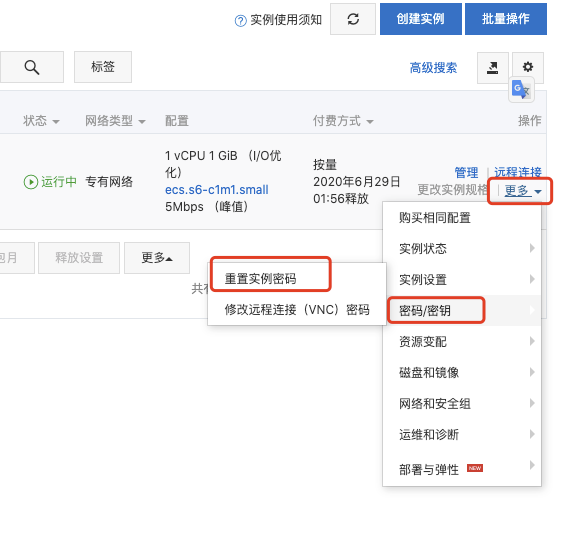
完。
- 章節目錄
- 開發者服務
- 開發者服務列表
- 常見問題
- 阿里云短信驗證碼配置
- W7站點打開調試模式
- W7站點忘記密碼
- 微信公眾號入門教程
- 公眾號應用綁定開發者賬號
- 公眾號獲取APPID、APPSecret、原始ID
- W7后臺添加一個公眾號應用
- W7后臺配置公眾號支付
- 獲取微信支付商戶號、微信支付密鑰
- 公眾號OAuth借用權限
- 微信小程序入門教程
- 認證服務號快速注冊小程序
- 小程序開通微信支付
- 小程序獲取APPID、APPSecret和原始ID
- W7后臺配置小程序支付參數
- W7后臺添加一個小程序應用
- W7后臺上傳小程序給微信審核
- W7后臺開啟公眾號和小程序數據同步
- 小程序設置業務域名
- 小程序設置服務器域名
- 審核通過,發布小程序
- 小程序打開白屏解決方案
- 小程序添加體驗者
- 小程序添加開發者
- 小程序打開調試模式
- 小程序流量主的使用
- 小程序關聯公眾號
- 公眾號和小程序數據同步互通
- 小程序開啟關注公眾號組件
- 小程序綁定客服
- 查看體驗版小程序
- 頭條小程序入門教程
- 頭條小程序獲取APPID和SECRET
- 頭條小程序配置服務器域名
- 服務器相關問題
- 阿里云服務器開通并安裝寶塔鏡像
- 阿里云服務器安全組打開端口
- 阿里云服務器切換為寶塔鏡像
- 阿里云服務器快照備份網站
- 阿里云服務器重置密碼
- 寶塔安裝PHP、Mysql和Nginx
- 寶塔新建W7站點
- 寶塔站點開啟HTTPS
- 寶塔站點備份
- 寶塔站點每日自動備份
- 解析域名到寶塔
- 寶塔站點切換PHP版本
- 寶塔切換Mysql版本
- 寶塔切換Nginx版本
- 寶塔安裝phpmyadmin管理數據庫
- 寶塔配置FTP
- 使用FTP工具連接服務器
- SSH連接服務器
- VNC連接服務器
- 寶塔防火墻放行端口
- 云存儲相關問題
- 七牛云存儲新建存儲倉庫 Bucket
- 七牛云存儲綁定域名
- 七牛云存儲獲取AccessKey、SecretKey
- 七牛云存儲自動壓縮圖片
- 七牛云存儲開啟圖片鑒黃
- 七牛云存儲修改空間為公開
- 小程序把七牛上傳地址加入白名單
- 網站運維高級教程
- 寶塔開啟PHP擴展
- 安裝sg11加密解密擴展
- 寶塔開啟PHP禁用函數
- 寶塔配置Docker
- 寶塔站點開啟防盜鏈
- 站點開通阿里云CDN加速
- 阿里云CDN開啟HTTPS
- 阿里云CDN開啟性能優化
- 阿里云CDN開啟WAF站點防護
- 阿里云CDN開啟圖片鑒黃
- 站點開啟遠程附件,附件加速
- 站點開啟圖片附件壓縮
- 數據庫讀寫分離
- 開啟Redis
- 開啟Memcache
- 開啟Opcache
- 網站搬家
- Mysql開啟遠程連接
- 阿里云服務器升級配置
- 服務器安全高級教程
- 更改Mysql默認端口
- 更改寶塔默認端口
- 阿里云安全組端口管理
- 使用密鑰登錄服務器
- 禁止密碼登錄服務器
- 禁用SSH服務
- 使用CDN隱藏服務器IP
- 模塊-明星粉絲打榜
- 廣告位分布
- 模塊-地攤擺攤攤位
- 設置短信提醒
- 模塊-共享商鋪車位
- 廣告設置
- 行為策略
- 輪播鏈接
- 數據互通
