# 小程序AppKey AppSecret獲取
登錄到字節跳動小程序管理平臺,開發:
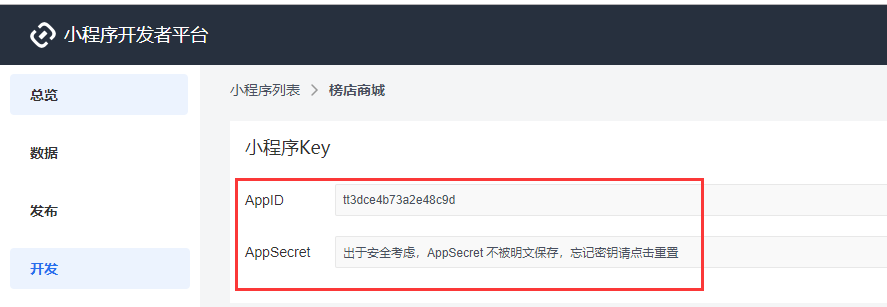
# 域名配置
**登錄到字節跳動小程序管理平臺,進入 開發?服務器域名,點擊添加網站域名:mall.guagauzan.com**
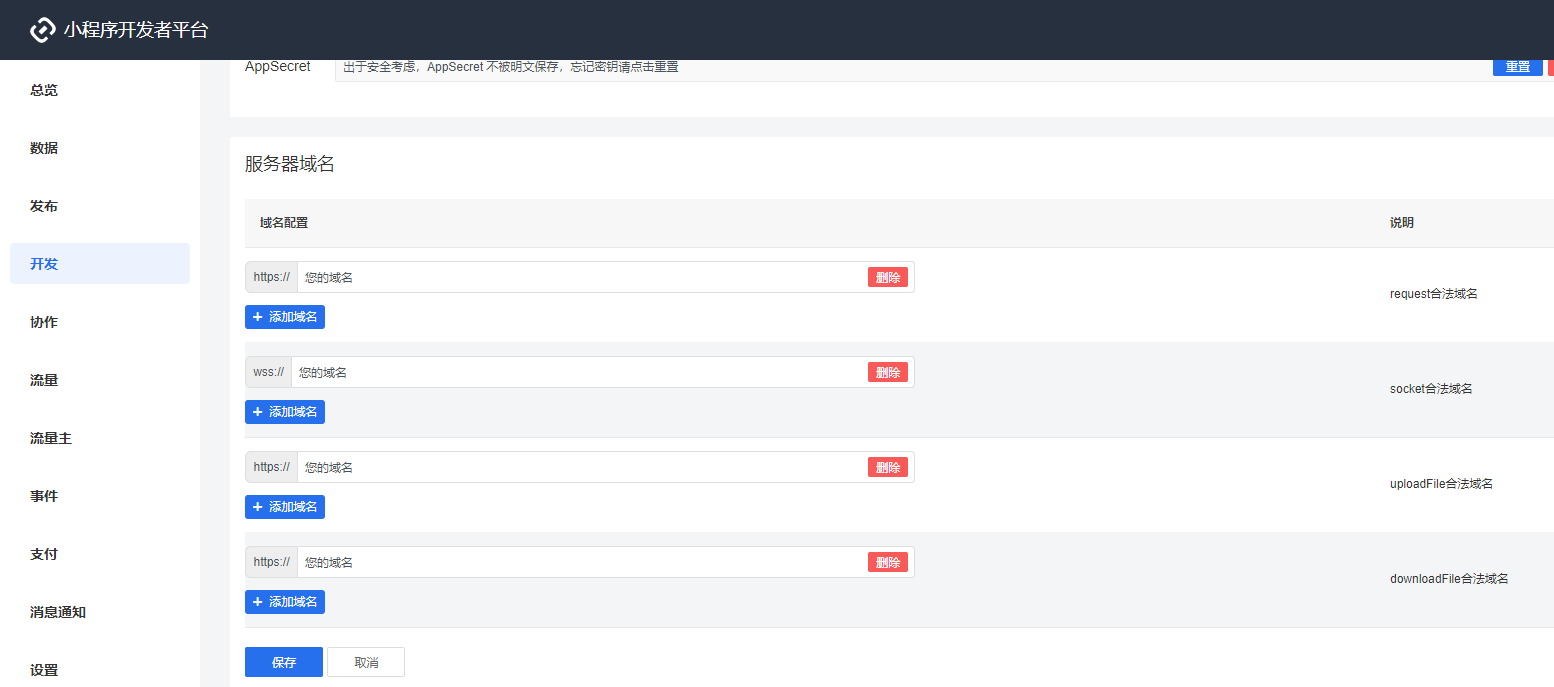
**webview域名無需設置**
# 支付
申請開通支付功能時,需要在[小程序開發者的后臺](https://developer.toutiao.com/)提交申請, 如下圖所示,并且提供以下資料:
1. 商戶名稱(公司名稱)
2. 法人姓名
3. 渠道支付的業務場景(選擇支付寶App支付)
4. 支付類型(開發者勾選):虛擬支付 實物支付
5. 渠道密鑰類型(開發者勾選):RSA2 RSA
6. 支付場景描述(描述會使用支付的場景,注意iOS上虛擬物品不支持使用支付寶/微信支付,有虛擬物品支付的開發者,只能在安卓端上使用支付功能)

圖2-1
審核通過以后就能夠在小程序開發者后臺查看分配的支付app\_id、支付秘鑰secret和商戶號(merchant\_id),如圖2-2所示。
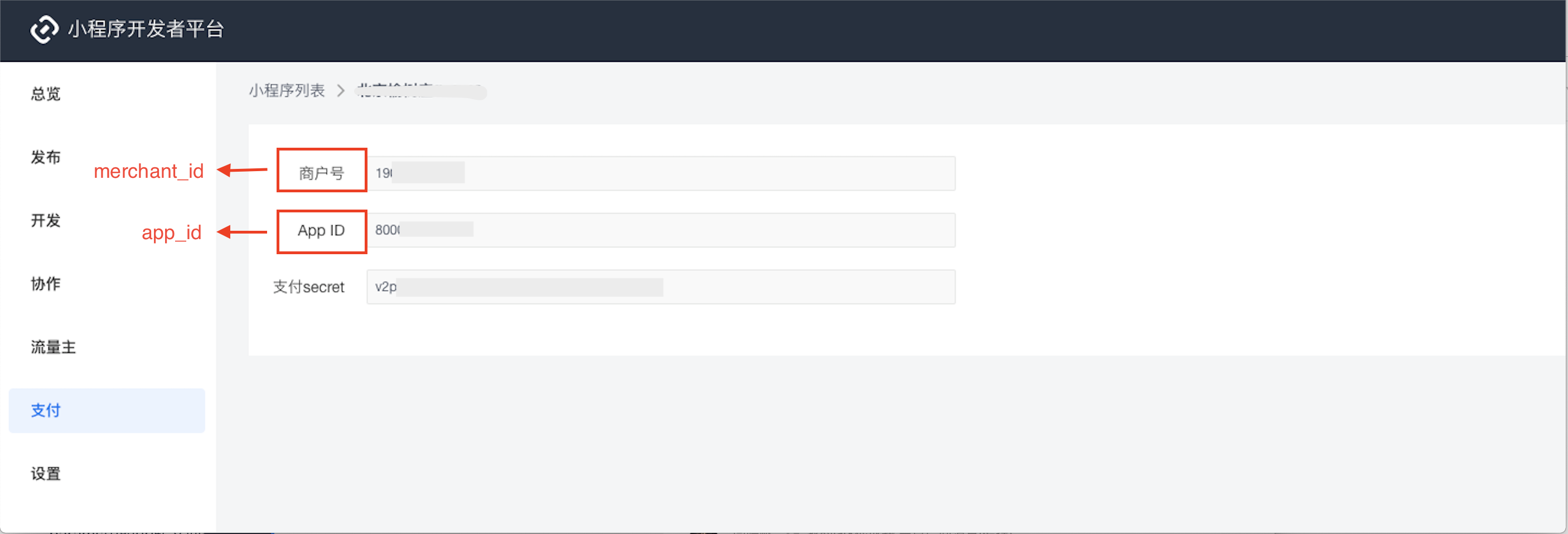
# 支付寶參數 app\_id alipay\_public\_key alipay\_private\_key
字節跳動支付寶支付需要借助支付寶(注:對應的企業支付寶需要開通APP支付)
[https://mrchportalweb.alipay.com/user/home.htm#/](https://mrchportalweb.alipay.com/user/home.htm#/)

需要注冊并登錄支付寶開放平臺,創建網頁&移動應用。
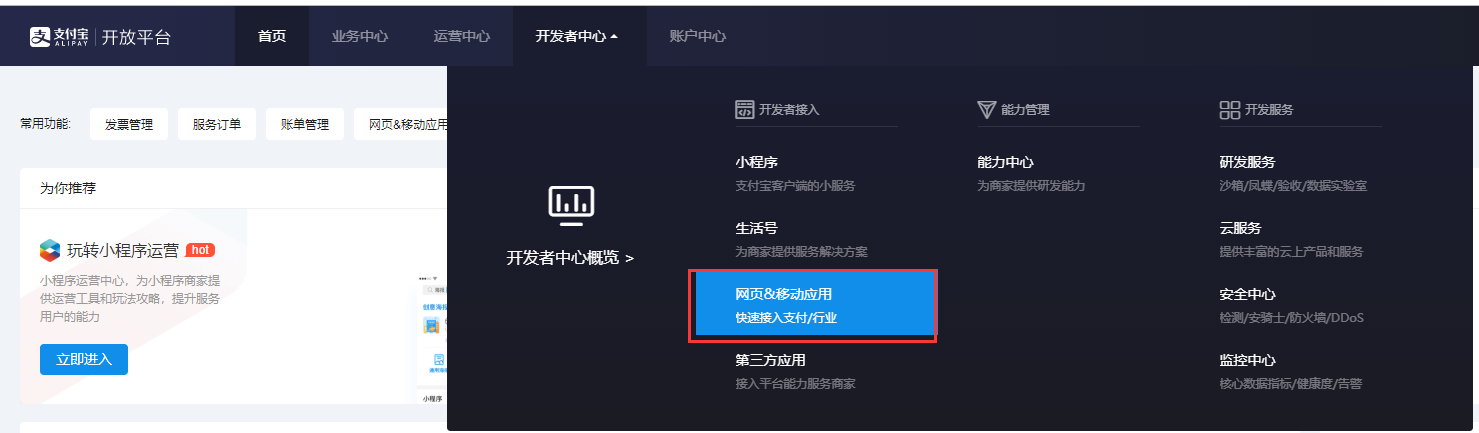
創建應用--自定義接入

填寫應用名稱,應用圖標,選擇網頁應用,確認創建
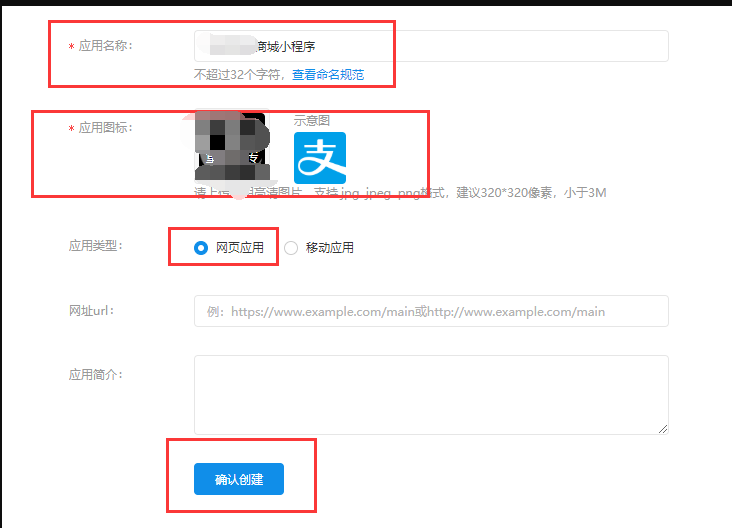
簽約APP支付

開發設置-接口加密方式-設置

下載支付寶密鑰生成器
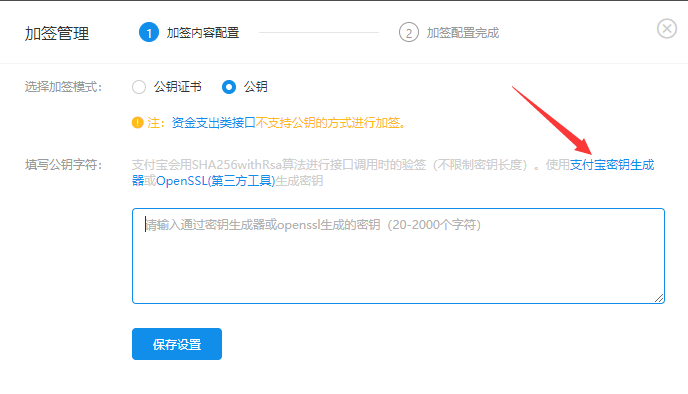
打開支付寶密鑰生成器,并生成密鑰,請妥善保存您的私鑰和公鑰對(需要填入頭條小程序插件-基礎配置)

把支付寶密鑰生成器生成的商戶應用公鑰填入,保存設置
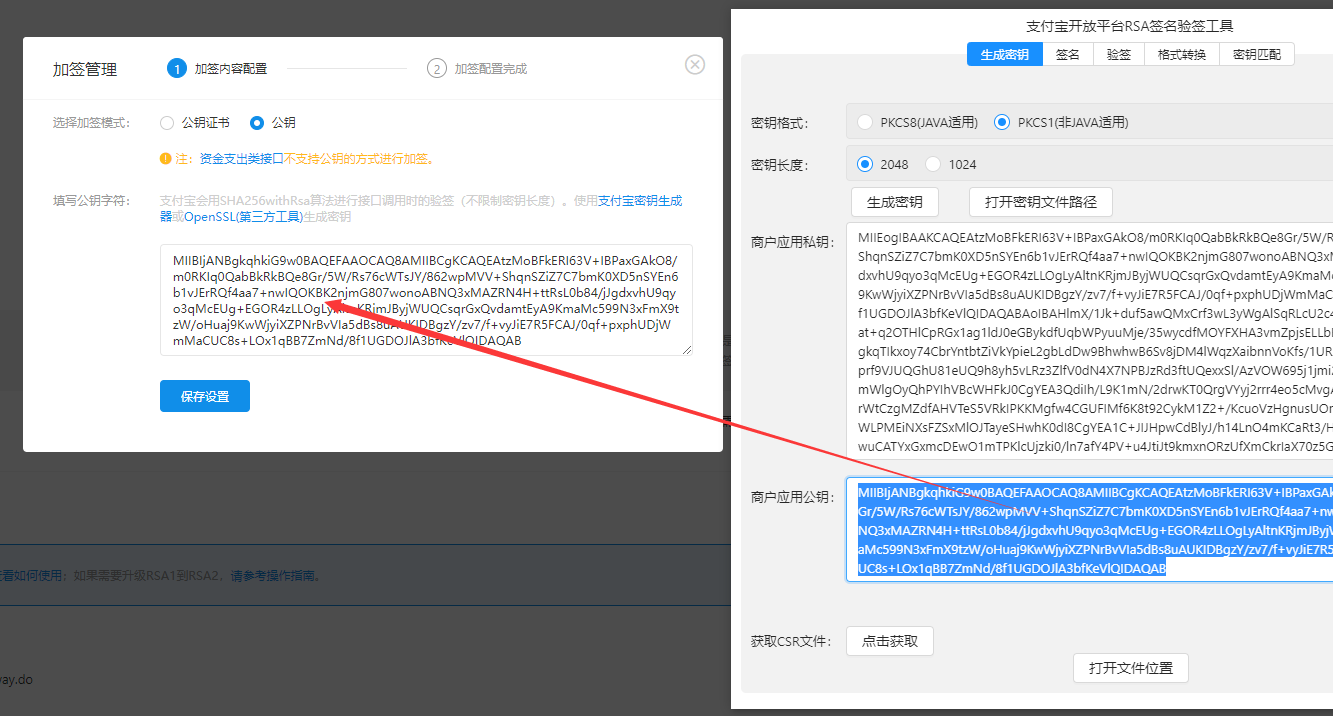
點擊提交審核,待審核通過
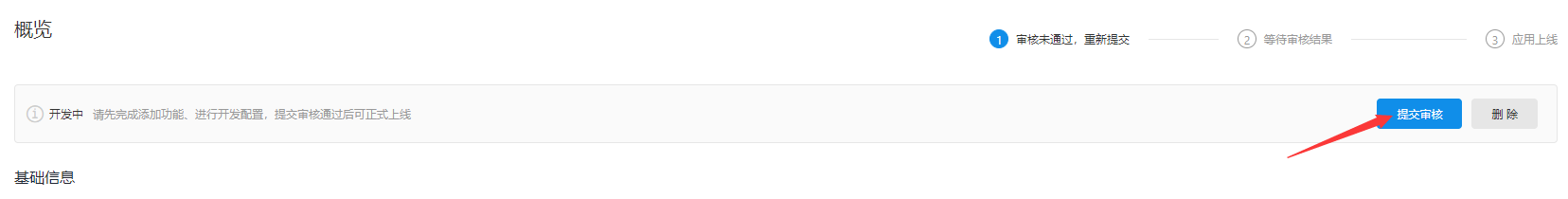
支付寶支付app_id獲取

支付寶應用alipay\_private\_key獲取
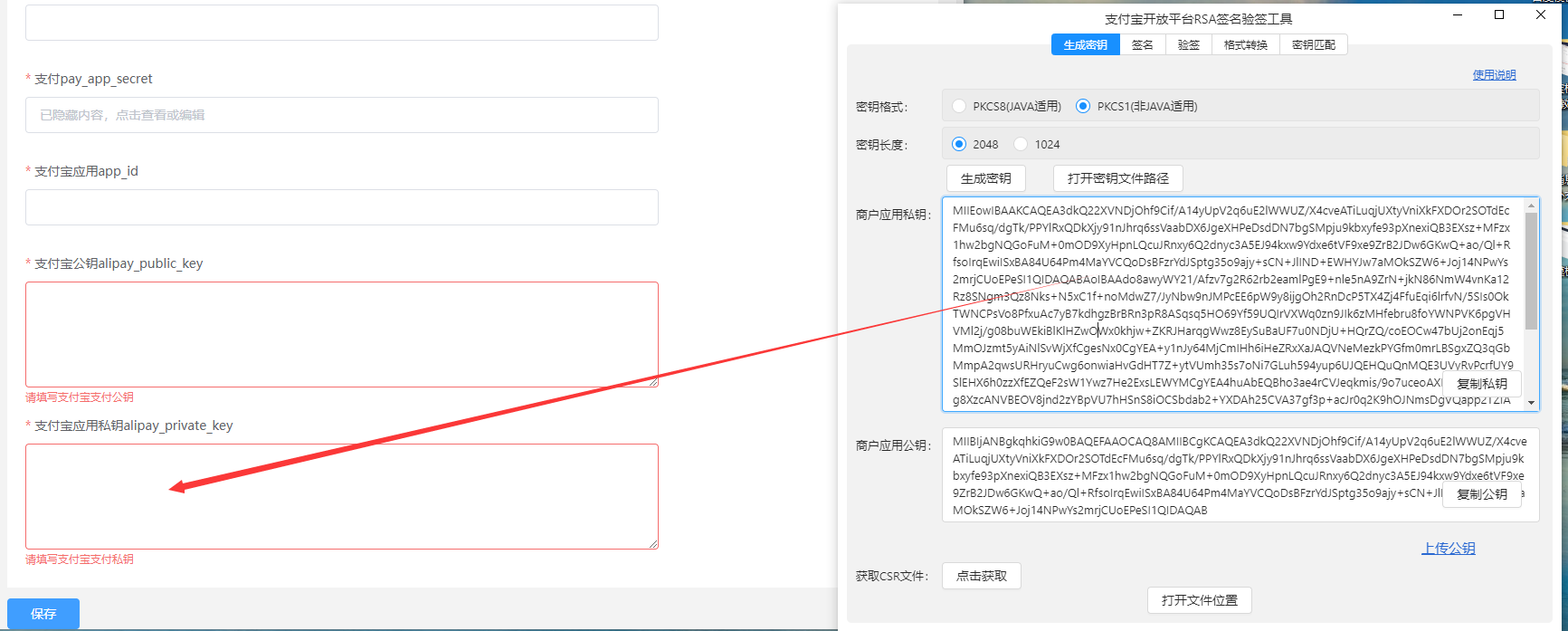
支付寶應用alipay\_public\_key獲取
查看已經設置好的 開發設置-接口加密方式-設置
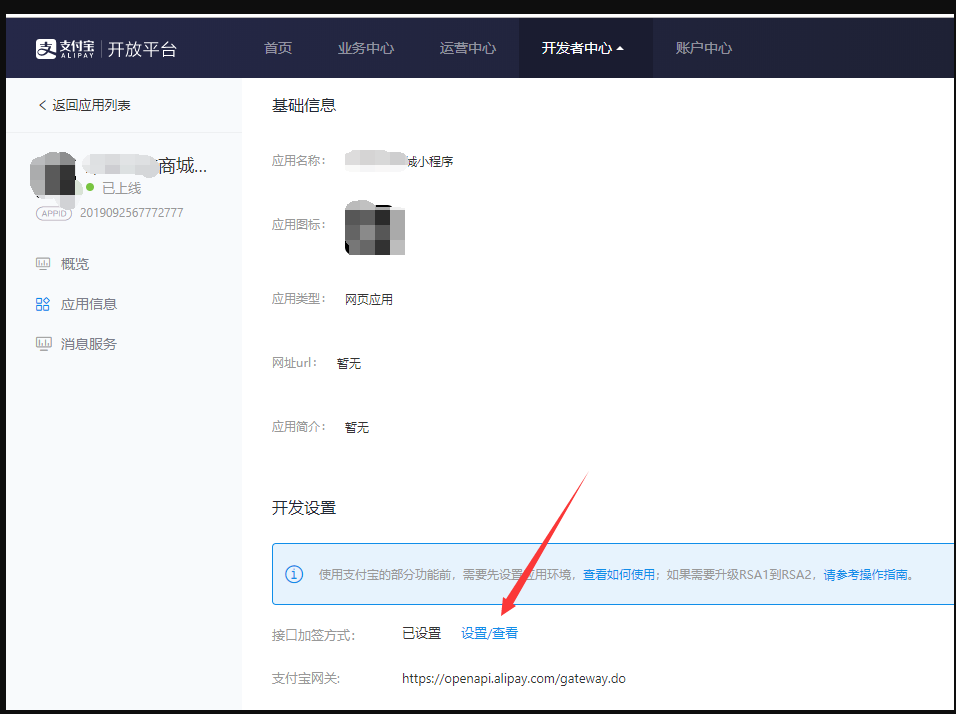

- 快速入門
- 常見問題
- 如何把小程序更新到最新版?
- 小程序提交審核被拒絕?
- 小程序如何綁定客服?
- 發貨后,為什么不顯示物流信息?
- 手機端管理商城?
- 公眾號底部菜單跳轉小程序?
- 小程序內關注公眾號組件?
- 各種小圖標下載?
- “我”里面的圖標為何那么少?
- 有新訂單提醒?
- 公眾號提醒
- QQ郵件提醒
- 掃碼授權失敗?
- 分類樣式說明
- 如何開通商家轉賬到零錢的權限?
- 小票打印機配置
- 快速入門詳細版
- 【付唄】如何開啟收款通知?
- 【付唄】線下收款碼,享受低費率
- 【付唄】資金如何提現出去銀行卡?
- 小程序注冊/認證/支付
- 注冊微信小程序
- 微信小程序認證
- 免300認證費注冊小程序
- 更改小程序管理員
- 開通微信支付
- 微信支付參數填寫
- 【官方支付】商戶號的錢如何提現出去?
- 【官方支付】開啟小程序的收款通知?
- 店鋪管理
- 輪播圖
- 導航圖標
- 圖片魔方
- 標簽欄
- 首頁布局
- 用戶中心
- 下單表單
- 頁面管理
- 小程序頁面
- 頁面標題設置
- 自定義海報
- 內容管理
- 文章
- 專題分類
- 專題
- 視頻
- 門店管理
- 員工管理
- 商品管理
- 商品管理
- 分類
- 快速購買設置
- 推薦設置
- 商品服務
- 淘寶CSV上傳
- 訂單管理
- 訂單列表
- 售后訂單
- 評價管理
- 批量發貨
- 用戶管理
- 用戶管理
- 用戶列表
- 核銷員
- 會員等級
- 余額記錄
- 會員購買記錄
- 積分記錄
- 用戶卡券
- 分銷商管理
- 基礎設置
- 自定義設置
- 分銷商
- 分銷訂單
- 分銷提現
- 小程序端分銷中心說明
- 數據統計
- 數據概況
- 分銷排行
- 銷售報表
- 銷售統計
- 門店
- 積分收支
- 發放統計
- 拼團
- 整點秒殺
- 多商戶
- 裂變拆紅包
- 砍價
- 預約
- 積分商城
- 幸運抽獎
- 步數寶
- 步數挑戰
- 步數兌換
- 營銷中心
- 插件中心
- 微信小程序
- 基礎配置
- 模板消息
- 小程序發布
- 單商戶小程序
- 支付寶小程序
- 支付寶小程序注意事項
- 支付寶基礎配置
- 支付寶模板消息
- 支付寶小程序發布
- 百度小程序
- 百度小程序注意事項
- 百度小程序基礎配置
- 百度小程序模板消息
- 百度小程序發布
- 百度小程序常見問題
- 抖音/頭條小程序
- 抖音/頭條小程序序注意事項
- 抖音/頭條小程序基礎配置
- 抖音/頭條小程序發布
- DIY裝修
- 模板管理
- 自定義頁面
- 授權頁面
- 模板市場
- 拼團
- 拼團設置
- 模板消息
- 商品列表
- 商品分類
- 訂單列表
- 拼團管理
- 輪播圖
- 拼團廣告
- 拼團機器人
- 整點秒殺
- 開放時間
- 秒殺設置
- 秒殺商品
- 訂單列表
- 多商戶
- 多商戶設置
- 模板消息
- 入駐審核
- 所售類目
- 提現管理
- 商品管理
- 訂單管理
- 多商戶用戶端
- 分銷功能
- 好物圈
- 裂變拆紅包
- 砍價
- 基礎設置
- 輪播圖
- 商品管理
- 訂單列表
- 砍價信息
- 預約
- 基本配置
- 商品分類
- 商品管理
- 訂單列表
- 簽到
- 簽到設置
- 模板消息
- 自定義配置
- 積分商城
- 積分商城設置
- 輪播圖
- 商品管理
- 商品分類
- 優惠券管理
- 用戶兌換券
- 訂單列表
- 幸運抽獎
- 基礎設置
- 獎品列表
- 輪播圖
- 贈品訂單
- 步數寶
- 基本配置
- 用戶列表
- 流量主
- 步數挑戰
- 商品列表
- 輪播圖
- 訂單列表
- 刮刮卡
- 基本配置
- 獎品列表
- 抽獎記錄
- 贈品訂單
- 九宮格
- 抽獎設置
- 獎品列表
- 抽獎記錄
- 贈品訂單
- 手機端管理
- 團隊分紅
- 隊長管理
- 隊長等級
- 分紅訂單
- 分紅提現
- 設置
- 核銷員手機端
- 當面付
- 超級會員卡
- SVIP基礎設置
- 會員卡設置
- 一鍵發圈
- N元任選
- 套餐組合
- 電子卡密
- 介紹
- 卡密后臺設置
- 卡密小程序端展示
- 限時搶購
- 優惠券
- 優惠券管理
- 自動發放設置
- 卡券
- 充值
- 設置
- 商城設置
- 基本信息
- 顯示設置
- 圖標設置
- 公眾號配置
- 短信通知
- 郵件通知
- 運費規則
- 包郵規則
- 電子面單
- 小票打印
- 區域允許購買
- 起送規則
- 退貨地址
- 同城配送與跑腿
- 1,高德key注冊
- 2,配送設置
- 3,第三方即時配送(跑腿)
- 閃送
- 達達
- 美團
- 順豐同城急送
- 1.先申請順豐店鋪ID
- 2.配置
- UU跑腿
- 社區團購
- 對接視頻號
- 小程序直播
- 商品采集助手
- 1,填寫Api Key
- 2,采集商品
- 拼多多商品鏈接獲取
