>圖紙打印支持用戶自定義圖框的識別,可以批量打印當前圖紙中的所有圖框,批量生成PDF圖紙并上傳。
### 插入圖框
按照【插入圖框】步驟操作,為如圖所示圖紙插入兩個A2(橫)圖幅圖框。

### 圖紙打印
* 點擊菜單欄中的“圖紙打印”功能,用戶可以選擇打印當前文件或打印云端文件
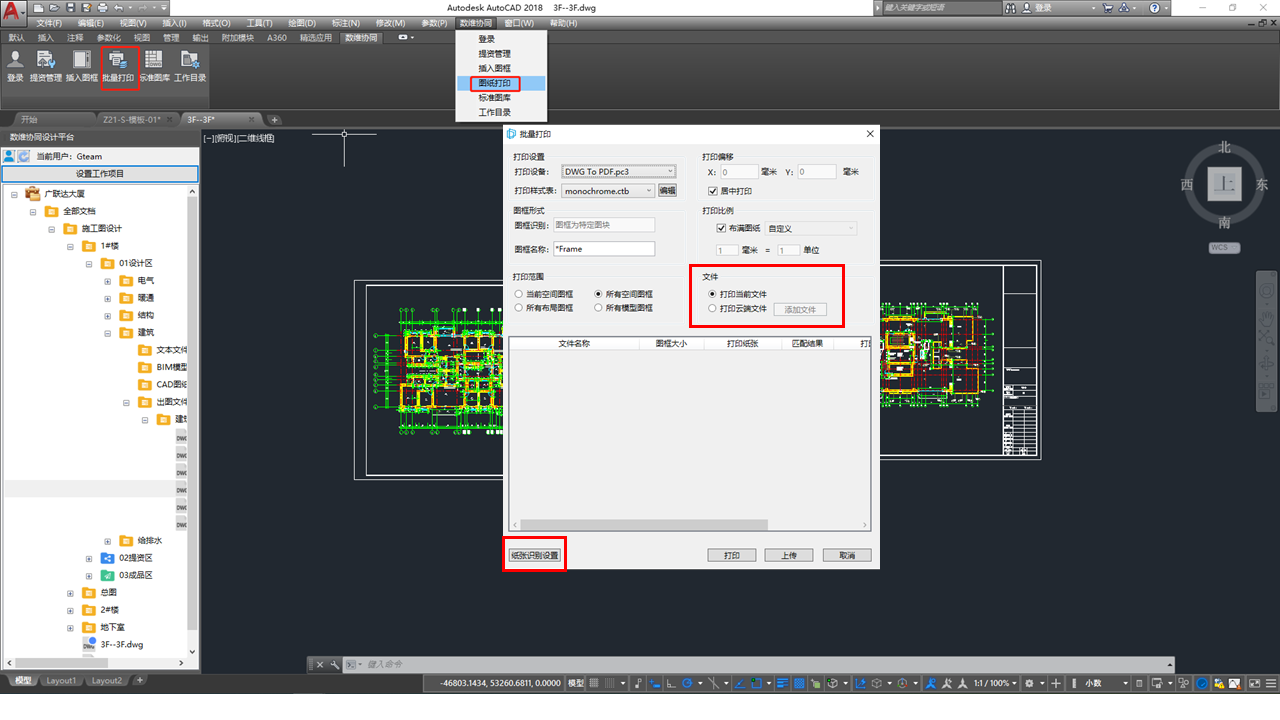
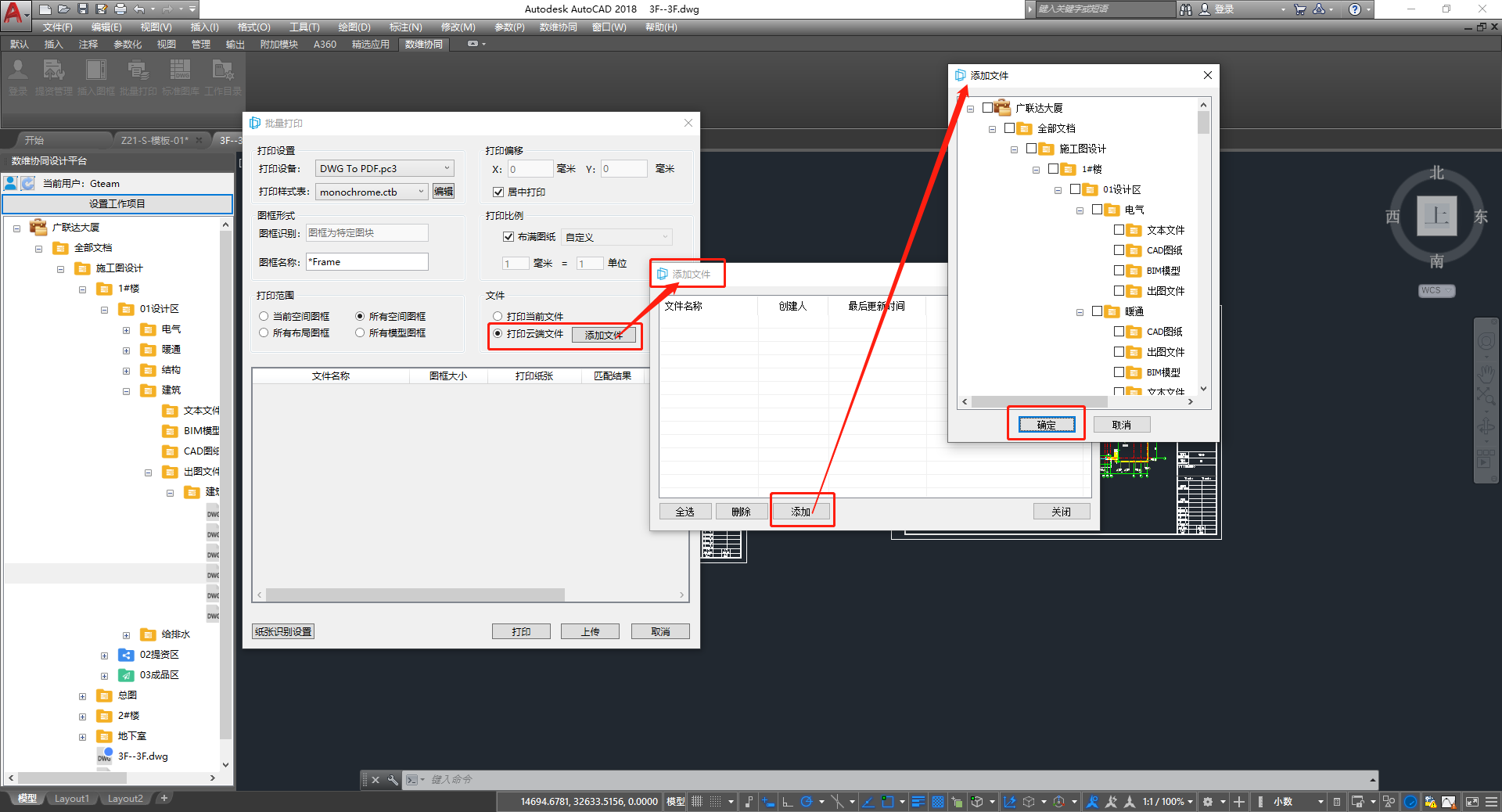
* 紙張識別設置(相同圖框大小只能設置一個紙張)
選擇打印文件后,點擊紙張識別設置,可以看到本地已有的打印紙張信息,點擊添加圖紙設置。
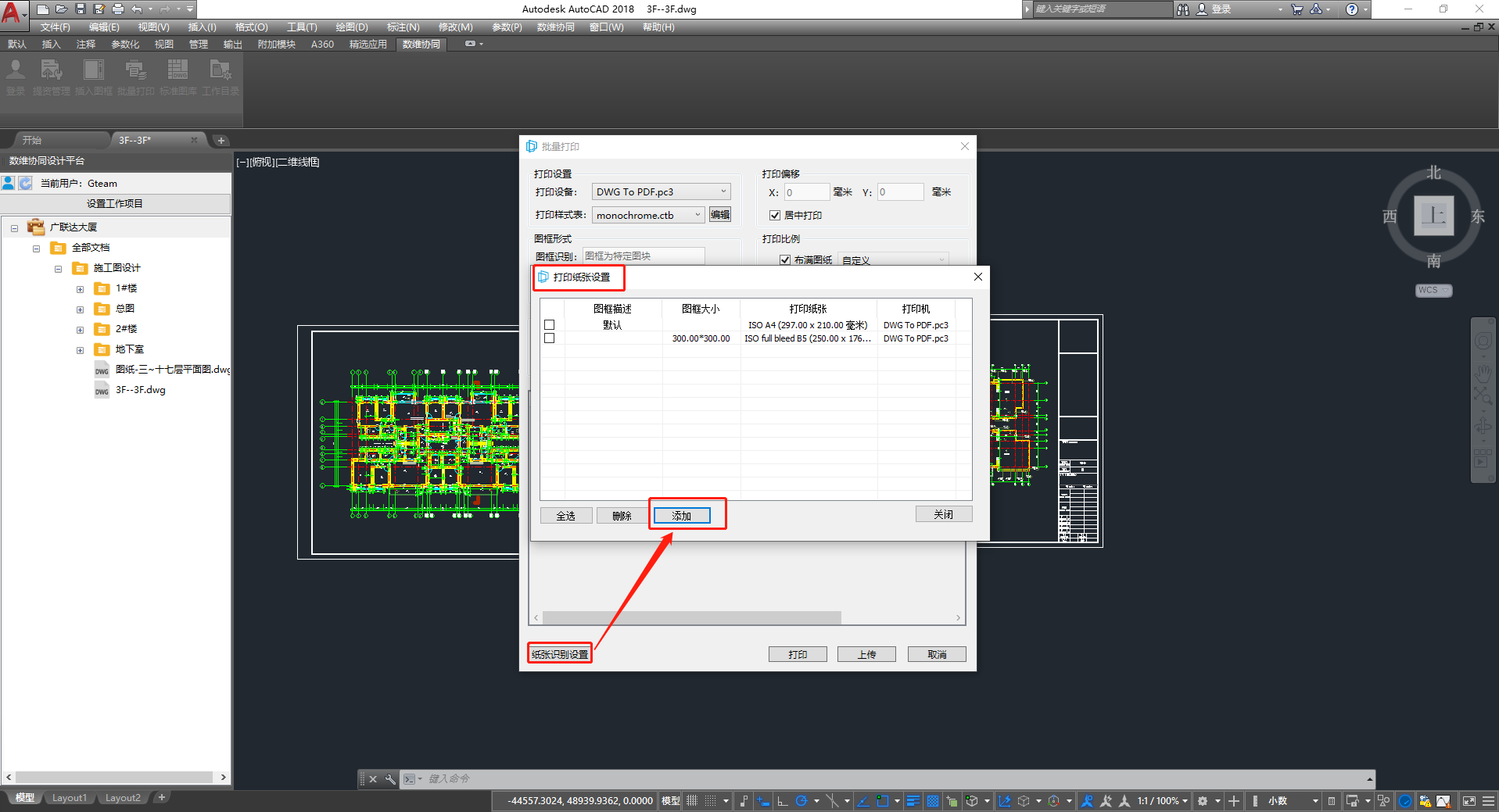
選擇需要的圖紙尺寸,并輸入圖框長度、圖框寬度和描述,點擊添加,打印紙張添加成功。



* 點擊打印,系統自動識別當前dwg文件中的圖紙,并匹配合適的打印紙張,進行批量打印,如果沒有匹配到合適的紙張,會顯示匹配失敗。

可以預覽打印好的PDF文件

### 圖紙上傳
圖紙打印完成后,點擊“上傳”按鈕,用戶可將本地批量生成的PDF圖紙上傳到云端。
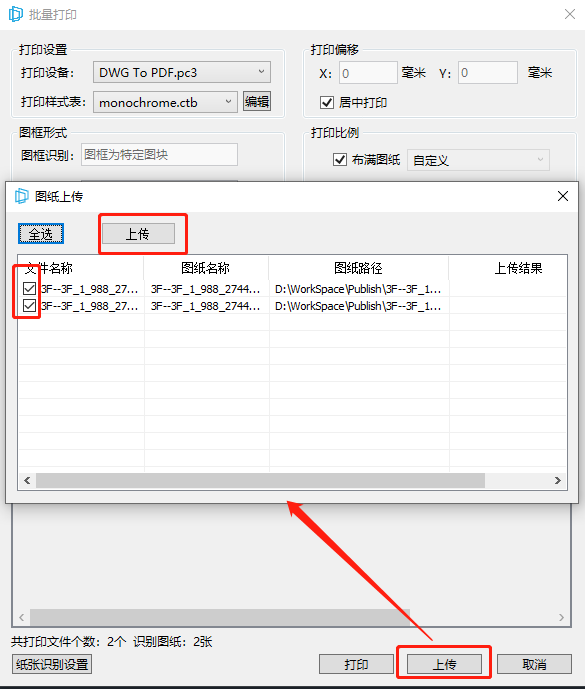
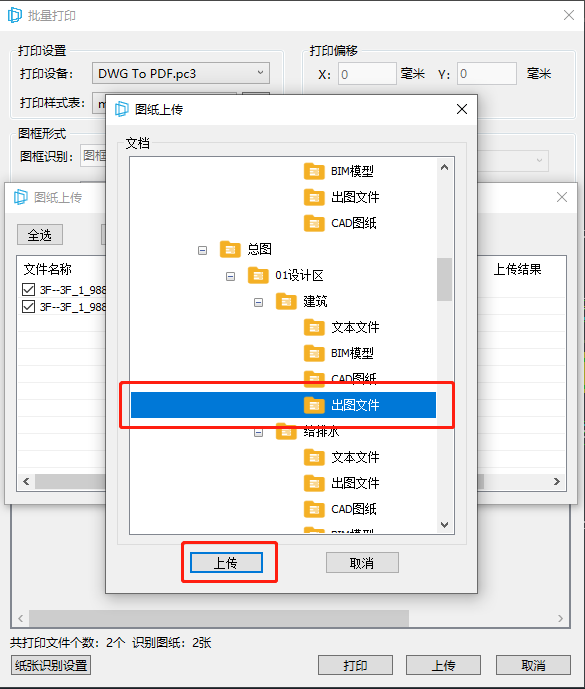
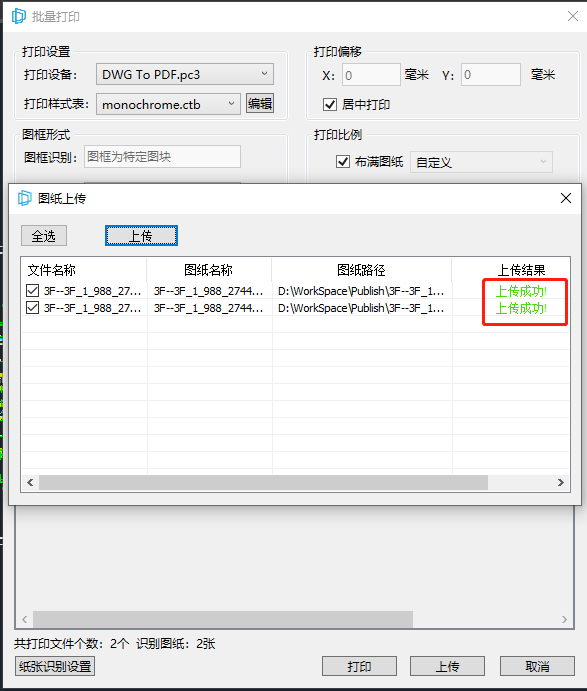
- 關于廣聯達數維協同設計平臺
- 快速入門
- 賬號與權限
- 申請試用
- 企業賬號與普通賬號
- 關鍵概念
- 工作單元
- 交付單元
- 示例項目
- 企業級管理
- 創建項目
- 管理組織與成員
- 企業資源
- 資源模板
- 樣板庫
- CAD標準圖庫
- 二維圖例
- 看板
- 設置
- 項目角色
- 項目級管理
- 瀏覽器
- 模型
- 圖紙
- 問題
- 指標
- 分享
- 離線下載
- 項目策劃
- 項目成員
- 任務策劃
- 項目資源
- 使用模板初始化
- 項目構件庫
- 項目模塊庫
- 項目字體
- 機電軟件配置
- 項目樣板
- 進度計劃
- 里程碑管理
- 任務管理
- 工作單元
- 新建工作單元
- 創建分組
- 整合查看
- 指標查看
- 刪除工作單元
- 文檔
- 項目文檔
- DWG文件權限管理
- 問題
- 創建問題
- 問題查看
- 更改問題狀態
- 刪除問題
- 提資
- 創建提資
- 查看提資內容
- 校審
- 新建校審工作流
- 發起校審
- 進行校審
- 歸檔
- 交付
- 創建交付包
- 業主查看和下載交付包
- 交付BIMMAKE
- 提交到圖審平臺
- 項目看板
- 應用
- 導出土建算量模型
- 導出安裝算量模型
- 碰撞檢測
- 模型檢查
- Shapespark渲染
- 表單應用
- 項目設置
- 項目信息
- 指標設置
- 校審設置
- 表單應用設置
- 全專業協同設計
- 注冊登錄
- 布局總覽
- 項目
- 項目中心
- 示例項目
- 工作單元
- 管理工作單元
- 打開工作單元
- 保存工作單元
- 提交工作單元
- 參照工作單元
- 可視化版本對比
- 復制工作單元
- 協同參照
- 文檔
- 模塊庫
- 問題
- 創建問題
- 問題管理
- 消息中心
- 空間定位信息
- 坐標
- 軸網
- 標高
- 導出DWG至協同平臺
- 二三維聯動
- 結構多人協同出圖
- 工作流介紹
- 機電管線綜合
- 工作流介紹
- AutoCAD插件協同
- 環境準備
- 軟件安裝
- 注冊登錄
- 功能介紹
- 協同面板
- 設置工作項目
- 新建/上傳文件
- 文件
- 提資管理
- 插入圖框
- 批量打印
- 標準圖庫
- 工作目錄
- 關于
- 版本更新日志
- 版本更新日志(2022_1230)
- 版本更新日志(2022_1130)
- 版本更新日志(2022_1030)
- 版本更新日志 (2022_0930)
- 版本更新日志 (2022_0830)
- 版本更新日志 (2022_0730)
- 版本更新日志 (2022_0630)
- 版本更新日志 (2022_0530)
- 版本更新日志 (2022_0430)
- 版本更新日志 (2022_0330)
- 版本更新日志 (2022_0230)
- 版本更新日志 (2022_0130)
- 版本更新日志 (2021_1230)
- 版本更新日志 (2021_1130)
- 版本更新日志 (2021_1030)
- 版本更新日志 (2021_0930)
- 版本更新日志 (2021_0830)
- 版本更新日志 (2021_0730)
