通過systemctl status docker.service命令查詢docker服務狀態,發現只剩下Client,解決方案:
參考:<https://blog.csdn.net/lixiaoyaoboy/article/details/82667510>
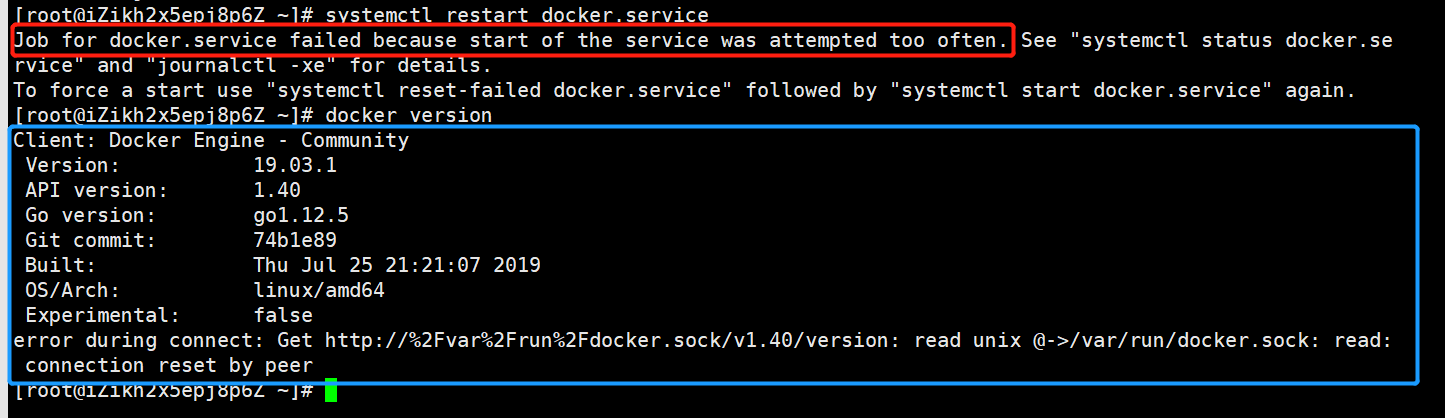
禁用SELinux,步驟如下:
編輯vi /etc/sysconfig/selinux文件,將SELinux狀態改為不啟用,然后重啟嘗試。
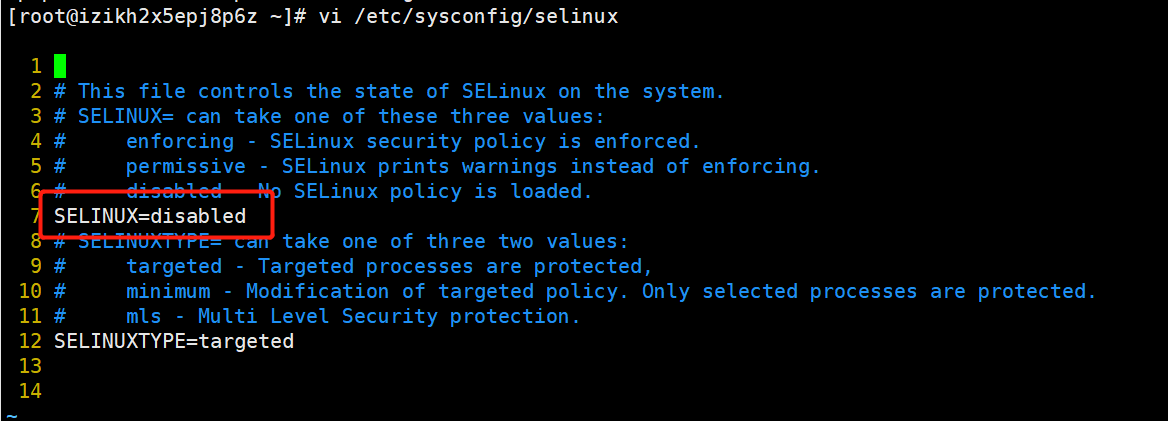
經重啟后,發現docker version的回顯還是報錯
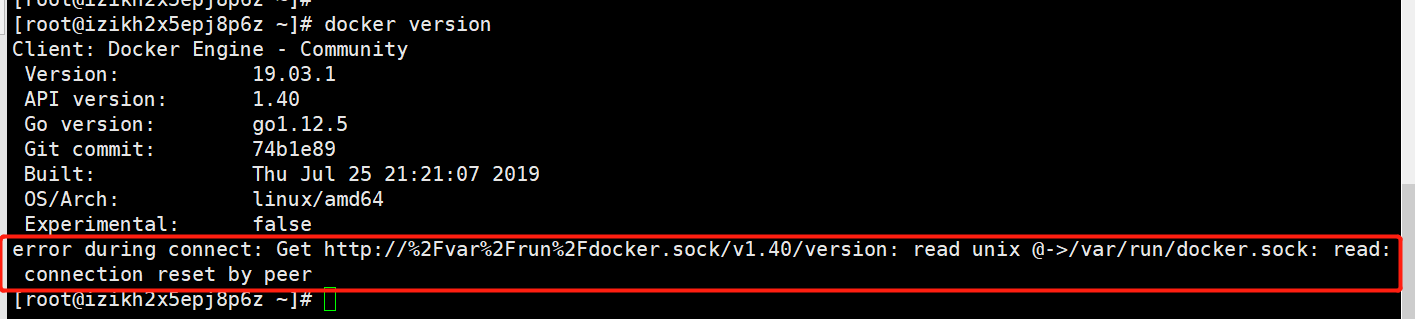
折騰了一會,**最終的解決方案**是:
參考:<https://www.e-learn.cn/content/qita/2343418>
將/etc/docker目錄下的daemon.json文件使用mv命令重命名為**daemon.conf**,然后重新加載daemon.conf配置文件(systemctl daemon-reload),完成以后,重啟docker服務,然后docker version,此時就正常了。說多了都是淚,上圖
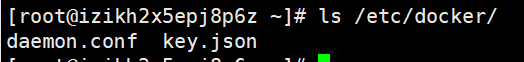
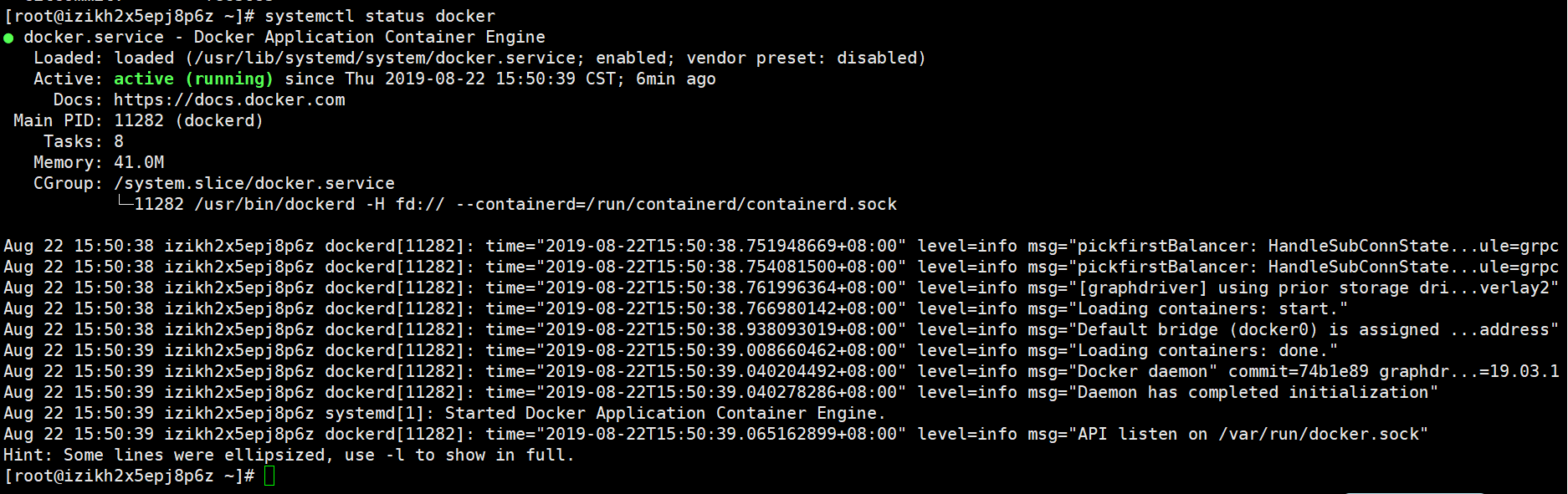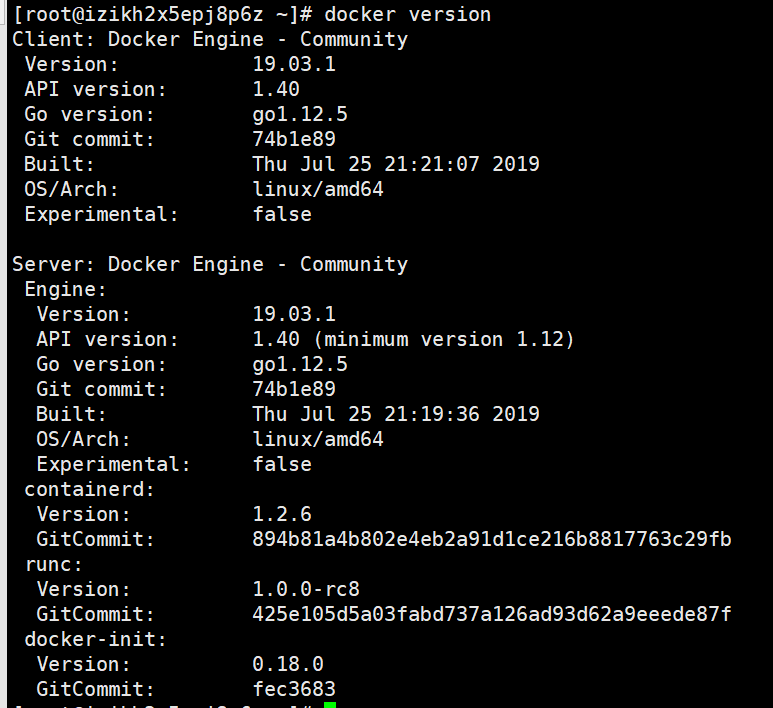
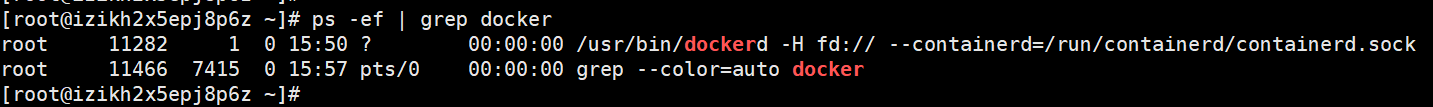
此時就搞定了。
- 什么是Docker
- 為什么會有Docker
- 虛擬技術的發展
- Docker的優勢
- Docker的應用場景(能干什么)
- 獲取Docker及文檔資源
- Docker架構
- Docker工作原理
- 為什么Docker比虛擬機快?
- Docker的安裝
- 前提條件
- 安裝Docker Engine(Docker引擎)
- 程序員的入門經典之HelloWorld
- 卸載Docker引擎
- 配置鏡像加速
- 解決方案:重新加載daemon.json文件后,重啟服務出錯
- Docker常用命令
- 幫助命令
- 鏡像命令
- 常用容器命令
- Docker鏡像
- 鏡像是什么
- 鏡像的特點
- docker commit????// 鏡像提交
- 運行一個Tomcat容器
- Docker容器數據卷
- 什么是容器數據卷
- 數據卷可以干嘛?
- 數據卷的掛載
- 數據卷容器
- Dockerfile
- 什么是Dockerfile
- Dockerfile構建鏡像的流程
- Dockerfile的Demo(CentOS6.8)
- Dockerfile構建過程解析
- Dockerfile體系結構
- Dockerfile案例
