# 小程序前端對接教程
## 獨立版
### 1、插件中心——微信小程序

### 2、填寫小程序的基礎信息

如果支付還沒有申請成功的,支付商戶號和API密鑰寫0
### 3、微信開發者工具對接
如果沒有微信開發者工具可以去下載:
[https://developers.weixin.qq.com/miniprogram/dev/devtools/stable.html](https://developers.weixin.qq.com/miniprogram/dev/devtools/stable.html)
#### 3.1 創建項目-導入項目-輸入自己小程序的id

#### 3.2 在基礎配置中 配置小程序id 跟小程序密鑰,從微信**小程序**公眾平臺里獲取
開發-->開發設置-->AppID/AppSecret

####3.3 修改siteinfo.js 文件,只需要修改后面的id數字
# **注意:只修改apiroot 里面的域名和mall\_id**不改別的地方

下面為店鋪ID
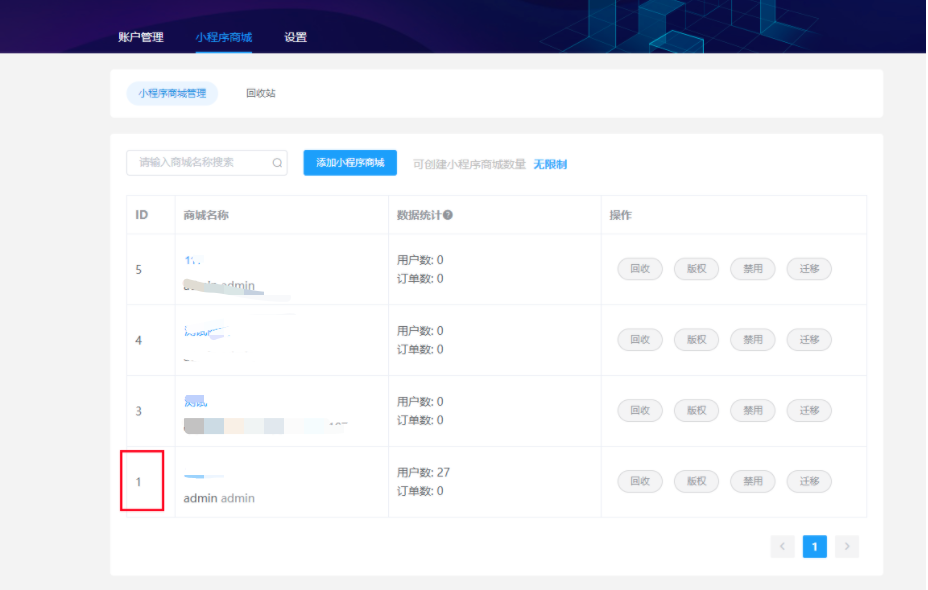
### 4、服務器域名
[https://mp.weixin.qq.com](https://mp.weixin.qq.com/)

在開發 -開發設置添加服務器域名
把 wxapp.link 添加到這四個里面去保存即可

