先后查閱幾篇文章,就這篇文章最合適: https://www.cnblogs.com/sixiong/p/7048135.html
```
cd /www/server/php/56/etc/
vim php-fpm.conf
```
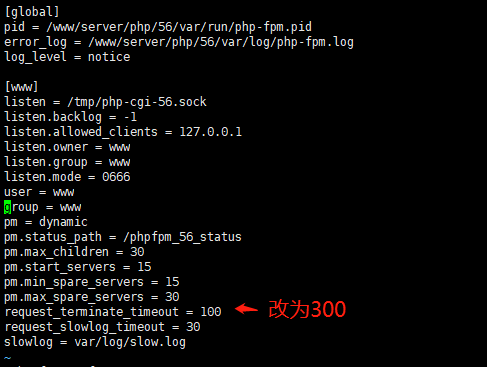
之前報錯:
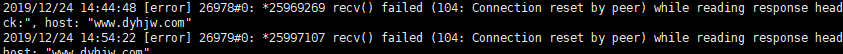
```
2019/12/24 14:44:48 [error] 26978#0: *25969269 recv() failed (104: Connection reset by peer) while reading response header from upstream, client: 39.108.1.43, server: www.dyhjw.com, request: "GET /mjcenter/789.html HTTP/1.1", upstream: "fastcgi://unix:/tmp/php-cgi-56.sock:", host: "www.dyhjw.com"
2019/12/24 14:54:22 [error] 26979#0: *25997107 recv() failed (104: Connection reset by peer) while reading response header from upstream, client: 39.106.24.215, server: www.dyhjw.com, request: "GET /tag/1096/ HTTP/1.1", upstream: "fastcgi://unix:/tmp/php-cgi-56.sock:", host: "www.dyhjw.com"
```
監控一下之后是否遇到此問題:
doing...
- (一)服務器架構
- ECS
- (二)寶塔安裝
- 寶塔的webhook使用方法
- (三)配置更改
- php-fpm.conf
- proxy.conf
- nginx.conf
- (四)運維日志
- nginx日志
- nginx錯誤日志
- open socket
- fpm日志
- php-fpm錯誤日志
- seems busy
- slow.log
- 站點日志
- dyhjw.log
- 站點錯誤日志
- dyhjw.error.log
- 499錯誤
- recv()
- recv() failed
- recv() failed-第3種
- no live upstreams
- upstream prematurely
- cache_file_has_too_long_header
- FastCGI sent in stderr
- directory index of is forbidden
- recv() failed-第4種
- (五)站點配置
- appapi配置
- 用到redis的網站
- workman不能運行
- 快訊啟動
- dyhjw偽靜態
- (六)其他問題
- php-5.6重新啟動報錯
- 掛載盤命令
- 服務器怎么增加黑名單不讓指定IP登錄
- (七)自定義頁面
- 自定義404頁面
- 自定義502頁面
- (八)問題
- 負載均衡的文件在哪里
- 站點的負載均衡服務器文件在哪里
- 其他知識
- Nginx--keepalive的配置
- Nginx反爬蟲攻略:禁止某些User Agent抓取網站
- php腳本執行時間配置
- 運維記錄
