>[danger] # 框架使用方法
>[success]有實力推薦使用購買 **[騰訊云服務器](https://cloud.tencent.com/)** ,掛機寶性能都比較差!
>[info]1.打開文件夾運行 **“QYbot.exe”**
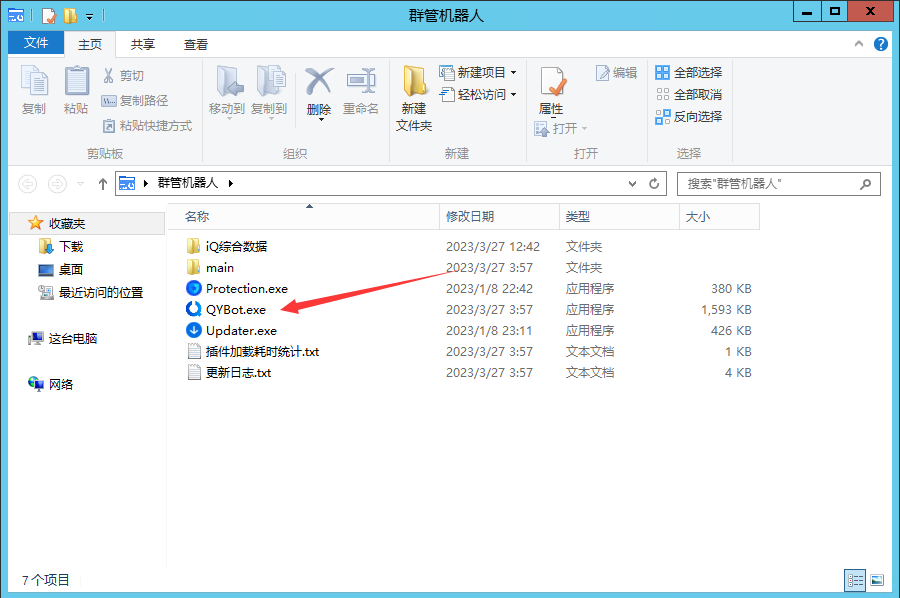
>[info]2.登錄機器人QQ(你的小號),具體操作如下:
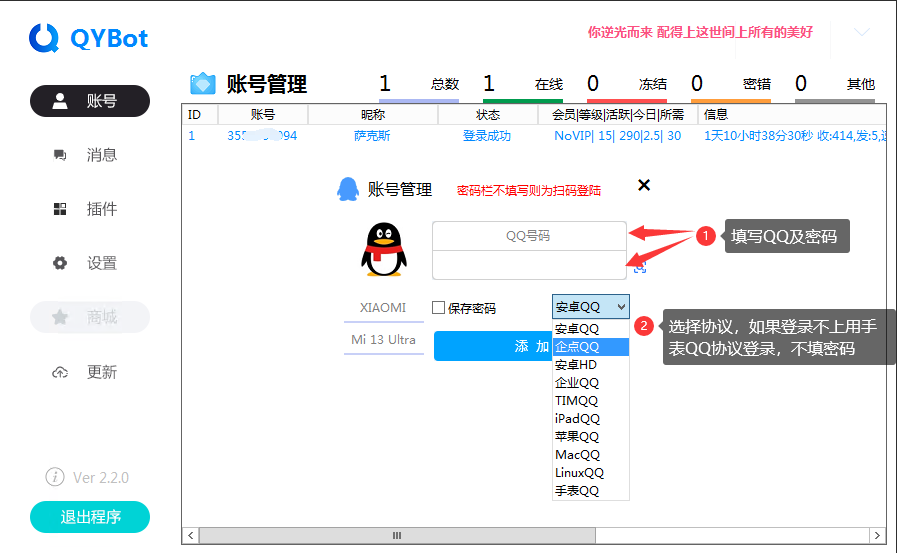
>[warning] 溫馨提示:如登錄不上,可切換 **LinuxQQ** 和 **手表QQ** 協議登錄,后續掛常用IP了可切換其他協議,常用IP基本上掛幾天即可!
