渠道管理教程使用:只有私域渠道管理權限的才能設置
因為涉及到聯盟的新規則,本次更新加入了私域渠道功能,變化較大,建議更新版本時先閱讀此文章
請確保你已經有該權限,如果沒私域權限請先申請,或不使用該功能
在聯盟后臺查看是否有權限

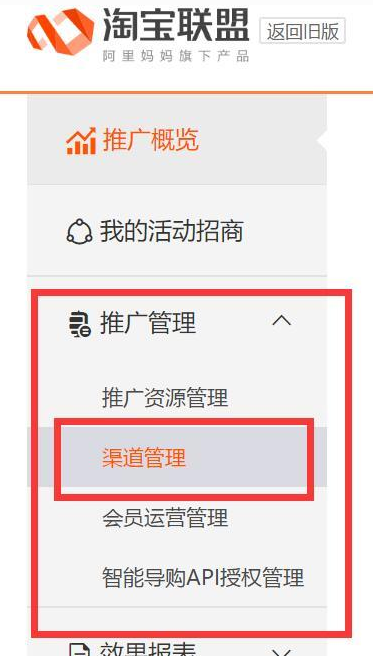
點擊【渠道管理】-【渠道專屬推廣位】創建一個渠道專屬PID

創建完成后會得到一個PID
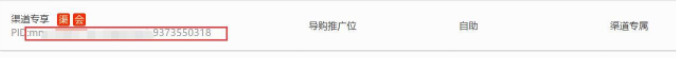
如果你有會員權限,那么復制剛創建的渠道PID,粘貼到會員運營管理中,點擊設置PID,粘貼進去保存

渠道跟會員PID是一個
就會出現【渠】【會】兩個字

如果沒會員權限就不需要設置
然后依舊是復制該pid,粘貼到后臺【通用設置】渠道專屬PID和會員專屬PID,還有淘寶客計費PID,三個都保持一致,保存

完善授權提示說明,例如;淘寶官方要求授權后購買或分享商品才能產生傭金收益或返利
點擊獲取邀請碼 然后別人注冊也可以自動獲取邀請碼了
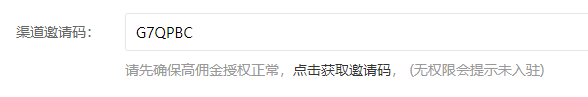
```
```
*****
授權問題
先到阿里媽媽 推廣位

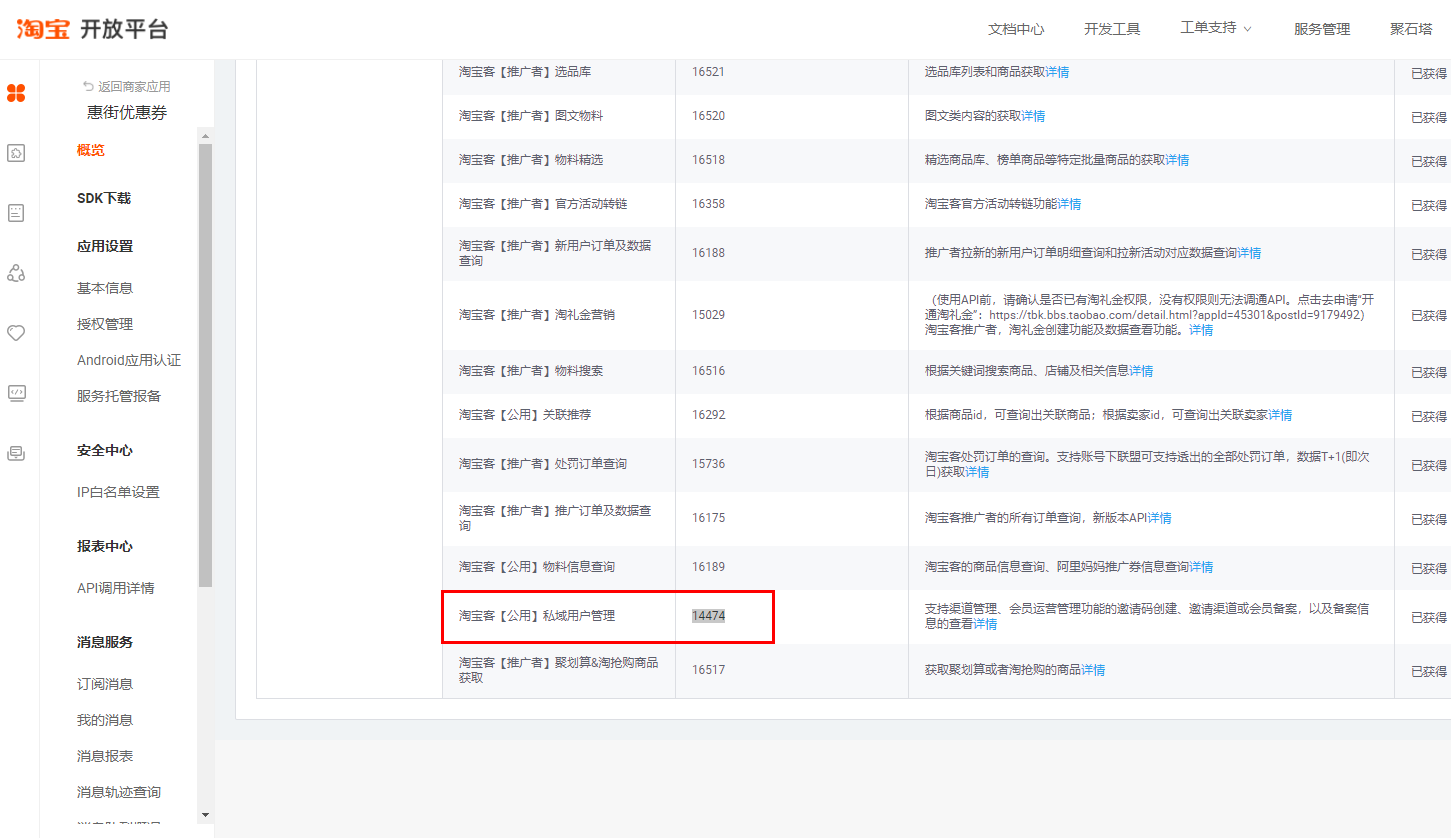
看下有沒有14474 權限 沒有的話聯系客服415045600
有的話就下一步

這兩個填到后臺

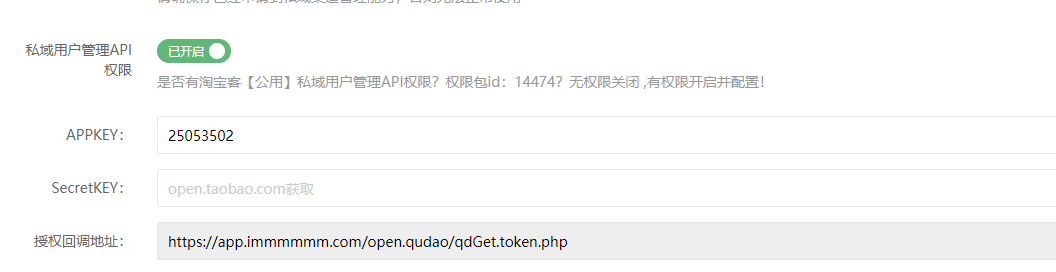
把授權回調地址復制下 填到阿里媽媽

圖標修改下就可以了
- 合伙人共享app配置及對接后臺演示
- 合伙人必看規則政策
- 配置教程前言(必看)
- 1、淘寶私域渠道id權限申請
- 2、申請拼多多對接
- 3、申請京東聯盟對接
- 4、蘇寧聯盟注冊對接api
- 5、淘寶私域渠道權限通過之后對接app后臺
- 6、設置代理傭金分成
- 7、淘禮金權限申請用于免單產品的推廣
- 8、云同步打開訂單同步到后臺
- 9、云發單配置(不太穩定 如需要可以配置 不要充值太多)
- 10、代理結算說明
- 11、多麥聯盟cps對接
- app其他設置說明
- 1、cms網頁 惠街小店配置
- 2、消息推送配置
- 3、手動指定代理用戶修改
- 4、積分商城
- 高級版合伙人設置
- 1、頁面個性化設置
- 2、自定義選品
- 3、開通共享賬號,類似于你的后臺可以對接別人的聯盟
- 4、京東任意網址轉鏈
- 5、對接大淘客全部自定義專題
- 6、搜索指令定制
- 7、任意淘寶店鋪直接轉為推廣連接
- 惠街app常見問題匯總
- 惠街更新提示
- 1、近期更新
- 2、歷史更新
- 代理用戶操作
- 1、授權問題
- 2、提現問題
- 企業支付寶打款配置
- 淘寶聯盟刷高俑一般48小時內 直接下單即可
- 投訴與建議:微信:415045600
- 18淘客助手
