# 如何把阿里圖標庫的圖標生成代碼并應用于自己的項目
[iconfont - 阿里巴巴失量圖標庫](https://links.jianshu.com/go?to=https%3A%2F%2Fwww.iconfont.cn%2Fhome%2Findex%3Fspm%3Da313x.7781069.1998910419.2)
有時候需要用很多圖標去完成一定的頁面效果和工作展現,框架內置的圖標可能滿足不了我們的需求,有個很好的圖標庫想必大家都知道-----就是阿里圖標庫。那么我們如何才能夠把阿貍圖標庫的圖標引用到自己的項目中呢?耐著性子往下看吧!
阿里圖標庫地址:[https://www.iconfont.cn/](https://links.jianshu.com/go?to=https%3A%2F%2Fwww.iconfont.cn%2F)
1.根據所需搜索到想要的圖標,鼠標懸停,點擊添加到購物車

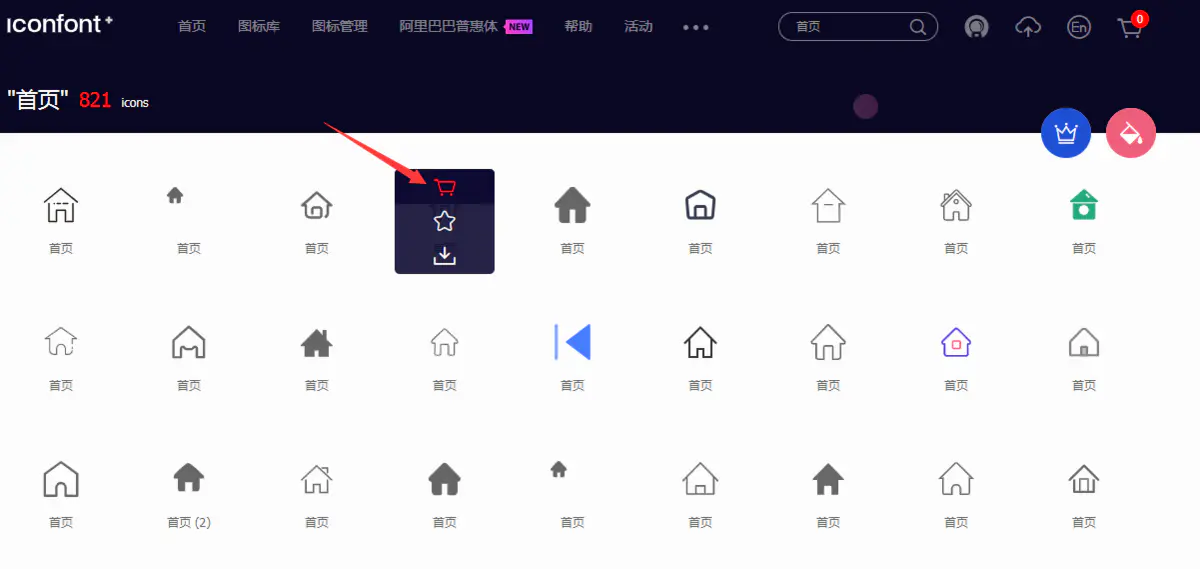
2.點擊購物車
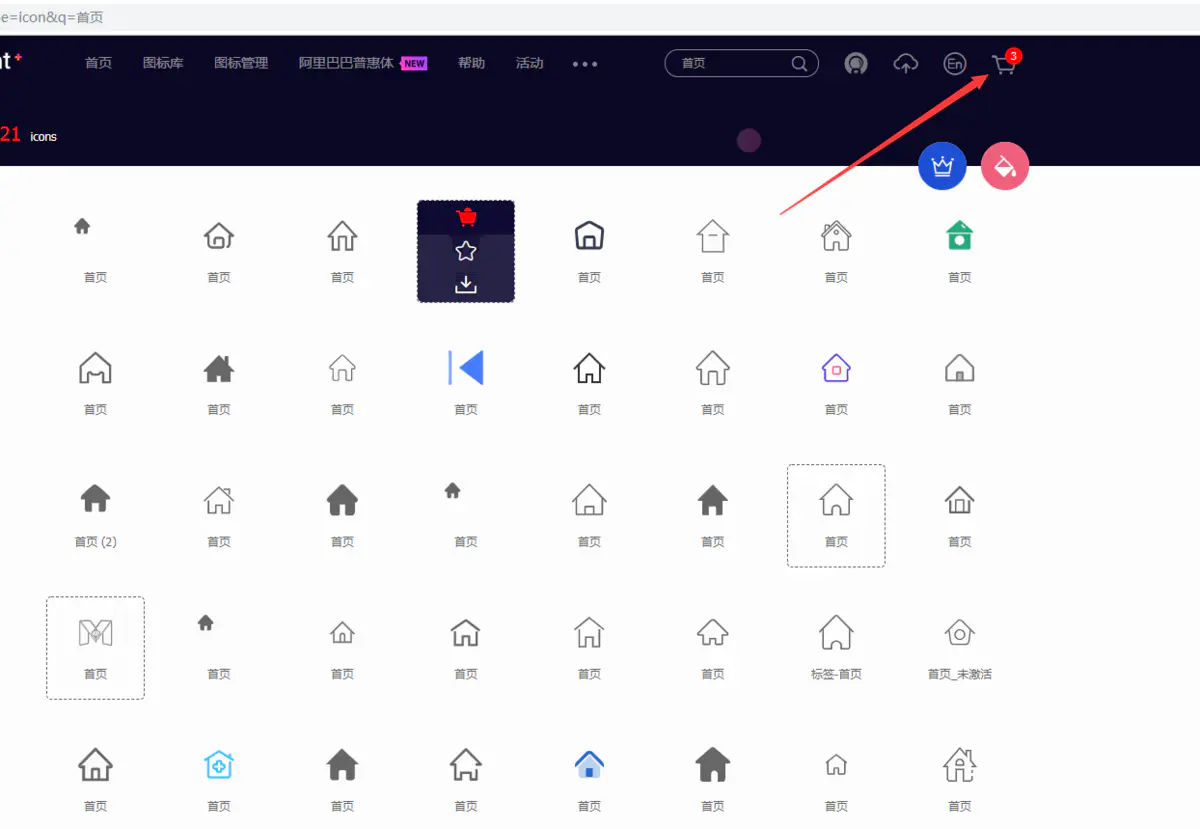
3.點擊添加至項目
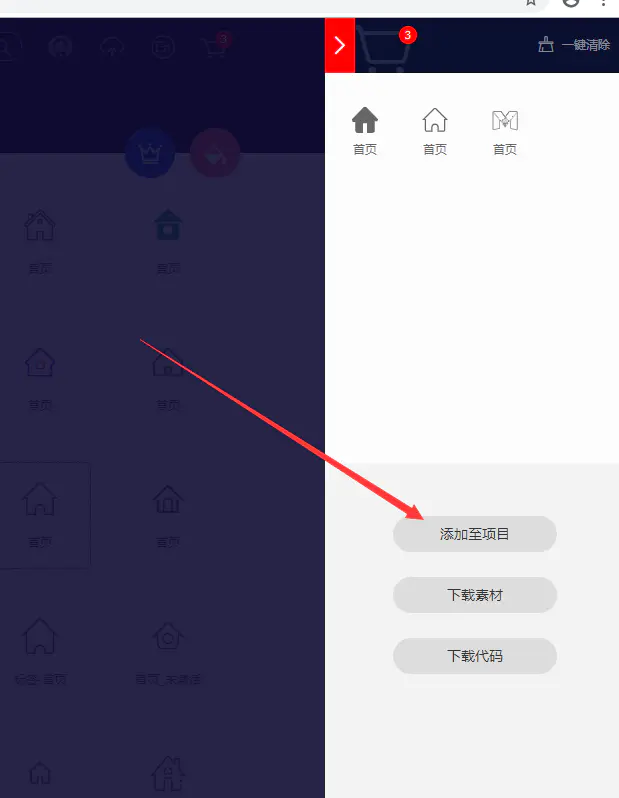
4.選擇添加到一個項目里面,點擊確定
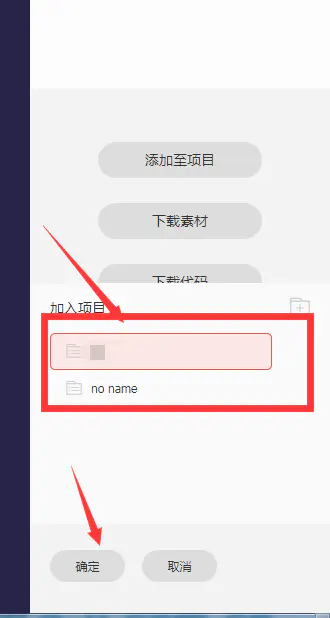
5.點擊font class 的選項,可以看到你添加過的圖標,下面的英文對應的是圖標代碼,點擊下載至本地。
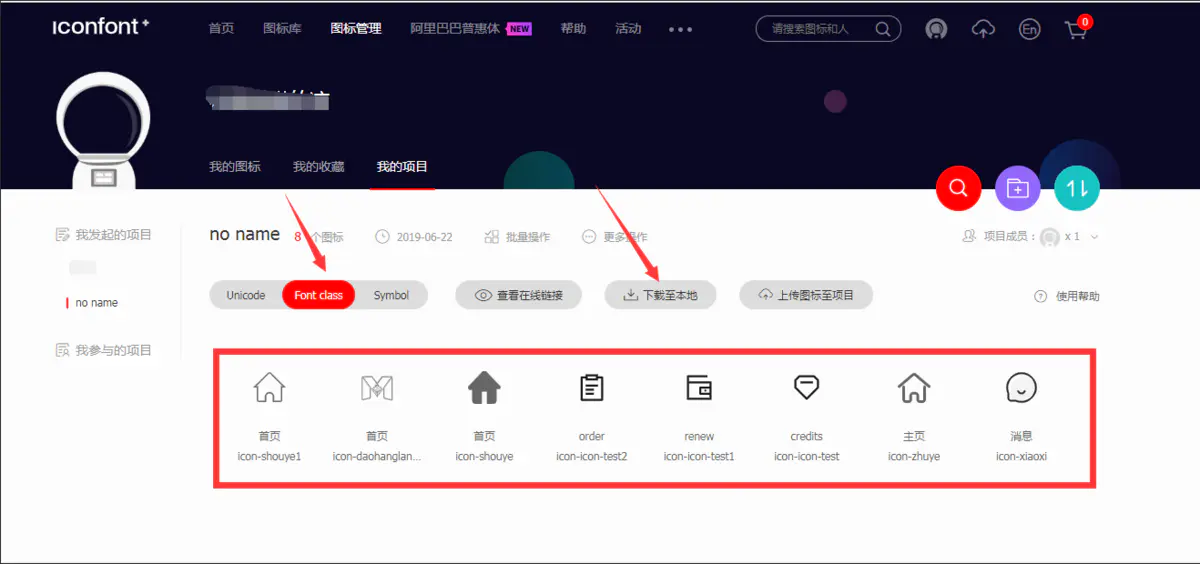
- 視覺規范
- 色彩
- 文字
- 偏移
- 圖標
- 列表組件
- 表單組件
- 詳情組件
- 其他組件
- 研發規范
- 編碼規范
- 函數式編程
- 純函數
- 柯里化
- 函數組合
- 函子
- 面向對象編程
- 設計原則
- 單一職責原則
- 里氏替換原則
- 依賴倒置原則
- 接口隔離原則
- 開閉原則
- 迪米特原則
- 組合復用原則
- 設計模式
- 創建型模式
- 工廠模式
- 簡單工廠
- 工廠方法
- 抽象工廠
- 單例模式
- 建造者模式
- 原型模式
- 結構型模式
- 適配器模式
- 橋接模式
- 過濾器模式
- 組合模式
- 裝飾器模式
- 外觀模式
- 享元模式
- 代理模式
- 行為型模式
- 責任鏈模式
- 命令模式
- 解釋器模式
- 迭代器模式
- 中介者模式
- 備忘錄模式
- 觀察者模式
- 狀態模式
- 策略模式
- 模板模式
- 訪問者模式
- 組件設計規范
- 組件文檔編寫規范
- 版本管理規范
