## PHPStorm 2017.3關閉提示 this inspection reports exceptions which are neither enclosed in a try-catch...
https://my.oschina.net/micalkitty/blog/1581987
PHPStorm 2017.3中新增加了Unhandled Exception 異常提示: 比如使用了throw new Exception("...") 的地方 方法體的phpdoc中沒有添加[@throw](https://my.oschina.net/u/2277394)Exception 標簽或者在代碼塊中沒有添加try-catch 就會有該提示,官方描述如下: In PhpStorm 2017.3 we’ve added a new inspection Unhandled Exception, which can be found under Settings | Editor | Inspections | PHP | Probable bugs | Unhandled exception. It reports exceptions which are neither enclosed in a try-catch block nor documented using the[@throws](https://my.oschina.net/throws)tag. The inspection helps you find all the places where exceptions could be thrown what would, in turn, lead to Fatal Error. There is a quick fix: “Add[@throws](https://my.oschina.net/throws)tag” and in the next EAP we’re planning to release “Surround with try/catch” quick fix.
如何關掉提示: Preferences->Editor->Inspections-> 搜索框輸入“Unhandled Exception” 把后面的框變為未勾選狀態 點擊OK 即可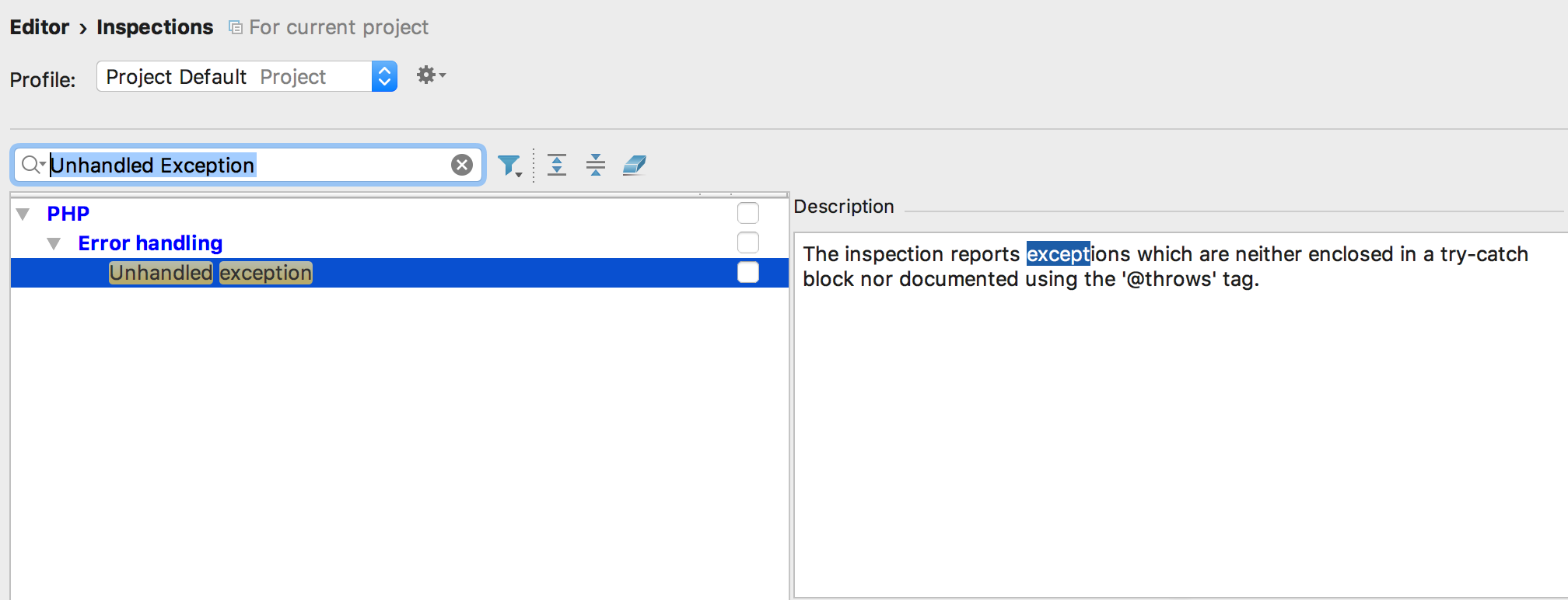
同理關掉 `Error handling`
- 技巧
- 激活
- 為文件添加標簽
- 詞典
- Alt左鍵拖動
- 圖表操作
- 打開項目
- 查找文件所在目錄
- 有紅波浪線怎么找到語法錯誤
- JS有紅色波浪線
- JSHint 遇見的錯誤集合
- layui is not defined
- 設置
- phpstorm之自定義代碼碎片(tab鍵自動填充代碼)
- 體驗
- 對象冒號對齊
- 文件排序如何設置
- phpstorm設置等號對齊
- Phpstorm 設置注釋符縮進位置
- 鼠標滾輪改變字體大小
- 拖放文件打開
- 關閉其他tab的方法
- 用鼠標控制字體大小
- 方法之間有橫線
- 換行
- 添加jQuery自動提示,自動補全,提示文檔
- phpstorm取消強制換行
- 移除項目
- ext-json is missing in composer.json
- 版本
- 本地版本控制
- 規范
- 文件
- 駝峰跳轉
- 查看文檔結構
- 規范一:ThinkPHP規范
- 規范二:phpStrom設置規范
- 規范三:PHP_CodeSniffer 輔佐代碼規范
- 規范四:PHP_CodeSniffer 開發規范示例
- 規范五:PHP命名規則
- .規范六:PHP標準注釋
- 快捷鍵
- Ctrl + 左鍵 導航文件路徑
- Ctrl+Shift+N 快速查找文件
- Alt+Home 導航
- Ctrl + Alt + F7
- Ctrl + Shift + Ctrl + I
- Ctrl+Shift + A
- Shift+F6從HTML重命名CSS
- HTML/JS/CSS自動完成
- ctrl+后引號 選擇當前頁面主題
- 粘貼最近的代碼
- 導航
- ctrl+shift+J 合并行
- 快速查看最新更改的文件
- 查找和替換
- 快速移到方法
- Alt+Shift+F10運行調試
- Alt+Enter 快速修復
- 開機快捷鍵
- Ctrl+Alt+T包裹標簽
- 智能提醒
- 快速完成 ctrl+空格
- 注釋
- ctrl+H查看所選繼承結構
- Ctrl+Shift+Enter判斷語句自動完成
- Ctrl+Shift+I
- Ctrl+Shift+Enter
- Ctrl+X刪除當前行
- Alt+1
- Ctrl+D比較文件
- 雙擊Shift
- ctrl+。
- Alt+Shift+J
- ctrl+alt+shift+insert選擇語言
- 自動完成
- Ctrl+F
- 快捷鍵 Alt+后引號
- 調試
- phpstrom+wamp+xdebug
- Evaluate評估
- 斷點變量長放顯示調試
- debugger
- PhpStorm Xdebug遠程調試環境搭建原理分析及問題排查
- phpstorm中設置連接FTP,并快速進行文件比較,上傳下載,同步等操作
- 調試xdebug
- xdebug參數
- 右鍵斷點調整斷點屬性
- 配置xdebug遠程調試php的三種方法(配合phpstorm)
- 手機版調試技巧
- phpstorm+php7+xdebug+centos遠程調試(不建議
- 遠程socket調試
- 插件
- gitee
- Editor
- Emmet
- 工具等
- Termial終端
- 終端設置
- 打開終端等工具的入口
- 菜單
- view
- 面包屑
- Tools
- 數據庫
- 打開數據庫控制臺
- Ctrl+Enter 執行數據庫
- Ctrl+Enter
- ctrl+d 數據表對比
- ctrl+shift+空格
- 啟動界面
- 提示
- PHPStorm 2017.3提示
