# DIY頁面
**一、功能介紹**
DIY頁面支持多種類型組件,通過組件的配置搭建個性化的DIY頁面。組件包括:搜索框、圖片輪播、公告、按鈕組、圖片組、標題欄、熱區、圖片魔方、懸浮按鈕、用戶信息、列表導航、圖標導航、課程、文章、富文本、輔助線、輔助空白。
- - - - - -
**二、操作步驟**
店鋪管理 -> 店鋪裝修 -> DIY頁面

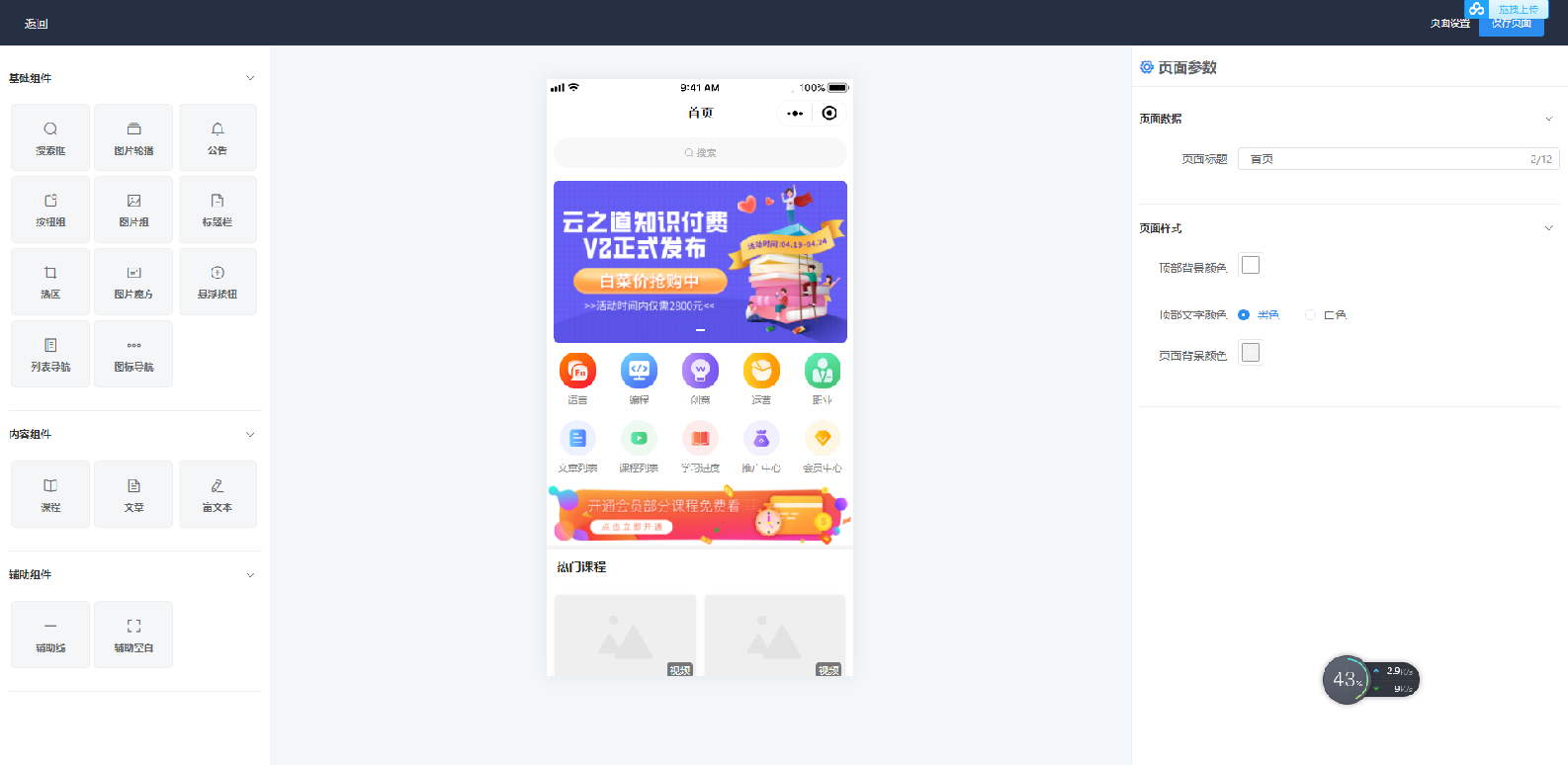
- 知識付費V2安裝流程
- 寶塔配置流程
- SG11擴展安裝
- 即時通訊配置流程
- 第一步:服務器安全組配置
- 第二步:修改站點配置
- 第三步:自動啟動聊天服務
- 數據概況
- 店鋪管理
- 店鋪裝修
- DIY頁面
- 導航欄目
- 店鋪主題
- 店鋪設置
- 基礎設置
- 短信設置
- 客服設置
- 直播設置
- 防錄屏設置
- 關于我們
- 公告管理
- 幫助管理
- 登錄彈窗
- 分類設置
- 課程分類
- 文章分類
- 商品分類
- 試卷分類
- 活動分類
- 資料分類
- 講師管理
- 課程管理
- 課程通用屬性
- 視頻
- 音頻
- 圖文
- 直播
- 專欄
- 訂單管理
- 助學工具
- 表單
- 文章
- 題庫
- 試卷
- 活動報名
- 資料
- 商城管理
- 商品管理
- 訂單列表
- 商品評價
- 商城設置
- 卡密管理
- 用戶管理
- 用戶列表
- 用戶標簽
- 用戶反饋
- 會員權益
- 會員管理
- 購買會員訂單
- 會員期限
- 會員課程
- 會員卡設置
- 營銷管理
- 分銷中心
- 分銷商管理
- 分銷訂單
- 分銷提現
- 分銷設置
- 自定義設置
- 結算設置
- 分銷等級
- 海報管理
- 應用中心
- 兌換碼
- 微信小程序直播
- 頁面鏈接
- 微信小程序外鏈生成工具
- 統計
- 渠道管理
- 微信小程序
- 微信公眾號
- H5瀏覽器
- 字節跳動小程序
- 百度小程序
- 快手小程序
- 支付管理
- 支付寶H5支付
- PC端
- PC端綁定獨立域名
- 權限
- 存儲設置
- 本地存儲
- 阿里云OSS
- 七牛云存儲
- 騰訊云COS
- 騰訊云點播
- 消息設置
- 權限設置
- 常見問題
- 為什么前端打開是白屏?
- 寶塔如何設置https
- 前端報錯:服務器錯誤 <
- 小程序什么內容容易審核通過?
- the stream or file .....
- 更新系統提示Allowed memory size of ....
- 提示未安裝PHP sg11擴展,請安裝后重試
- downloadFile:fail url not in domain list
- 寶塔怎么添加同環境多站點
