### **1.在餓了么開放平臺注冊賬號**[**https://open.shop.ele.me/openapi,注冊完以后登錄餓了么開放平臺**](https://open.shop.ele.me/openapi%EF%BC%8C%E6%B3%A8%E5%86%8C%E5%AE%8C%E4%BB%A5%E5%90%8E%E7%99%BB%E5%BD%95%E9%A5%BF%E4%BA%86%E4%B9%88%E5%BC%80%E6%94%BE%E5%B9%B3%E5%8F%B0)
###
### 2.點擊“立即免費加入”,如下圖
### 
### 3.新建應用--填寫相關信息--保存,如下圖
###
### 

類型選擇企業應用,應用名稱,例如:啦啦外賣,圖標,功能描述,如:啦啦外賣,最好用的外賣跑腿系統,這個可以自己隨便寫,應用權限和平臺類別全選,設置完以后保存提交。
### 4.提交審核,然后會提示你完善設置,如下圖
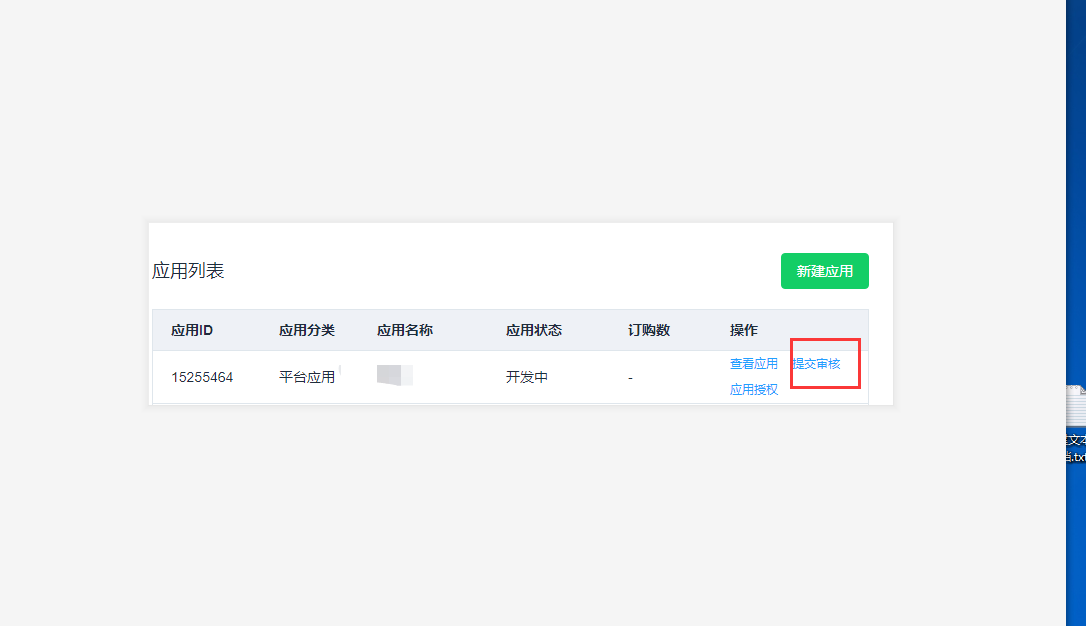

在正式環境里,將key和sercet填寫到自己外賣后臺餓了么應用里,然后將后臺餓了么應用里的回調地址URL跟推送URL復制粘貼過來,推送消息全選,具體如下圖:

然后保存正式環境設置,重新提交應用審核,等待審核,
至此餓了么開放平臺的申請注冊到此結束
### 5.登錄外賣平臺,應用中心--餓了么對接,填寫相關信息,如下圖:
這里的APPID和AppSercet對應的是餓了么開放平臺里的key和sercet
### 6.點擊商戶---商戶賬戶---賬戶設置


**注:餓了么訂單配送方式,如果商家在餓了么平臺選擇的是餓了么配送,則這里必須選擇餓了么配送,如果商家在餓了么后臺是店內配送,這這里可以自由選擇店內配送或本平臺配送。**
### 8.點擊商戶--商戶列表--管理

**注:只有第7步開啟允許對接餓了么平臺訂單門店管理才會顯示餓了么訂單菜單,****如下圖:**

點擊下方的授權URL鏈接進行授權將會跳轉到如下圖界面:

授權成功后將跳轉到如下界面:

### 至此,餓了么平臺對接教程全部結束。謝謝配合!
- 登錄地址
- 系統后臺
- 公眾號登錄
- 微信小程序登錄
- 公眾號基本功能
- 自動回復
- 自定義菜單
- 二維碼管理
- 素材/群發管理
- 平臺基礎設置
- 基礎設置
- 分享及關注
- 平臺狀態
- 支付方式
- 充值
- 短信平臺
- 阿里云短信接入教程
- 阿里云短信模板教程
- 阿里云語音電話提醒
- 外賣
- 服務范圍
- 訂單相關
- 商戶
- 為你優選
- 配送模式
- 平臺配送
- 商家配送
- 服務費率
- 商戶入駐
- 商戶活動
- 其他批量操作
- 配送員
- 配送員申請
- 提現及提成
- 優惠活動相關
- 新用戶
- 紅包到期通知
- 其他/代金券
- 敏感詞
- 敏感詞過濾
- 顧客設置
- 顧客 設置
- 收貨地址設置
- APP設置
- 配送員APP
- 商家APP
- 其他
- 商戶標簽
- 入口
- 平臺入口
- 商家入駐
- 商家管理
- 騎手入駐
- 商戶
- 商戶列表
- 商戶賬戶
- 商戶管理后臺
- 商戶活動(平臺設置)
- 活動展示排序
- 提現申請
- 賬戶明細
- 入駐列表
- 商家回收站
- 商戶咨詢
- 配送員管理
- 店鋪裝修
- 概況
- 幻燈片
- 導航圖標
- 公告
- 圖片魔方
- DIY裝修
- 老版本
- 新版本
- 商品管理
- 店員管理
- 打印機
- 顧客管理
- 概 況
- 顧客信息
- 顧客地址
- 顧客代金券
- 財務
- 充值明顯
- 積分明細
- 余額明顯
- 應用中心
- 區域代理
- 一里需跑腿
- 同城論壇
- 分銷設置
- 關于推廣員等級升級設置及推廣員傭金教程
- 如何申請推廣員及綁定上下線關系教程
- 支付寶小程序門店訂單同步操作
- 權限管理
- 常見問題
- 支付寶對接
- 餓了嗎對接
- 小程序直播功能
- 插件
- 超級會員
- 積分商城
- 配送會員卡
- 天天特價
- 準時寶
- 套餐紅包
- 超級紅包
- 超級代金券
