1、添加代理,首先需要添加代理分組
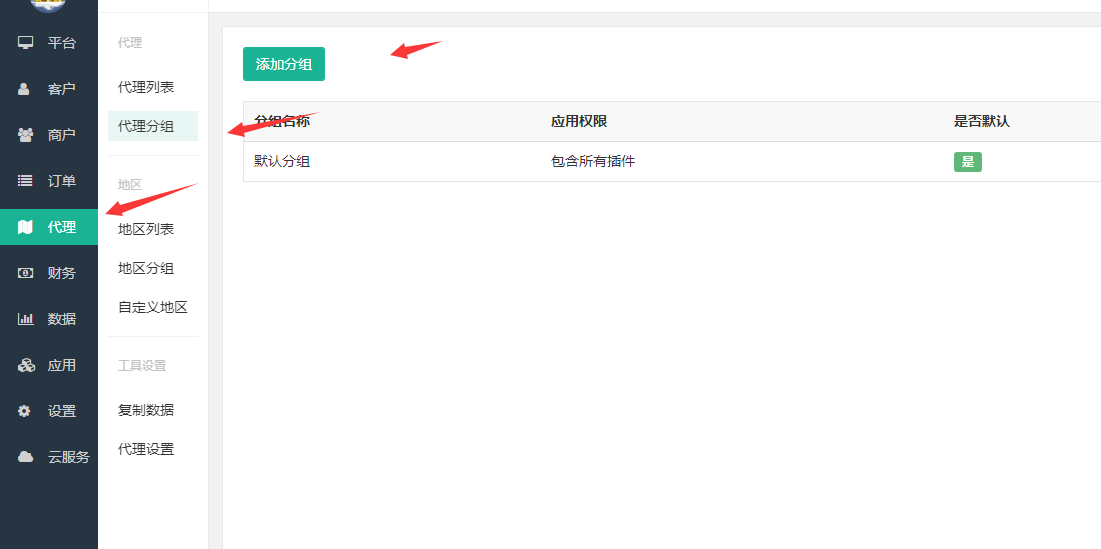
2、添加對應分組的插件使用權限
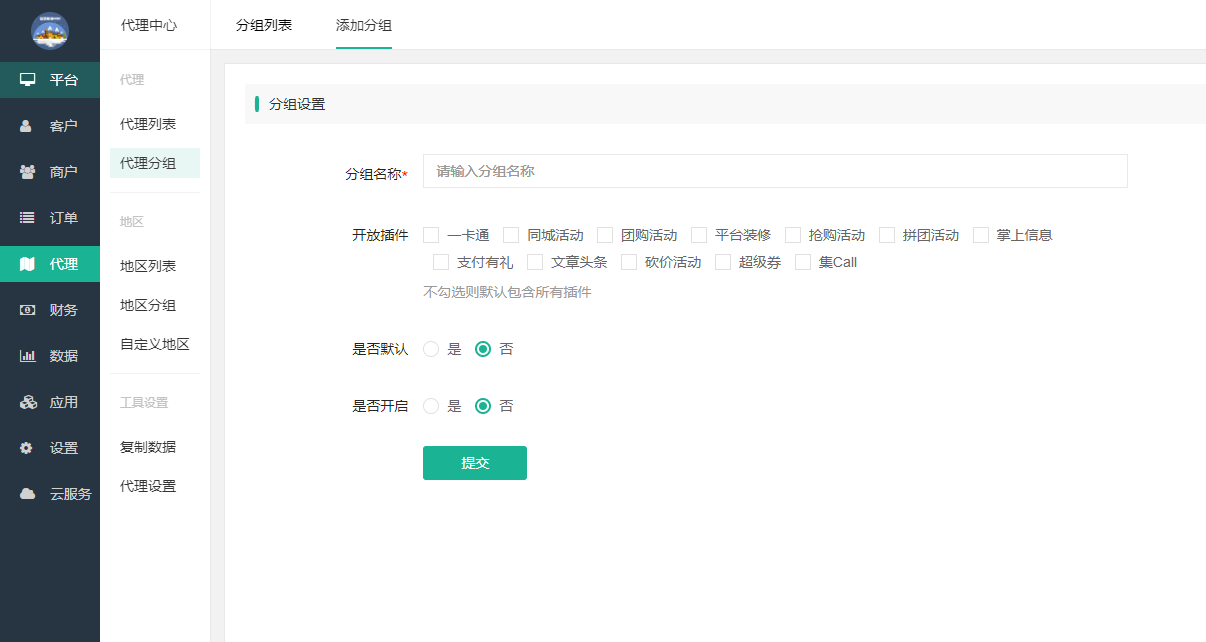
3、添加好分組后,在添加地區分組

4、注意定位設置,定位設置可以分為城市定位和進準定位,根據不同的需求選擇對應的定位。精準定位可以獲取總后臺的數據
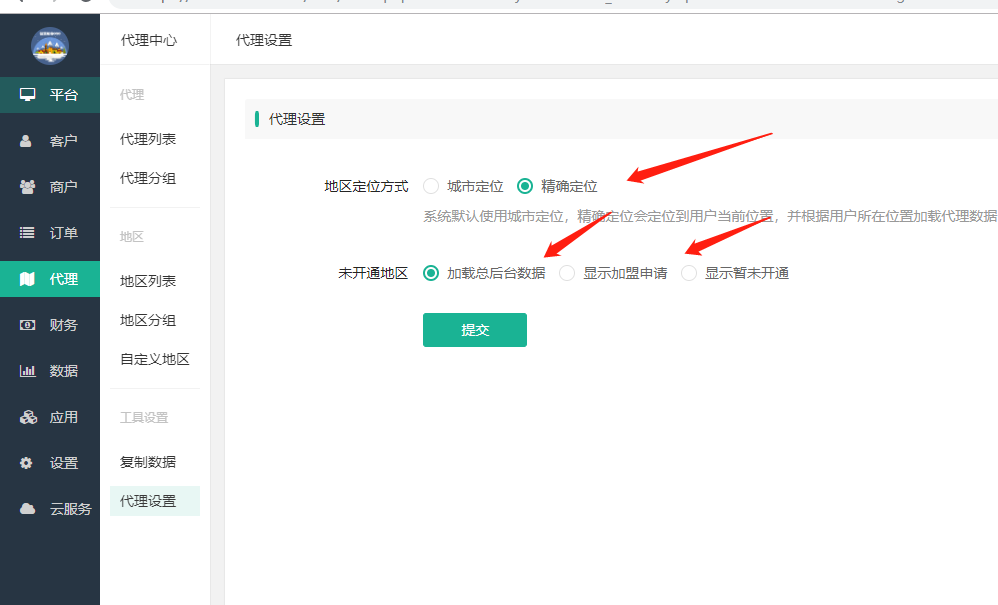

5、點擊添加代理
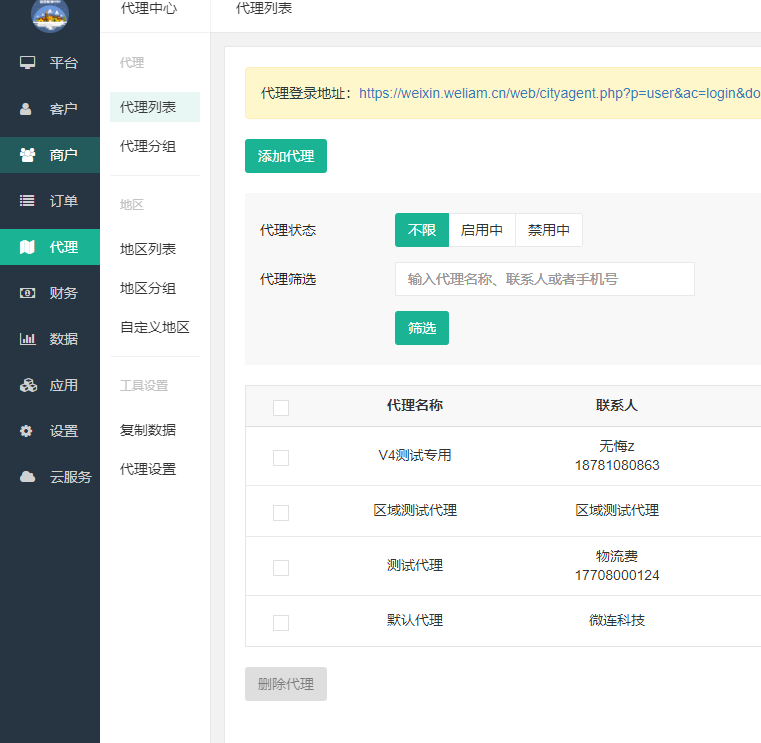
6、設置對應的賬戶信息
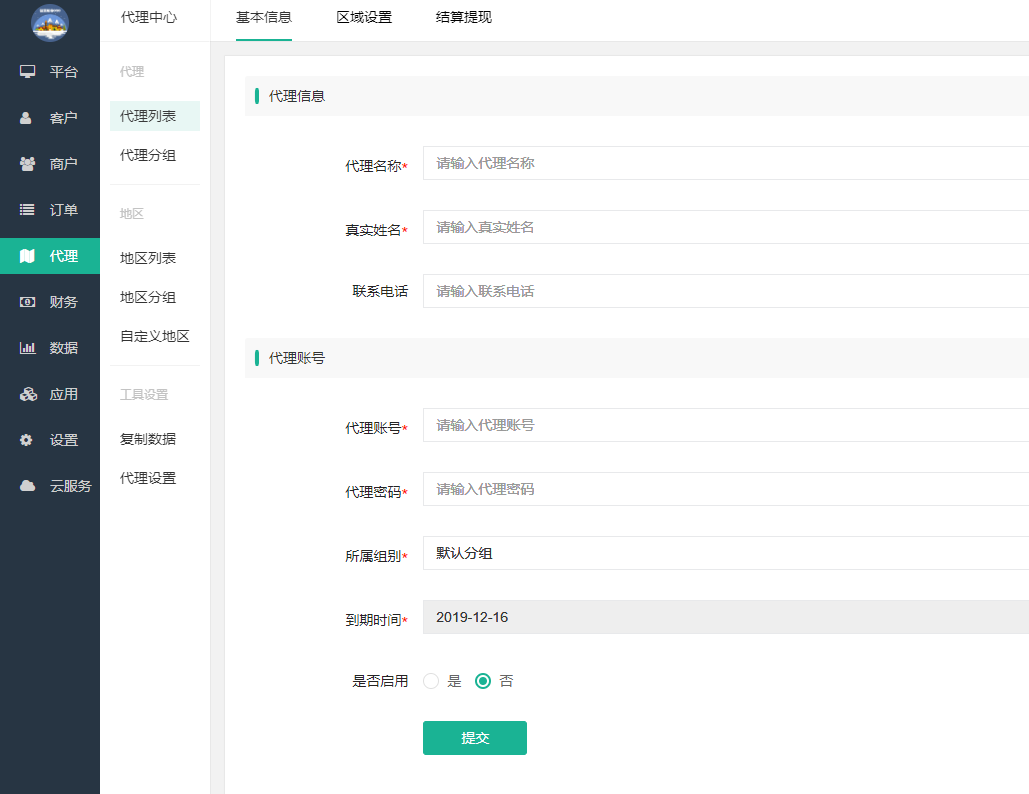
7、添加地區位置,設置對應的代理地區
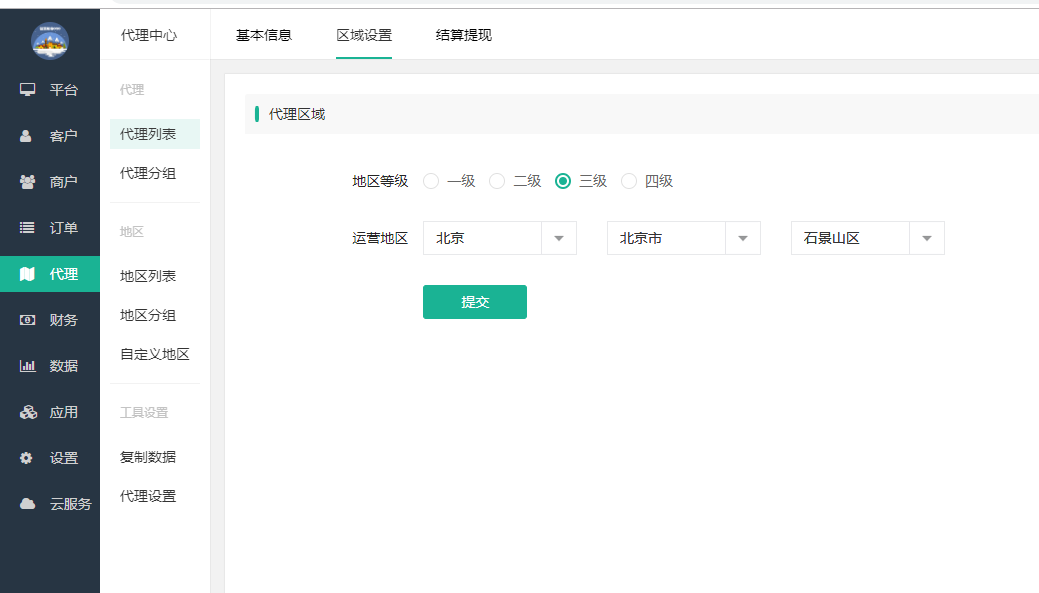
8、添加管理員微信,設置代理的結算比例
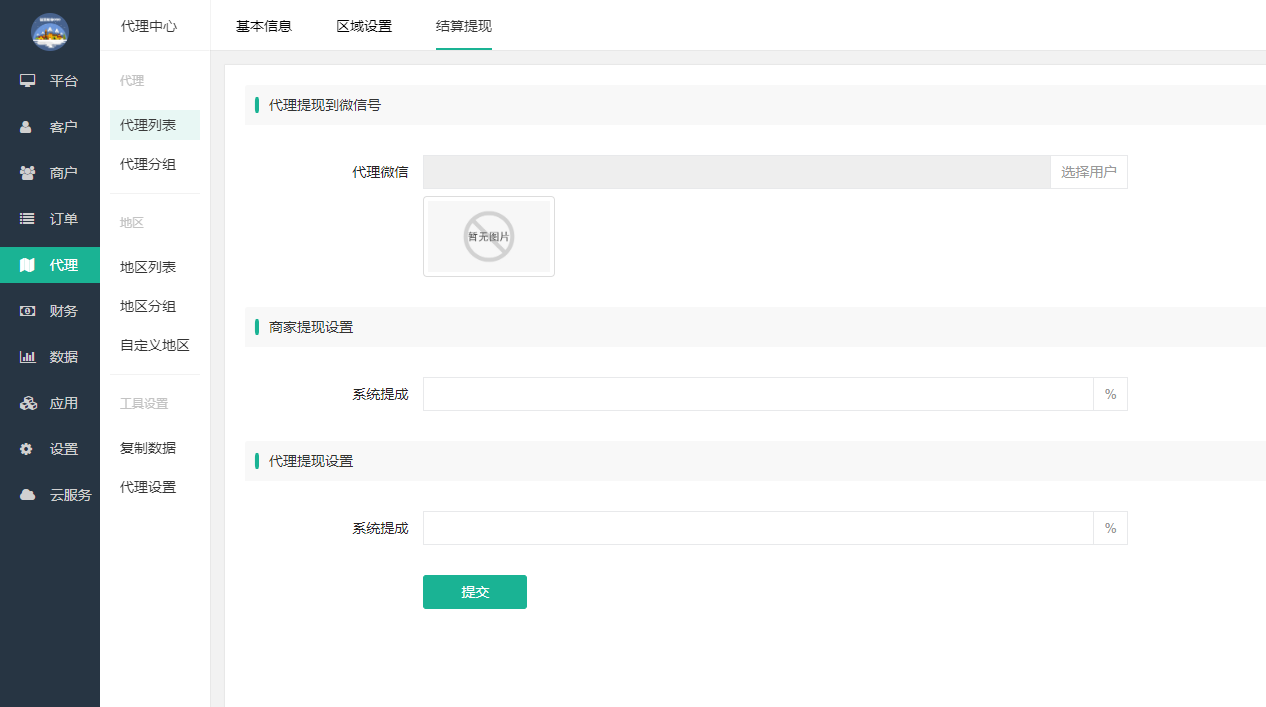
- 常見問題
- 商戶轉賬到零錢接口
- 智慧城市結算教程
- 如何添加代理區域
- 如何添加地區數據
- 如何添加代理
- 商戶管理
- 如何添加商戶入駐時候的套餐
- 如何后臺添加商戶
- 商戶在線買單配置
- 如何管理商戶的評論信息
- 手機端商戶如何操作
- 商戶的基礎配置
- 店員核銷商品
- 手機端如何進入商戶中心
- 手機端如何添加商品
- 手機端商戶的消息管理
- 商戶訂單查看
- 如何添加各類活動商品
- 搶購商品
- 拼團商品
- 團購商品
- 砍價商品
- 財務數據
- 分銷商的介紹和財務的結算
- 財務的基礎設置
- 訂單設置介紹
- 如何添加運費模板
- 應用中心插件
- 倡議關注海報
- 客戶標簽
- 積分抵扣
- 支付有禮
- 一卡通
- 自定義表單
- 掌上信息
- 分銷合伙人
- 自定義海報
- 平臺裝修
- 積分商品
- 社群的添加及使用
