## 唯一官方地址:[https://mym.lanfucai.com](https://mym.lanfucai.com/)
##
如果配置成功也能支付但是支付之后不回調的話
1.我們打開[支付寶官網](https://www.alipay.com/)

2.點擊我是商家用戶并且掃碼登錄你的支付寶賬號

3.選擇我是支付寶商家

4.進入用戶中心之后點擊[對帳中心](https://b.alipay.com/page/mbillexprod/account/detail "擊對帳中心")

5. 點擊
[交易訂單](https://b.alipay.com/page/mbillexprod/trade/order/sold "交易訂單")、
[資金流水 (財務明細)](https://b.alipay.com/page/mbillexprod/account/detail "資金流水 (財務明細)")
[賬單下載](https://b.alipay.com/page/mbillexprod/bill/download/fundBill "賬單下載")
開通這3個權限即可
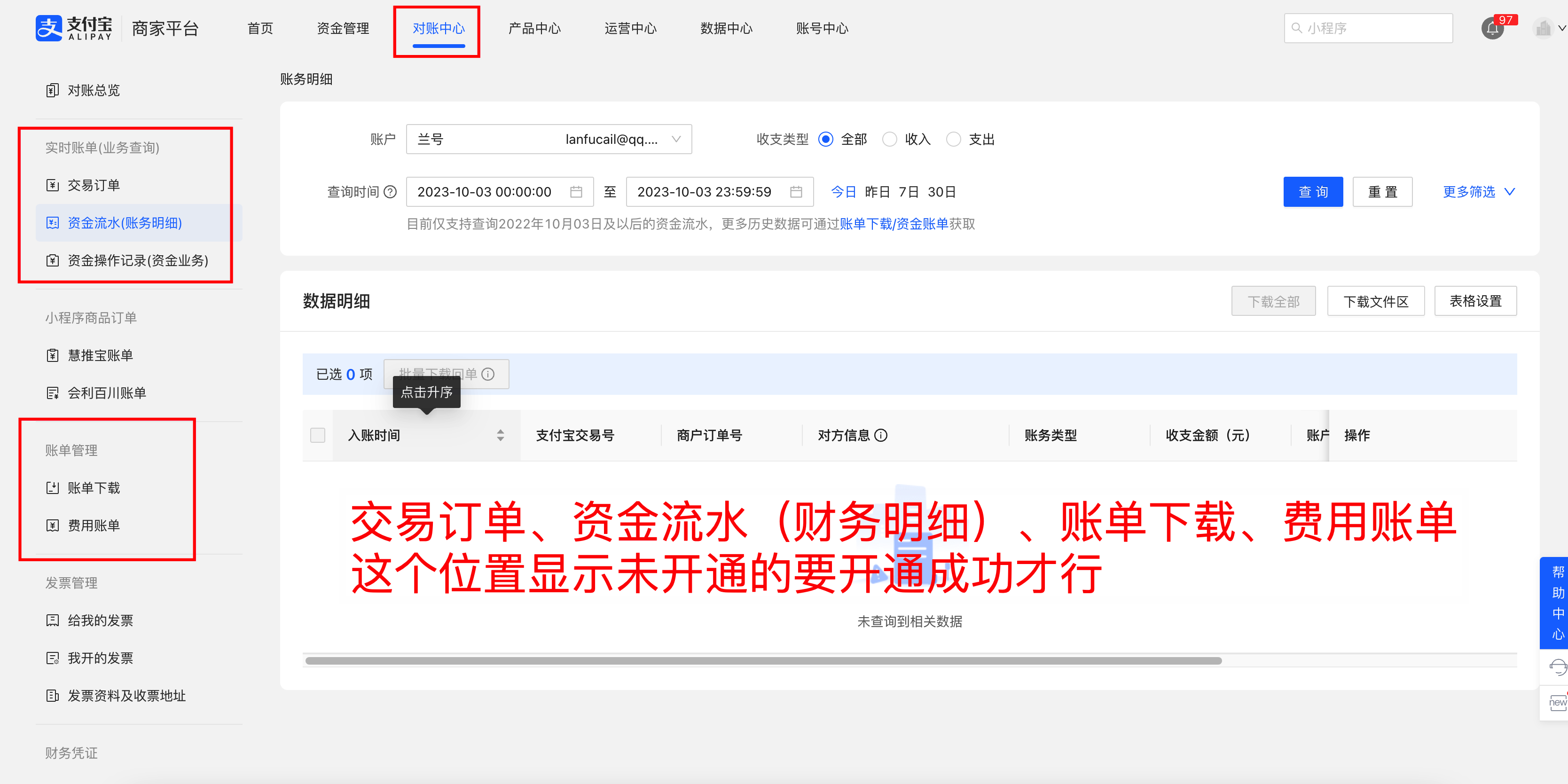
## 唯一官方地址:[https://mym.lanfucai.com](https://mym.lanfucai.com/)
