## 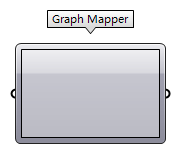
**介紹:**
圖形映射器
* 輸入端:
可以理解為y=k(x)的x值
* 輸出端:
可以理解為y=k(x)的y值
**知識點:**
1. 非常常用的圖形類運算器,右鍵電池里的Graph types里默認有16種函數類型,經常用到的有以下6種,分別為貝塞爾曲線、貝塞爾曲線2、直線、多折線、正弦曲線、拋物線。
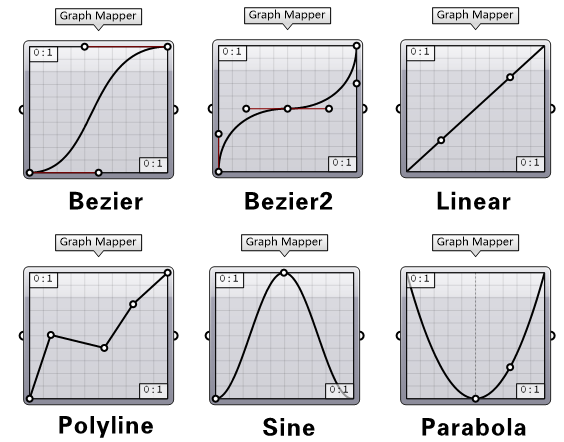
2. 拖動控制桿可以調節曲線形態,雙擊電池可以進入編輯選項,調節電池的定義域和值域。
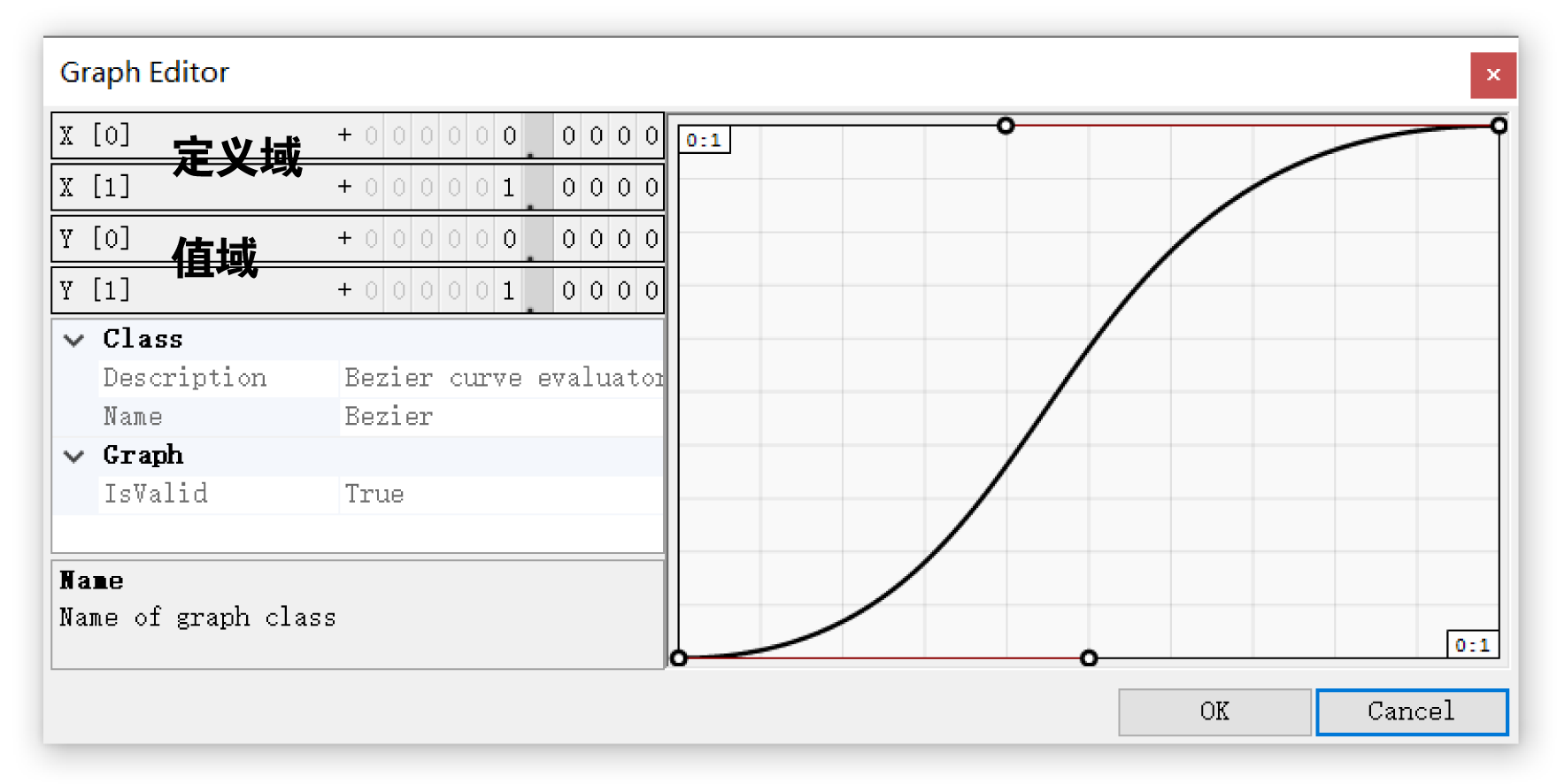
3. 雙擊電池在彈出面板調節定義域和值域會比較麻煩,而且無法用一個Graph Mapper運算器控制多個不同定義域或值域的電池組,所以我們常常結合Remap運算器來使用。
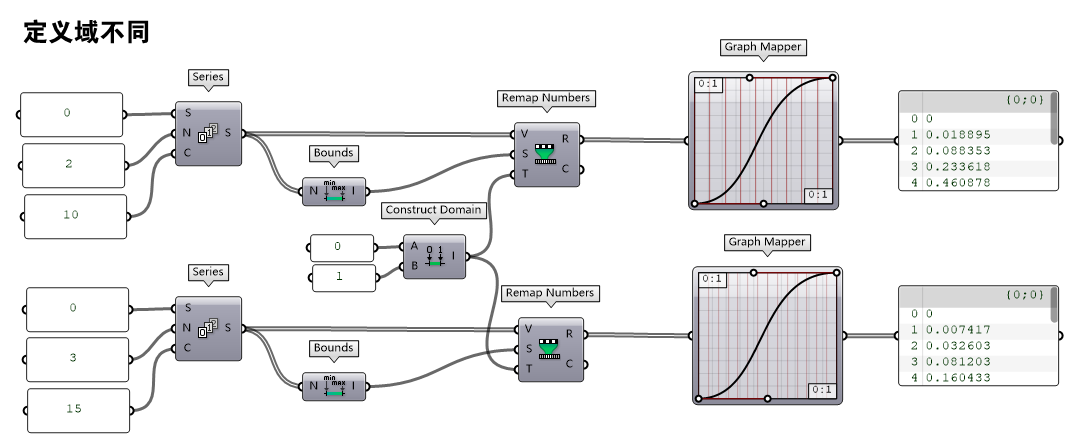
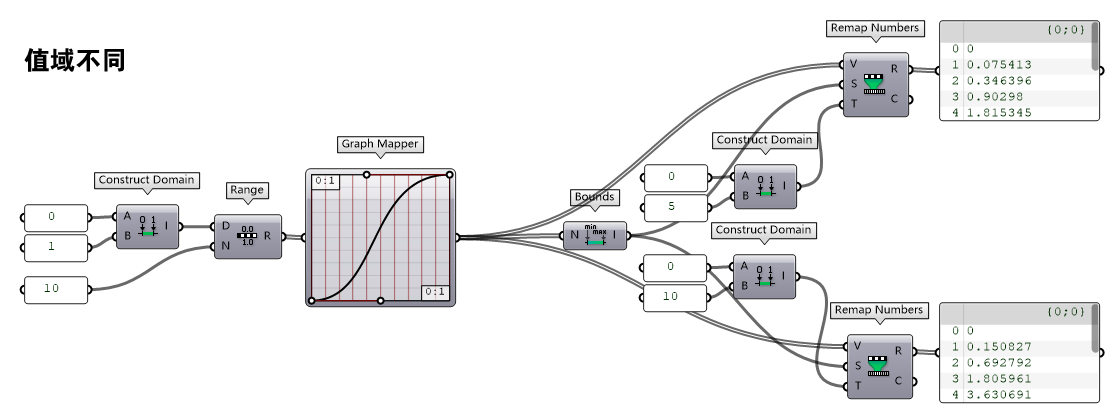
4. 如果默認自帶的函數不夠用,可以去下載插件Riched Graph Mapper。
[點擊下載Riched Graph Mapper插件](https://www.food4rhino.com/en/app/riched-graph-mapper)
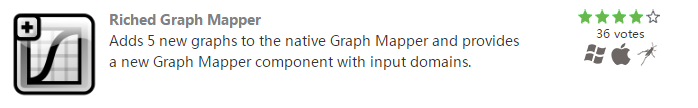
5. 當然我們也可以在Rhino里自繪矩形線框和曲線,進行更自由的編輯。
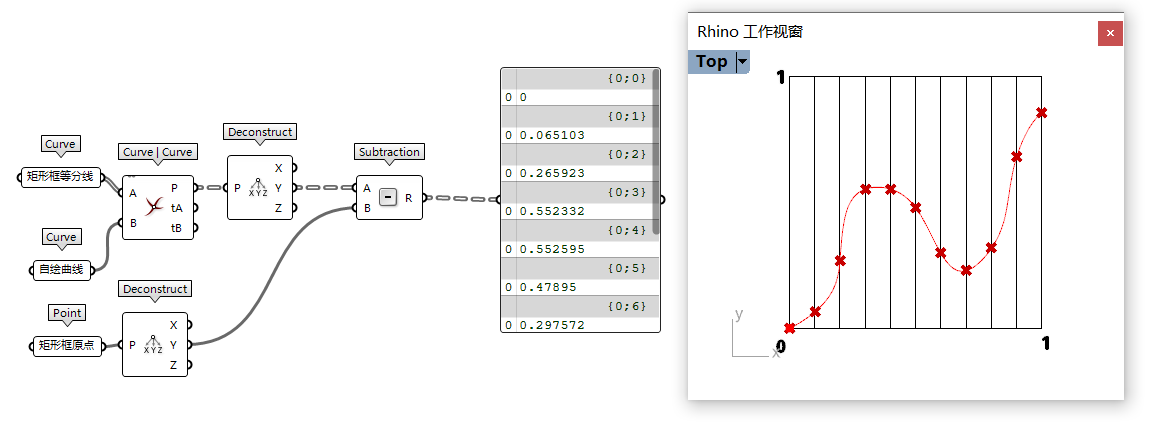
6. Graph Mapper有一個不太容易發現的特點,如下圖,當輸入值超過定義域范圍時,各個函數的對應值有的會按照曲形延長線“可在定義域外取值”;有的則會“僅在定義域內取值”,之外的部分保持與兩個端點相等。
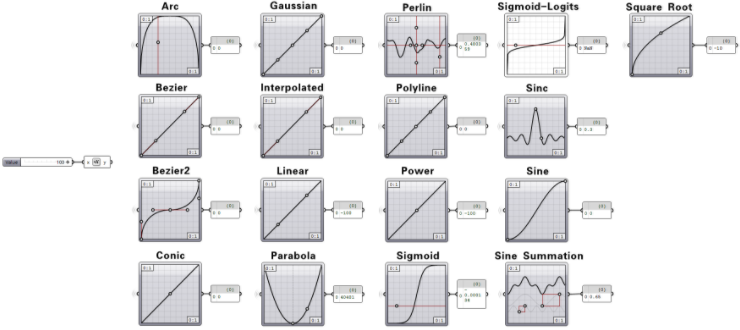
這個特點一般情況下用處不大,但是在做動畫的時候,“僅在定義域內取值”會幫助我們省很多事情。比如下面的例子,我們想做一個圓形先向右移動50,再放大3倍的效果。
如果用Linear做,由于“可在定義域外取值”,所以得到的結果并不滿意。
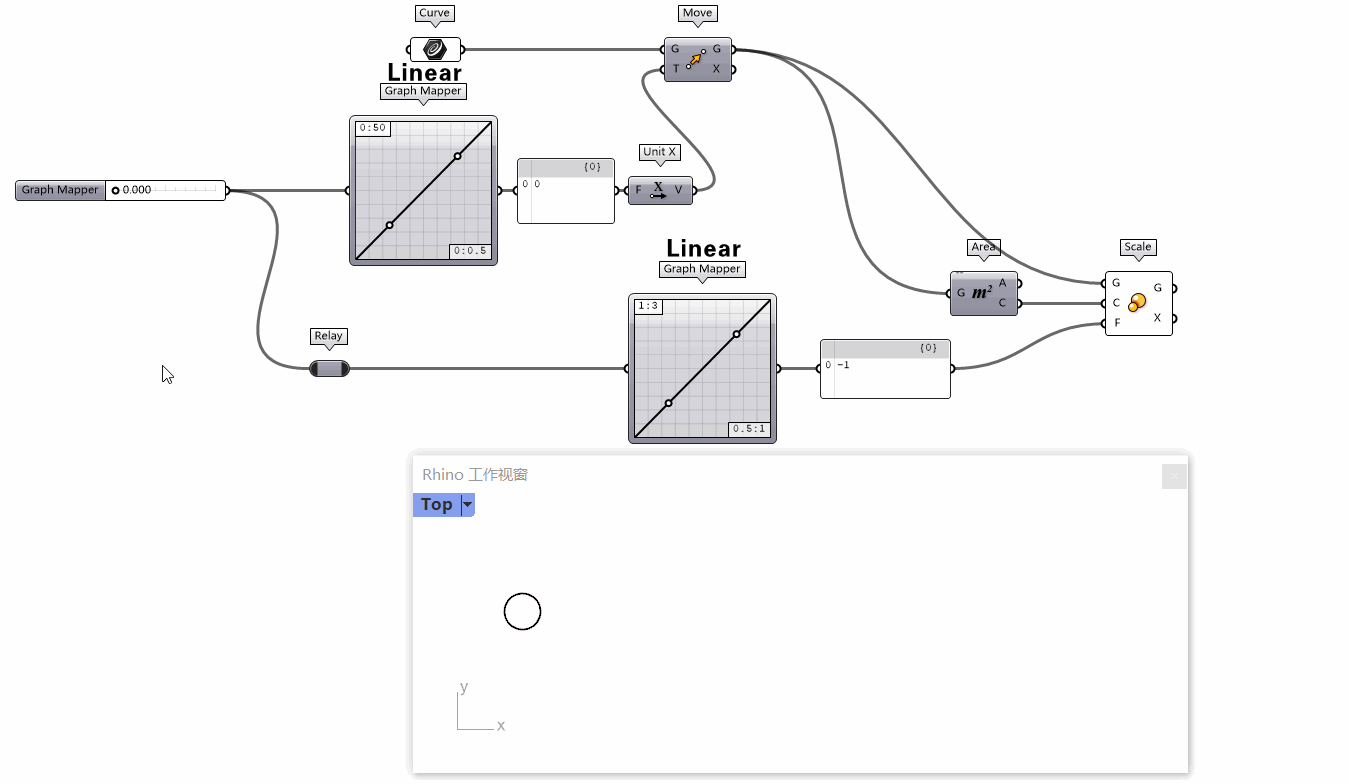
如果用Bezier做,雖然默認線型是一樣的,但由于是“僅在定義域內取值”,得到的是想要的結果。重點看輸出Panel中的數值區別。
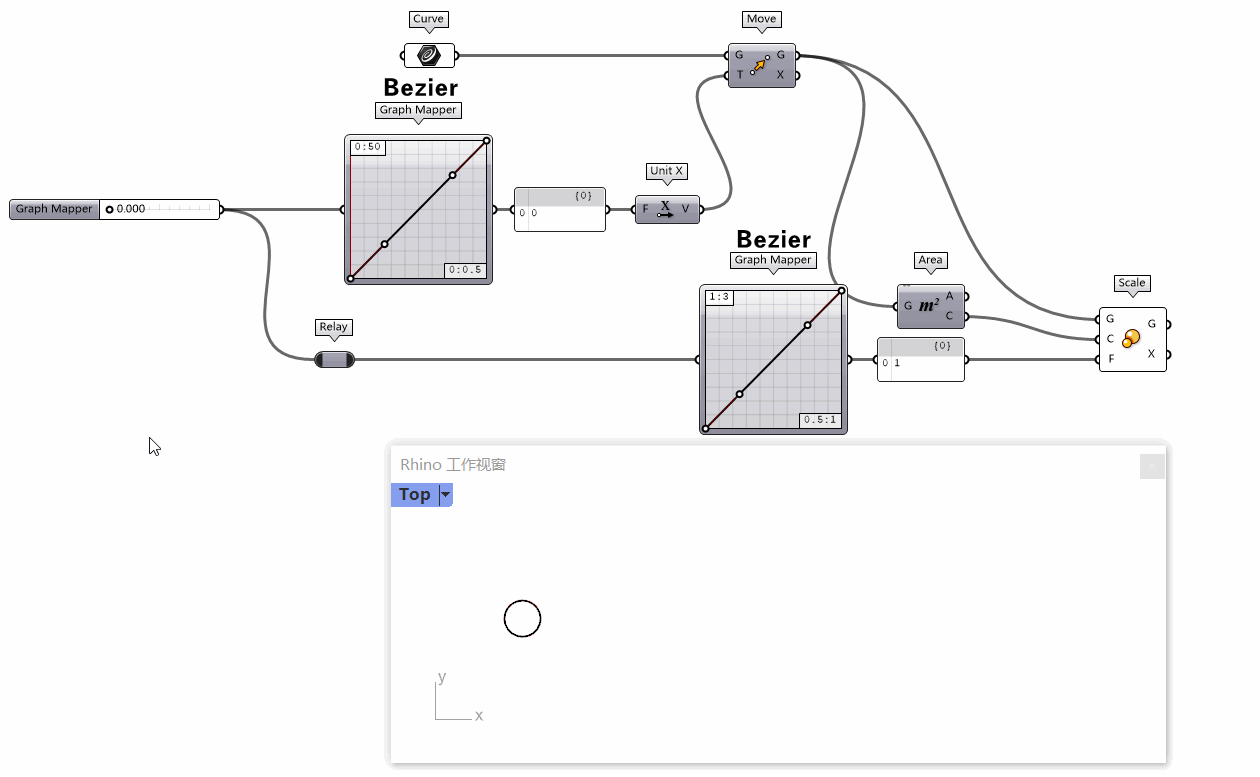
7. 相關實際應用可參考米營社B站的的這個教程。
[菊橋(張唐)全參建模教程](https://www.bilibili.com/video/BV1gG411V7iZ?spm_id_from=333.999.0.0)

- 簡介
- 序言
- 版權證書
- 詞典版本對比
- GH原生電池詳解(常用311個)
- Params類
- Geometry組
- Point
- Curve
- Brep
- Mesh
- Surface
- Geometry
- Primitive組
- Integer
- Number
- Text
- Data
- File Path
- Input組
- Number Slider
- Panel
- Boolean Toggle
- Button
- Color Swatch
- Gradient
- Graph Mapper
- Image Sample
- Import SHP
- Util組
- Param Viewer
- Scribble
- Data Recorder
- Cluster Input
- Cluster Output
- Galapagos
- Gene Pool
- Maths類
- Domain組
- Construct Domain
- Deconstruct Domain
- Bounds
- Consecutive Domains
- Find Domain
- Includes
- Remap Numbers
- Divide Domain2
- Operators組
- Addition
- Division
- Multiplication
- Negative
- Power
- Subtraction
- Absolute
- Integer Division
- Modulus
- Mass Addition
- Mass Multiplication
- Equality
- Larger Than
- Similarity
- Smaller Than
- Polynomials組
- Cube
- Square
- One Over X
- Script組
- Evaluate
- Expression
- Trig組
- Cosine
- Sine
- Tangent
- Degrees
- Radians
- Util組
- Golden Ratio
- Pi
- Maximum
- Minimum
- Round
- Average
- Smooth Numbers
- Sets類
- List組
- Insert Items
- List Item
- List Length
- Partition List
- Shift List
- Sort List
- Split List
- Sub List
- Dispatch
- Null Item
- Pick'n'Choose
- Weave
- Sequence組
- Cull Index
- Cull Pattern
- Random Reduce
- Duplicate Data
- Fibonacci
- Range
- Repeat Data
- Series
- Jitter
- Random
- Sets組
- Create Set
- Member Index
- Replace Members
- Delete Consecutive
- Find similar number
- Text組
- Concatenate
- Text Split
- Replace Text
- Sort Text
- Tree組
- Clean Tree
- Flatten Tree
- Graft Tree
- Tree Statistics
- Entwine
- Explode Tree
- Flip Metrix
- Merge
- Path Mapper
- Shift Paths
- Stream Filter
- Stream Gate
- Tree Branch
- Replace Paths
- Vector類
- Grid組
- Rectangular
- Square
- Populate 2D
- Populate 3D
- Populate Geometry
- Plane組
- Deconstruct Plane
- XY Plane
- XZ Plane
- YZ Plane
- Construct Plane
- Line + Line
- Line + Pt
- Plane Normal
- Plane Origin
- Align Plane
- Align Planes
- Point組
- Construct Point
- Deconstruct
- Distance
- Closest Point
- Closest Points
- Cull Duplicates
- Project Point
- Pull Point
- Vector組
- Deconstruct Vector
- Vector XYZ
- Unit X
- Unit Y
- Unit Z
- Amplitude
- Angle
- Vector 2Pt
- Vector Length
- Curve類
- Analysis組
- Deconstruct Arc
- End Points
- Polygon Center
- Curve Closest Point
- Discontinuity
- Curve Frame
- Evaluate Curve
- Horizontal Frame
- Perp Frame
- Point On Curve
- Length
- Point In Curve
- Point in Curves
- Division組
- Contour(ex)
- Curve Contour
- Dash Pattern
- Divide Curve
- Divide Distance
- Divide Length
- Shatter
- Curve Frames
- Horizontal Frames
- Perp Frames
- Primitive組
- Line
- Line SDL
- Circle
- Ellipse
- Polygon
- Rectangle
- Spline組
- Interpolate
- Nurbs Curve
- PolyLine
- Iso Curve
- Sub Curve
- Tween Curve
- Util組
- Explode
- Extend Curve
- Flip Curve
- Join Curves
- Fillet
- Offset Curve
- Project
- Smooth Polyline
- Surface類
- Analysis組
- Brep Edges
- Deconstruct Brep
- Dimensions
- Area
- Volume
- Brep Closest Point
- Surface Closest Point
- Point In Brep
- Point In Breps
- Evaluate Surface
- Freeform組
- Surface From Points
- Boundary Surfaces
- Edge Surface
- Loft
- Loft Options
- Extrude
- Patch
- Pipe
- Sweep1
- Sweep2
- Primitive組
- Plane Surface
- Bounding Box
- Center Box
- Cylinder
- Sphere
- Util組
- Divide Surface
- Surface Frames
- Copy Trim
- Isotrim
- Brep Join
- Cap Holes
- Merge Faces
- Offset Surface
- Mesh類
- Analysis組
- Deconstruct Face
- Deconstruct Mesh
- Face Normals
- Mesh Edges
- Mesh Explode
- Face Boundaries
- Mesh Inclusion
- Mesh Area
- Mesh Closest Point
- Mesh Eval
- Mesh Volume
- Primitive組
- Construct Mesh
- Mesh Colours
- Mesh Quad
- Mesh Spray
- Mesh Triangle
- Mesh Box
- Mesh Pipe
- Mesh Plane
- Mesh Sphere
- Mesh Sweep
- Triangulation組
- Delaunay Mesh
- Substrate
- Voronoi
- Voronoi Cell
- MetaBall
- Quad Remesh
- Quad Remesh Settings
- TriRemesh
- Util組
- Mesh Brep
- Mesh FromPoints
- Settings(Custom)
- Settings(Quality)
- Settings(Speed)
- Simple Mesh
- Disjoint Mesh
- Mesh Join
- Mesh Shadow
- Smooth Mesh
- Mesh WeldVertices
- Intersect類
- Mathematical組
- Brep / Line
- Curve / Line
- Mesh / Ray
- Surface / Line
- Contour
- IsoVist
- IsoVist Ray
- Physical組
- Curve / Curve
- Curve / Self
- Multiple Curves
- Brep / Brep
- Brep / Curve
- Surface / Curve
- Surface Split
- Mesh / Curve
- Mesh / Mesh
- Shape組
- Solid Union
- Region Union
- Mesh Union
- Transform類
- Affine組
- Scale
- Scale NU
- Project
- Project Along
- Array組
- Box Array
- Curve Array
- Rectangular Array
- Euclidean組
- Mirror
- Move
- Orient
- Rotate
- Rotate 3D
- Rotate Axis
- Morph組
- Box Morph
- Surface Box
- Flow
- Sporph
- Util組
- Group
- Ungroup
- Display類
- Dimensions組
- Gradient Hatch
- Pattern Hatch
- Text Tag 3D
- Line Dimension
- Angular Dimension
- Graphs組
- Legend
- Preview組
- Create Material
- Custom Preview
- Dot Display
- Vector組
- Point List
- Vector Display
- Vector Display Ex
- 下載聲明
- 聯系作者