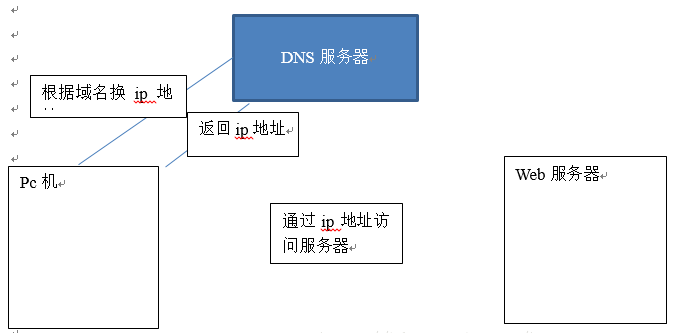
1,需要修改nginx.conf配置文件,修改配置后需要重新加載配置文件:
server {
listen 80;
server\_name test1.whsxt.com;
location / {
root test1;
index index.html index.htm;
}
}
server {
listen 80;
server\_name test2.whsxt.com;
location / {
root test2;
index index.html index.htm;
}
}
2,在nginx目錄下創建兩個文件夾并把html里面的index.html復制進去
cd /usr/nginx
mkdir test1 test2
cp html/index.html test1
cp html/index.html test1
3,刷新nginx的配置
./sbin/nginx -s reload
可以通過修改windows 的host文件指定域名的ip地址
修改windows
C:\\Windows\\System32\\drivers\\etc
在后面加上
192.168.15.131 test1.whsxt.com
192.168.15.131 test2.whsxt.com
然后可以通過訪問test1.whsxt.com或者test2.whsx.com進行訪問nginx。
需要注意的是host文件的名字要和nginx.conf文件的server\_name相同。
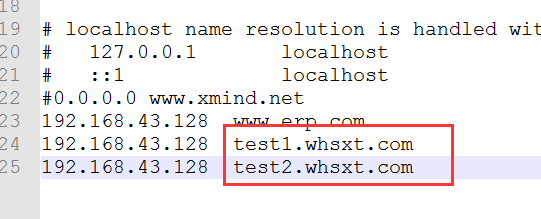
- 01【熟悉】服務器概述
- 02【熟悉】Nginx概述
- 1、前言
- 2、為什么使用Nginx?
- 3、什么是Nginx?
- 3.1 Nginx的應用場景
- 4、小結
- 03【掌握】在Cento7系統下安裝Nginx
- 1、下載Nginx
- 2、安裝
- 2.1 環境要求
- 2.2 先安裝nginx依賴的包
- 2.3 把nginx的源碼上傳到linux系統,并解壓
- 2.4 安裝
- 2.5 Nginx的目錄說明
- 2.6 Nginx的?啟動、停止
- 04【掌握】Nginx基礎配置詳解
- 1、Nginx的配置
- 1.1 端口和目錄的配置
- 1.2 通過域名虛擬機
- 05【掌握】反向代理+負載均衡
- 1.1.正向代理
- 1.2.反向代理
- 2,負載均衡
- 3,反向代理+負載均衡的配置
- 4,其它配置
- 5, 登陸session的配置問題
- 06【掌握】動靜分離
- 1,概述
- 2,動靜分離的配置
- 3,動靜分離的配置正則說明
