首先到[https://marketplace.magento.com/](https://marketplace.magento.com)獲取username和passowd。
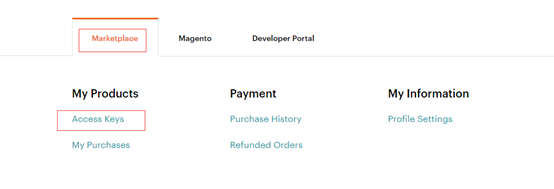
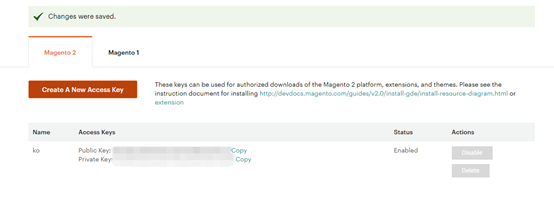
Public key即username,Private key即password。
*****
**安裝composer**
```
curl \-sS https://getcomposer.org/installer | php
mv composer.phar /usr/local/bin/composer
composer -v
```
**使用composer獲取代碼**
```
cd /var/www/html
mkdir magento
chown -R www.www magento
cd magento
su www
composer create-project --repository-url=https://repo.magento.com/ magento/project-community-edition .
# 如需指定版本
# composer create-project --repository-url=https://repo.magento.com/ magento/project-community-edition=2.4.0 .
# composer show magento/product-community-edition 2.4.\* --all | grep -m 1 versions
# 如果中途中斷了,不要再用上面的命令,改用下面的命令繼續獲取代碼
composer update
```
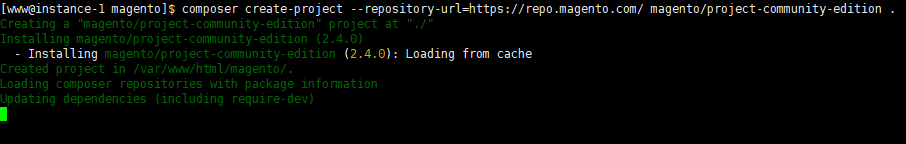
這里說明已經在開始下載代碼了,需要花點時間,可以先做點其他事情。建議加上-vvv參數,可以看到當前下載的包,不至于一直停留在一個界面,以為卡住了。
下載完成:
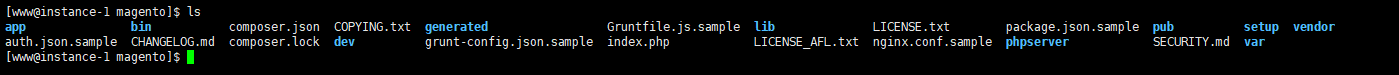
**安裝Magento**
Magento2.4開始只能通過命令行安裝了。參考以下命令:
```
php -dmemory_limit=4G bin/magento setup:install \
--base-url=http://test.magento.com \
--db-host=localhost \
--db-name=magento \
--db-user=magento \
--db-password=magento \
--admin-firstname=admin \
--admin-lastname=admin \
--admin-email=admin@admin.com \
--admin-user=admin \
--admin-password=admin123 \
--language=en_US \
--currency=USD \
--timezone=America/Chicago \
--use-rewrites=1
```
根據自己的情況,修改參數的值。
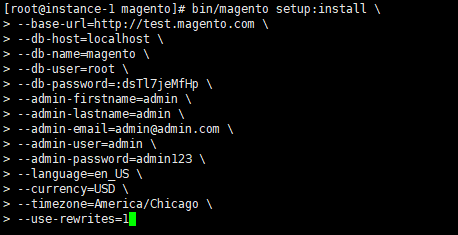
安裝完畢后,會出現以下內容:
```
[SUCCESS]: Magento installation complete.
[SUCCESS]: Magento Admin URI: /admin_vvxyuo
Nothing to import.
```
從中獲取后臺入口,我這里的入口是admin_vvxyuo。
**nginx配置**
```
su root
cd /etc/nginx/conf.d
vim test.magento.com.conf
```
```
upstream fastcgi_backend {
server 127.0.0.1:9000;
}
server {
listen 80;
server_name test.magento.com;
access_log /var/log/nginx/magento.access.log main;
error_log /var/log/nginx/magento.error.log error;
set $MAGE_ROOT /var/www/html/magento;
include /var/www/html/magento/nginx.conf;
}
```
```
cp /var/www/html/magento/nginx.conf.sample /var/www/html/magento/nginx.conf
nginx -t
# 重啟nginx
nginx -s reload
# 啟動php-fpm
/usr/sbin/php-fpm
```
訪問[http://test.magento.com/](http://test.magento.com/)
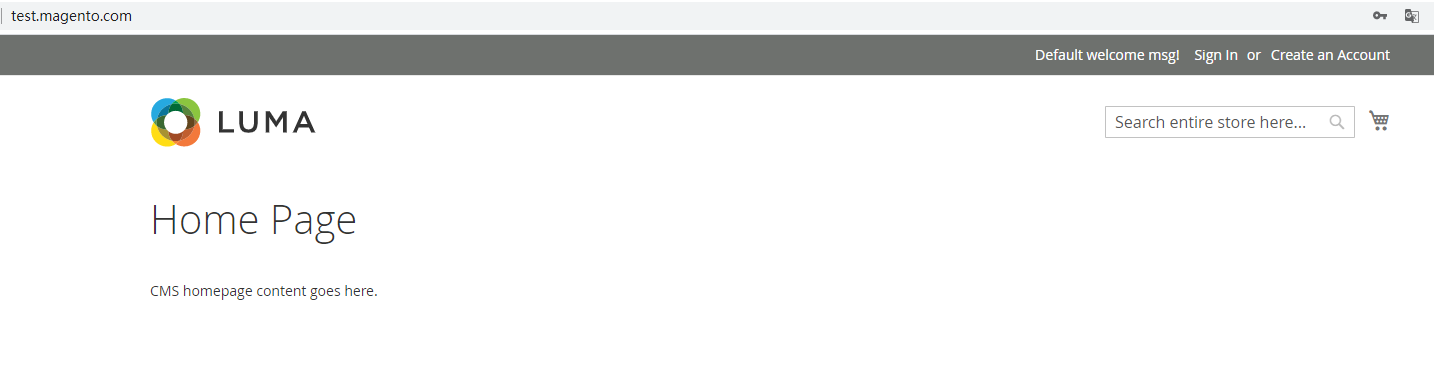
訪問[http://test.magento.com/admin\_vvxyuo](http://test.magento.com/admin_vvxyuo)
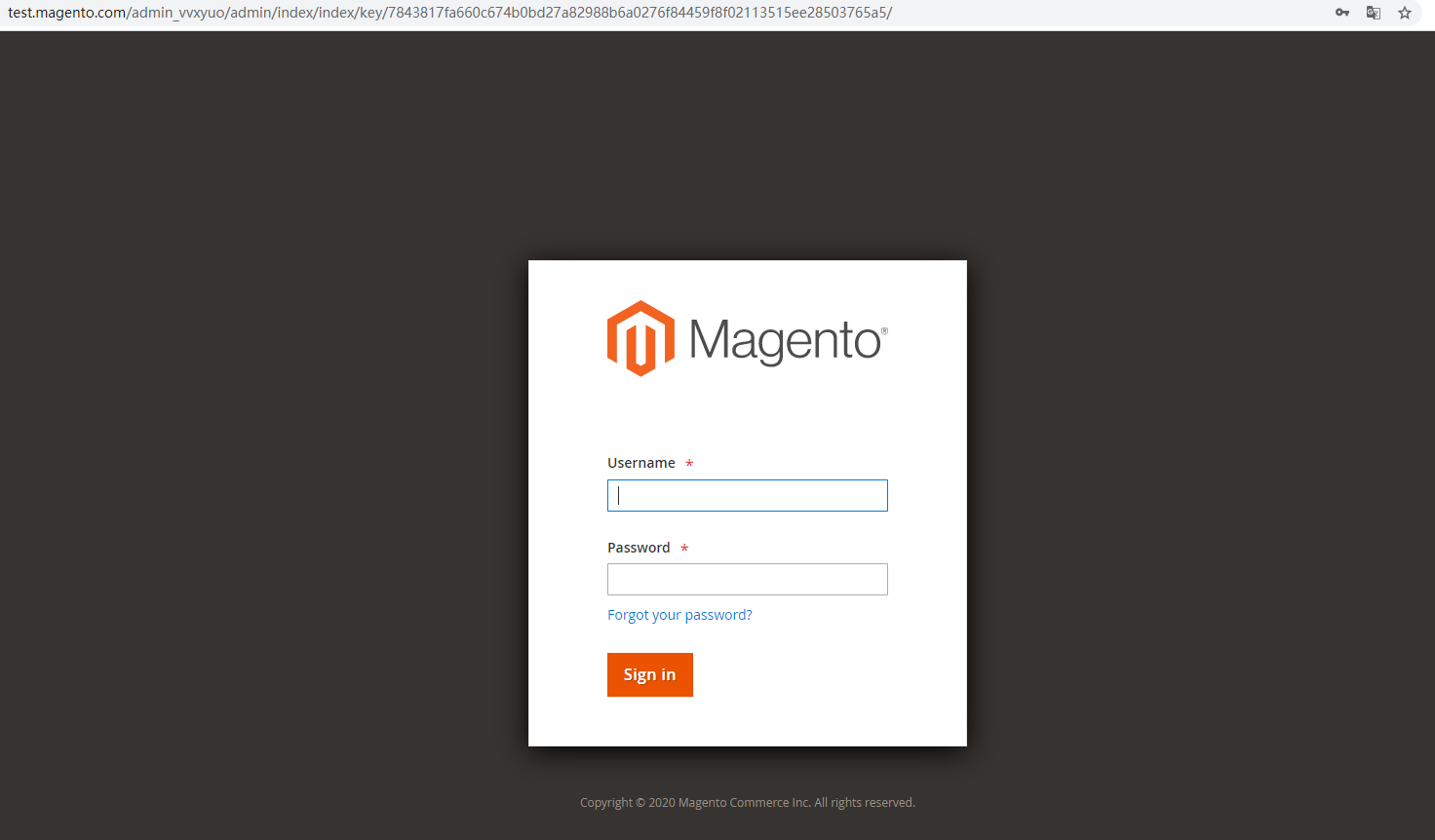
M2.4后臺增加了二次驗證功能,登錄后,要出現以下提示:

如果不需要這個功能,可以禁用Magento_TwoFactorAuth模塊。
```
cd /var/www/html/magento/
bin/magento module:disable Magento_TwoFactorAuth
```
再次嘗試登錄,成功。
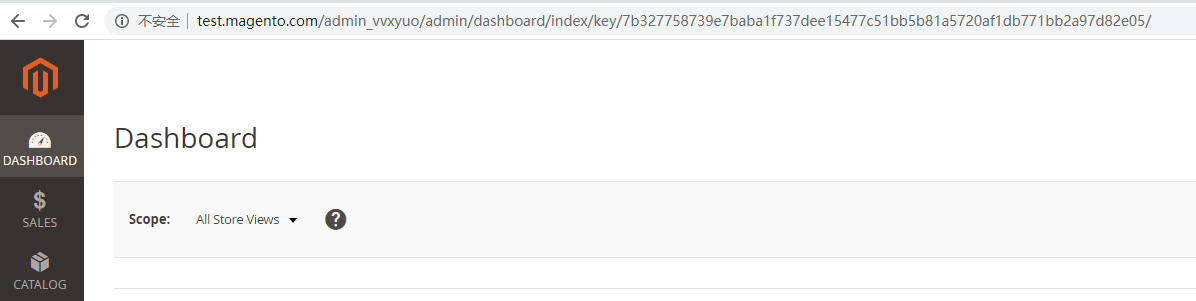
***
PS:如果多次嘗試,還是無法成功,也可以付費找人安裝。本人微信:xie64264。
- 序
- 安裝文檔
- 搭建LNMP環境
- 安裝Elasticsearch
- 使用Composer安裝Magento
- 使用Redis
- 配置并運行cron
- 應用配置
- nginx配置
- mysql配置
- php-fpm配置
- redis配置
- 服務器運維
- 訪問日志
- php-fpm進程監控
- mysql數據備份
- redis-server進程監控
- 升級Magento
- 2.2.4升2.3.5
- 2.3.6升2.4.2
- 使用文檔
- 檢查Magento版本
- 設置Magento模式
- 后臺入口
- SALES
- Orders
- CATALOG
- Products
- Categories
- 更改配置產品的配置選項的順序
- CUSTOMERS
- MARKETING
- CONTENT
- Pages
- REPORTS
- STORES
- 如何在Magento 2中添加評分標準
- 新增商店視圖
- 新增商店
- 新增網站
- 啟用條款和條件
- SYSTEM
- 產品導入
- 開發文檔
- 開發環境部署(linux虛擬機)
- 開發環境部署(Windows10)
- 開發環境部署(macOS)
- Magento2編碼標準
- 模塊
- 路由、控制器、動作
- 布局、塊、模板
- 安裝腳本和升級腳本
- 聲明式架構
- CURD
- Plugin
- Event和Observer
- Preference
- patches
- 自定義日志文件
- 常用CLI命令行
- 添加CLI命令行
- 自定義定時任務
- RESTApi
- GraphQL
- 數據緩存
- 開發實例
- Magento2網站部署
- 入門教程
- Helloworld-1
- Helloworld-2
- 自定義插件Slider
- 列表List
- 新增Add
- 編輯Edit
- 刪除Delete
- 在首頁顯示輪播圖
- 生成widget
- 批量操作
- 權限控制
- 后臺配置
- 小結
- 訂單推送
- 同步推送
- 異步推送
- 主動推送
- 訂單列表顯示推送狀態
- 訂單詳情顯示推送狀態
- 自定義購物車價格規則
- 自定義條件——首單優惠
- 自定義驗證器——特價商品不參與折扣
- 自定義運輸方式
- 包郵
- 打印票據
- 條形碼
- 匯率
- Customer
- 使用SQL直接修改用戶密碼
- 后臺修改客戶密碼
- customer增加銷售員字段
- customer增加備注字段
- Review
- 自定義主題
- 主題繼承
- 主題配置
- 主題Logo
- 主題目錄結構
- 布局
- 自定義后臺主題
- Javascript
- 資源位置
- requirejs-config.js
- data-mage-init和x-magento-init
- 自定義Javascript模塊
- 從布局中刪除沒有名稱的塊
- 基于SearchCriteria的API
- 安裝配置
- Elasticsearch
- Varnish
- CronjobManager
- Mageplaza
- SMTP
- Mongodb
- Magefan
- Blog
- 性能優化
- 分析
- MAGE_PROFILER
- DB_PROFILER
- 網站測速
- 使用平面目錄
- 合并縮小JS和CSS文件
- 使用CDN
- 緩存
- 圖片優化
- 使用Varnish
- 更新Magento版本
- 禁用checkUpdate
- 常見問題
- 安裝
- 升級
- 使用
- 開發
- 數據
- Adob??e Commerce
- 安裝Adob??e Commerce
- 后臺操作日志