點擊文檔列表\->選擇需要發布的欄目可以選擇多個
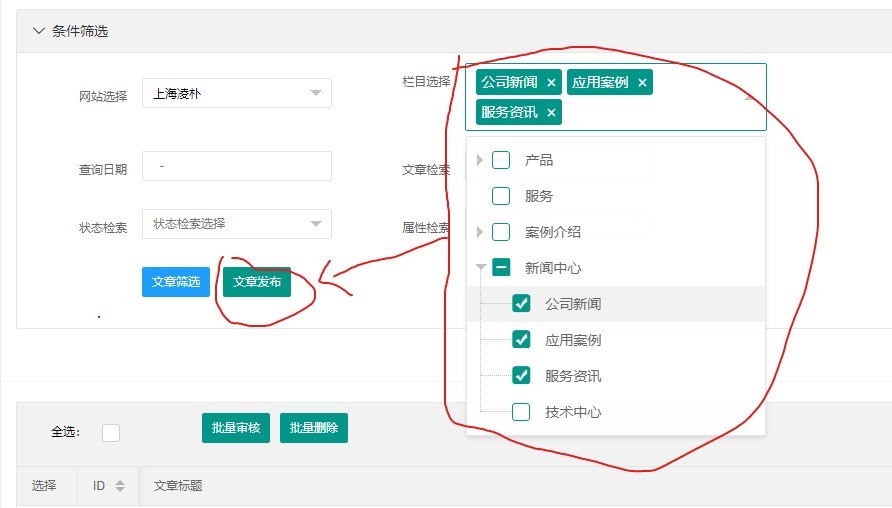
點擊文章發布
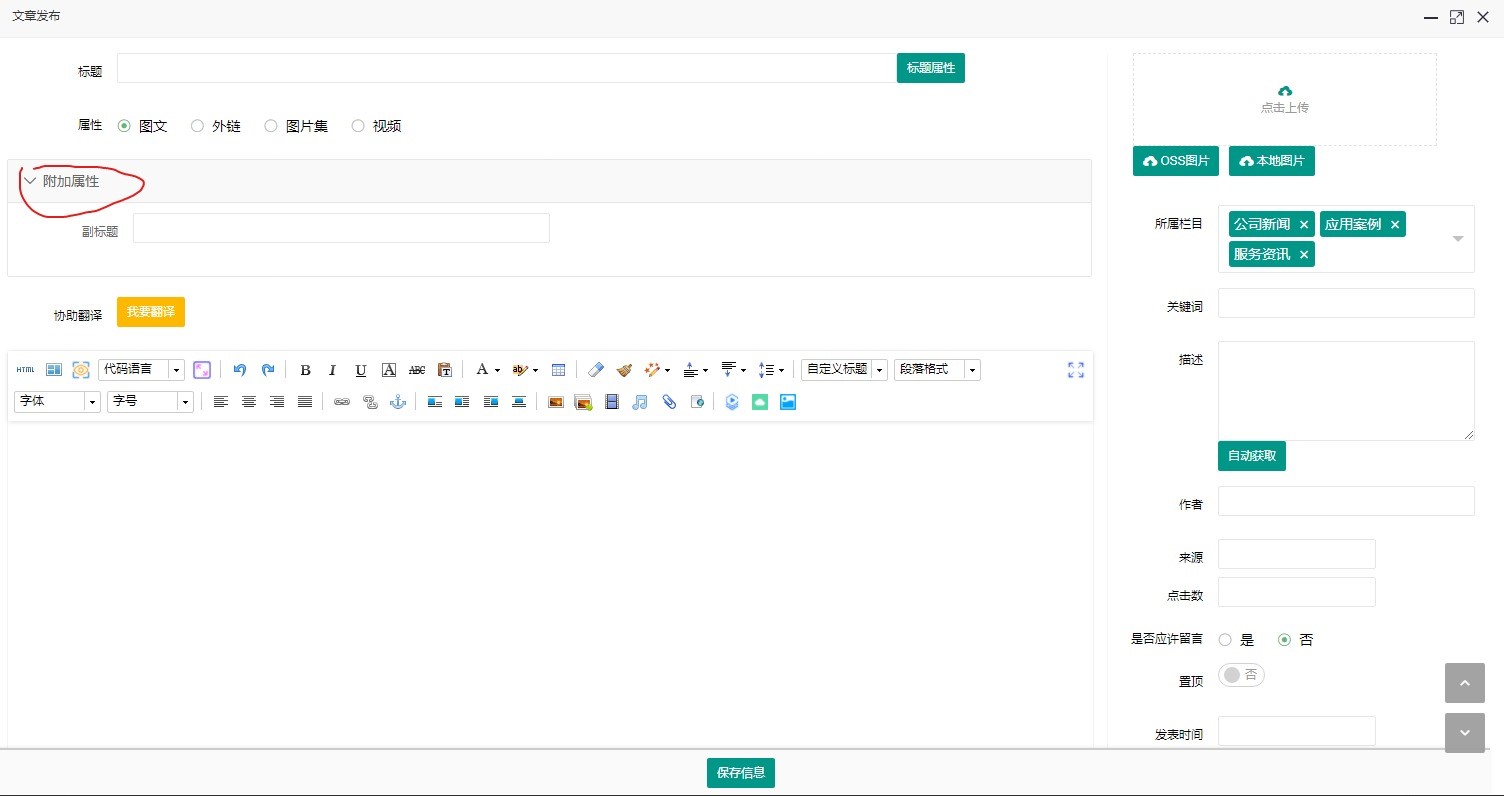
點擊附加屬性,可以看到該欄目下的其他屬性值
點擊上傳封面圖 可以直接上傳或者本地已經上傳過的圖片或OSS上的圖片。
Oss需要開啟配置后才能啟用
文章寫好后點擊發布,發布完成點擊右上方刷新按鈕即可顯示出發布發文章。
- 湖北速建時代平
- 后臺功能簡介
- 網站配置管理
- 欄目管理
- 文檔管理
- 權限管理
- vue如何使用api使用
- vue安裝
- vue設置跨域
- 使用Axios請求數據
- Axios在vue中配置
- 封裝Axios請求使用方式
- 模塊封裝引用
- 安裝Element
- 速建速度cms操作指南
- 如何創建欄目
- 普通圖文發文操作
- 文章外部跳轉
- 發布圖片集
- 視頻發布
- 文章審核
- 如何發布英文文章
- 首頁頭部圖片如何更換,二級頁面中的大圖如何修改
- 網站備份
- oss配置
- api接口使用
- 第1章獲取網站配置
- 第2章獲取頭部導航
- 第3章獲取底部導航
- 第4章獲取文章列表
- 第5章 獲取sign簽名
- 第6章 文章檢索
- 第7章獲取當前欄目詳情及子欄目
