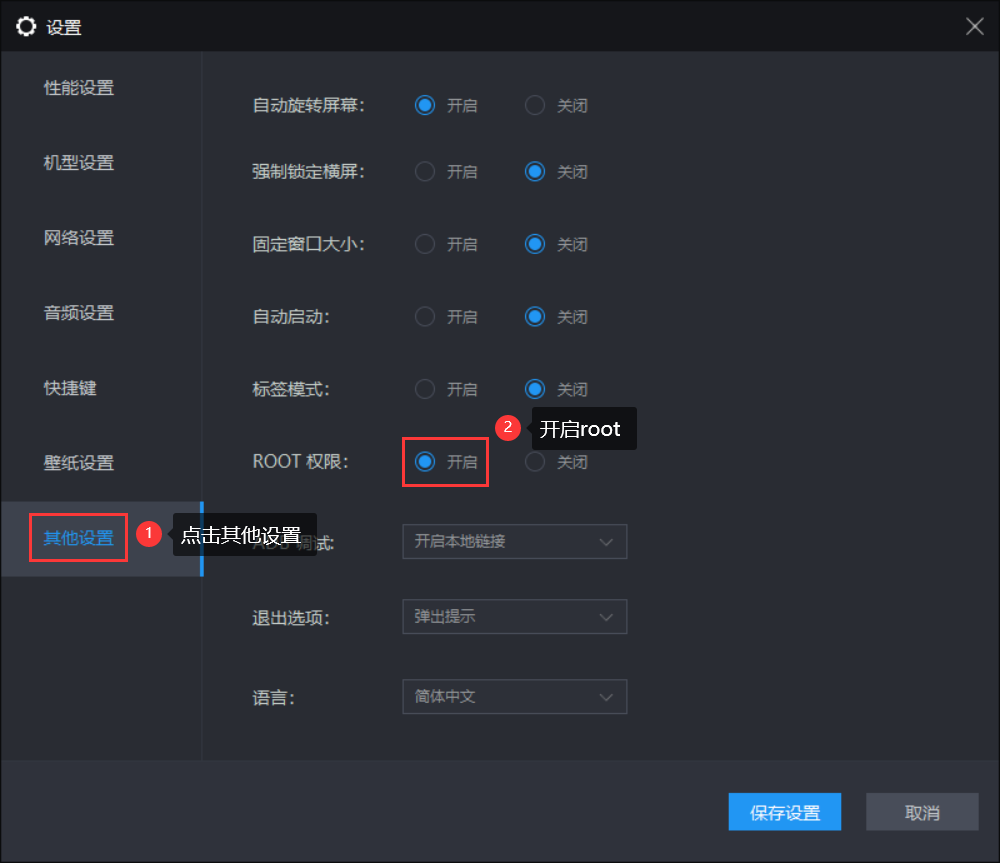>環境設置-雷電模擬器
1. 下載雷電模擬器:[https://www.ldmnq.com](https://www.ldmnq.com)

2. 安裝之后打開雷電多開器

3. 新建一個模擬器

4. 點擊模擬器設置
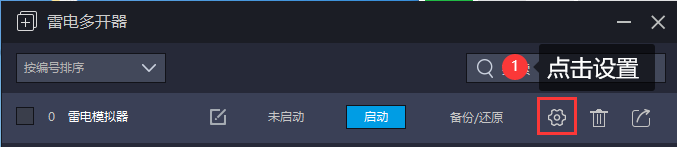
5. 分辨率選擇手機版-720*1280(dpi 320)

6. 開啟root權限