Q:小程序報錯: status: 199, message: "此key未開啟webservice功能"
A:騰訊地圖APIKEY的設置不正確
設置過程:
1.登錄小程序管理平臺[微信公眾平臺](https://link.zhihu.com/?target=http%3A//mp.weixin.qq.com),點擊 左邊菜單欄 開發,開發中工具,選擇 騰訊位置服務

2.在打開的騰訊位置服務頁面,點擊右上角用戶中心
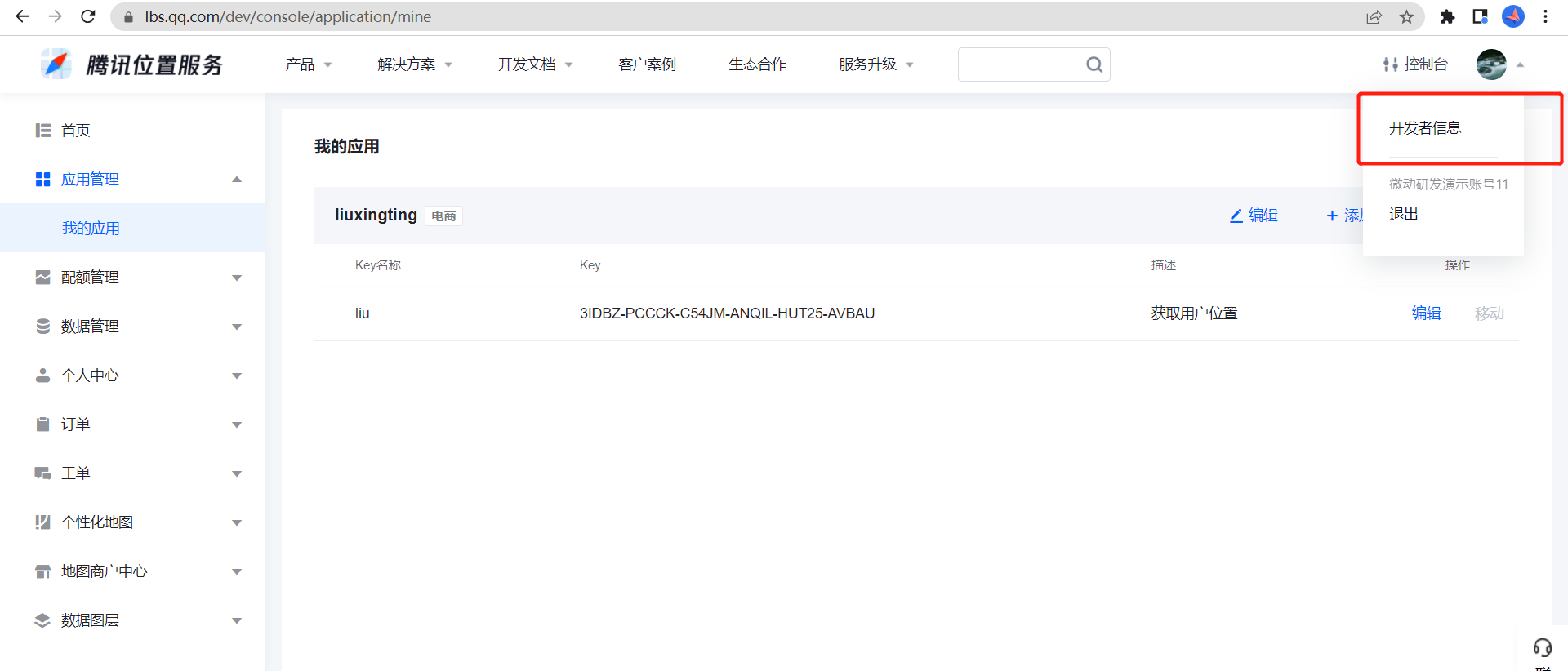
點擊左邊 key管理, 如果沒有需要創建,如果之前有,則點擊設置;
在詳情頁面,選擇 webserviceAPI, 域名白名單,留空即可,保存
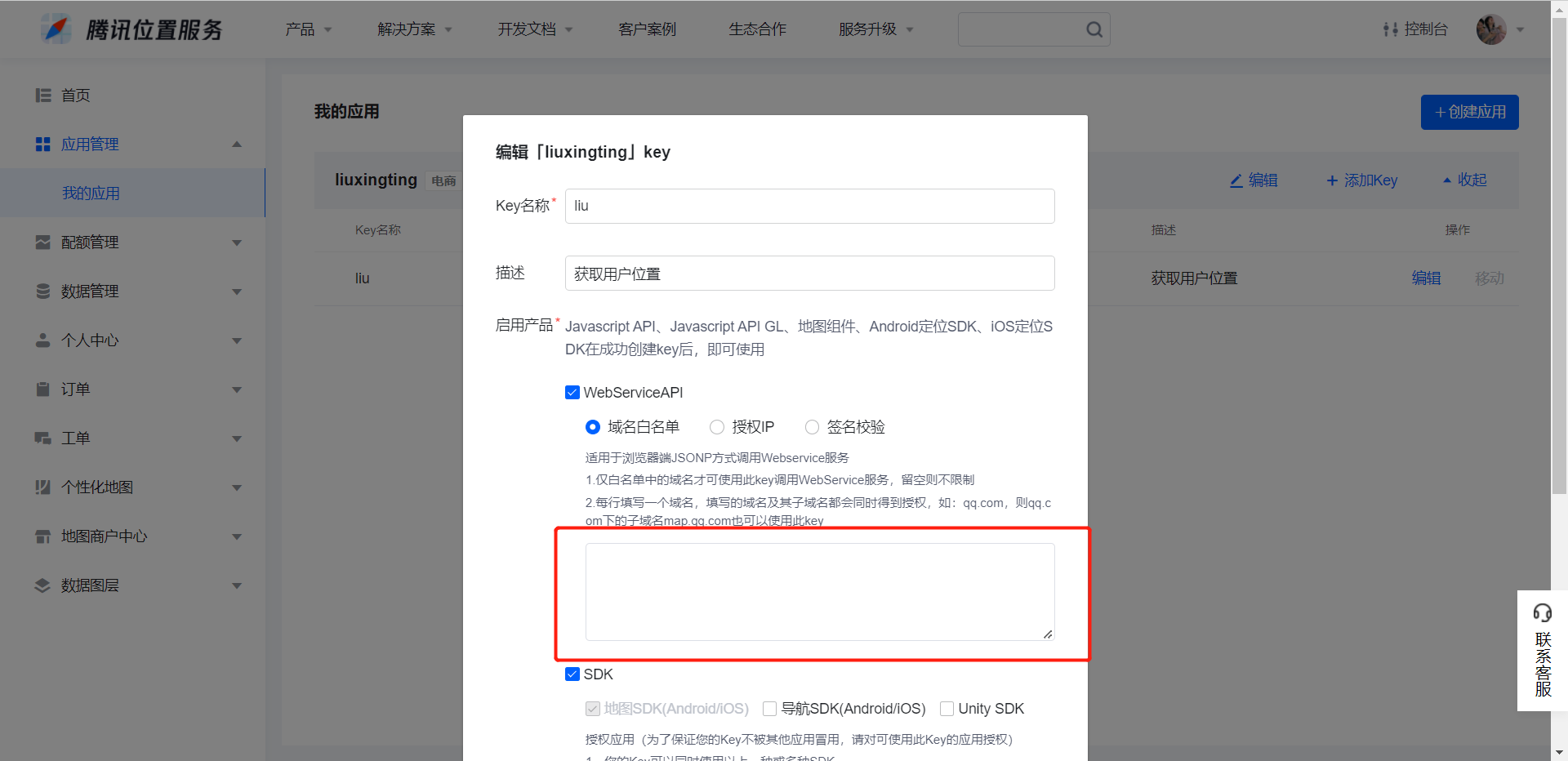
- 微信公眾平臺
- 微信開放平臺
- 小程序第三方設置的授權權限如何添加
- 微信商戶平臺-微信支付流程
- 微信支付提示當前頁面的url未注冊
- 微動智慧電商小程序配置相關
- 智慧商城小程序,系統選擇鏈接沒有商品分類鏈接
- 小程序運行報錯:errMsg: "request:fail url not in domain list"
- 商城2.0小程序分類層級不顯示
- 智慧電商小程序2.0,分銷海報頭像,名稱的位置與后臺設置不符,已解決(背景圖尺寸的問題)
- 小程序獲取用戶登錄態失敗的原因
- 商城小程序上傳代碼失敗的原因
- 授權小程序失敗提示:微信提示的失敗原因api unathorizedrid 605c2c6b-3d99c559-6f3489f9
- 超管定時任務設置-商品自動上下架時間
- 小程序模板更新不成功
- 智慧商城小程序,啟動頁廣告不顯示
- 公眾號小程序積分商城加到積分的下邊兌換的按鈕那不顯示
- 智慧電商小程序,設置購物積分無效
- 微動智慧電商公眾號配置相關
- 綜合商城電子面單超管后臺設置快遞方式
- 授權公眾號后打不開頁面,找不到域名的服務器IP地址
- 配置公眾號后,打開公眾號是空白頁
- 公眾號提供的服務出現故障,請稍后再試
- 綁定公眾號報錯
- 分銷系統模板通知接收不到
- 商品海報保存圖片提示圖片下載失敗
- redirect_uri 域名與后臺配置不一致 10003
- 域名檢測失敗
- 商品有無購物車按鈕設置
- 底部導航不能跳轉
- 商城海報問題
- 公眾號用戶信息獲取不到
- 信匯問題總結
- 公眾號1.0和2.0商城里多商戶功能區別
- 公眾號的底部導航怎么設置成默認導航
- 公眾號自定義菜單不能跳轉美業小程序
- 分銷訂單不顯示
- 小程序提交審核失敗
- 綜合商城模板通知的訂單付款提醒沒有收到提醒
- 微動智慧電商banner鏈接添加公眾號往期文章的mp鏈接不能跳轉(已解決, 鏈接類型不支持微信客戶端)
- 分銷商提現成功后微信沒有收到錢
- 微動智慧電商如何接入小票打印機
- 微動智慧餐飲配置問題相關
- 智慧餐飲公眾號,店內的訂單的整單退款,退不了。 分單退款正常 賬號:13718125550 密碼:11111111
- 智慧餐飲開啟區域代理首頁不顯示門店問題
- 智慧餐飲小程序跑腿功能設置了跑腿首頁,設置了跑腿場景可是一直顯示需要保存跑腿首頁
- 智慧餐飲飛蛾打印機參數
- 智慧餐飲缺少*自提/配送時間段
- 獨立電商小程序相關配置
- 獨立電商小程序的小票打印機配置
- 獨立電商小程序,導入京東商品保存出錯
- 獨立電商小程序客服信息接收不到
- 獨立電商小程序報系統錯誤
- 獨立電商小程序電子面單打印增加極兔速遞方式
- 獨立電商小程序分銷中心-分銷訂單,預約訂單和砍價訂單后臺無法生成訂單信息
- 分單退款操作
- 餐飲Pro小程序
- 餐飲Pro小程序 - 新增達達配送系統
- 社區團購pro小程序
- 1、社區團購pro首頁活動商品下單不顯示預計可提貨時間
- 全民社區的發帖管理員設置
- 同城小程序提交審核結果顯示提交失敗,沒有聲明ugc
- 微教育-基本設置>手機端顯示>個人中心菜單>設置(選項只能顯示個齒輪,沒有實質功能)
- 幸運大轉盤提示入口不對
- 微教育視頻課內嵌鏈接部分網站失靈,比如愛奇藝
- 公眾號關聯小程序
- 打印電子面單提示業務錯誤
- 美業小程序的余額支付功能
- 上線后的服務器緩存問題
- 小程序配置模板消息
- 上門自提訂單信息
- 支付預約配置完之后進不去,一直轉圈
- 酒店小程序不能支付
- 多商戶商品出現商品自動下架
- 微信墻中的搖大獎手機進入活動顯示appid不能為空
- 商品設置好100%返積分,積分沒到賬
- 設置會員折扣后不生效
- 小程序報錯: status: 199, message: "此key未開啟webservice功能"
- 百度地圖API錯誤
- 阿里云短信模板
- 模板消息收不到通知
- 支付寶支付
- 微動官網項目注意事項
- 公眾號授權提示已在其他賬號授權
- 公眾號預約測試注意事項
- 在商城首頁授權小程序問題匯總
- 推廣需求加統計代碼
- info系統增加平臺迭代通知
- 微動智慧校園進入提示百度未授權使用地圖API
- 餐飲pro收貨地址不能保存
- 易聯云打印機
- 積分設置
- 微塵項目上線流程
- 開發者工具使用Q&A
- 微信開發者工具常用
- 獲取用戶openid失敗
- 獲取用戶登錄態失敗
- 獲取用戶信息失敗
- Q:TypeError: Cannot read property 'substr' of undefined
- 不合法的oauth_code t
- 授權相關
- 未在數據庫查到相關信息,可以嘗試重新授權
- 定時上架商品未生效
