# 外部鏈接:
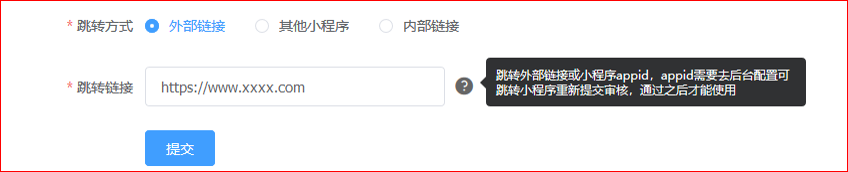
>業務域名配置
```
在小程序后臺-開發-開發設置添加業務域名,步驟如下:
```
:-: 
:-: 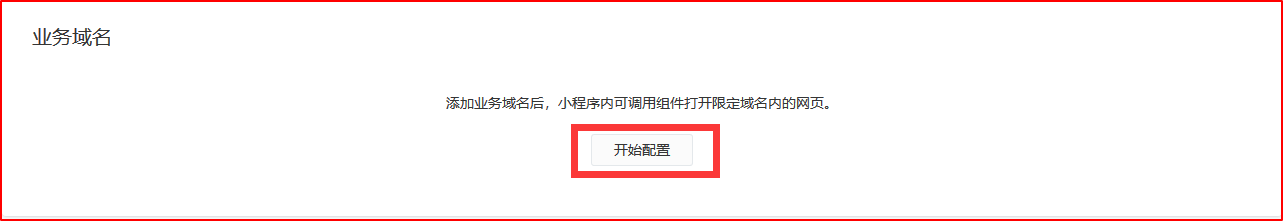
:-: 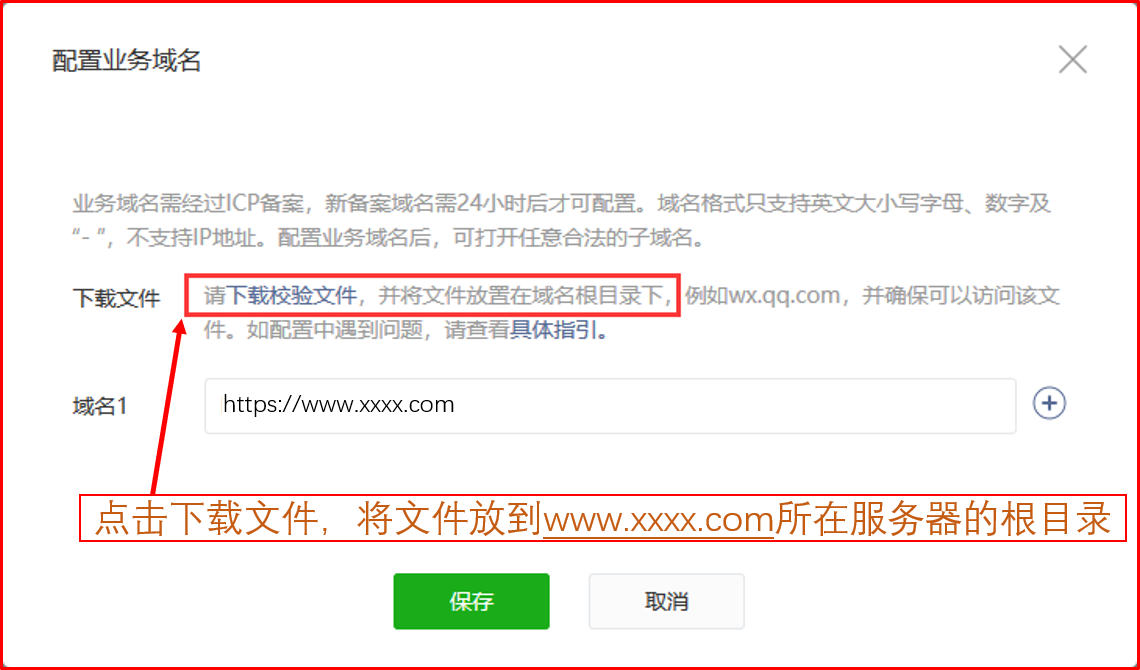
- 短視頻
- 云倉商城分銷
- 云倉商城分銷2.0
- 名片
- 名片信息
- 員工名片
- 印象標簽
- 名片設置
- 免審口令
- 手機端設置
- 媒體設置
- 名片設置.
- 商城
- 商城管理
- 商品列表
- 商品分類
- 參數管理
- 訂單管理
- 訂單管理.
- 退款管理
- 營銷管理
- 拼團列表
- 福包管理
- 商城設置
- 交易設置
- 虛擬支付
- 員工自選
- 支付設置
- 商城輪播圖
- 分銷管理
- 收益信息
- 傭金信息
- 提現信息
- 分銷關系
- 分銷設置
- 動態
- 動態管理
- 動態管理.
- 評論管理
- 官網
- 官網信息
- 官網欄目
- 客戶
- 客戶信息
- 客戶列表
- 員工交接
- 客戶話術
- 話術列表
- 話術分類
- 客戶問卷
- 問卷列表
- 問卷設置
- 公司
- 公司信息
- 公司/部門列表
- 職務信息
- 職務管理
- 系統
- 小程序設置
- 小程序配置
- 小程序鏈接
- 支付配置
- 其他設置
- 版權配置
- 萬能通知
- DIY
- 應用【收費板塊】
- 掃碼支付
- 獲客海報
- 預約管理
- 獲客文章
- 群發通知【已無法使用】
- 活動插件
- 房產插件
- 公司BOSS插件
- 引流系統
- 帶客有禮
- 短視頻
- 微信支付配置
- 已經注冊過商戶號
- 未注冊過商戶號
- 云儲存配置
- 七牛云
- 阿里云OSS
- 騰訊云
- H5外鏈配置
- 小程序跳轉配置
- 獲客文章配置
- 短信群發配置
- 微擎后臺創建小程序流程
- 聊天配置
- 常遇問題解決方案
- 后臺添加商品以后小程序端不顯示?
- 微擎版安裝空白?
- 代理端授權小程序插件以后,后臺應用不顯示?
- 微擎提交不了小程序代碼
- 名片操作文檔
