### 偽靜態設置
* Apache 服務器配置
~~~
<IfModule mod_rewrite.c>
Options +FollowSymlinks -Multiviews
RewriteEngine On
RewriteCond %{REQUEST_FILENAME} !-d
RewriteCond %{REQUEST_FILENAME} !-f
RewriteRule ^(.*)$ index.php/$1 [QSA,PT,L]
</IfModule>
~~~
* Nginx 服務器配置
~~~
if (!-e $request_filename) {
rewrite ^(.*)$ /index.php$1 last;
}
~~~
* IIS 服務器管理
~~~
<rewrite>
<rules>
<rule name="OrgPage" stopProcessing="true">
<match url="^(.*)$" />
<conditions logicalGrouping="MatchAll">
<add input="{HTTP_HOST}" pattern="^(.*)$" />
<add input="{REQUEST_FILENAME}" matchType="IsFile" negate="true" />
<add input="{REQUEST_FILENAME}" matchType="IsDirectory" negate="true" />
</conditions>
<action type="Rewrite" url="index.php/{R:1}" />
</rule>
</rules>
</rewrite>
~~~
在寶塔面板站點管理。設置偽靜態
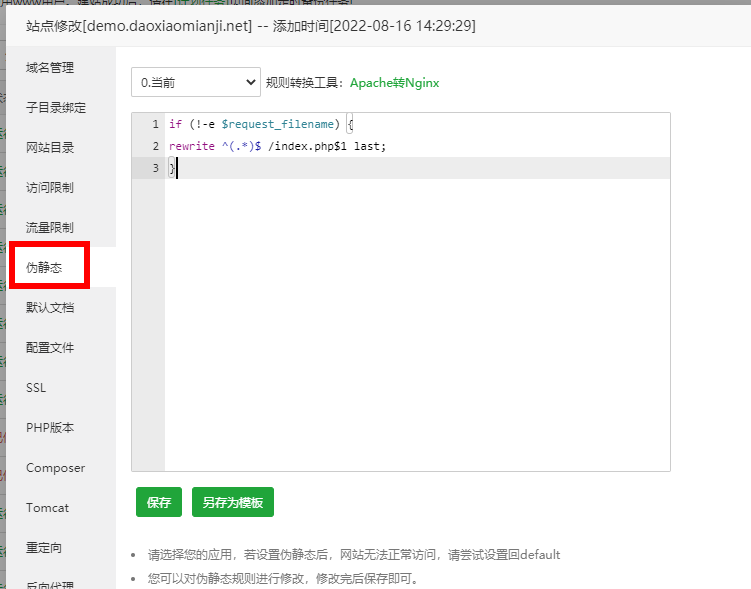
如手動安裝時已設置偽靜態還但是提示未開啟偽靜態
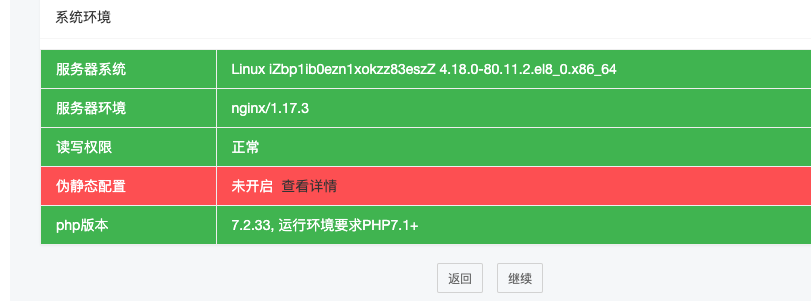
檢查網站是否開啟了強制https,先關閉一下,等安裝結束再打開
