在提交小程序前端代碼的頁面。點擊主題樣式設置
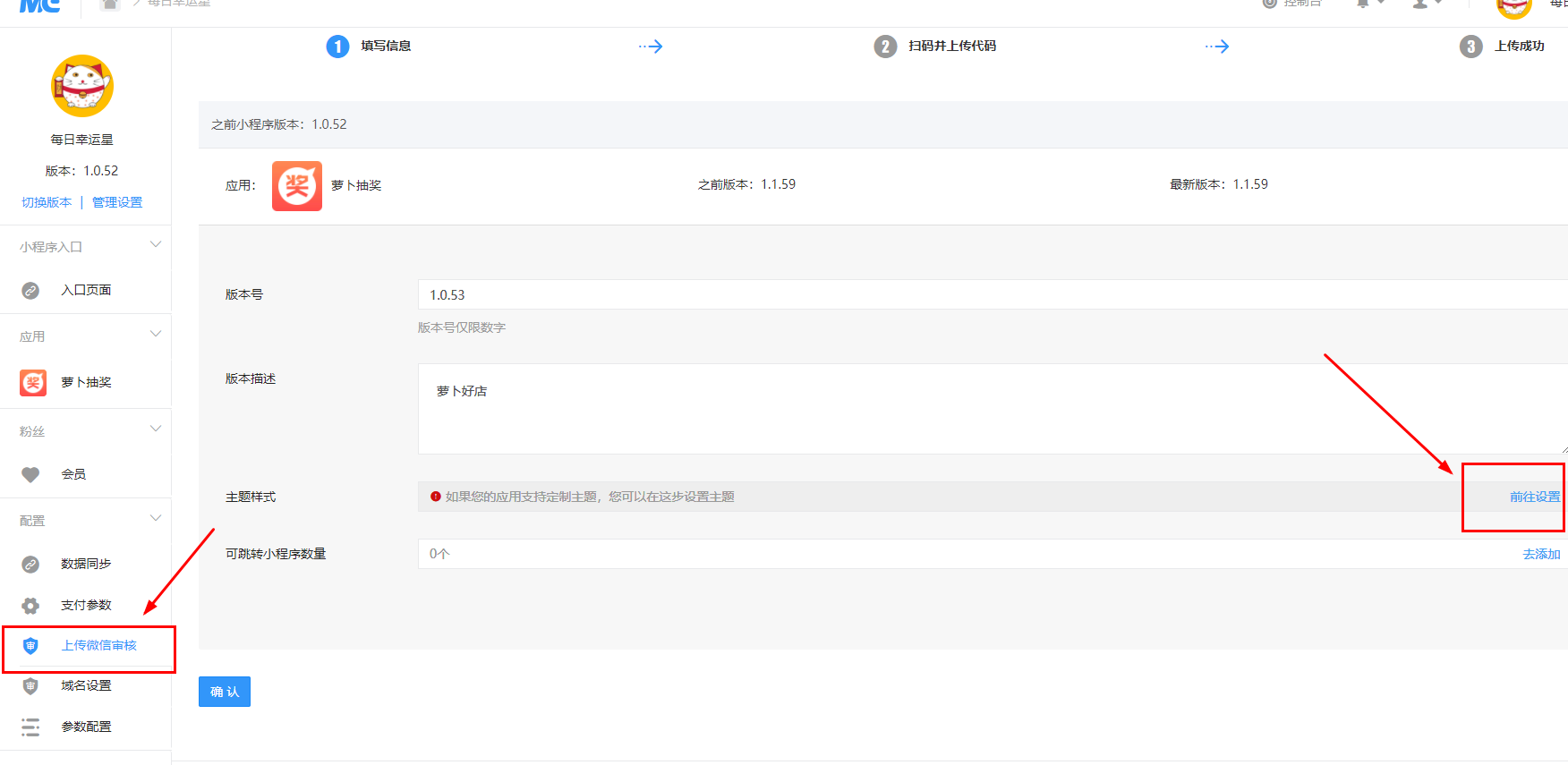
修改導航背景色

從而解決如下圖所示的顏色不統一問題
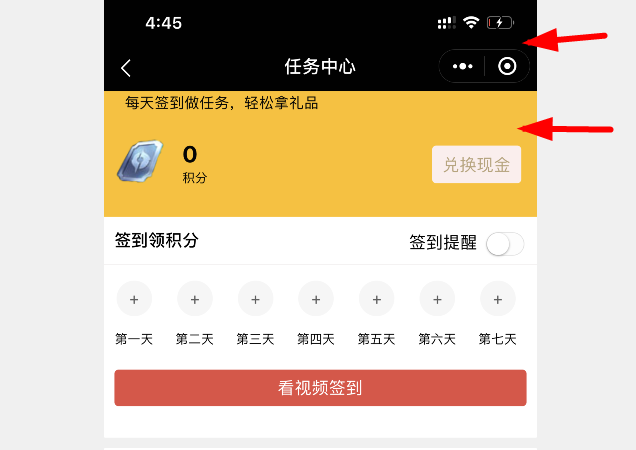
- 安裝微擎站點
- 使用教程
- 安裝
- 準備工作
- 小程序類型
- 小程序類目
- 合法域名
- 添加必須插件
- 申請必要接口
- 安裝遇到問題,進售后群尋求幫助
- 小程序路徑
- 拼多多
- 京東
- 添加內容
- 常見問題
- 安裝配置好,首頁還是白屏
- 海報圖不顯示
- 前端發布抽獎圖片不顯示
- 配置好微信支付無法支付
- 什么是共享砍價
- 小程序首頁顯示頁面不存在
- always_populate_raw_post_data報錯
- 檢查appid是否配置上傳權限
- 小程序風格和配色
- 因話費插件審核被拒
- 話費電費功能被舉報
- 小程序訂閱消息
- 首頁頂部輪播圖設置
- 盲盒活動配置
- 小程序更新升級
- 采集淘寶拼多多商品配置
- 配置微信支付
- 流量主廣告
- 客服自動回復
- 插件配置
- 電影票
- 話費插件
- 傭金提現和價格調整
- 用戶管理
- 批量添加馬甲用戶
- 商戶綁定管理員
- 接口管理
- 阿拉丁統計
- 阿里云市場快遞appcode
- 騰訊地圖AK
- 客服自動回復設置
- 公眾號
- 開放平臺如何綁定公眾號,小程序
- 公眾號模板消息
- 紅包封面
- 數據安全-服務器設置定時快照
- 免費https申請
- 配置七牛云
- 隱私協議
- 外賣券
- 外賣配置
- 外賣聚合頁
- 配置cacert.pem證書路徑
