## 1、進入【開發設置】

## 2、填寫接龍所綁定域名以及微信頭像域名
### 微信頭像域名:**https://thirdwx.qlogo.cn**
### 騰訊地圖域名:**https://apis.map.qq.com**
### 如果有開啟遠程附件的話,附件域名downloadFile合法域名
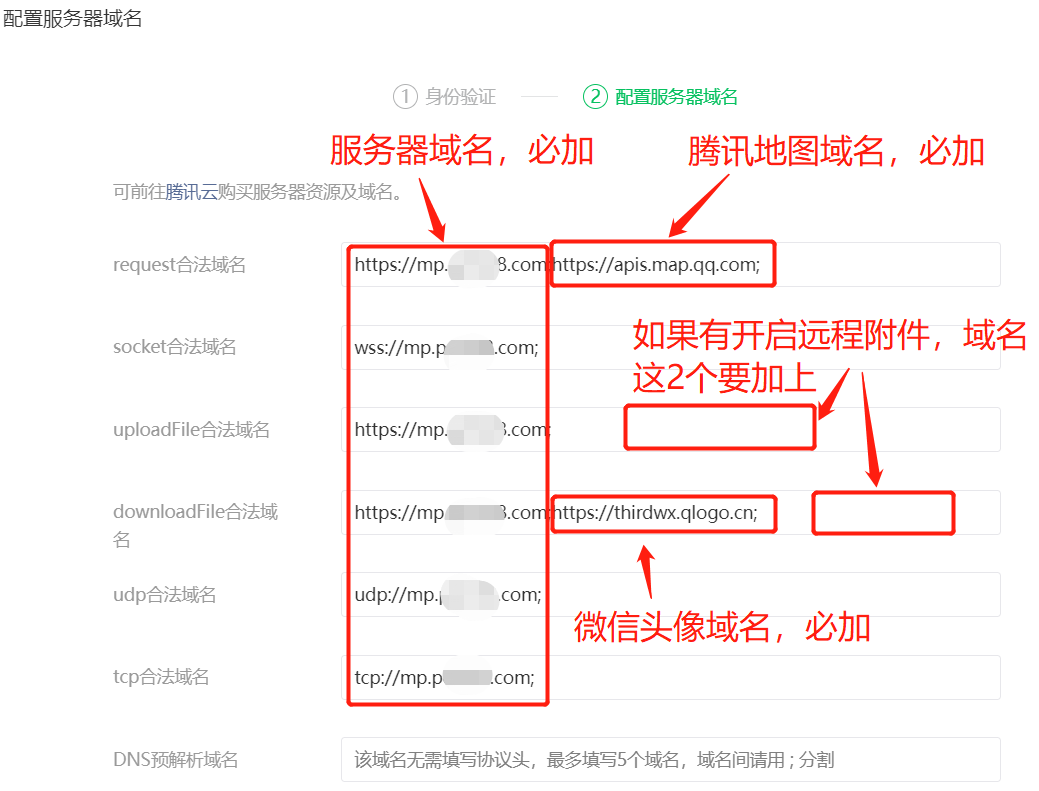
- 接龍大師
- 第一步、安裝與發布
- 一、購買應用
- 二、安裝應用
- 三、創建小程序
- 四、配置小程序(重要)
- 五、發布小程序(重要)
- 第二步、小程序微信后臺設置
- 小程序類目
- 開通地理位置接口
- 用戶生成內容場景聲明
- 小程序隱私保護說明
- 小程序域名設置
- 消息推送配置
- 第三步、如何進入接龍后臺管理
- 第四步、售后小弟微信號
- 接龍2.0更新需知
- 2.0修改各插件路徑
- 2.0細化用戶資料
- 2.0模板庫分類修復
- 寶塔安裝SG組件
- 2.0后臺新增發布提示
- 常見問題
- 上傳視頻提示不允許上傳該類型文件
- 企業付款到零錢設置IP白名單
- 商戶號證書如何生成
- 小程序客服的添加方式
- 如何開通小程序的訂閱消息
- 微信支付密鑰生成
- 設置小程序最低版本
- 多站點圖標加載問題
- 關于微信昵稱帶圖標不能獲取圖標問題
- 如何在云端升級應用?
- 商戶號如何關閉自動提現功能
- 如何配置七牛云遠程附件?
- 接龍添加子賬號權限
- 如何手動上傳小程序前端代碼
- 普通版如何下載接龍包并安裝接龍應用
- 數據庫General error: 1364 Field ‘xxxxx‘ doesn‘t have a default value錯誤
- 申請開通商家轉賬到零錢
- 社區版如何升級后臺
- 小程序訂單中心path
- 自動上傳小程序
- 寶塔windows面板+IIS如何安裝SourceGuardian(SG11)擴展
- 提示local cache error錯誤
- 系統設置
- 基本設置
- 底部版權
- 接龍詳情底部版權
- 自定義地區
- 快遞鳥配置
- 快遞鳥賬號申請
- 定時器配置
- 騰訊位置服務
- 文章中心
- 公告列表
- 文檔列表
- DIY裝修
- 首頁DIY
- 廣場DIY
- 自定義頁面DIY
- 我的DIY
- 我的接龍
- 主題風格
- 底部導航
- 自定義海報
- 用戶管理
- 用戶列表
- 收貨地址列表
- 自提點列表
- 黑名單列表
- 財務管理
- 資金明細
- 積分設置
- 積分明細
- 充值設置
- 充值記錄
- 提現設置
- 提現記錄
- 小程序設置
- 小程序基本設置
- 訂閱消息
- 小程序鏈接
- 小票打印插件
- 打印機管理
- 中午云打印機配置教程
- 封面圖插件
- 模板庫插件
- 首頁圖標配置方法
- 流量主插件
- 如何添加封面圖廣告
- 如何添加頁面廣告
- 如何在一個頁面添加多個廣告
