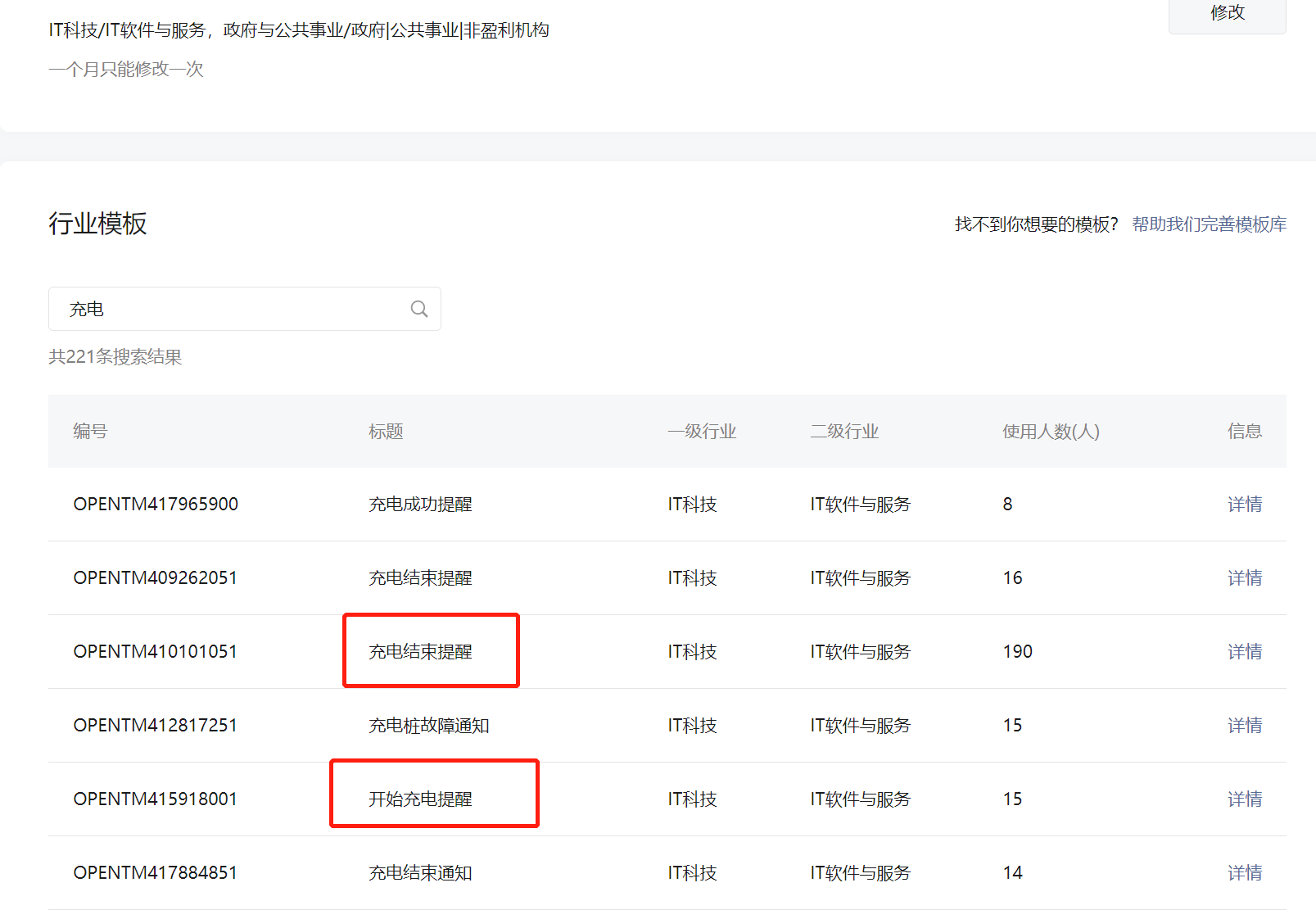使用公眾號和小程序版本時需要使用到微信官方的模板消息功能,如不會可以聯系我們工作人員申請。
模板消息申請教程:https://kf.qq.com/faq/170209E3InyI170209nIF7RJ.html
在模板庫里面添加
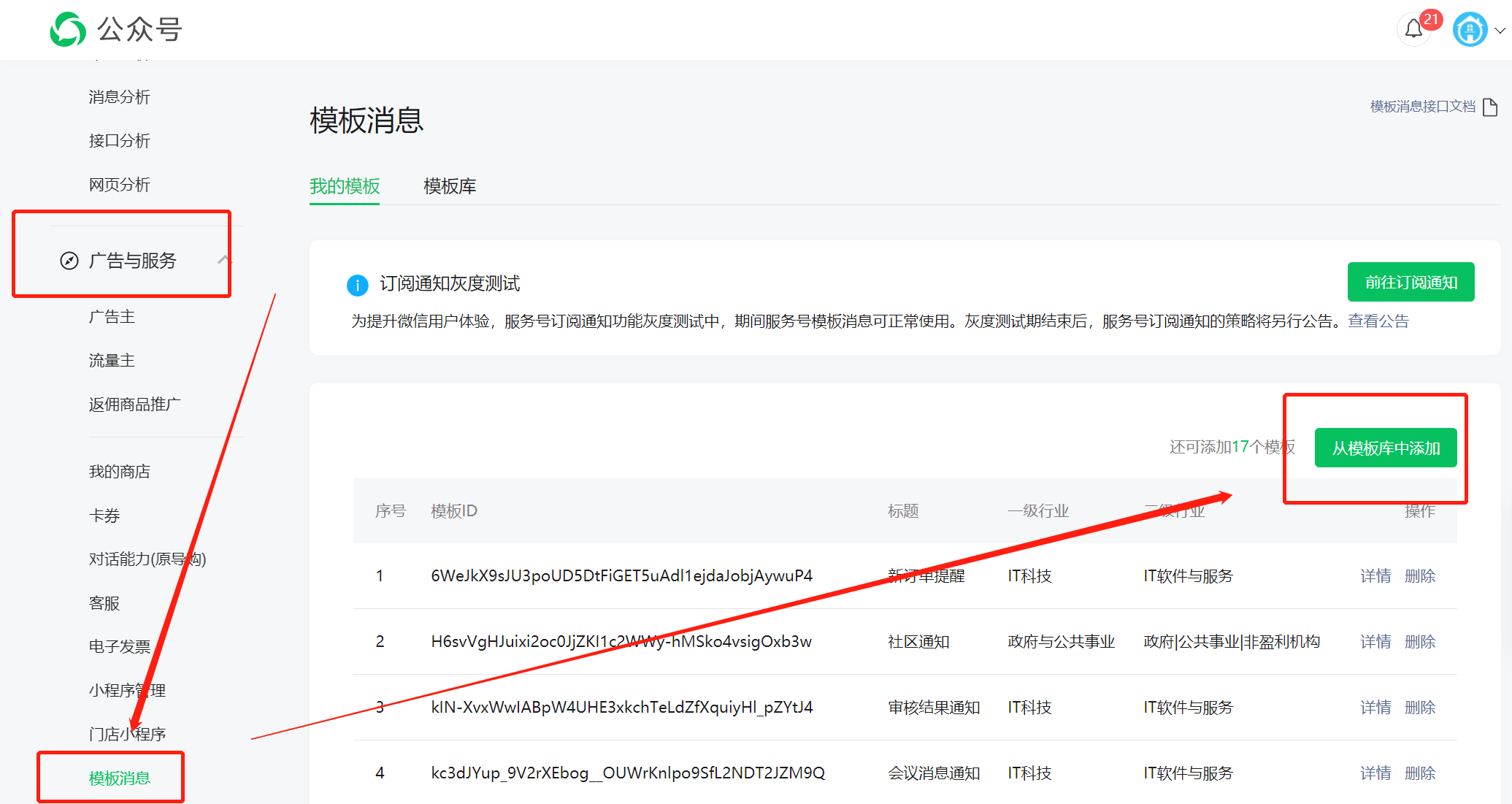
搜索充電-選擇 開始充電提醒、充電結束提醒就行