提示:企業動態中只能同步企微朋友圈中最近一個月的數據
一、使用管理員身份登錄企業微信管理平臺,打開【我的企業-通訊錄管理】頁面,點擊【對外資料顯示】項的【修改】按鈕。

二、點擊【添加自定義信息】鏈接
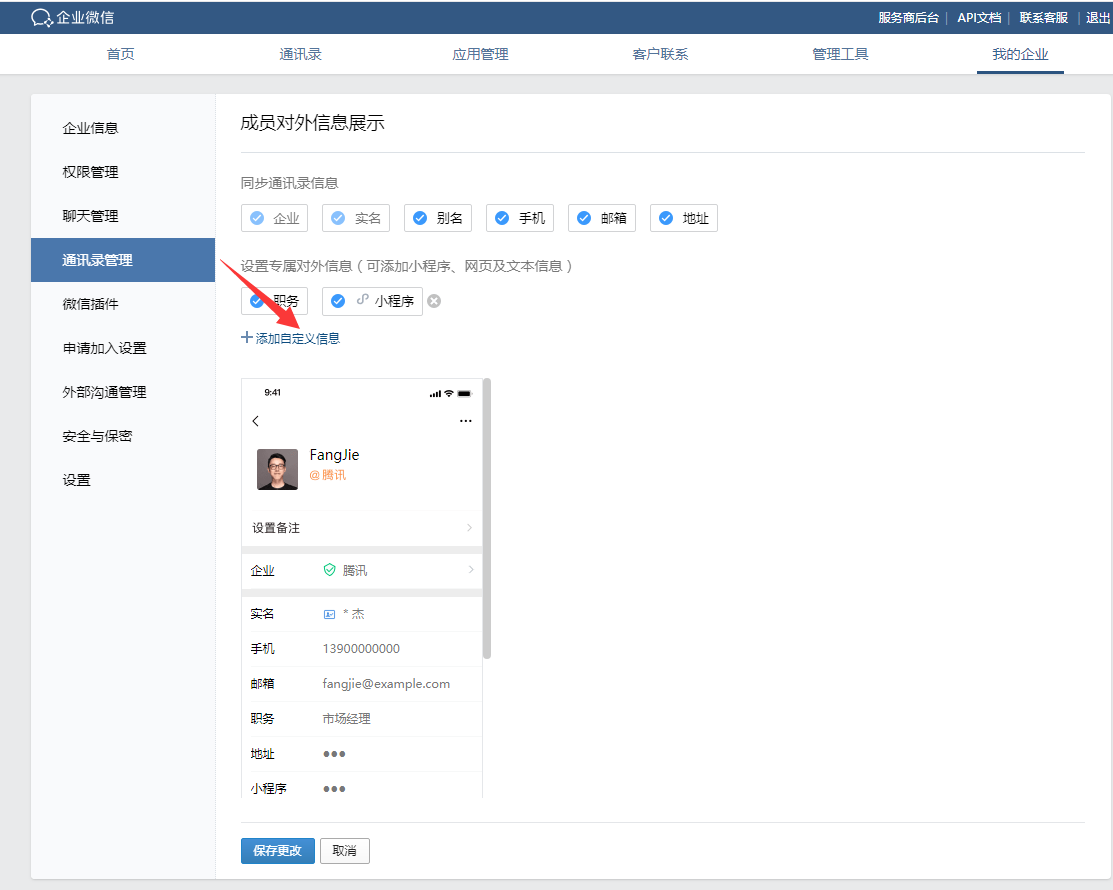
三、在彈出窗口中設置自定義信息名稱,類型選擇【網頁】
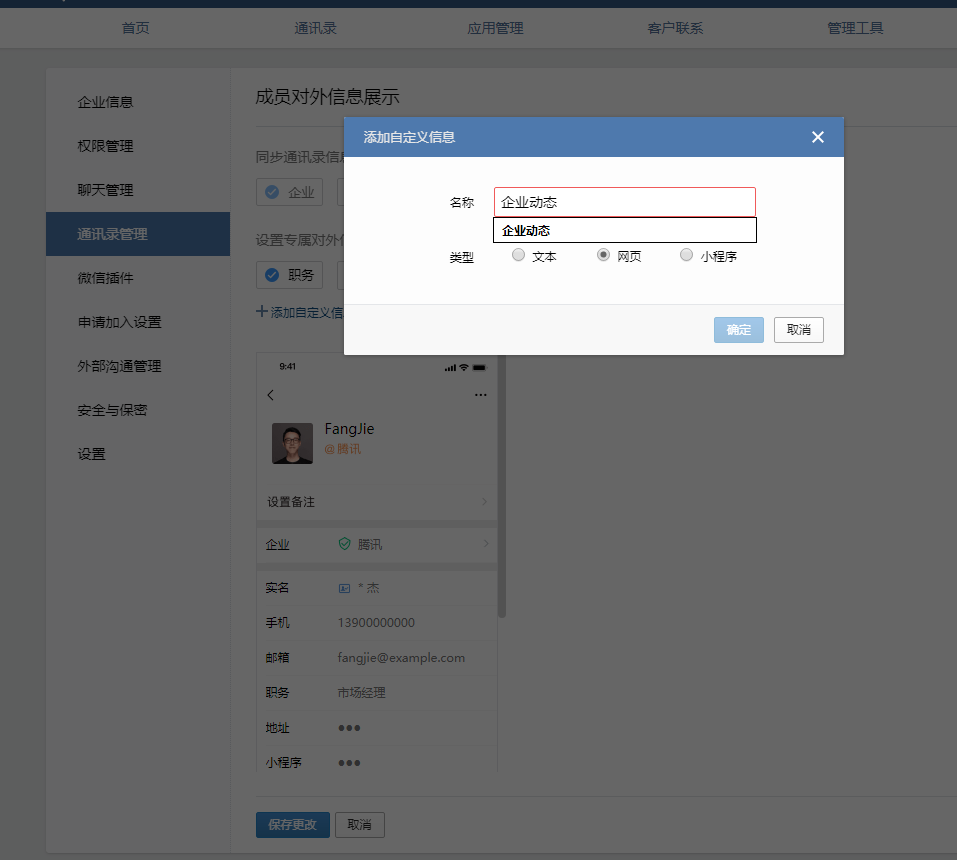
四、在企業微信管理平臺【通訊錄】頁面找到對外展示企業動態的員工,點擊后邊的【編輯】鏈接

五、在員工信息編輯 詳情頁面底部找到企業動態,點擊后邊的【設置】按鈕
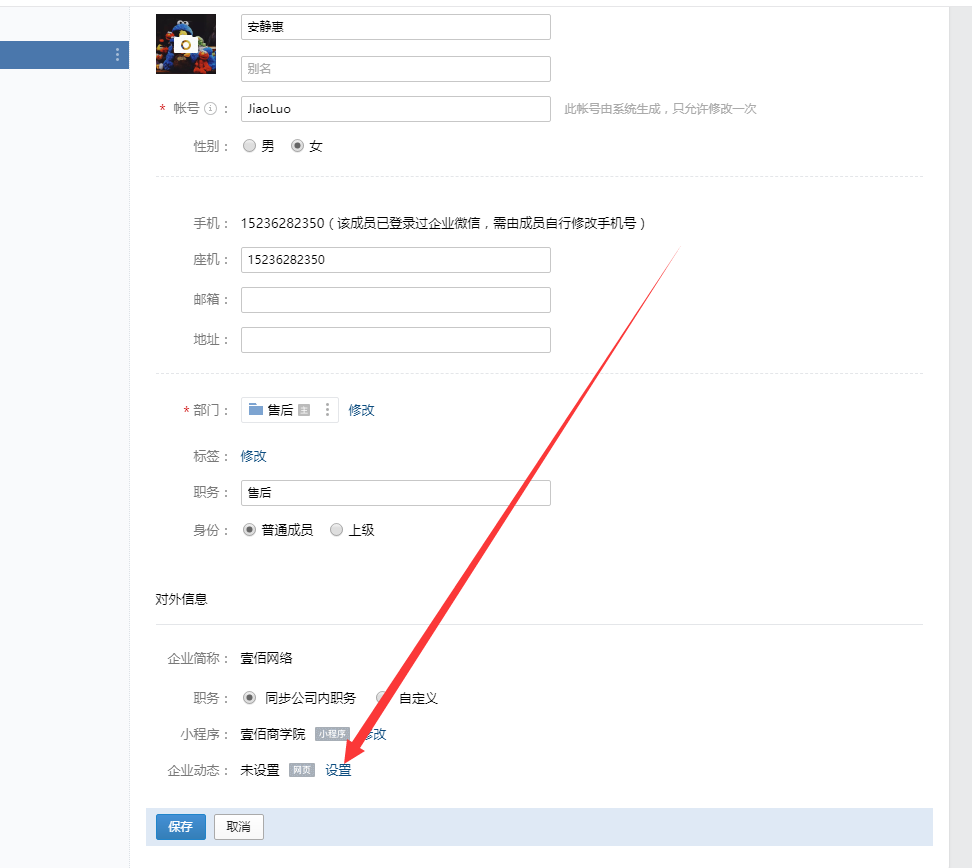
六、登錄企微助手后臺打開【工作-企業動態】頁面,找到對外展示企業動態的員工,復制后面的企業動態鏈接


七、業動態鏈接復制到企業微信管理平臺設置企業動態信息窗口中
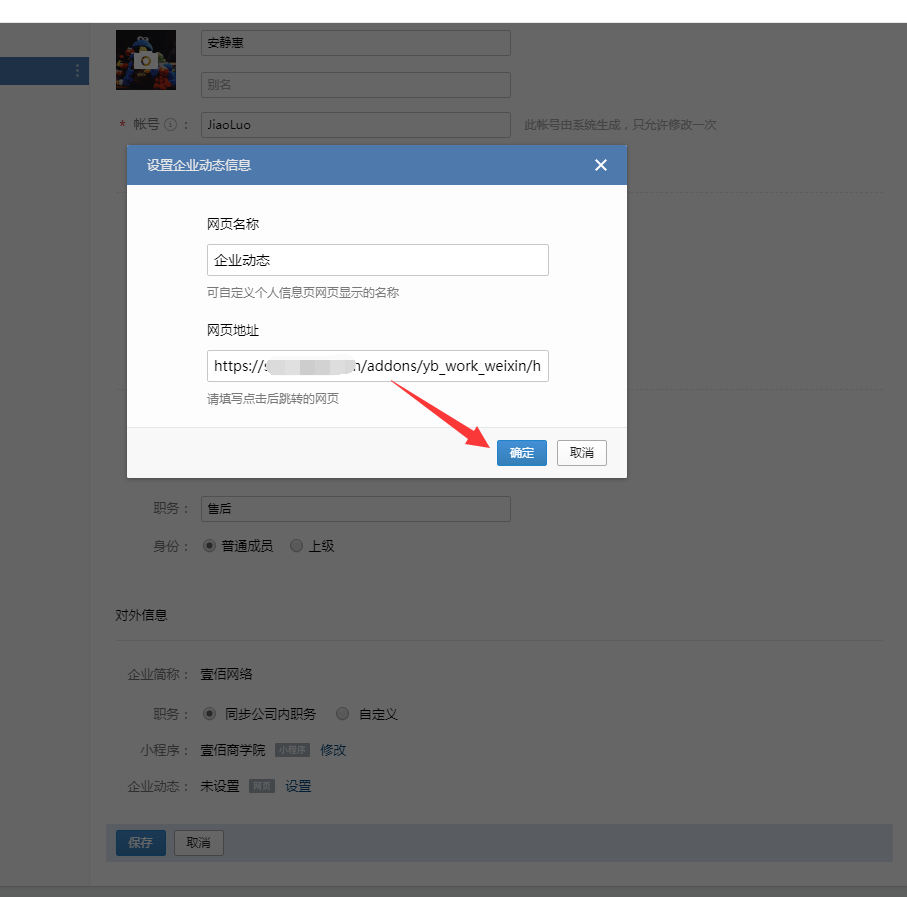
可以在企業微信APP端或PC端工作臺上打開企微助手,在【工作】中找到【企業動態】查看具體的效果

- 企業微信認證介紹
- 常見操作問題
- 如何設置客戶來源
- 如何開啟員工登錄后臺
- 員工如何轉發獲客文章
- 手機端如何顯示聊天工具欄
- 如何群發消息
- 添加微信好友后,后臺無法同步好友數據
- 企業微信認證相關
- 上門服務碼在哪里
- 員工登錄后提示無權限或缺少功能
- 顯示沒有添加外部聯系人權限
- 微客管家常見問題報錯
- 待辦
- 待辦事項
- 未聯系客戶
- 逾期客戶
- 客戶
- 我的客戶
- 所有客戶
- 我的客戶群
- 公海客戶
- 所有客戶群
- 流失客戶
- 客戶回收站
- 工作
- 企業
- 標簽庫
- 話術庫
- 問答庫
- 資料庫
- 商品管理
- 訂單管理
- 售后管理
- 合同管理
- 企業動態
- 員工
- 銷售機會
- 活動海報
- 營銷
- 獲客名片
- 獲客文章
- 獲客視頻
- 裂變獲客
- 裂變獲客活動流程
- 獲客海報
- 群裂變
- 抽獎裂變
- 紅包裂變
- 營銷計劃
- 地圖獲客
- 工具
- 群發消息
- 短信群發
- 渠道活碼
- 自動拉群
- 批量添加好友
- 群SOP
- 統計
- 跟進統計
- 員工明細
- 來源分析
- 設置
- 企業微信
- 基本配置
- 客戶設置
- 客戶字段
- 公司字段
- 客戶級別
- 跟進狀態
- 客戶來源
- 無效原因
- 放棄原因
- 雷達設置
- 公海設置
- 新客歡迎語
- 操作日志
- 權限管理
