插件地址:[https://ext.dcloud.net.cn/plugin?id=7774](https://ext.dcloud.net.cn/plugin?id=7774)
### 創建應用并開通騰訊云服務
注冊騰訊云賬號并開通實時音視頻,在[實時音視頻控制臺](https://console.cloud.tencent.com/trtc)\> 單擊 應用管理 > 創建應用> 創建新應用

復制SDKAppID和SDKSecretKey在后臺填寫配置

回調配置填寫域名
[https://你的域名/index.php/api/index/tx\_callback/type/1](https://xn--6qqv7i2xdt95b/index.php/api/index/tx_callback/type/1)
[https://你的域名/index.php/api/index/tx\_callback/type/2](https://xn--6qqv7i2xdt95b/index.php/api/index/tx_callback/type/2)
[https://你的域名/index.php/api/index/tx\_callback/type/3](https://xn--6qqv7i2xdt95b/index.php/api/index/tx_callback/type/3)
[https://你的域名/index.php/api/index/tx\_callback/type/4](https://xn--6qqv7i2xdt95b/index.php/api/index/tx_callback/type/4)
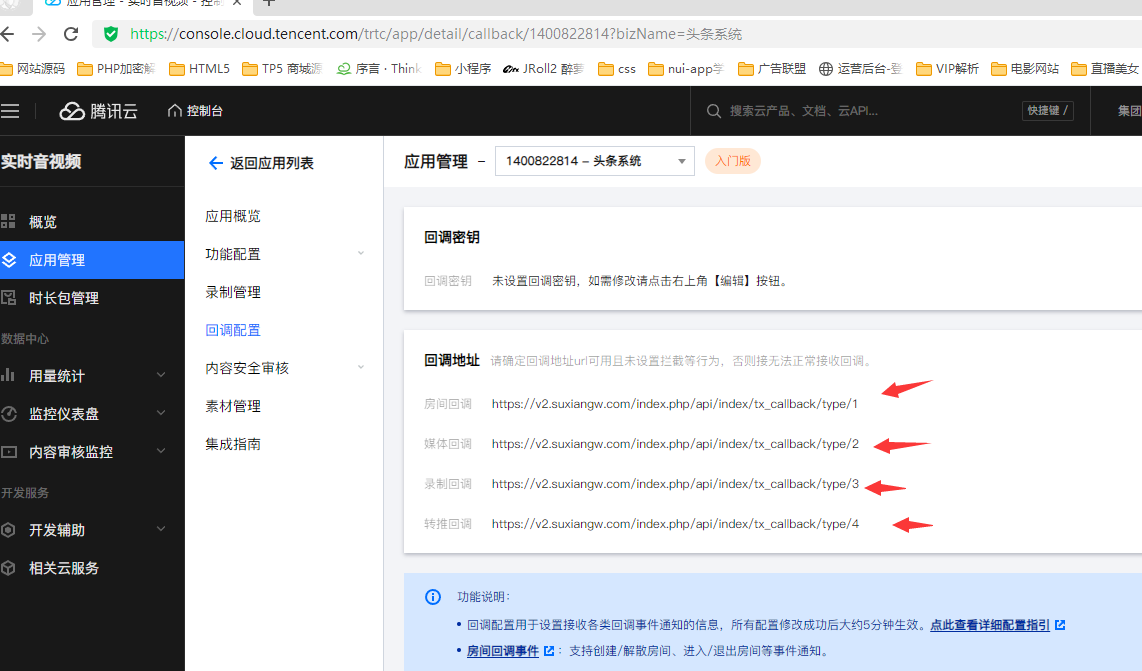
在后臺基本設置>參數設置>騰訊直播

開通旁路轉推配置
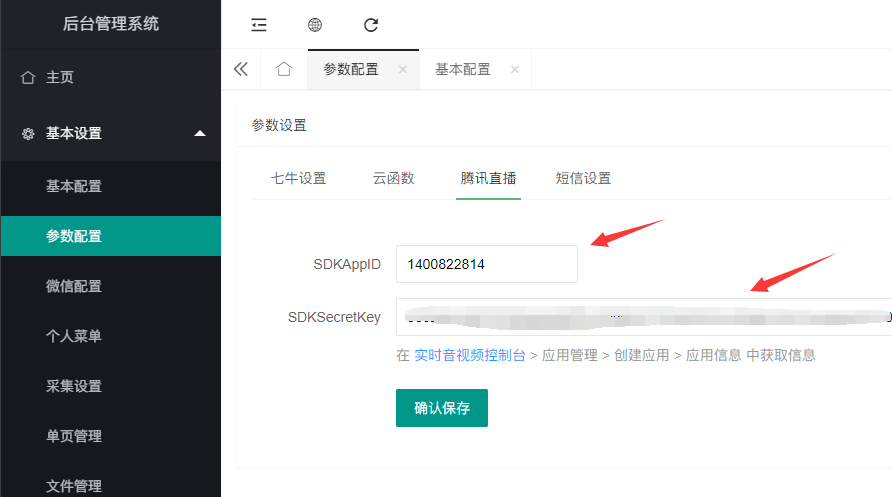
最后在前端uanapp添加原生模塊插件,重新打包自定義基座生效
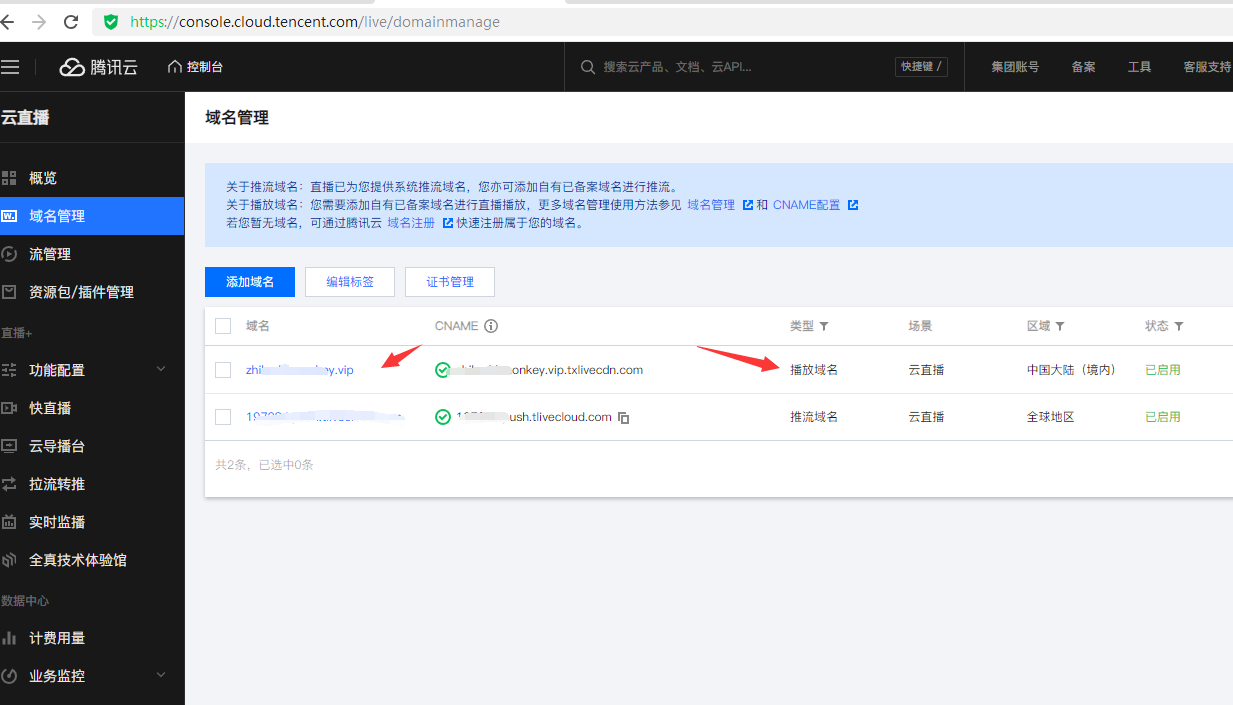
在云直播-域名管理-添加播放域名,添加好域名點擊進去一定要HTTPS配置

最后在代碼suxiangw/api/Live.php修改成播放域名
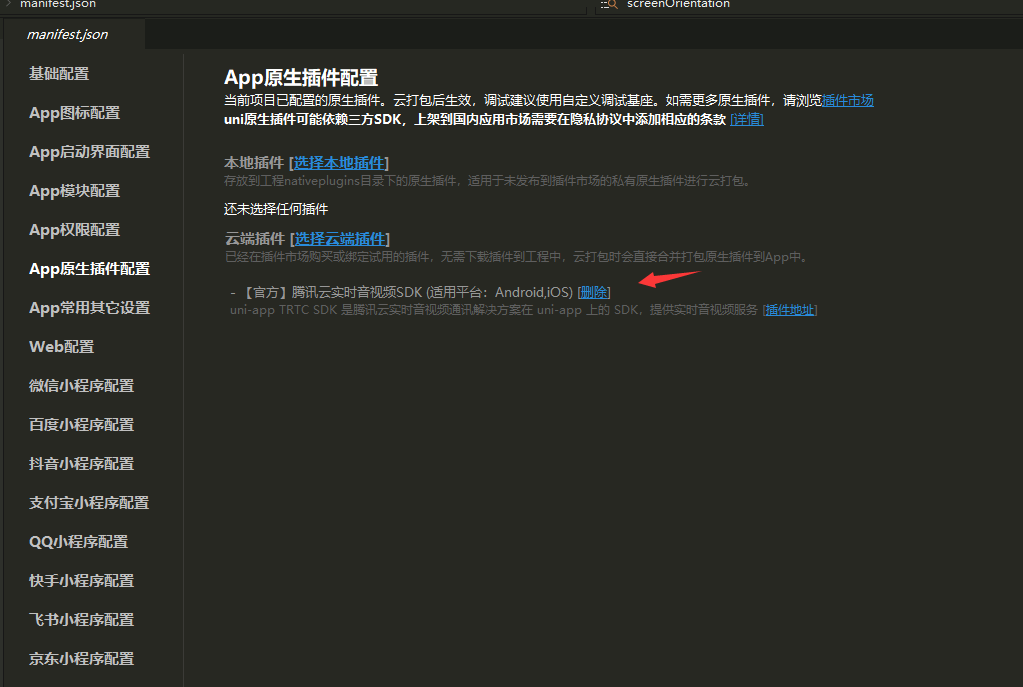
注意: 此配置直播還需要配合 - 私信和直播互動配置
