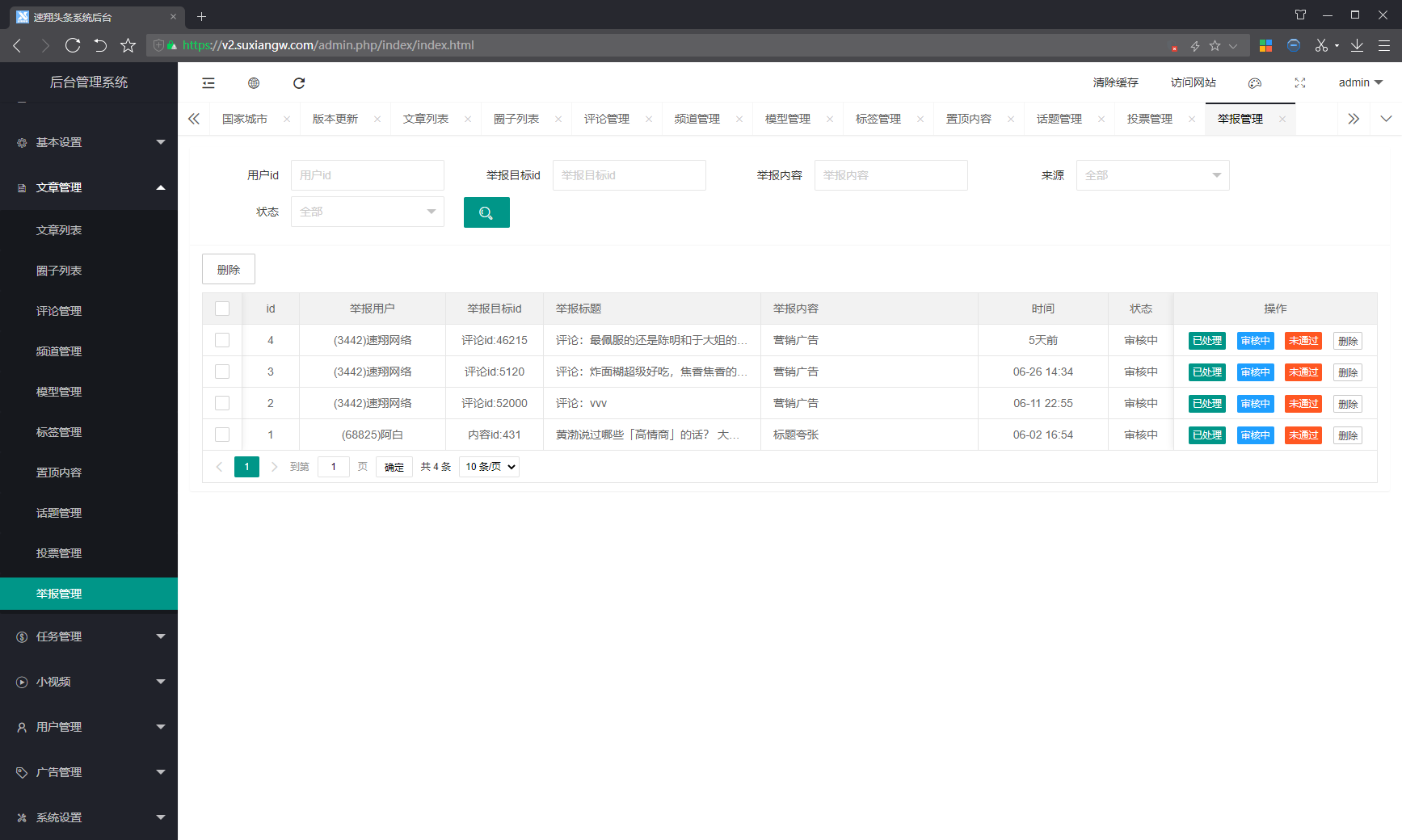1. 文章列表
文章列表可管理文章內容、視頻、圖文,可進行編輯、添加、隱藏、刪除操作。支持各種篩選搜索數據
如圖所示:
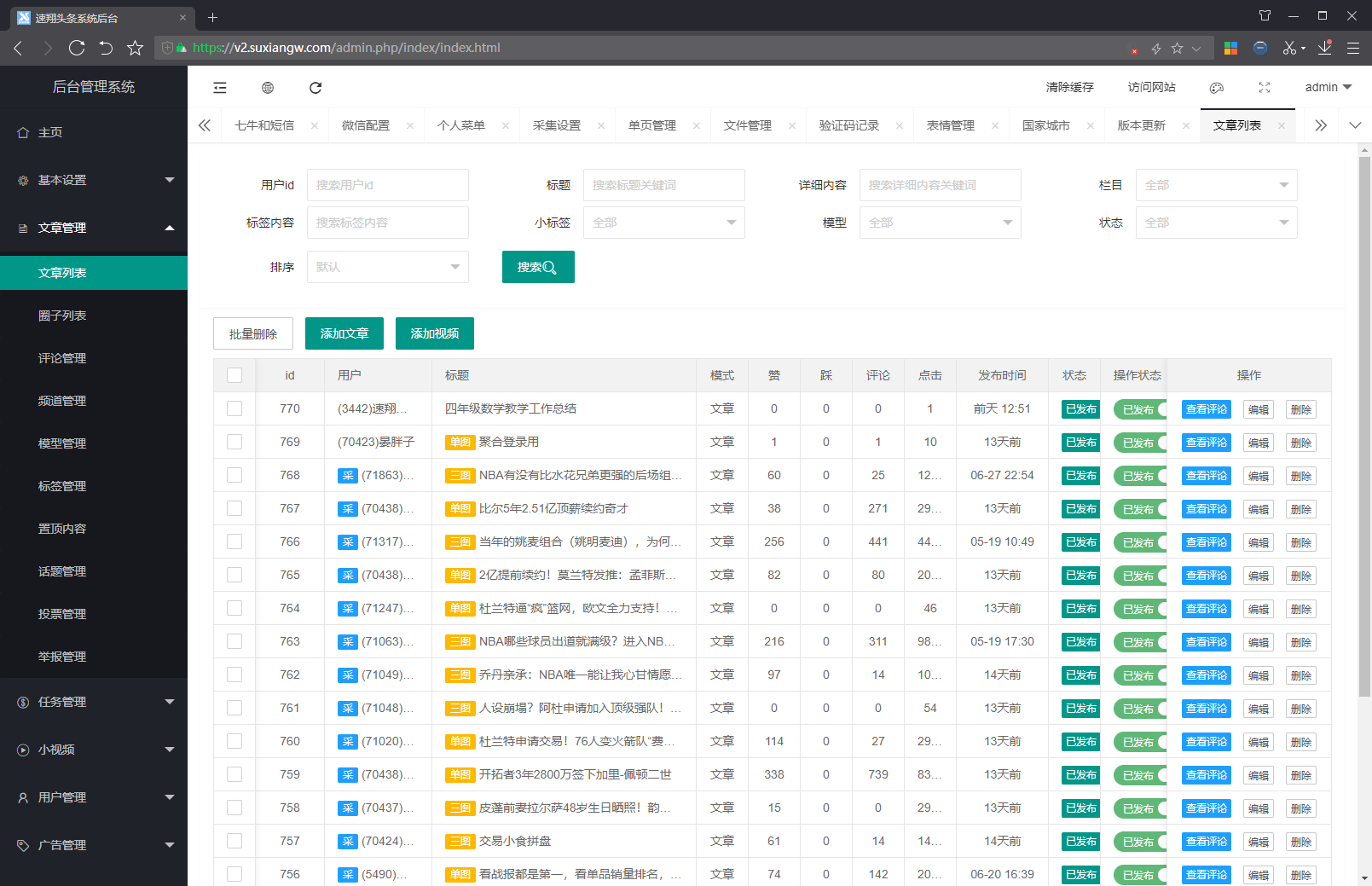
添加文章如圖所示:
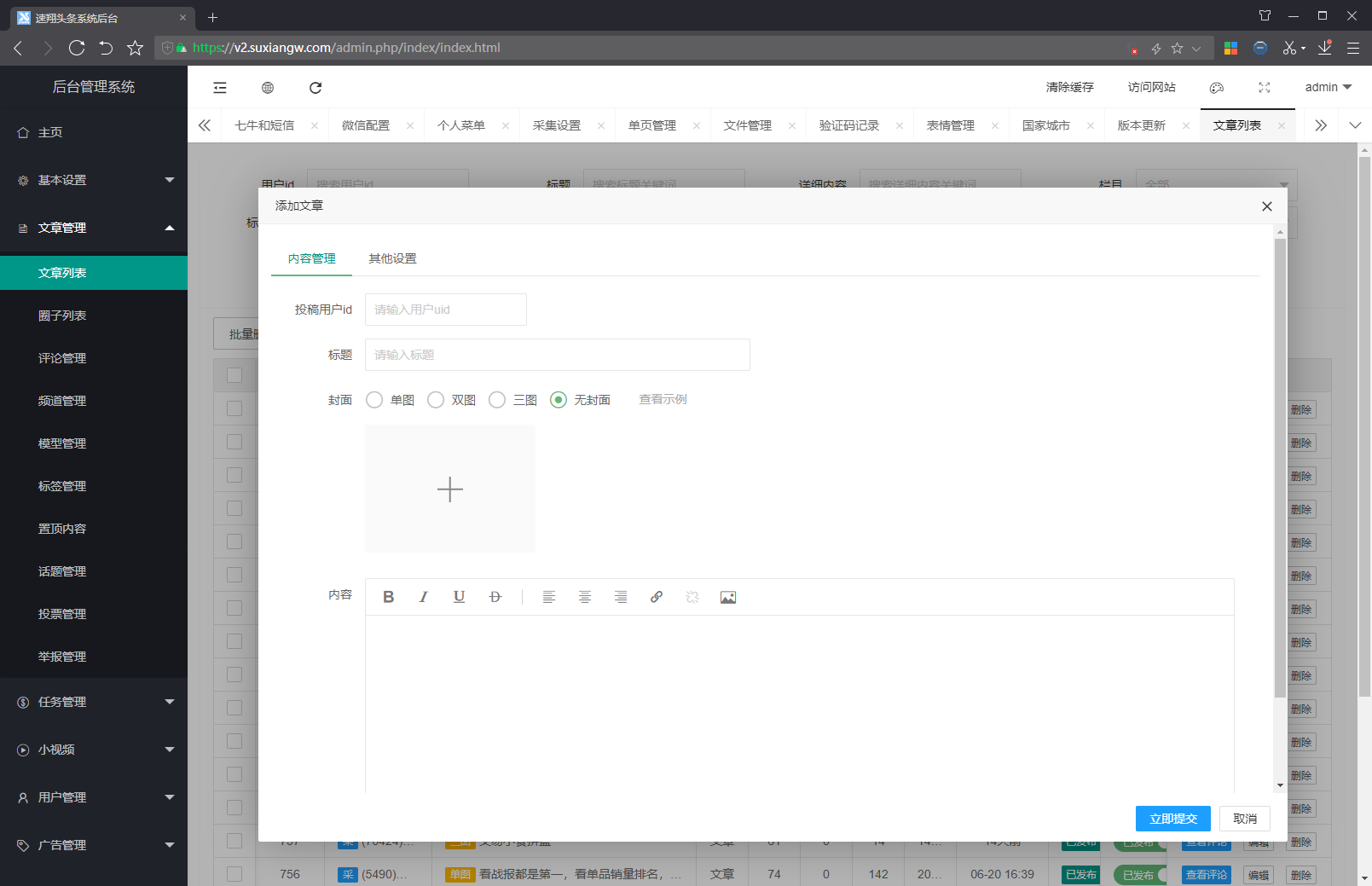
添加視頻如圖所示:
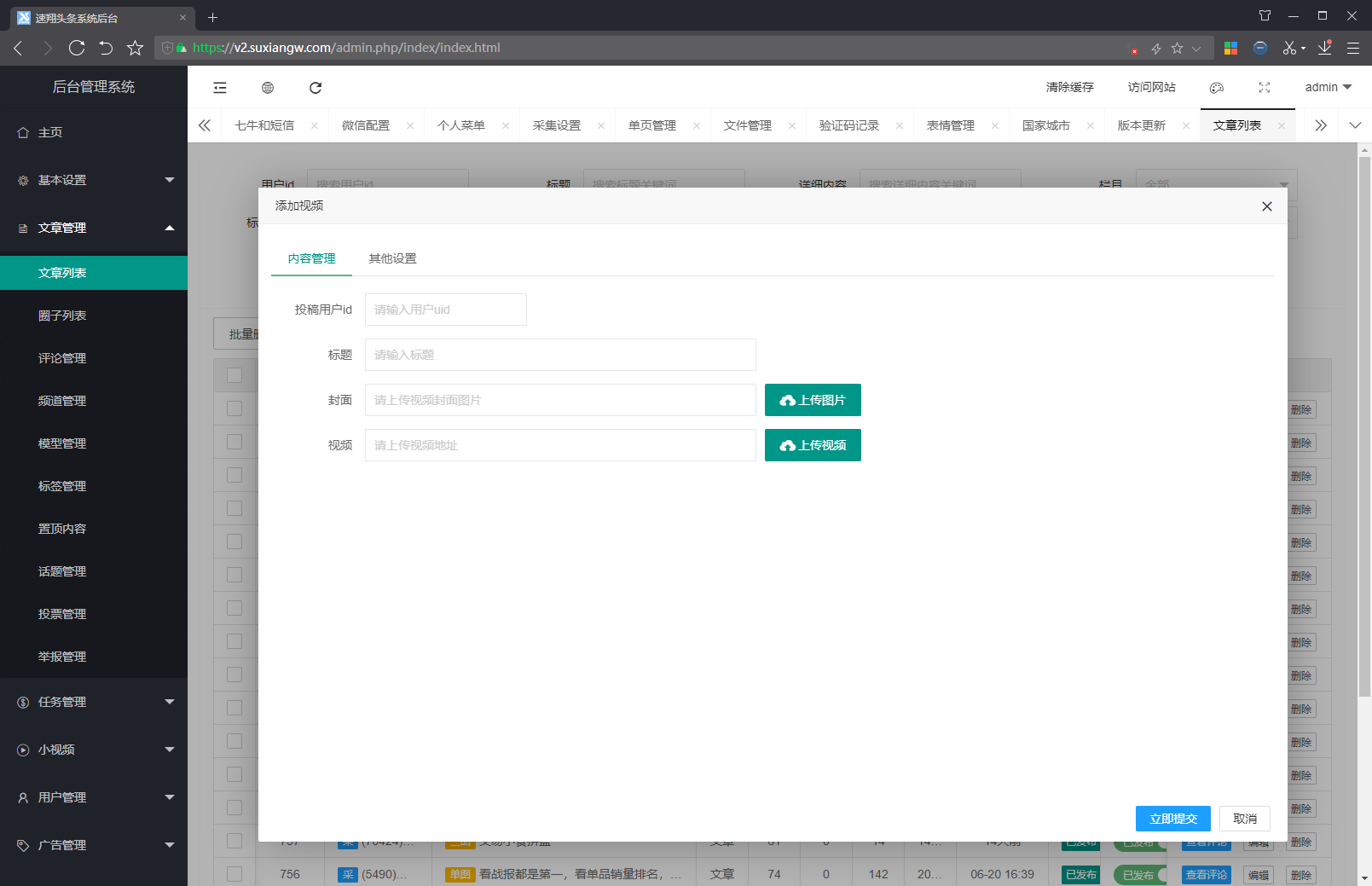
2. 圈子列表
圈子列表可管理文章內容、視頻、圖文,可進行編輯、添加、隱藏、刪除操作。支持各種篩選搜索數據
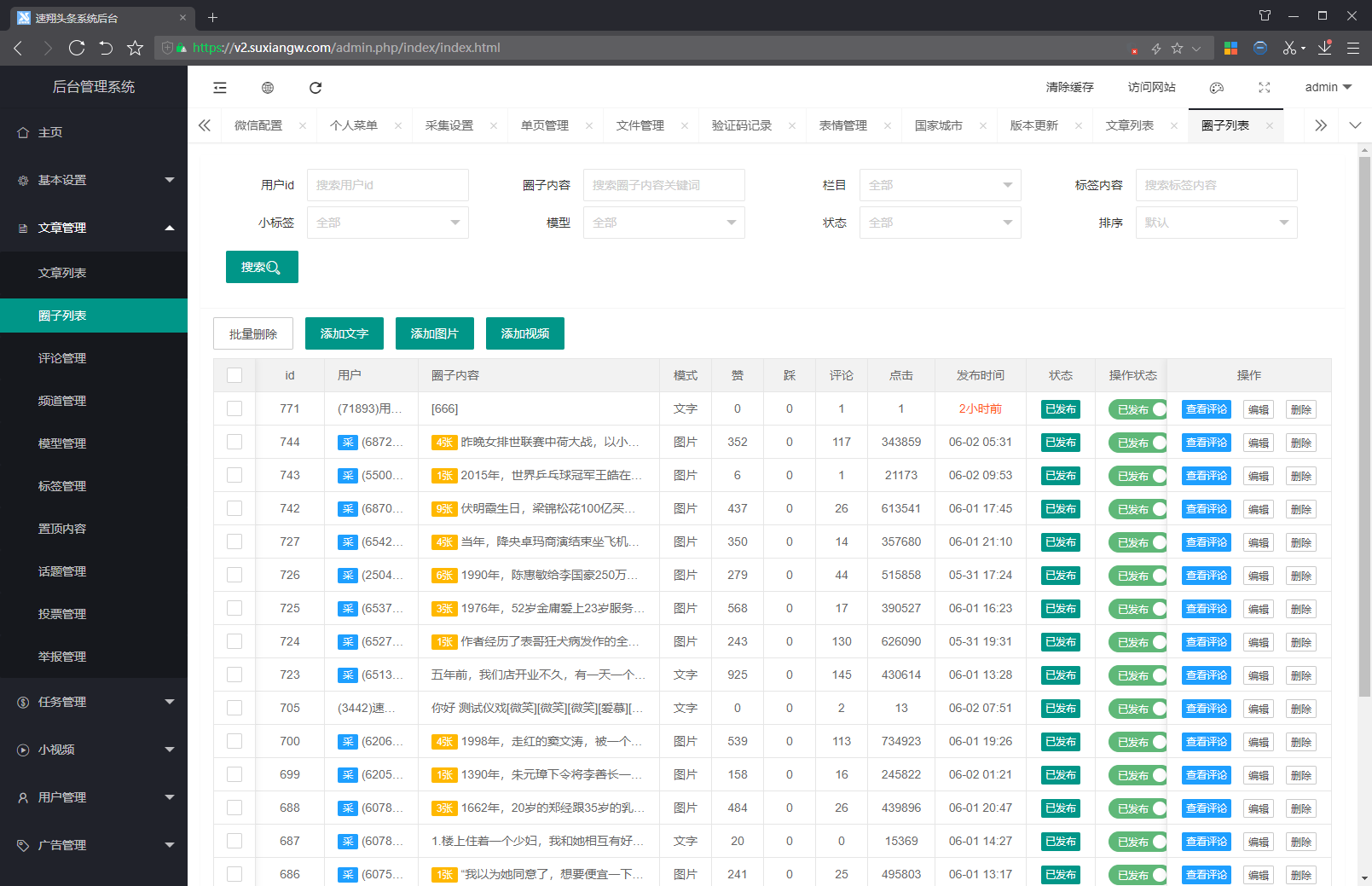
添加文字如圖所示:
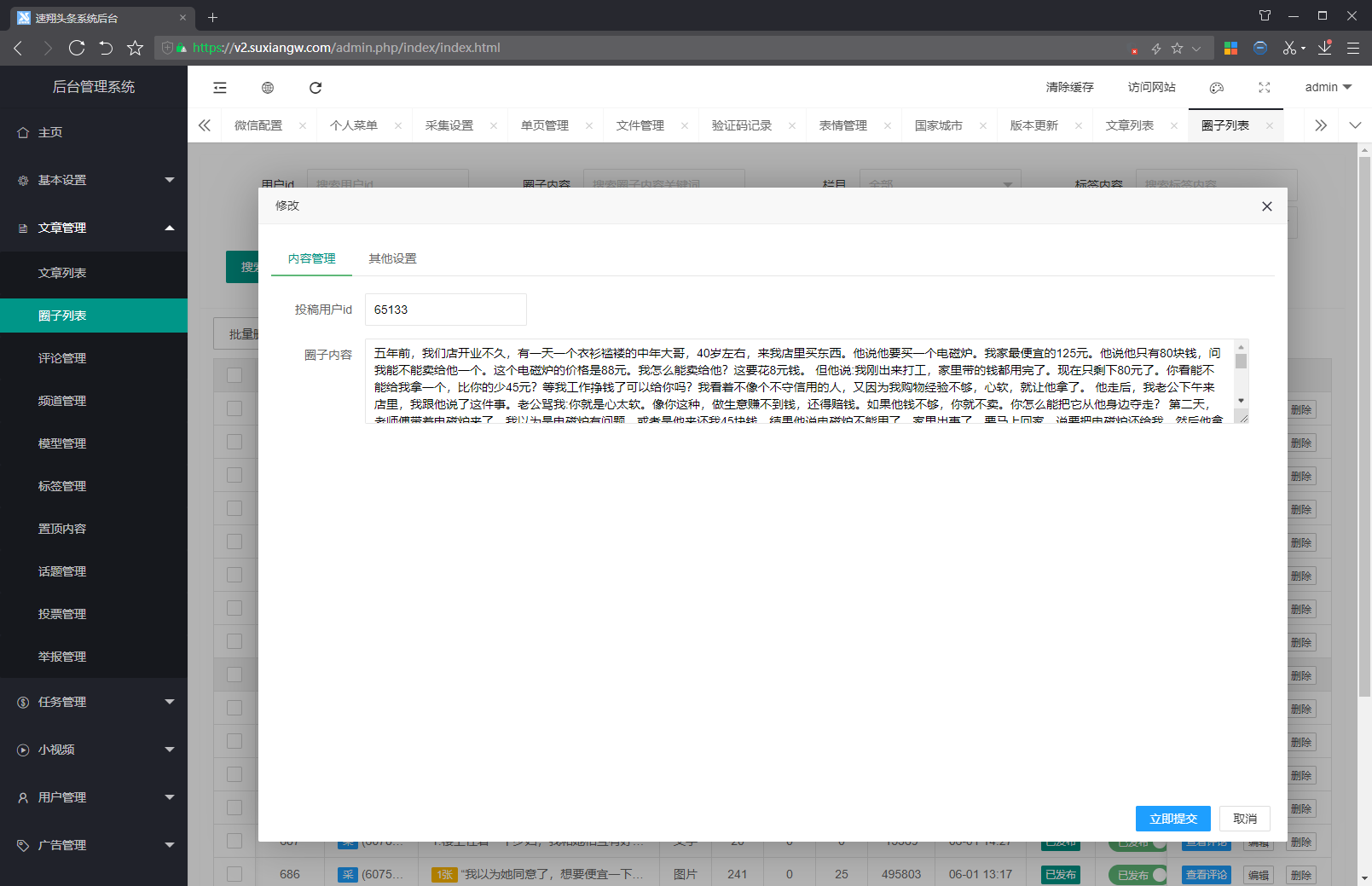
添加圖文如圖所示:
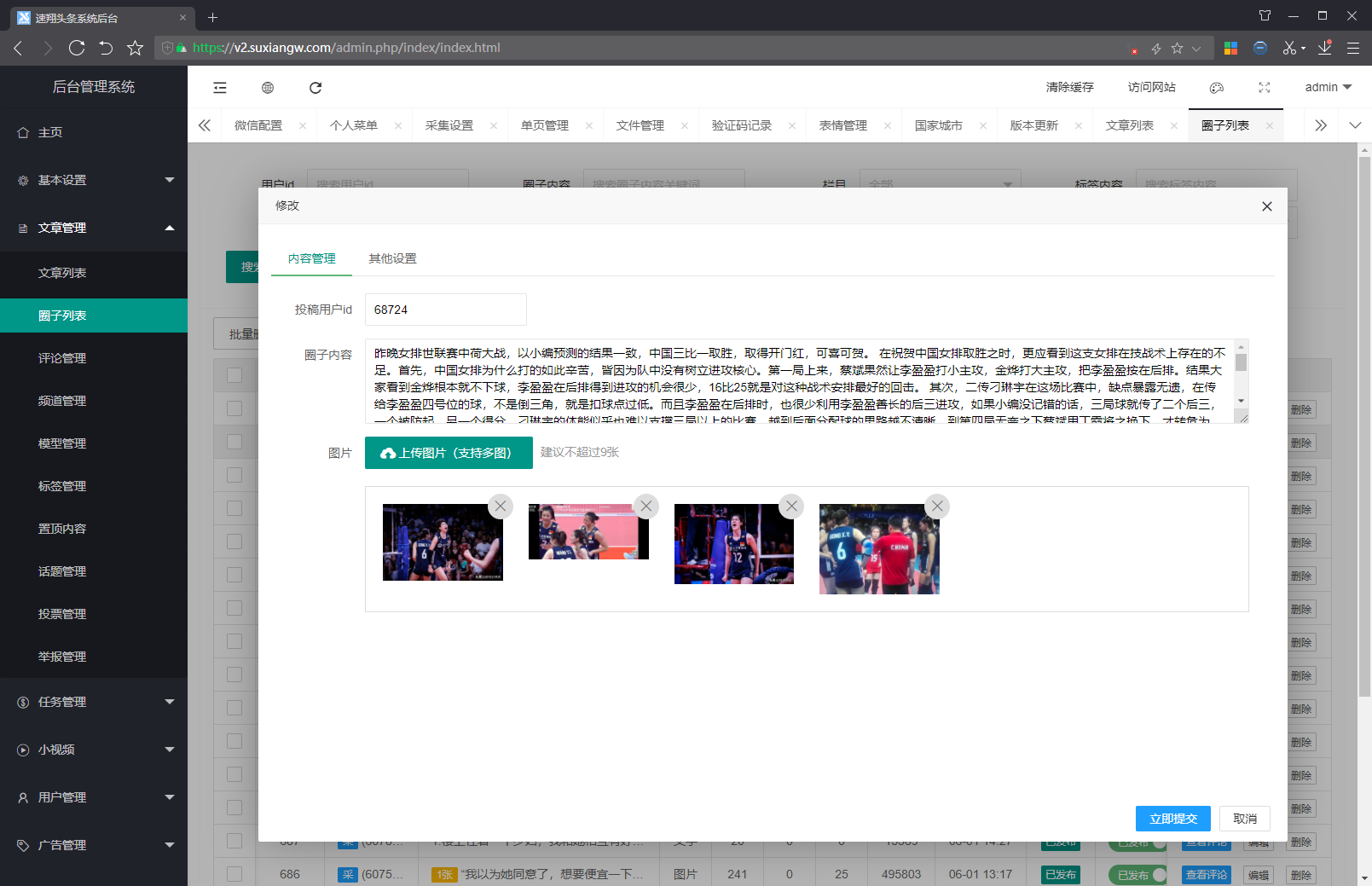
添加視頻如圖所示:
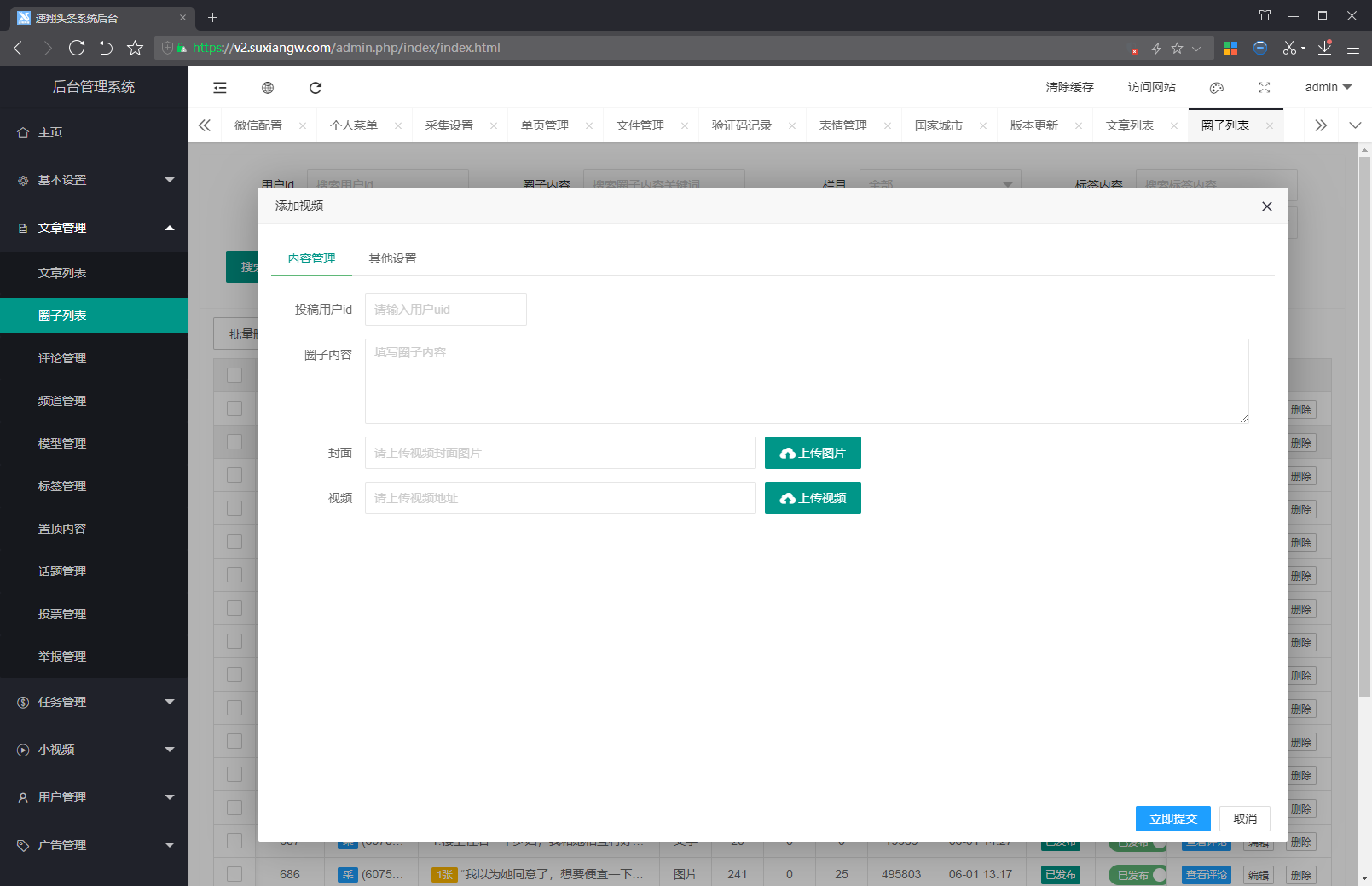
3. 評論管理
管理用戶發表評論內容,可刪除、編輯、添加、隱藏等評論操作,可管理回復評論操作。
如圖所示:
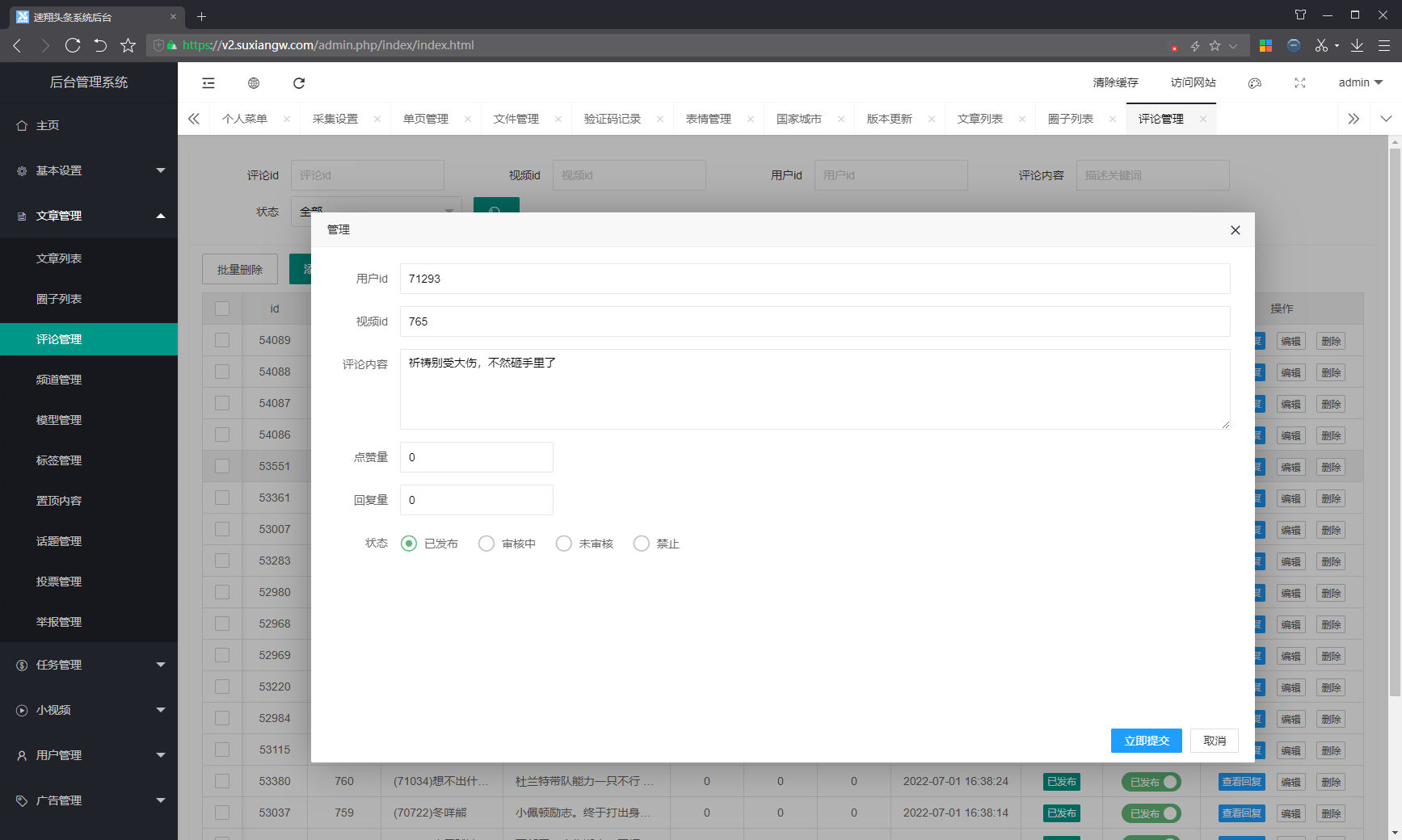
4. 頻道管理
管理安卓app、蘋果app、H5、小程序等頻道功能,可編輯刪除添加頻道。
如圖所示:
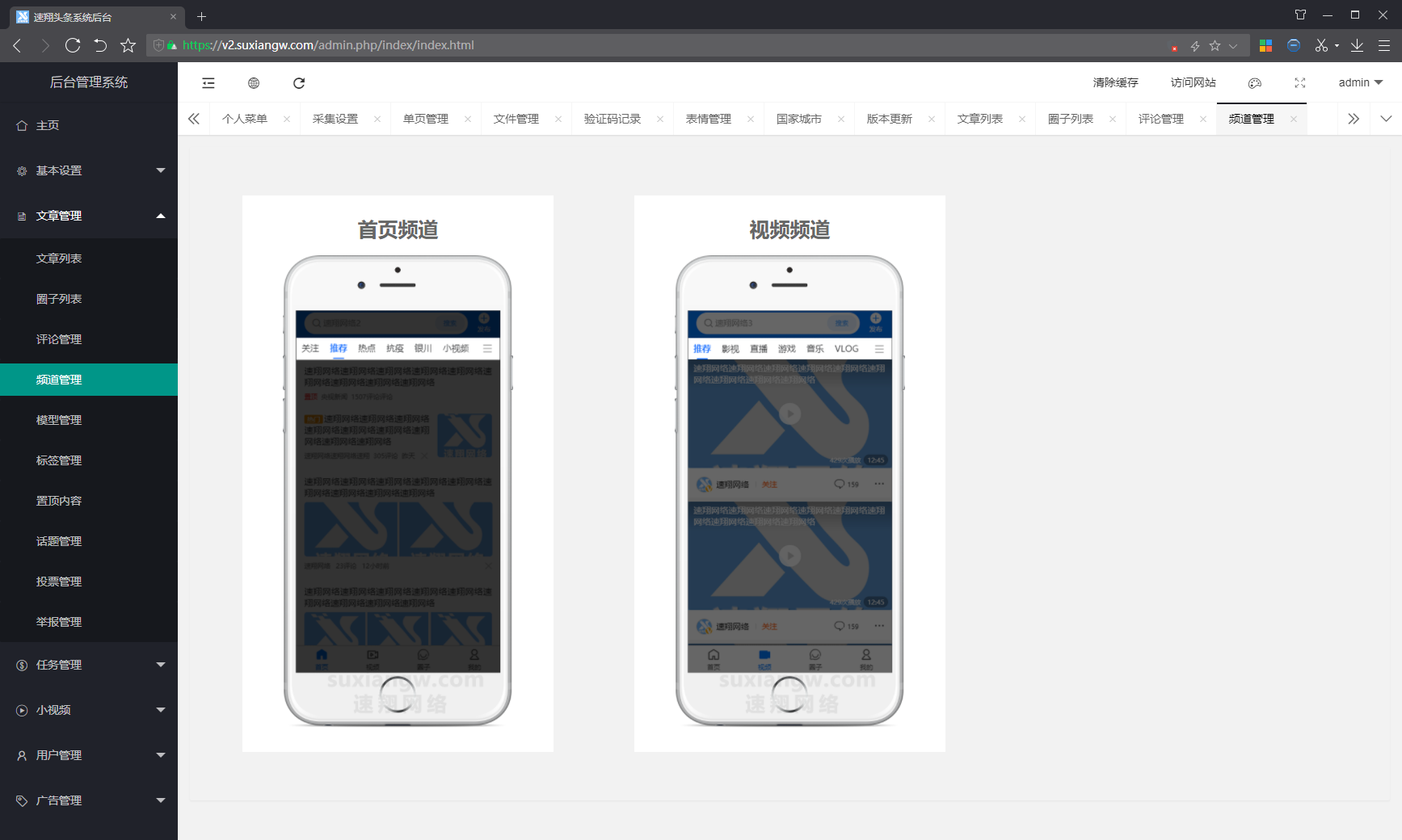
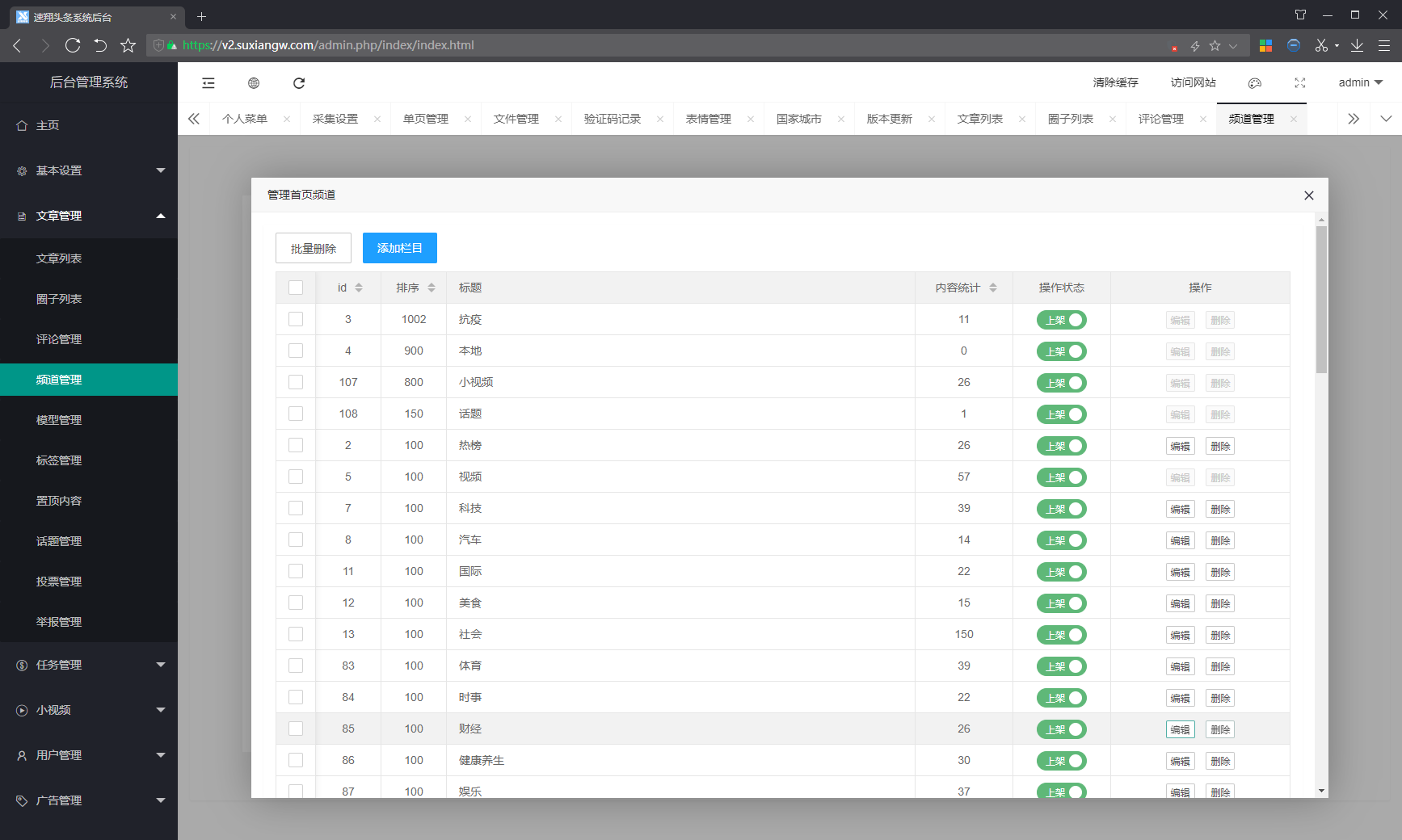
5. 模型管理
模型管理查看文章、圖片、視頻統計內容數量
如圖所示:
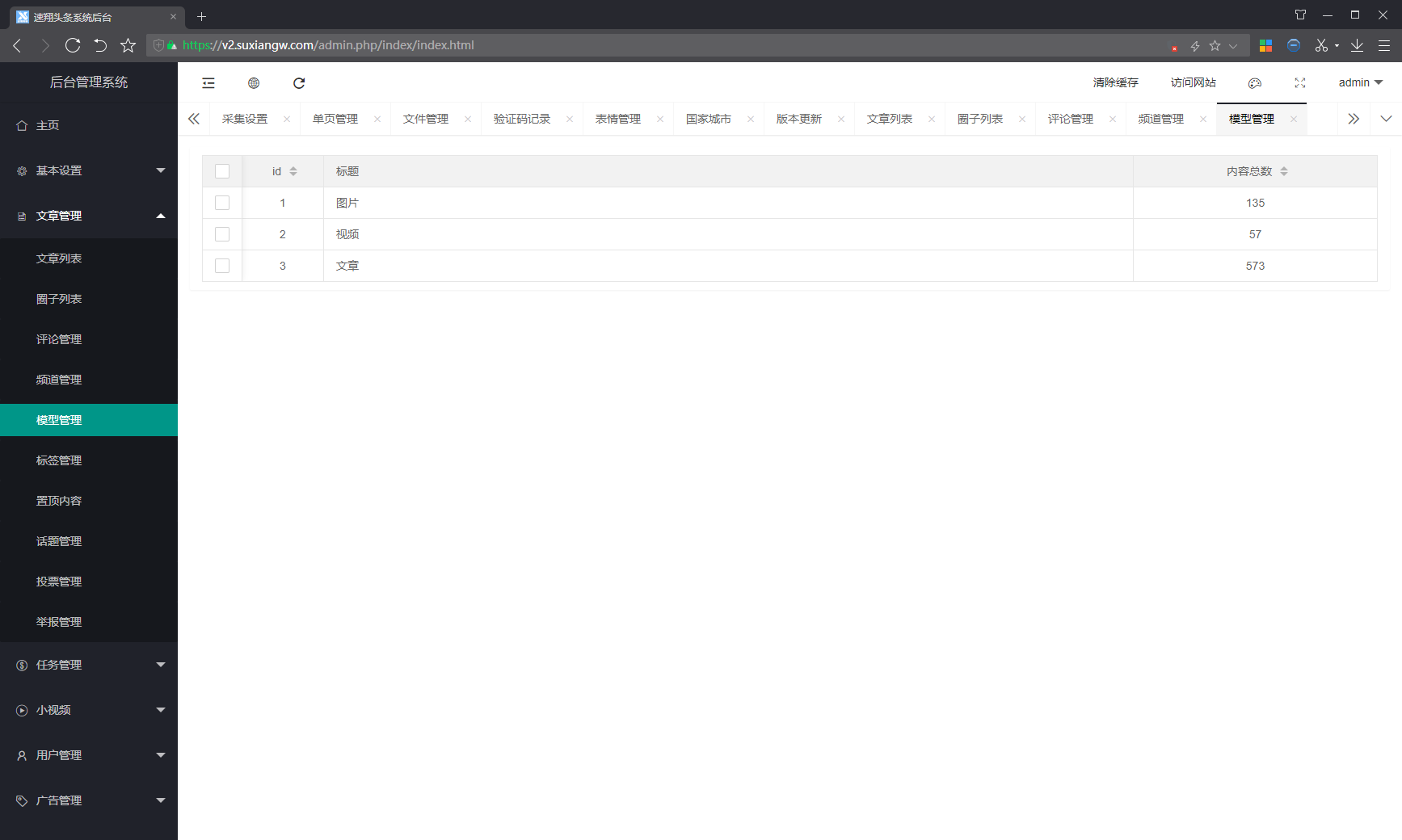
6. 標簽管理
管理標簽的內容關聯性,用途實現數據關聯、推薦關聯,可管理編輯、刪除、添加操作
如圖所示:
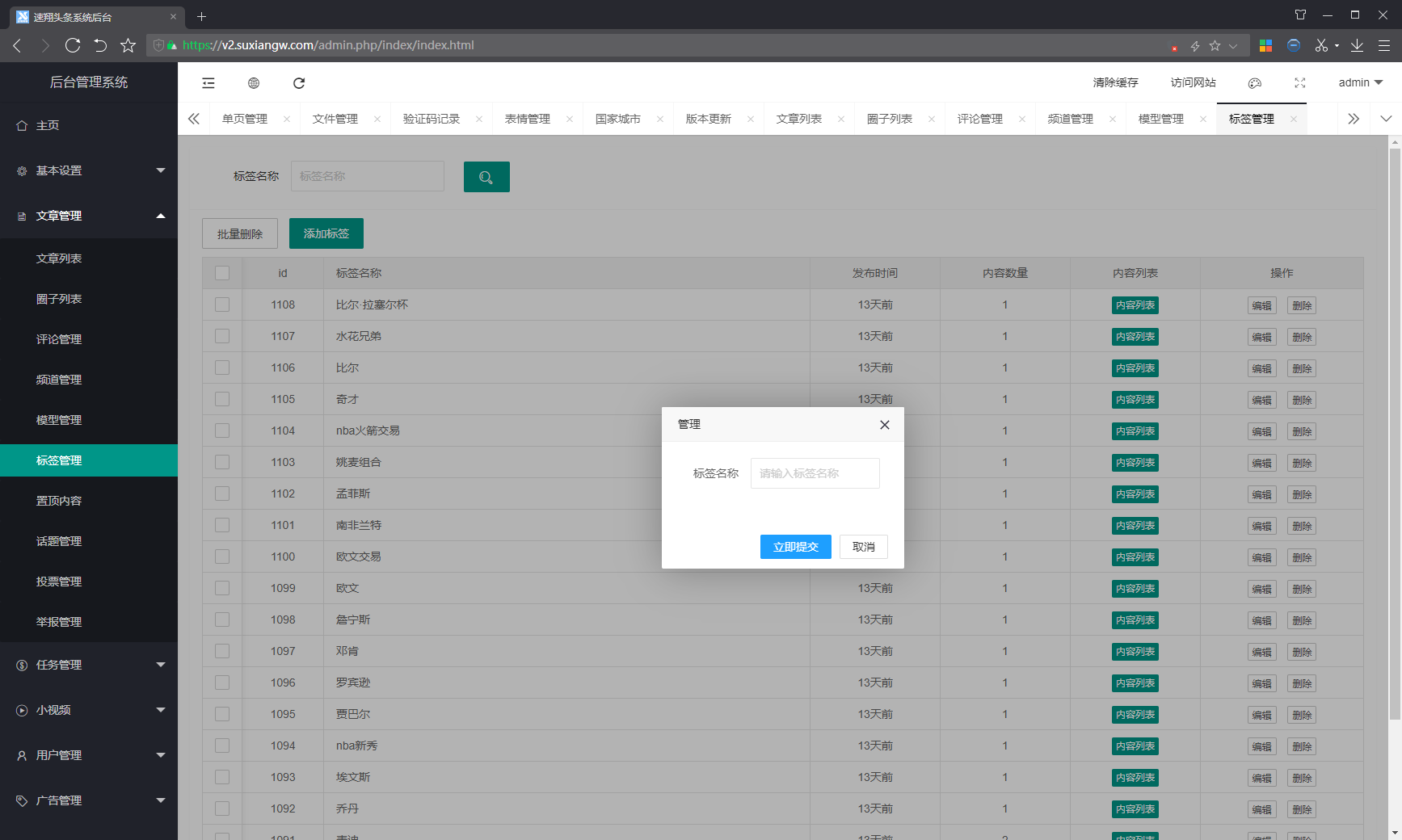
7. 舉報管理
處理用戶舉報內容
如圖所示: