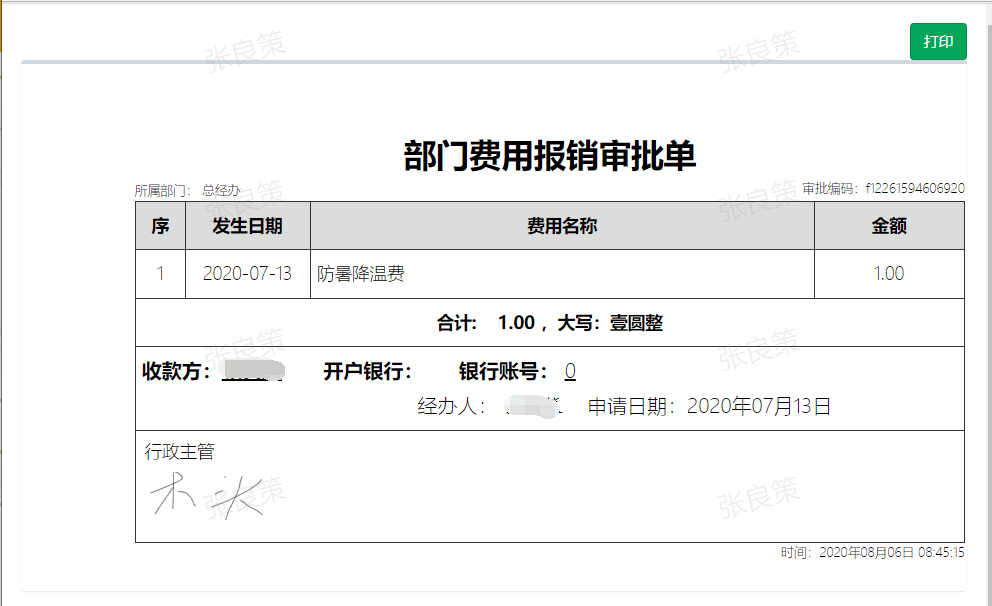## :-: 審批流程設置
審批流程設置主要是對審批中所需流程的設置,例如請假、用車、物品采購等。
1. 找到導航欄里的“系統設置”,選擇“權限管理”—“流程審批管理”,點擊“審批項目控制”,可對審批項目的開通與否進行設置;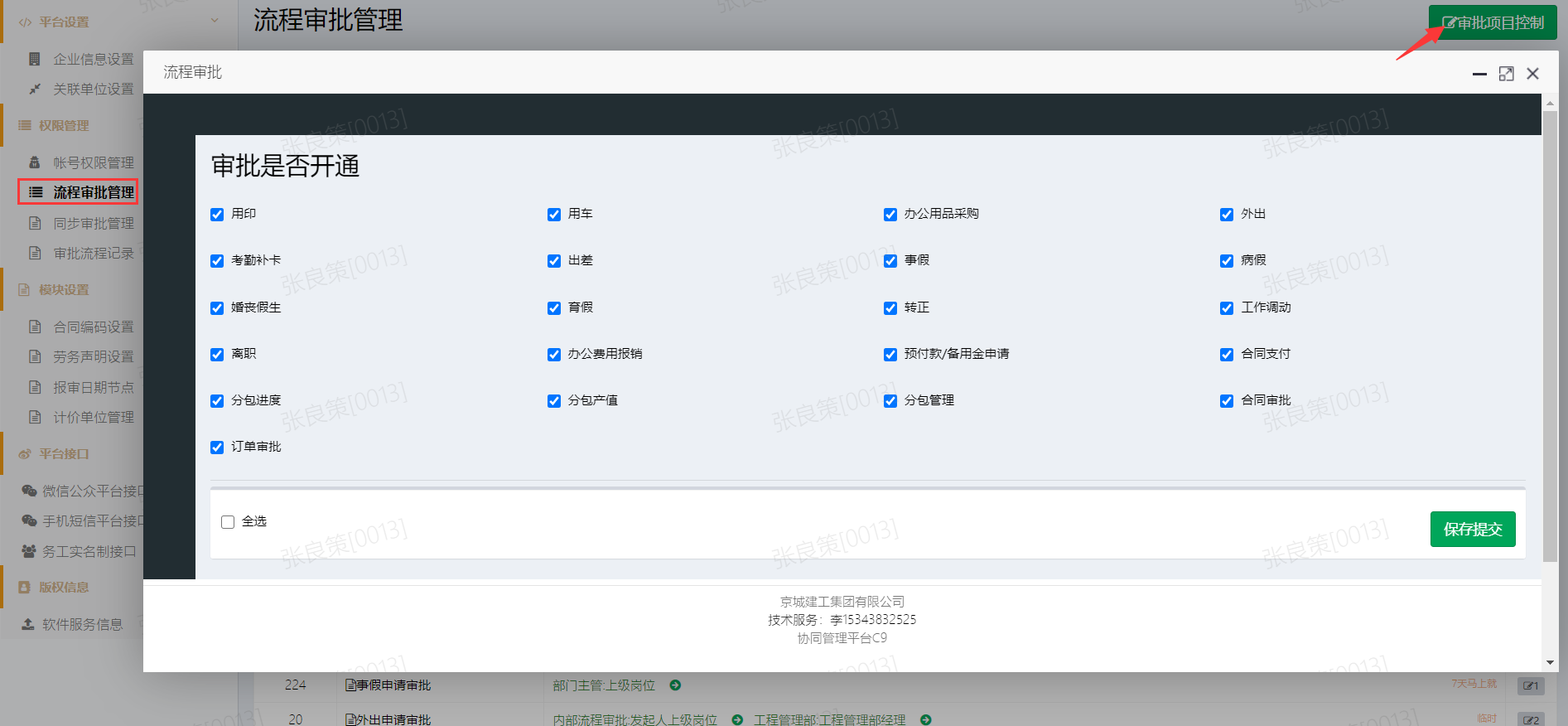
2. 點擊“編輯”圖標,對審批流程進行新建或刪除設置;
3. 需進行審批的人員可在導航欄右上角“個人中心”的圖標中或在手機移動端設置自己的電子簽章,便于對審批申請進行電子審批;
4. 相關人員可在“報審”一欄對費用報銷等或在移動端進行發起審批申請;
5. 在“審批相關”中可查看“已申請”“待審批”“已審批”(根據權限設置視情況而定),有相關權限的人可進行審批操作 ; 
6. 審批人可在PC端或移動端收到審批提醒,出現“待審批”的消息提醒通知;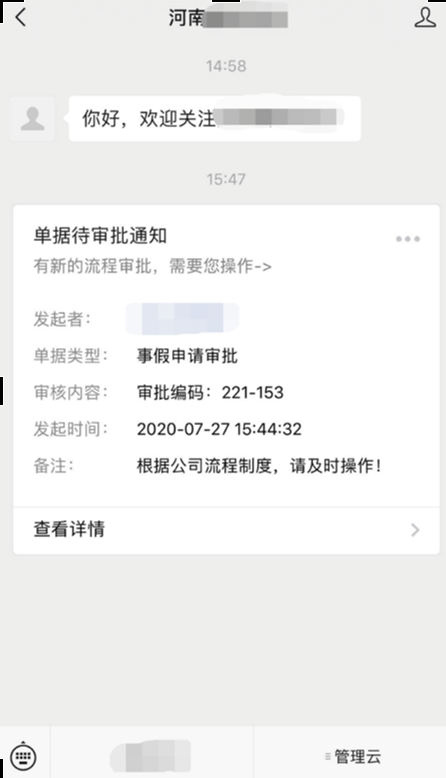
7. 點擊“查看詳情”,對審批申請進行審批操作;
8. 審批通過后,申請人可對審批單進行打印操作。