1.在搜索欄可以按照客戶名稱,預約門店,預約時間段來查看預約信息,點擊詳情可以看到預約的詳細信息
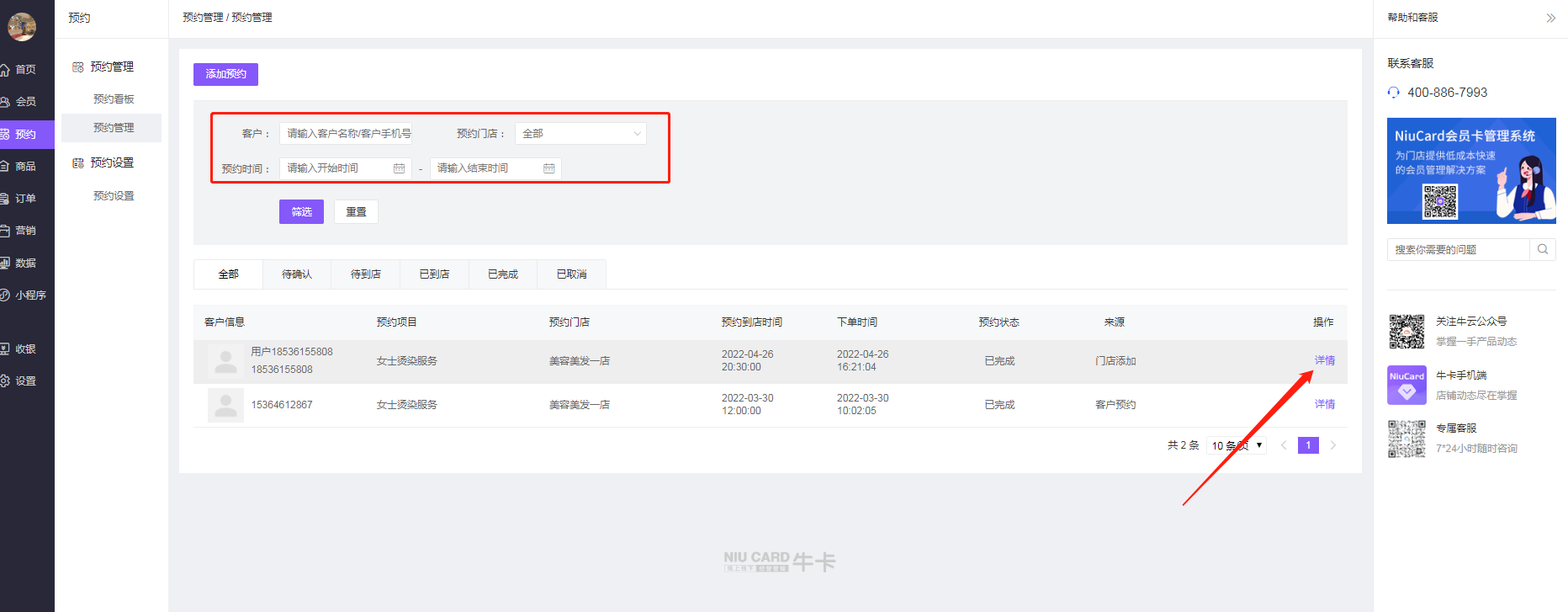
2.點擊添加預約,需要輸入手機號選擇具體的會員,然后選擇具體的時間,選擇預約的到店時間,門店,預約的項目,和服務員工
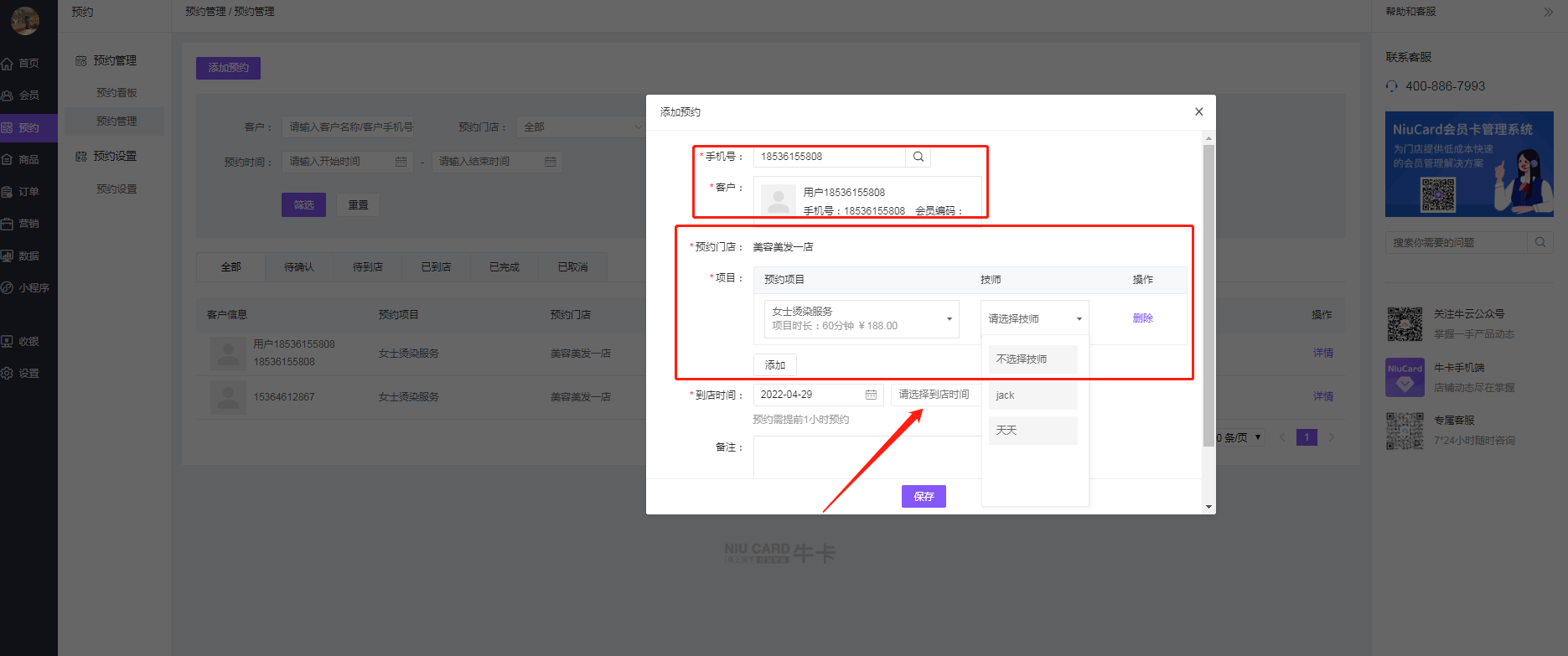
3.添加后之后,就會在下方預約欄目展示,右側點擊更多可以確認預約,更改預約,取消預約
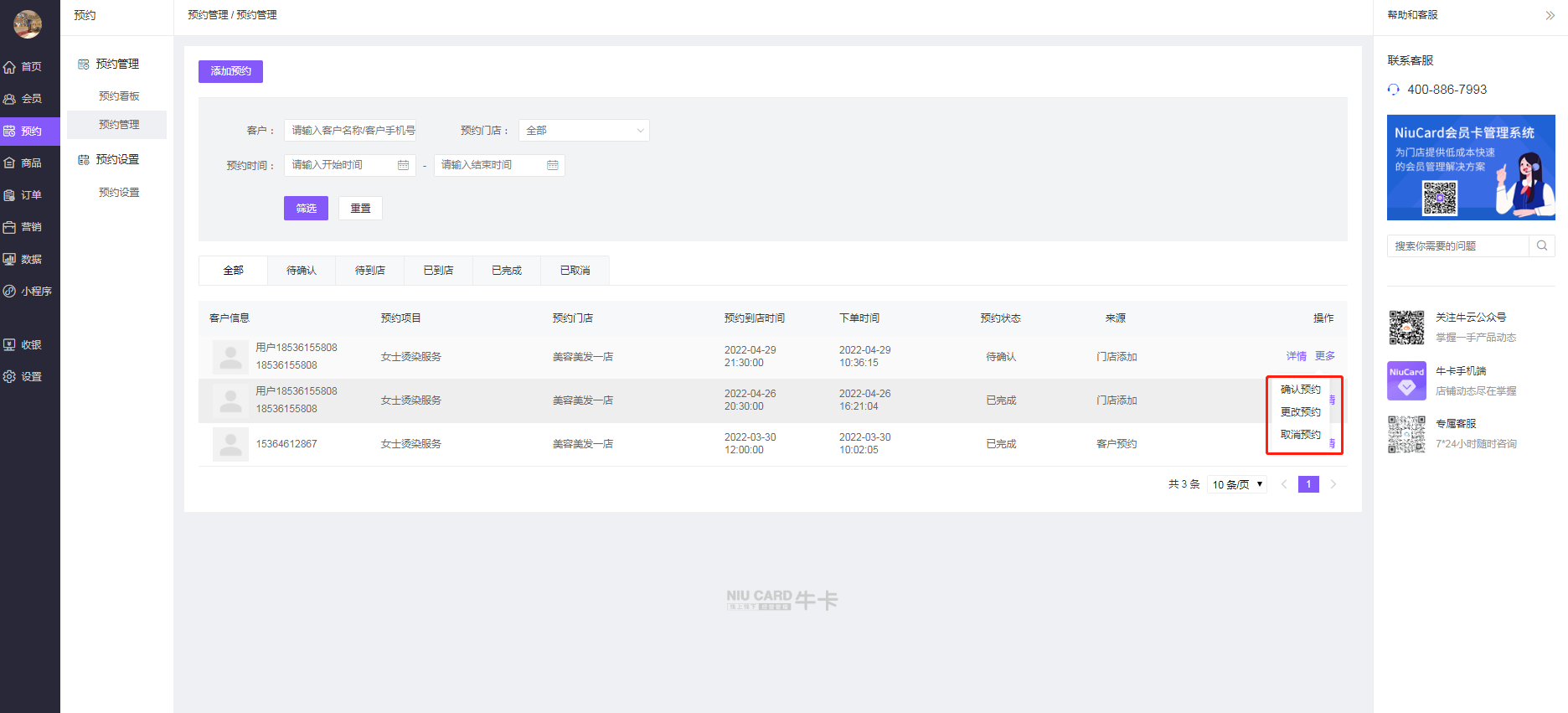
- 首頁
- 數據概況
- 幫助中心
- 幫助手冊
- 更新日志
- 聯系我們
- 我的訂購
- 我的訂單
- 我的訂購
- 產品管理
- 會員
- 會員管理
- 客戶列表
- 會員列表
- 會員標簽
- 會員等級
- 會員導入
- 賬戶管理
- 會員積分
- 會員余額
- 會員成長值
- 會員紅包
- 會員優惠券
- 現金紅包
- 會員提現
- 預約
- 預約管理
- 預約看板
- 預約管理1
- 預約設置
- 預約設置1
- 商品
- 商品管理
- 產品管理1
- 項目管理
- 卡項管理
- 商品配置
- 項目分類
- 產品分類
- 產品品牌
- 庫存管理
- 庫存管理1
- 入庫管理
- 出庫管理
- 庫存調撥
- 庫存盤點
- 訂單
- 訂單管理
- 訂單列表
- 退款維權
- 營銷
- 營銷活動
- 營銷中心
- 營銷活動1
- 應用管理
- 應用工具
- 數據
- 財務報表
- 財務報表1
- 數據分析
- 營業數據
- 流量數據
- 客戶數據
- 平臺賬戶
- 店鋪余額
- 店鋪提現
- 店鋪充值
- 小程序
- 頁面管理
- 我的小店
- 頁面裝修
- 主頁裝修
- 微頁面
- 底部導航
- 店鋪模板
- 微信公眾號
- 接入配置
- 菜單管理
- 消息素材
- 回復設置
- 粉絲管理
- 微信小程序
- 接入配置1
- 收銀
- 開單
- 預約1
- 售卡
- 充值
- 核銷
- 更多
- 收銀1
- 預約2
- 開單1
- 售卡1
- 核銷1
- 員工
- 管理
- 客戶管理
- 項目管理1
- 產品管理2
- 卡項管理1
- 訂單管理1
- 退款記錄
- 財務統計
- 經營概況
- 財務報表2
- 營業數據1
- 流量數據1
- 客戶數據1
- 設置
- 基礎設置
- 店鋪設置
- 門店列表
- 消息管理
- 短信管理
- 小票打印
- 員工管理
- 員工管理1
- 員工角色
- 員工職位
- 操作日志
- 交易設置
- 交易設置1
- 支付接入
- 素材管理
- 相冊管理
