# :-: 客服插件的配置
客服配置需開啟workerman服務。
準備工作:
1. 配置數據庫連接
2. 語言環境PHP7.1及以上(建議使用7.2)
3. 其他注意:
##### 函數被禁用的問題disable
請在php配置里,解除禁用以下函數
pcntl\_signal\_dispatch
pcntl\_wait
pcntl\_alarm
pcntl\_signal
pcntl\_fork
### 數據庫配置
#### (V4.0.5)
客服需要單獨配置數據庫
文件路徑:addon/servicer/gateway/Applications/Service/Events.php
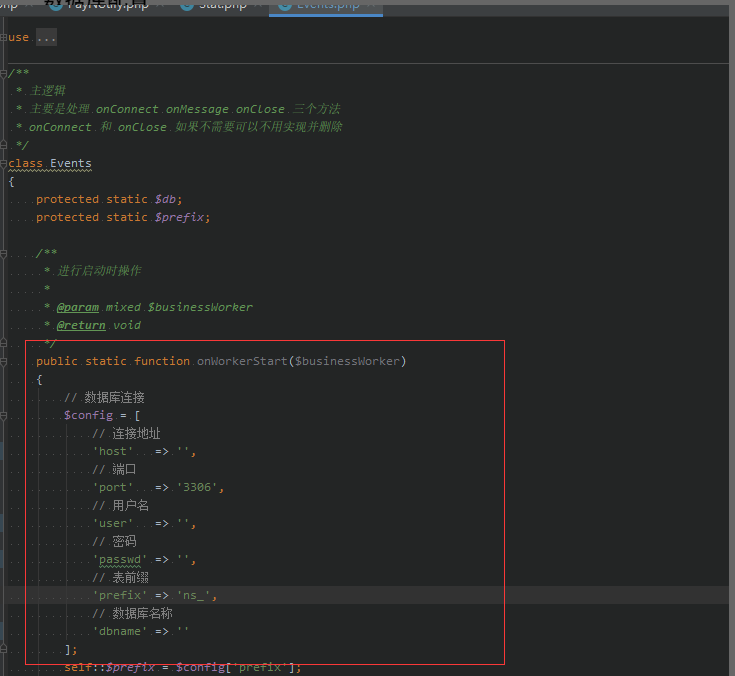
#### (V4.0.4,已棄用)
客服需要單獨配置數據庫
文件路徑:addon/servicer/gateway/Applications/Service/config.php
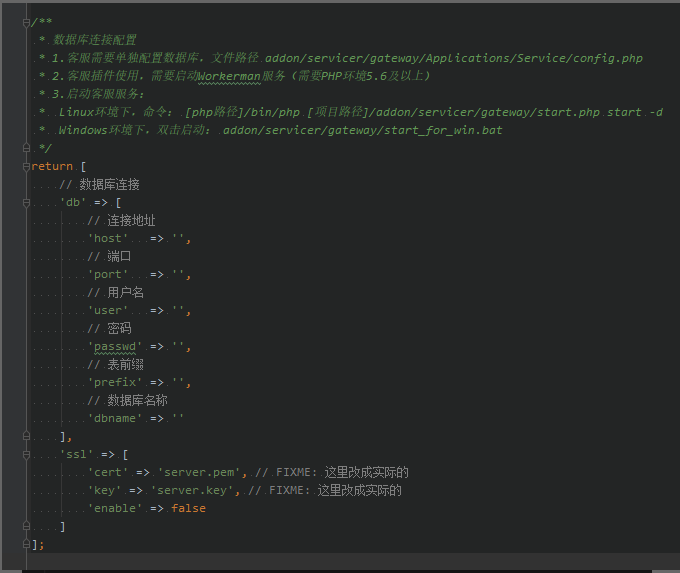
### 配置wss
##### nginx服務器配置
在虛擬主機配置中加入如下配置
location?/wss?{
#代理到上面的地址去,格式:http://域名:端口號,
???proxy\_pass?http://127.0.0.1:8282;?
???proxy\_http\_version?1.1;
???proxy\_set\_header?Upgrade?$http\_upgrade;
???proxy\_set\_header?Connection?"Upgrade";
}
配置如下
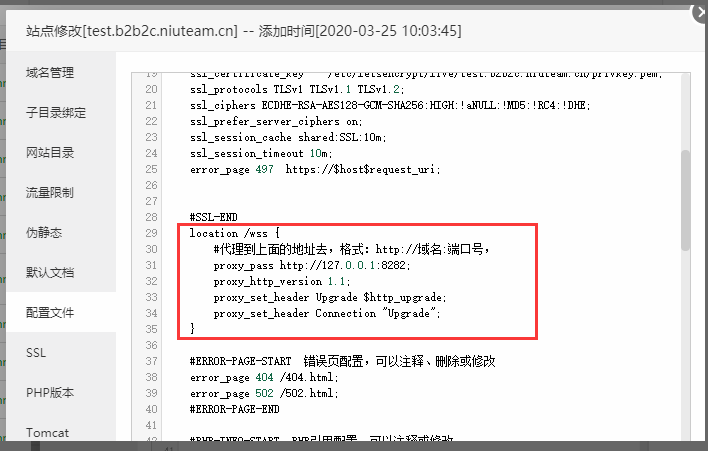
##### apache服務器配置
在httpd.conf文件中,啟用 proxy\_wstunnel\_module 模塊
LoadModule proxy\_module modules/mod\_proxy.so LoadModule
proxy\_wstunnel\_module modules/mod\_proxy\_wstunnel.so
在ssl.conf文件中,配置SSL及代理
#WSS
ProxyRequests Off
ProxyPass /wss ws://127.0.0.1:8282 #服務器+端口號
ProxyPassReverse /wss wss://127.0.0.1/wss #客戶端的域名
配置如下:
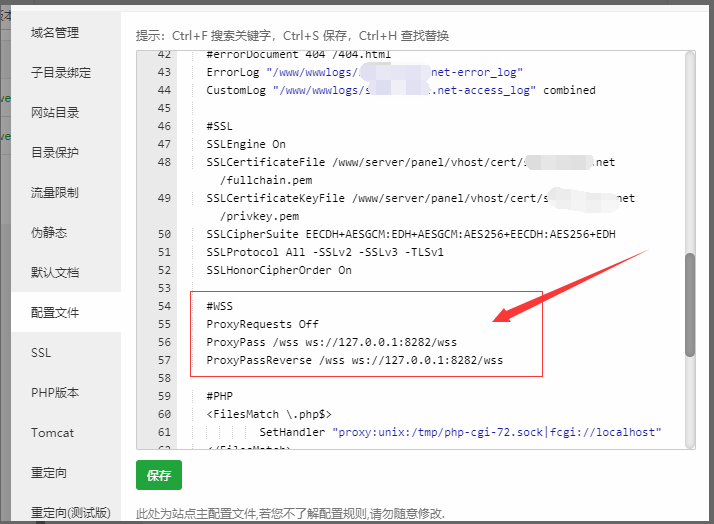
### 服務常用操作
##### Linux系統
將 \[PHP\] 和 \[項目\] 替換為所在目錄路徑
開啟服務
\[PHP\]/bin/php \[項目\]/addon/servicer/gateway/start.php start -d
例:/www/server/php/72/bin/php /www/wwwroot/b2b2c.niushop.cn/addon/servicer/gateway/start.php start -d
停止服務
\[PHP\]/bin/php \[項目\]/addon/servicer/gateway/start.php stop
例:/www/server/php/72/bin/php /www/wwwroot/b2b2c.niushop.cn/addon/servicer/gateway/start.php stop
服務狀態
\[PHP\]/bin/php \[項目\]/addon/servicer/gateway/start.php status
例:/www/server/php/72/bin/php /www/wwwroot/b2b2c.niushop.cn/addon/servicer/gateway/start.php status
- 序言
- 擴展功能配置
- 電子面單配置
- 小票打印
- 基礎設置
- 站點設置
- 版權設置
- 管理員
- 支付設置
- 微信支付配置
- 支付寶支付配置
- 上傳設置
- 阿里云上傳配置
- 驗證碼設置
- api安全
- 默認圖設置
- 消息管理發送前提設置
- 郵箱配置
- 阿里云短信配置
- 商城設置
- 收款賬戶
- 會員注冊
- 交易設置
- 商品審核
- 店鋪設置
- 會員提現
- 售后保障
- 配送管理
- 店鋪提現
- 分站設置
- 系統設置
- 緩存管理
- 插件管理
- 數據庫管理
- 授權管理
- 網站設置
- 網站主頁
- 分類頁面
- 微頁面
- 底部導航
- 商城風格
- 網站幫助
- 網站公告
- 廣告位管理
- 微信小程序
- 小程序管理
- H5發行
- 微信公眾號
- 公眾號管理
- 消息素材
- 粉絲列表
- 菜單管理
- 分享內容設置
- 回復設置
- 模板消息
- 營銷
- 店鋪營銷
- 平臺營銷
- 平臺優惠券
- 限時秒殺
- 專題活動
- 會員營銷
- 消費獎勵
- 新人禮
- 充值禮包
- 小游戲
- 簽到獎勵
- 應用
- 分銷
- 分銷概況
- 分銷商
- 分銷商品
- 分銷訂單
- 提現管理
- 分銷等級
- 分銷設置
- 分銷市場
- 分銷傭金
- 禮品管理
- 積分商城
- 會員管理
- 會員列表
- 會員等級
- 會員標簽
- 注冊協議
- 店鋪管理
- 店鋪列表
- 入駐申請
- 續簽申請
- 門店列表
- 商家列表
- 入駐幫助
- 入駐協議
- 入駐指南
- 開店套餐
- 主營行業
- 消費保障
- 商品管理
- 商品列表
- 商品分類
- 商品類型
- 商品品牌
- 商品評價
- 供應商管理
- 訂單管理
- 訂單列表
- 退款維權
- 平臺維權
- 財務管理
- 財務概況
- 店鋪結算
- 店鋪提現
- 會員提現
- 入駐費用
- 分站轉賬
- 分站結算
- 客服配置
