## 一:下載CentOS
下載網址:[http://mirrors.cn99.com/centos/7/isos/x86\_64/](https://links.jianshu.com/go?to=http%3A%2F%2Fmirrors.cn99.com%2Fcentos%2F7%2Fisos%2Fx86_64%2F)
下載DVD版本
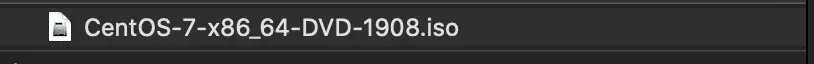
<br>
<br>
## 二:打開VMware Fusion,選擇新建。
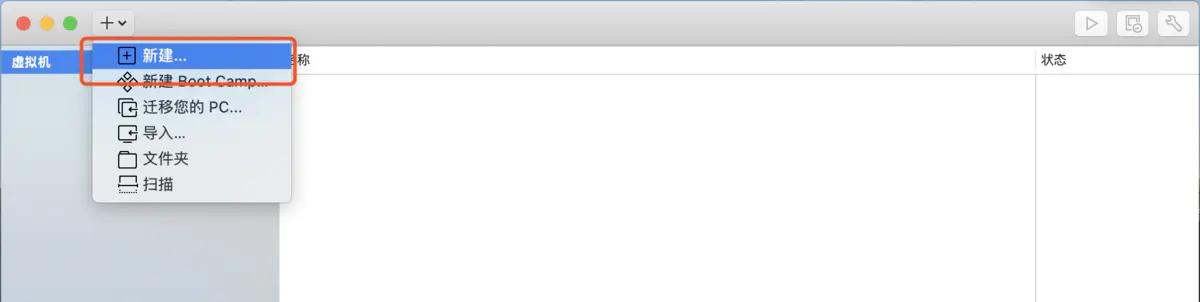

<br>
<br>
## 三:新建虛擬機
將下載好的鏡像拖到’從光盤或映像中安裝‘這個區域,出現如下圖效果,并點擊右下角的繼續。

<br>
選擇傳統BIOS,并點繼續。

<br>
點擊完成,選擇CentOS虛擬機存放位置

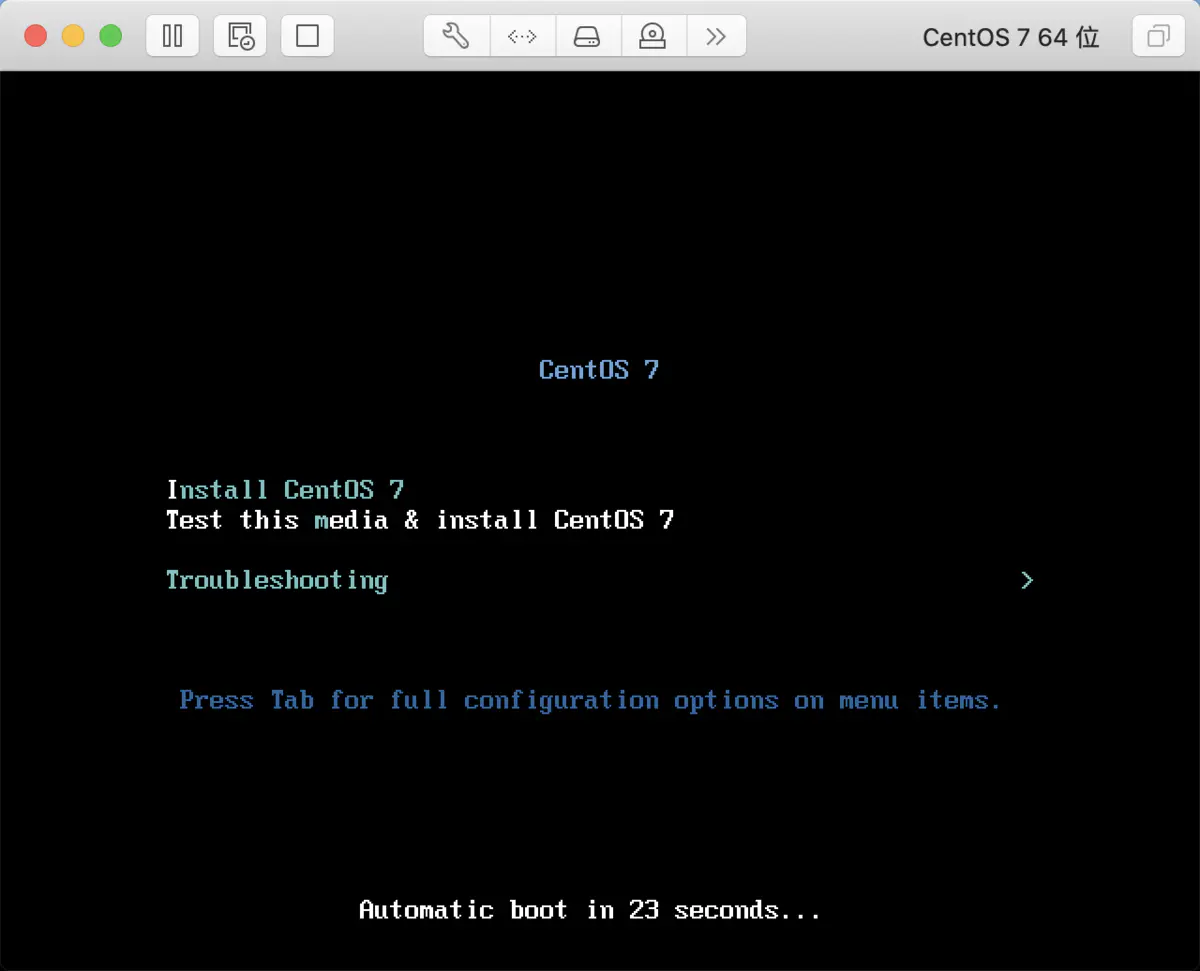
<br>
選擇語言之后出現如下圖片,剛開始Begin Installation是灰色的,無法點擊,需要先點擊 INSTALLATION DESTINATION
再點擊Done
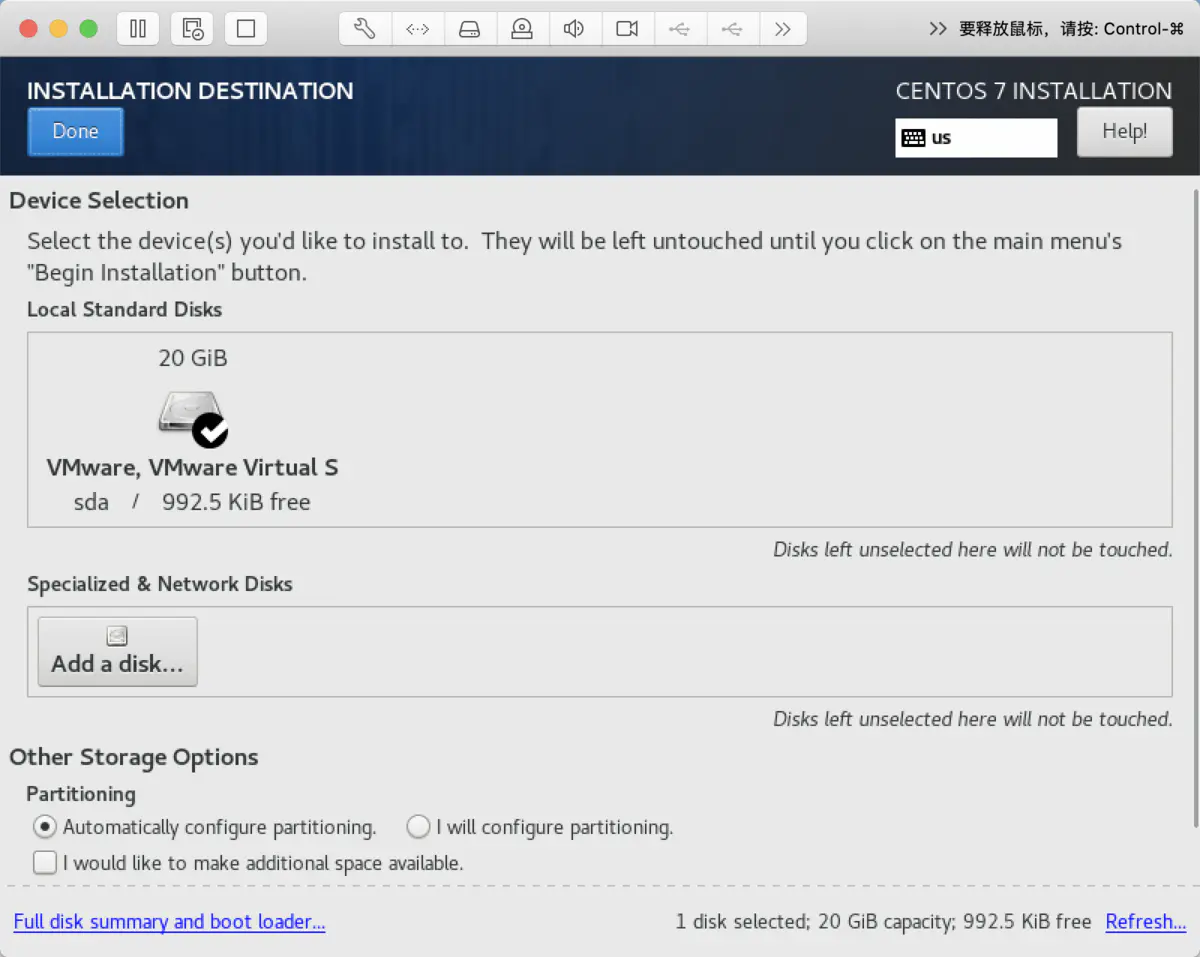
Begin Installation 變成藍色,再點擊Begin Installation。
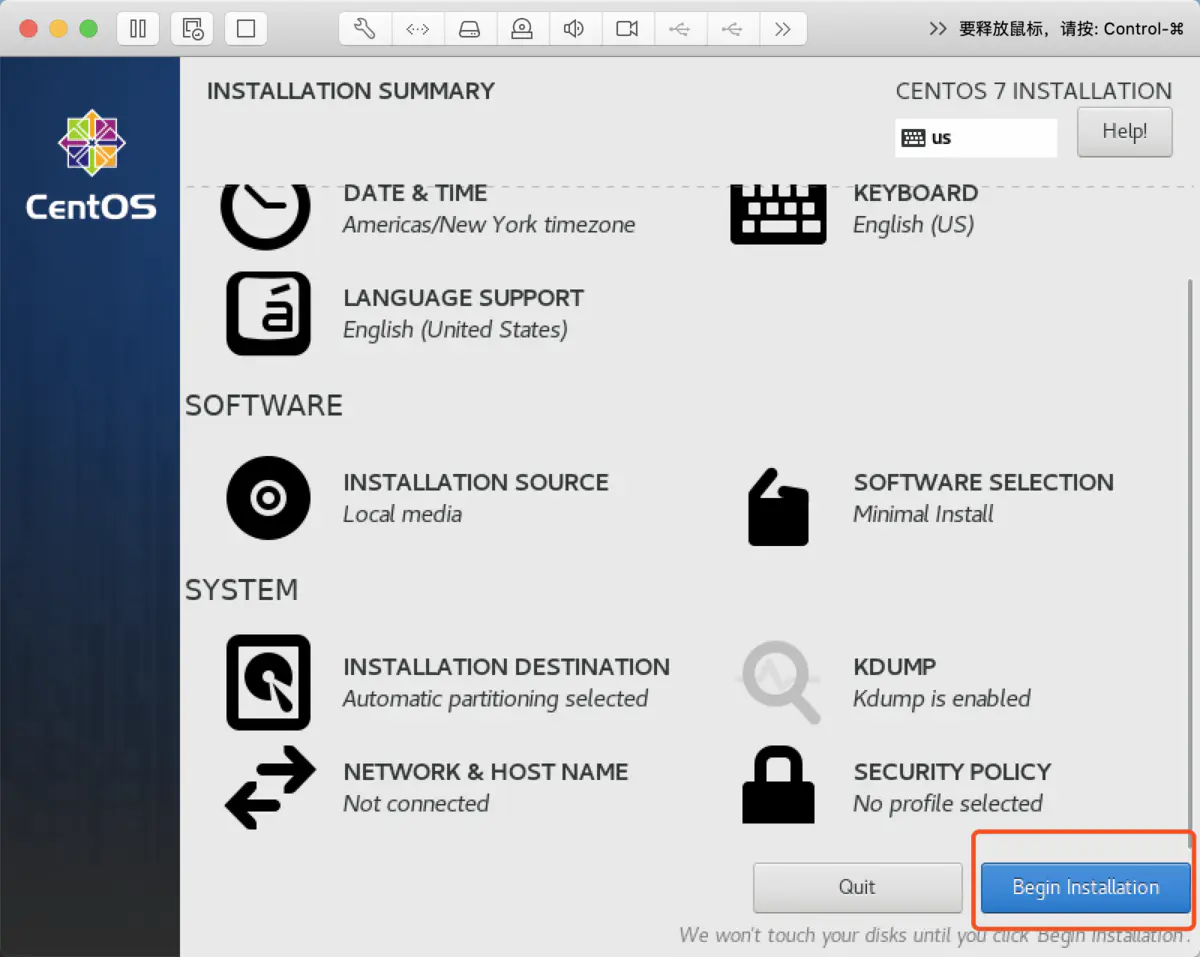
設置用戶名和密碼
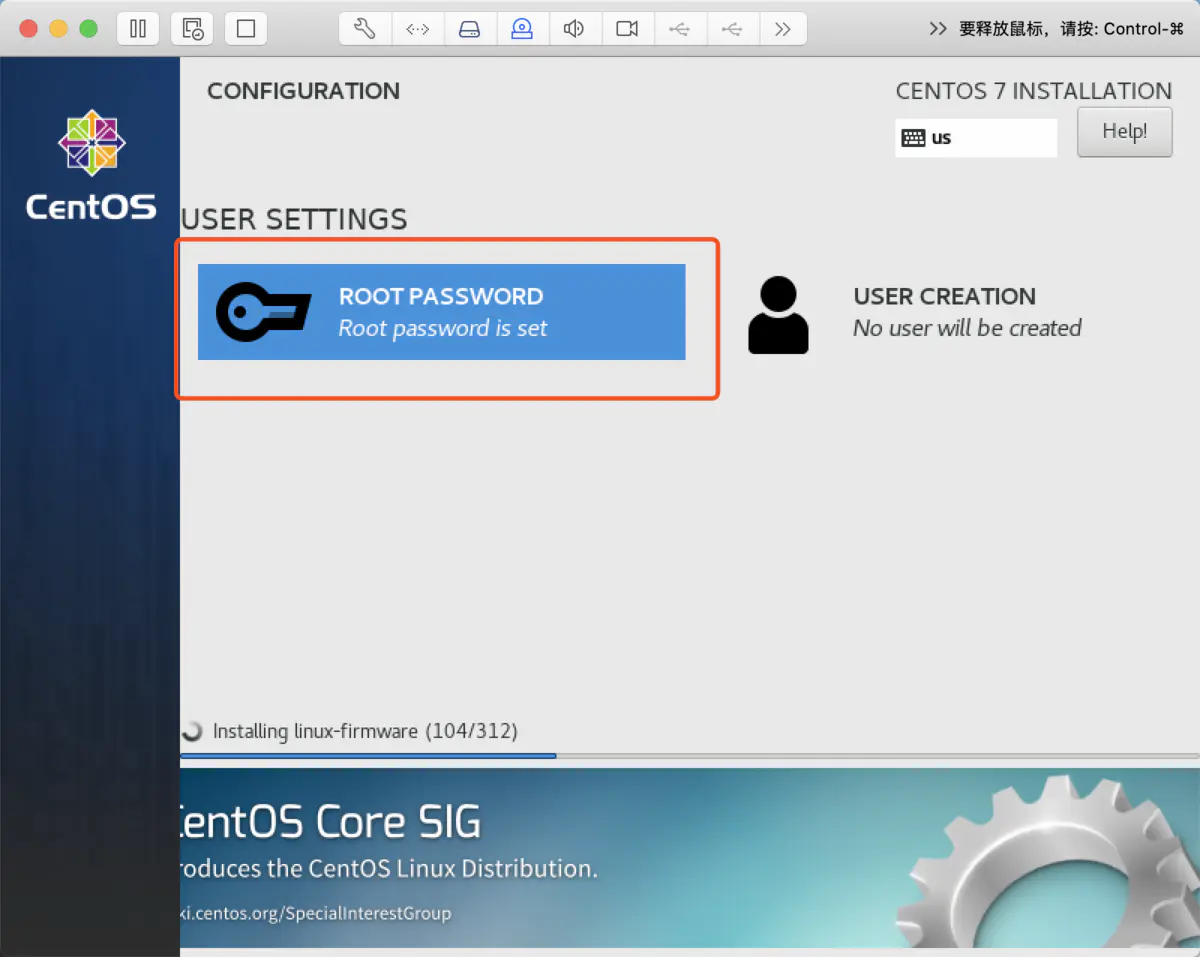
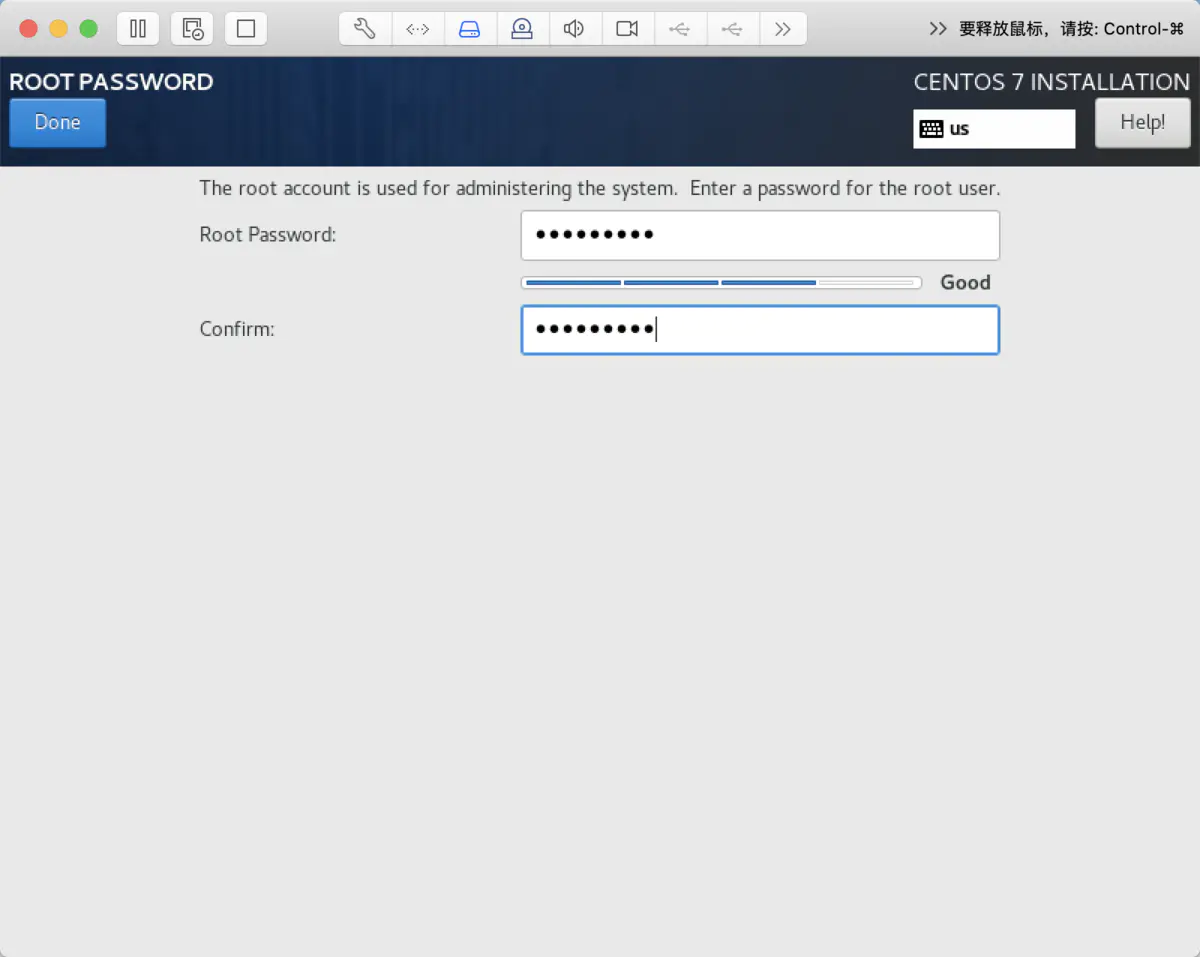
點擊Done,完成,等待安裝。。。。靜靜的等待
