# 如何配置發信域名
網站https://help.aliyun.com/document_detail/29426.html?
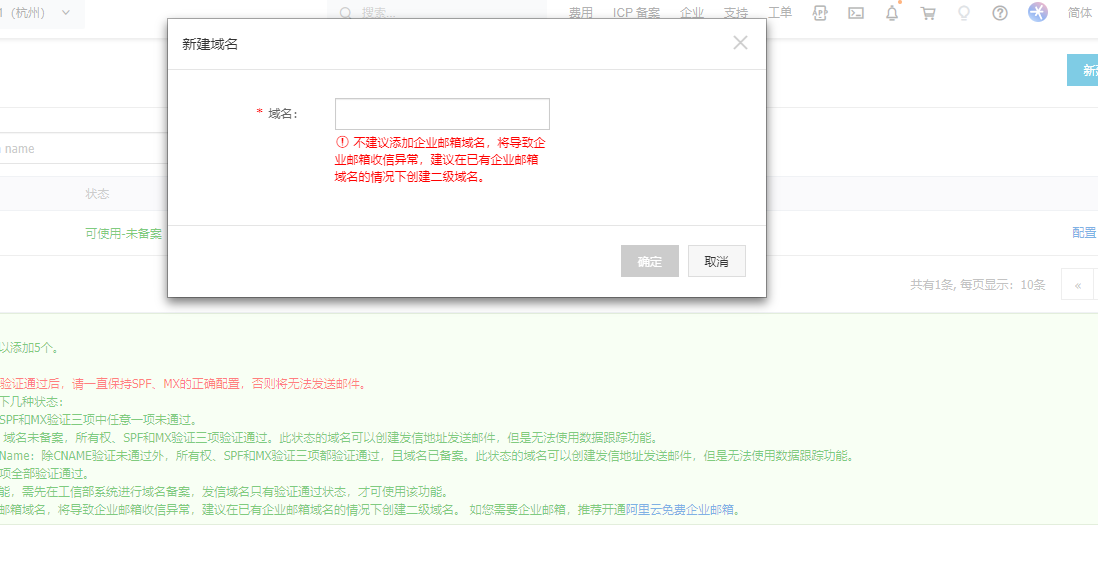
1.域名解析上去,綁定txt類型
2.驗證域名
3.新建發信地址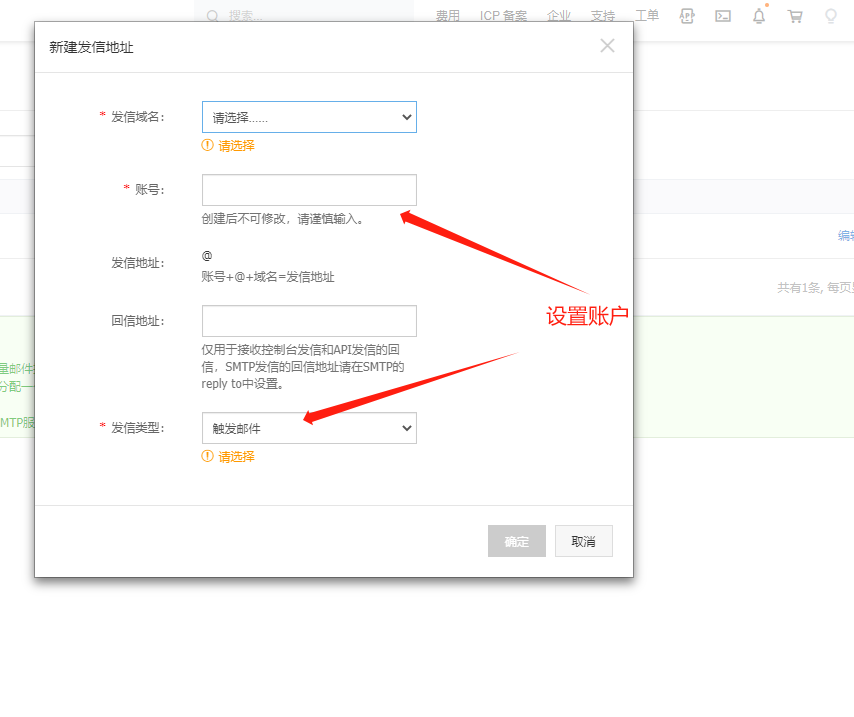
添加到軟件
smtpdm.aliyun.com:465
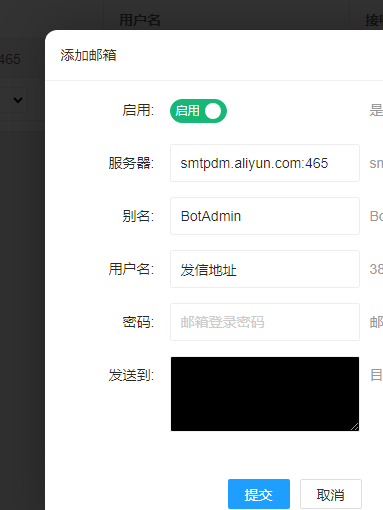
開啟監控即可
- 介紹
- 安裝
- 默認設置
- 網站
- 建站設置
- 數據庫
- FTP
- 基本控制
- 發布設置
- SEO設置
- 設置更多選項
- 系統
- 基本設置
- 環境設置
- 采集設置
- 翻譯設置
- 違禁設置
- 監控服務
- 資料
- 標題
- 副標題
- 關鍵詞
- 描述
- 欄目
- 城市
- tags
- IP
- 關于
- TAGS
- 聯系
- 聯系列表.
- 基本配置
- 樣式列表
- 跟蹤列表
- 留言反饋
- 網站管理
- 網站列表
- 批量設置
- 重載
- 選中的網站發布文章
- 導出配置
- 導入配置
- 獲取全部主機列表
- SEO
- 任務
- 篩選項
- 網站推送
- 導出
- 打印
- SEO.
- 下載關鍵詞
- 關鍵詞排名
- Hosts
- 主題管理[模板]
- 模板標簽調用【上傳模板】
- 帝國cms標簽
- go內置模板標簽
- SEO優化頭部要求
- 導出模板
- 導入模板
- 本地主題
- 帝國CMS
- Z-Blog
- Discuz
- 織夢
- 內置CMS
- 主題商店
- 帝國cms
- 內置CMS.
- MYSQL管理
- MYSQL列表
- MYSQL設置
- PhpMyAdmin
- FTP管理
- FTP列表
- 網站采集
- 規則列表
- 添加網站采集規則
- 模擬采集
- 文章列表
- 導入
- 導出文章
- 批量修改配置
- 檢違禁
- 檢原創
- 轉換簡繁體
- 刪除選擇文章列表
- 已發布
- 清空
- 范
- 譯
- 翻譯配置
- 百度翻譯
- 騰訊翻譯
- 譯云翻譯
- 有道翻譯
- 谷歌翻譯
- AI生成文章
- 模塊列表
- 秘鑰管理
- 廣告推送
- 統計廣告
- 推送列表
- 推送數據
- 采集數據
- 常用工具
- 插件
- SSH
- 禁詞
- RSA
- 分詞
- 過濾違禁詞
- 網站監控
- 文件管理
- 文件管理
- 模板欄目
- 圖片目錄
- 程序日志
- 系統日志
- 系統管理
- 啟動服務
- 端口管理
- 進程管理
- 服務器重啟
- 時間設置
- 資源管理
- 磁盤使用率
- 網卡流量
- 內存管理
- 安全設置
- 登錄設置
- 防火墻設置
- SSH管理
- PING管理
- 定時教程
- -----------------------
- 采集演示
- 中文采集案例
- 演示采集作文8全部內容
- 演示采集作文庫一個欄目下文章
- 英文采集
- 如何使用Fiddler抓包獲取Headers
- 網站建立
- 單站建立
- 建立單站演示案例1
- 批量建站
- 搬站演示
- 第一次修改設置
- 常見問題
- 軟件打不開
- scp
- scp-ssh步驟
- 數據庫登陸地址
- linux端口
- CentOS 7防火墻設置開放80端口
- lnmp重置密碼
- linux壓縮解壓
- 怎么添加廣告代碼
- Linux修改系統時間為東八區北京時間(上海時間)
- 小霸王標簽
- linuxcentos7修改時間
- 數據庫替換
- 阿里云郵箱監控
- 帝國cms關閉tag頁面及其調用地圖
