字節跳動支付寶支付需要借助支付寶(注:對應的企業支付寶需要開通APP支付)
[https://mrchportalweb.alipay.com/user/home.htm#/](https://mrchportalweb.alipay.com/user/home.htm)

需要注冊并登錄支付寶開放平臺,創建網頁&移動應用。

創建應用--自定義接入

填寫應用名稱,應用圖標,選擇網頁應用,確認創建

簽約APP支付

開發設置-接口加密方式-設置

下載支付寶密鑰生成器
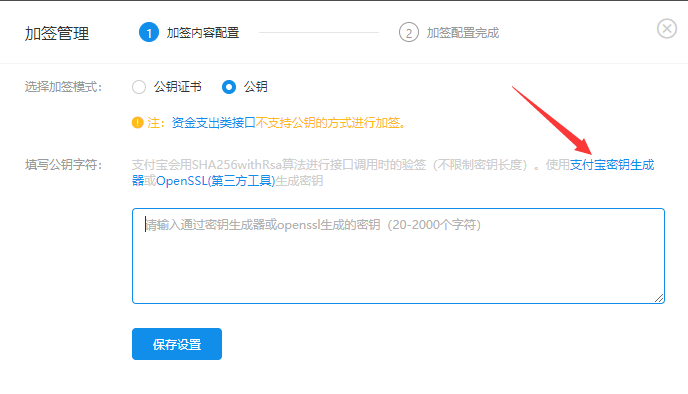
打開支付寶密鑰生成器,并生成密鑰,請妥善保存您的私鑰和公鑰對(需要填入頭條小程序插件-基礎配置)

把支付寶密鑰生成器生成的商戶應用公鑰填入,保存設置
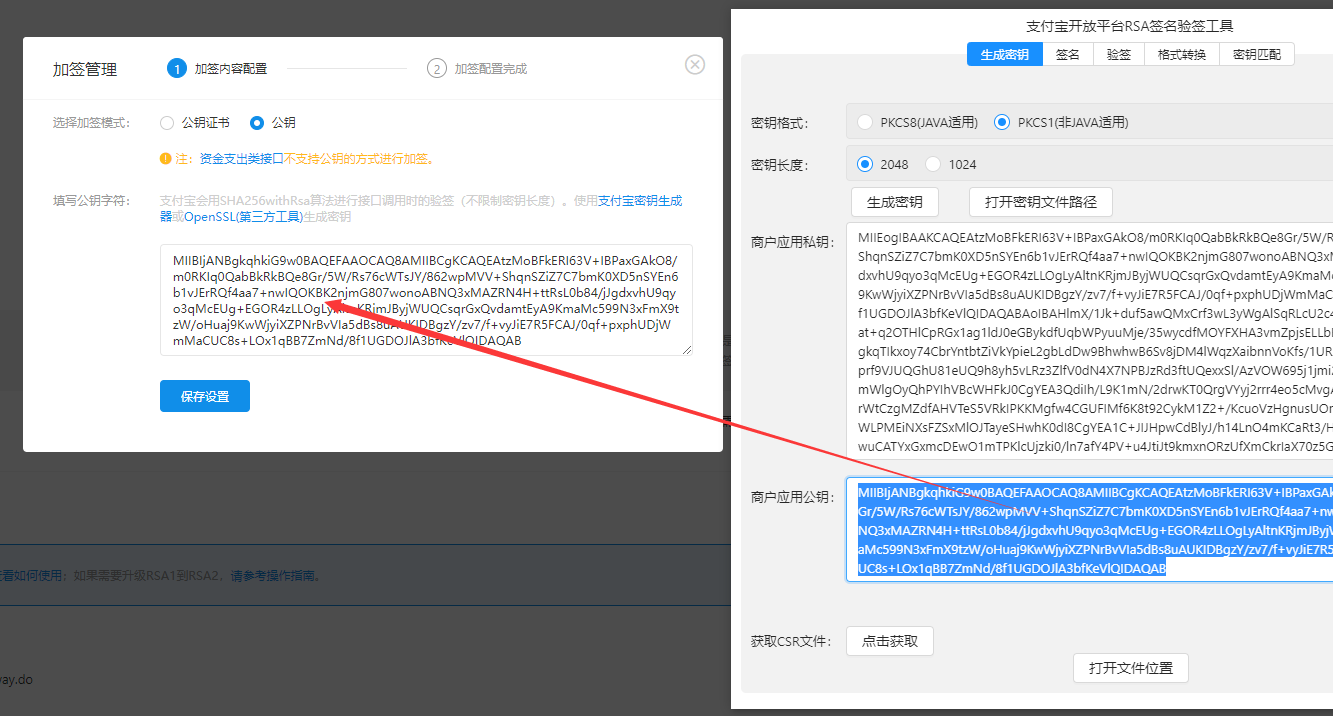
點擊提交審核,待審核通過
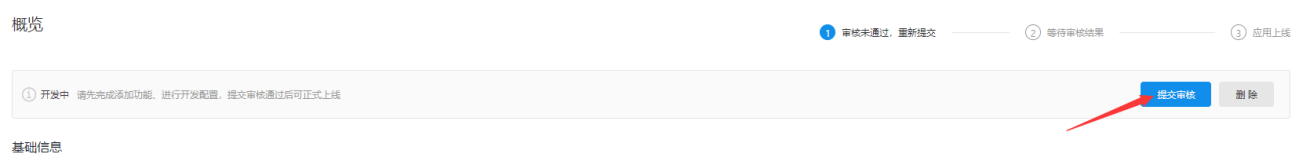
支付寶支付app\_id獲取

支付寶應用alipay\_private\_key獲取
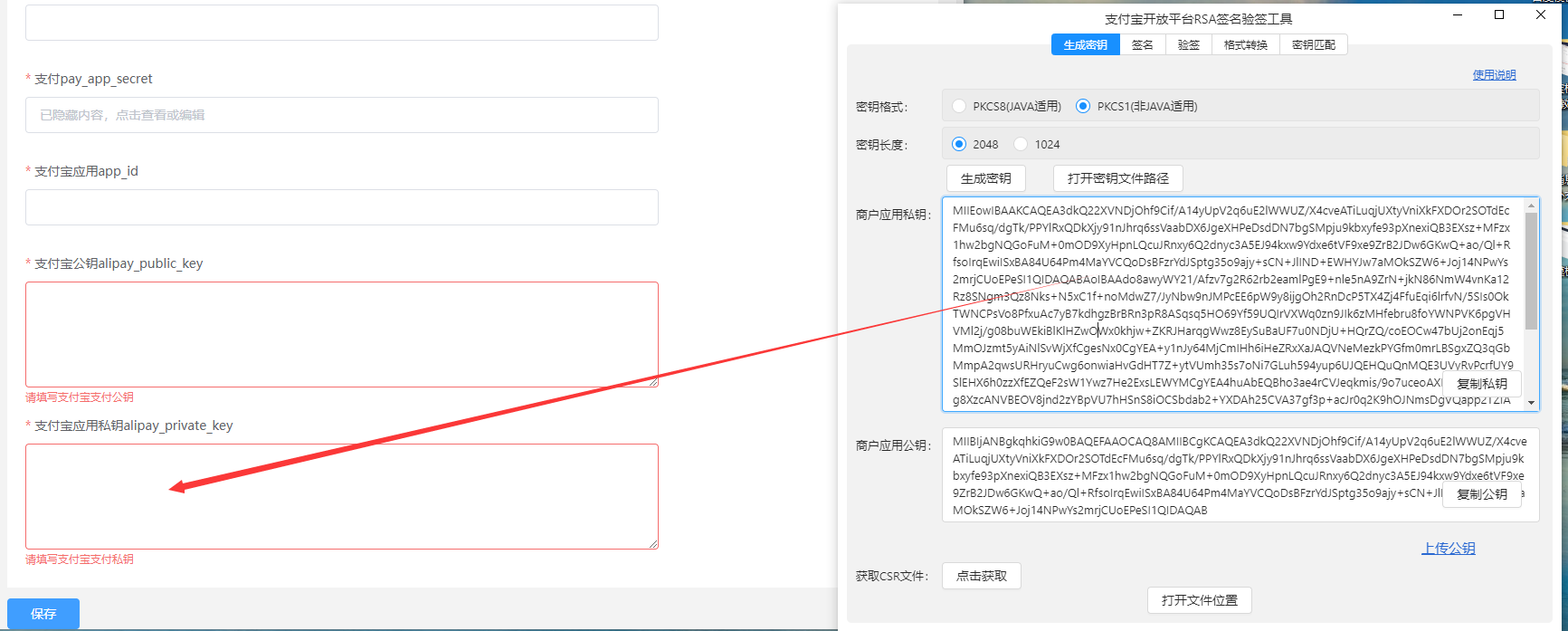
支付寶應用alipay\_public\_key獲取
查看已經設置好的 開發設置-接口加密方式-設置

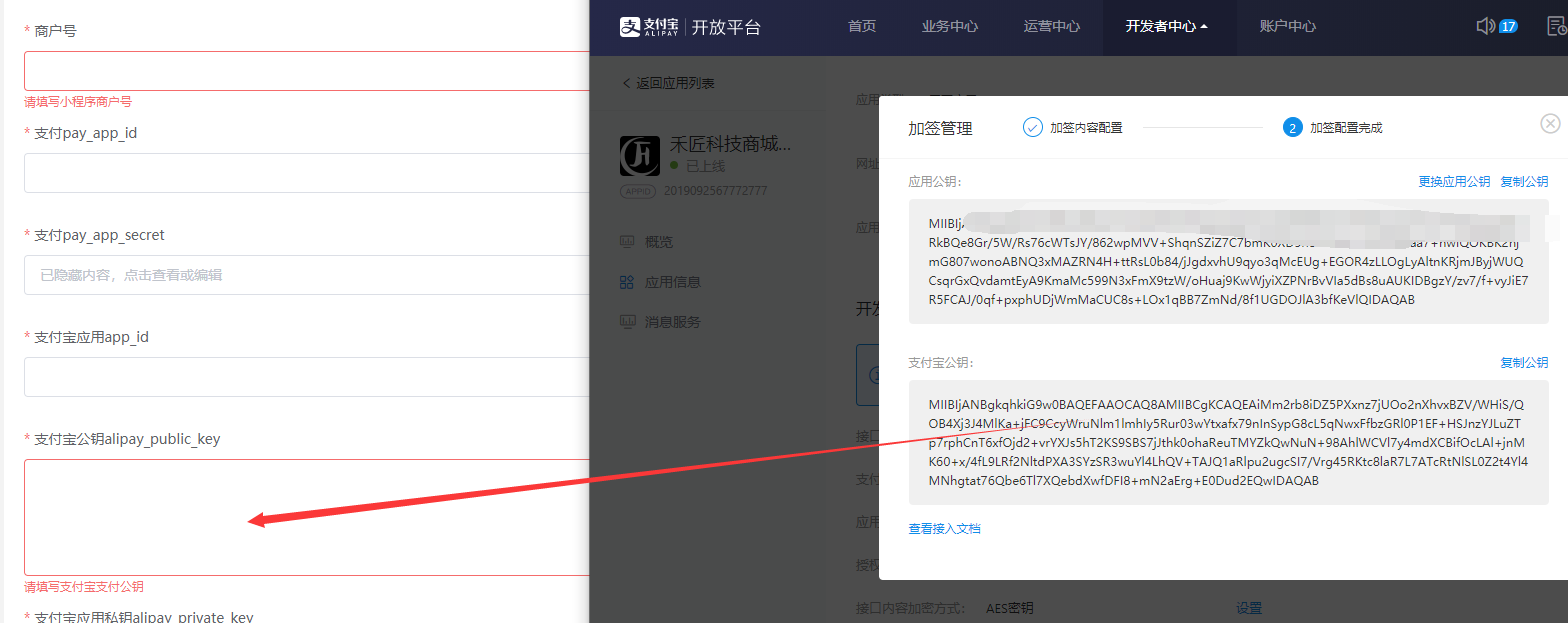
- 一、店鋪管理
- 1.輪播圖
- 2.導航圖標
- 3.圖片魔方
- 4.導航欄
- 5.首頁布局
- 6.用戶中心
- 小程序端效果圖:
- 7.下單表單
- 小程序端效果圖:
- 8.頁面管理-小程序頁面
- 9.小程序頁面-頁面標題設置
- 小程序端效果圖:
- 10.頁面管理-自定義海報
- 小程序端效果圖:
- 小程序端效果圖:
- 小程序端效果圖:
- 11.內容管理-文章
- (Untitled)
- 12.內容管理-專題分類
- 13.內容管理-專題
- 視頻
- 內容管理-門店管理
- 內容管理-員工管理
- 角色列表:
- 員工列表
- 1.商品管理
- 2.分類
- 2分類轉移
- 3分類頁面樣式
- 4.快速購買設置
- 小程序端效果圖:
- 推薦設置
- 關閉自定義推薦商品的話,是按商品列表排序顯示前10件商品;開啟自定義推薦,根據添加的商品排序(最多顯示20個商品)4.商品服務
- 5.淘寶CSV上傳
- 注:
- 1.訂單列表
- 2.售后訂單
- 3.評價管理
- (Untitled)
- 4.批量發貨
- (1).用戶列表
- (2)核銷員
- (3)會員等級
- (4)余額記錄
- (5)會員購買記錄
- (6)積分記錄
- (7)用戶卡券
- 開啟使用說明
- (1)分銷商
- (2)分銷訂單
- (3)分銷提現
- (4)基礎設置
- (5)自定義設置
- (6)小程序端分銷中心說明
- 小程序前端分銷中心說明
- 3.銷售報表
- (Untitled)
- (Untitled)
- (Untitled)
- 4.積分收支
- 5.發放統計
- (Untitled)
- 8.整點秒殺
- (Untitled)
- 9.多商戶
- (Untitled)
- 10.裂變拆紅包
- (Untitled)
- 11.砍價
- (Untitled)
- 12.預約
- (Untitled)
- 13.積分商城
- (Untitled)
- 14.幸運抽獎
- (Untitled)
- 步數挑戰
- 步數兌換
- (Untitled)
- (Untitled)
- 基礎配置
- 完成上面的兩個步驟就實現了微信小程序和商城后臺的相互關聯,如商城不需要支付功能可以不用配置下面操作,如果需要微信支付,必須配置以下操作
- 模板消息
- 小程序發布
- 單商戶小程序
- 支付寶小程序注意事項
- 1支付寶開發者入駐申請教程:https://docs.alipay.com/mini/introduce#
- 2支付寶開發者準備以及開發者工具下載?https://docs.alipay.com/mini/introduce/prepare
- 3運營規范官方說明:https://docs.alipay.com/mini/operation/dprvr1
- 4支付寶審核規范官方說明:https://docs.alipay.com/mini/operation/check
- 5支付寶小程序商城需要簽約的產品:
- 6禾匠商城過審注意事項
- 支付寶基礎配置
- 小程序AppID獲取
- 支付寶公鑰/應用私鑰
- AES密鑰(獲取手機號)
- 云客服
- 域名配置
- 自動提現(轉賬)
- 支付寶模板消息
- 1. 先登錄支付寶小程序管理后臺:
- 2. 進入指定小程序
- 3. 左邊菜單列表選擇“模板消息”,點擊“模板庫”
- 4. 輸入關鍵字查找相應的模板;例如:訂單支付成功通知;
- 注意:?消息類型不要選錯
- 5. 點擊右邊的“選用”,會彈出
- 6. 點擊彈框上左邊的關鍵字
- 注意:?每個模板的關鍵字都不一樣:具體的需要參照商城后臺
- 7. 選好關鍵字后,點擊“提交”;
- 8. 將模板ID復制到商城后臺--支付寶小程序--模板消息 對應的地方
- 支付寶小程序發布
- 百度小程序注意事項
- 1百度開發者準備以及開發者工具下載?https://smartprogram.baidu.com/docs/develop/devtools/history/
- 2運營規范官方說明:https://smartprogram.baidu.com/docs/operations/specification/
- 3百度小程序注冊:
- 百度小程序基礎配置
- 小程序AppID AppKey AppSecret獲取
- 百度收銀臺開通
- 百度收銀臺支付產品介紹
- 百度收銀臺支付賬號開通
- 綁定已有百度電商平臺賬號
- 創建新的賬號
- 域名配置
- 百度小程序模板消息
- 0. 百度小程序模板消息支持一鍵獲取;
- 1. 先登錄百度小程序管理后臺:
- 2. 進入指定小程序
- 3. 左邊菜單列表選擇“模板消息”,點擊“模板庫”
- 4. 輸入關鍵字查找相應的模板;例如:訂單支付成功通知;
- 5. 點擊右邊的“選用”,會彈出
- 注意:?每個模板的關鍵字都不一樣:具體的需要參照商城后臺
- 6. 選好關鍵字后,點擊“提交”;
- 7. 將模板ID復制到商城后臺--百度小程序--模板消息 對應的地方
- 百度小程序發布
- 小程序發布
- 百度小程序常見問題
- 抖音/頭條小程序序注意事項
- 1字節跳動開發者準備以及開發者工具下載?https://developer.toutiao.com/dev/miniapp/uQTNx4CN1EjL0UTM
- 2運營規范官方說明:https://developer.toutiao.com/dev/miniapp/uEDO1EjLxgTNx4SM4UTM
- 3注冊字節跳動小程序:
- 抖音/頭條小程序基礎配置
- 小程序AppKey AppSecret獲取
- 域名配置
- 支付
- 支付寶參數 app_id alipay_public_key alipay_private_key
- 抖音/頭條小程序發布
- 小程序發布
- 1:登錄到禾匠商城后臺,進入插件-頭條/抖音小程序-小程序發布
- 2:下載并安裝字節跳動開發者工具
- 3:下載小程序代碼包
- 4:運行字節跳動開發者工具,選擇打開項目,打開解壓出來的小程序代碼包,點擊發布,填寫版本號和描述,發布,等待編譯完成
- 5:打開字節跳動小程序后臺,開發管理 - 開發版本 - 提交審核
- 6.設置搜索關鍵字與分享
- 7.發布上線:
- 模板管理
- 模板管理
- 自定義頁面
- 自定義頁面
- 授權頁面
- 授權頁面
- 模板市場
- 拼團設置
- 拼團設置
- 模板消息
- 模板消息
- 商品列表
- 商品列表
- 商品分類
- 商品分類
- 訂單列表
- 訂單列表
- 拼團管理
- 拼團管理
- 輪播圖
- 輪播圖
- 拼團廣告
- 拼團廣告
- 拼團機器人
- 拼團機器人
- 開放時間
- 開放時間
- 秒殺設置
- 秒殺設置
- 秒殺商品
- 秒殺商品
- 訂單列表
- 訂單列表
- 多商戶設置
- 多商戶設置
- 模板消息
- 模板消息
- 商戶列表
- 商戶列表
- 入駐審核
- 入駐審核
- 所售類目
- 所售類目
- 提現管理
- 提現管理
- 商品管理
- 商品管理
- 訂單管理
- 訂單管理
- 多商戶用戶端
- 多商戶用戶pc端
- 多商戶用戶手機端
- 分銷功能
- 好物圈
- 好物圈
- 好物圈設置
- 已購好物圈
- 想買好物圈
- 手機端入口
- 裂變拆紅包
- 裂變拆紅包
- 基礎設置
- 基礎設置
- 輪播圖
- 輪播圖
- 商品管理
- 商品管理
- 訂單管理
- 訂單列表
- 砍價信息
- 砍價信息
- 基本配置
- 基本配置
- 商品分類
- 商品分類
- 商品管理
- 商品列表
- 訂單列表
- 訂單列表
- 簽到設置
- 簽到設置
- 模板消息
- 模板消息
- 自定義配置
- 自定義配置
- 積分商城設置
- 積分商城設置
- 輪播圖
- 輪播圖管理
- 商品管理
- 商品管理
- 商品分類
- 商品分類
- 優惠券管理
- 優惠券管理
- 用戶兌換券
- 用戶兌換券
- 訂單列表
- 訂單列表
- 基礎設置
- 基礎設置
- 獎品列表
- 獎品列表
- 輪播圖
- 輪播圖
- 贈品訂單
- 贈品訂單
- 基本配置
- 基本配置
- 用戶列表
- 用戶列表
- 流量主
- 流量主列表
- 步數挑戰
- 步數挑戰
- 商品列表
- 商品列表
- 輪播圖
- 輪播圖
- 訂單管理
- 訂單列表
- 基本配置
- 刮刮卡抽獎設置
- 獎品列表
- 獎品列表
- 抽獎記錄
- 刮刮卡抽獎記錄
- 贈品訂單
- 訂單列表
- 基本配置
- 九宮格抽獎設置
- 獎品列表
- 獎品列表
- 抽獎記錄
- 抽獎記錄
- 贈品訂單
- 訂單列表
- 手機端管理
- 手機端管理
- 客服系統
- 客服系統
- 隊長管理
- 隊長管理
- 隊長等級
- 分紅訂單
- 分紅訂單
- 分紅提現
- 分紅提現
- 設置
- 設置
- 核銷員手機端
- 注意:插件中心-》手機端核銷員插件不需要點擊進入,所有操作都在小程序用戶中心-》核銷中心菜單那里
- 當面付
- 1.基礎設置:
- 2.分銷設置;
- 3.自定義海報
- 4.買單設置:
- 5.添加活動:
- 6.訂單管理:
- 商品預售設置
- 1.預售基本設置
- 2.消息通知支持模板消息跟短信
- 3.輪播圖
- 4.商品管理
- 5.定金訂單
- 6.尾款訂單;
- 商品預售計算規則
- 1.定金功能:
- 2.階梯優惠功能:
- 3.優惠券設置規則:
- 4.積分使用規則:
- 5.下單計算規則:
- SVIP基礎設置
- 會員卡設置
- 一鍵發圈
- 基礎配置
- 商品管理
- 2.優惠券
- 優惠券管理
- 優惠券管理
- 自動發放設置
- 自動發放設置
- 3.卡券
- 卡券
- 卡券
- 4.充值
- 充值
- 充值
- (Untitled)
- 系統管理
- 商城設置
- 基本信息
- 顯示設置
- 圖標設置
- 公眾號配置
- 短信通知
- 基本配置 (?商城支持阿里云短信)
- 訂單支付提醒設置
- 訂單退款提醒設置
- 發送短信驗證碼設置
- 郵件通知
- 獲取授權碼:( 授權碼必須是發件人郵箱對應的授權碼)
- 運費規則
- 包郵規則
- 電子面單
- 使用場景:
- 效果:
- 小票打印
- 流程:
- 區域允許購買
- (Untitled)
- (Untitled)
- (Untitled)
- (Untitled)
- (Untitled)
- (Untitled)
- (Untitled)
- (Untitled)
- (Untitled)
- (Untitled)
- 起送規則
- 退貨地址
- 教程管理
- 緩存
- 4.關注公眾號組件
- 6.各平臺功能支持說明
- 八、同城配送
- 1.高德key注冊
- 2.同城配送設置
- 九、訂閱消息功能
