1,模版編輯完成后點擊啟用模板,小程序應用的就是對應的模板!最多啟用1個模板
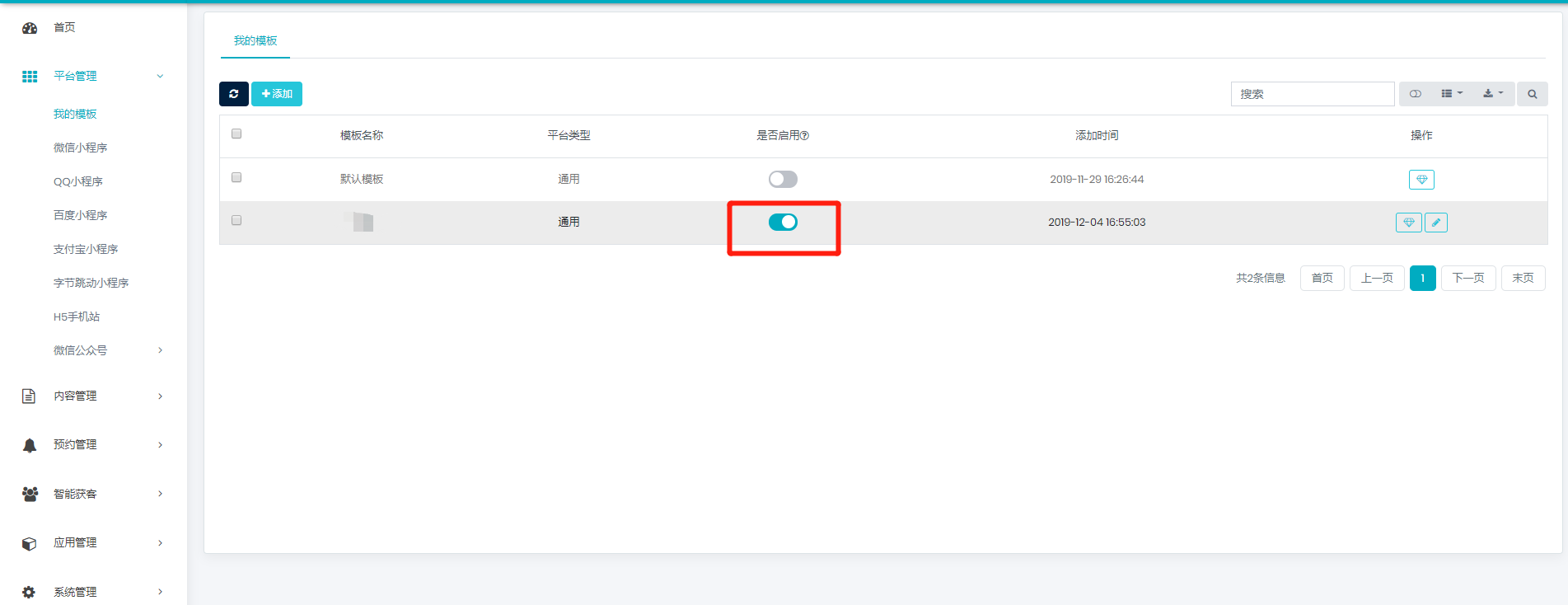
2,點擊頁面左側QQ小程序,輸入小程序的相關信息,點擊確定
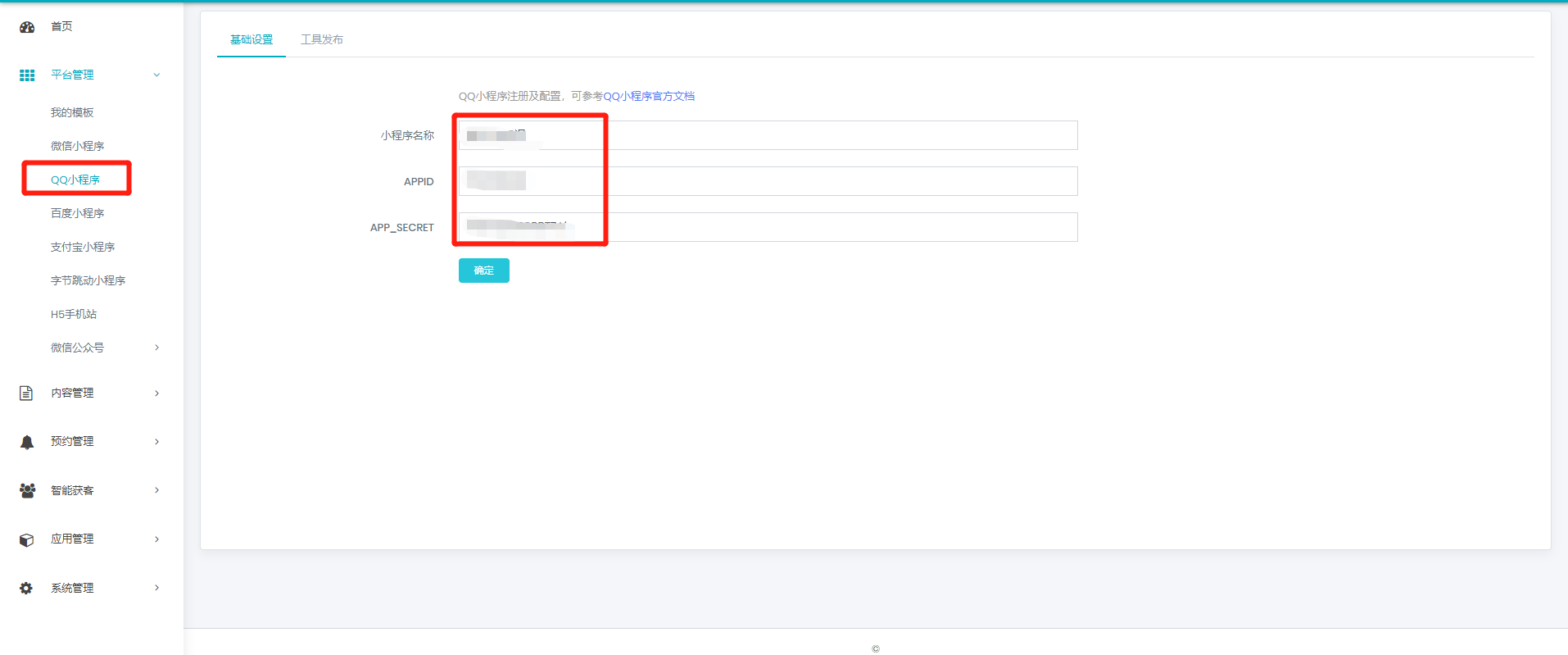
3,點擊工具發布,輸入版本號以后點擊提交,在小程序后臺就可以看到這個版本,提交審核即可

4,提交審核的時候需要填寫小程序路徑,無需填寫,直接提交即可!
