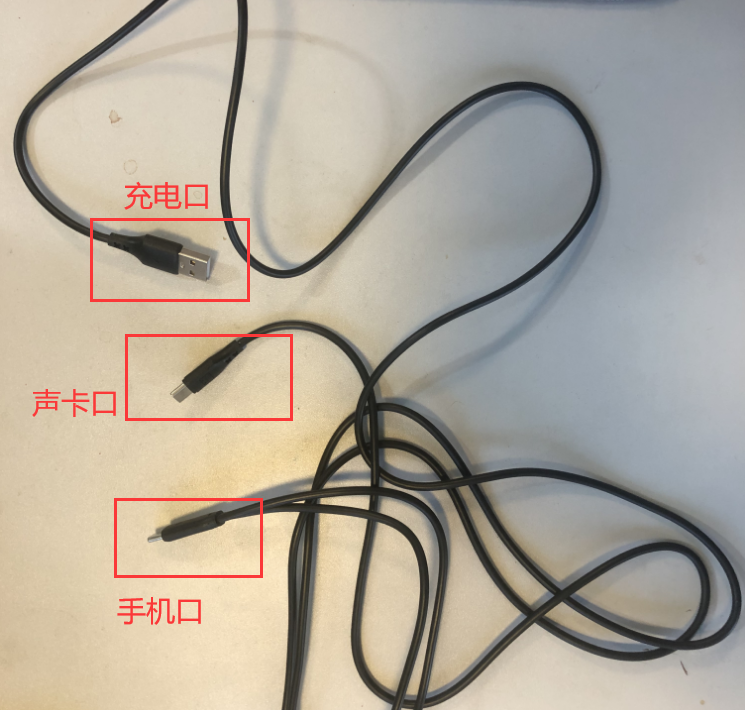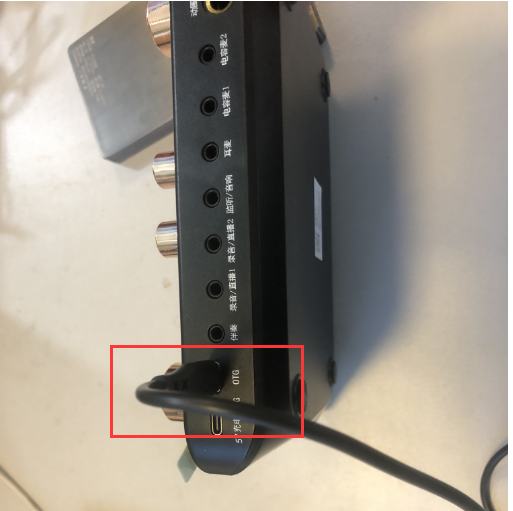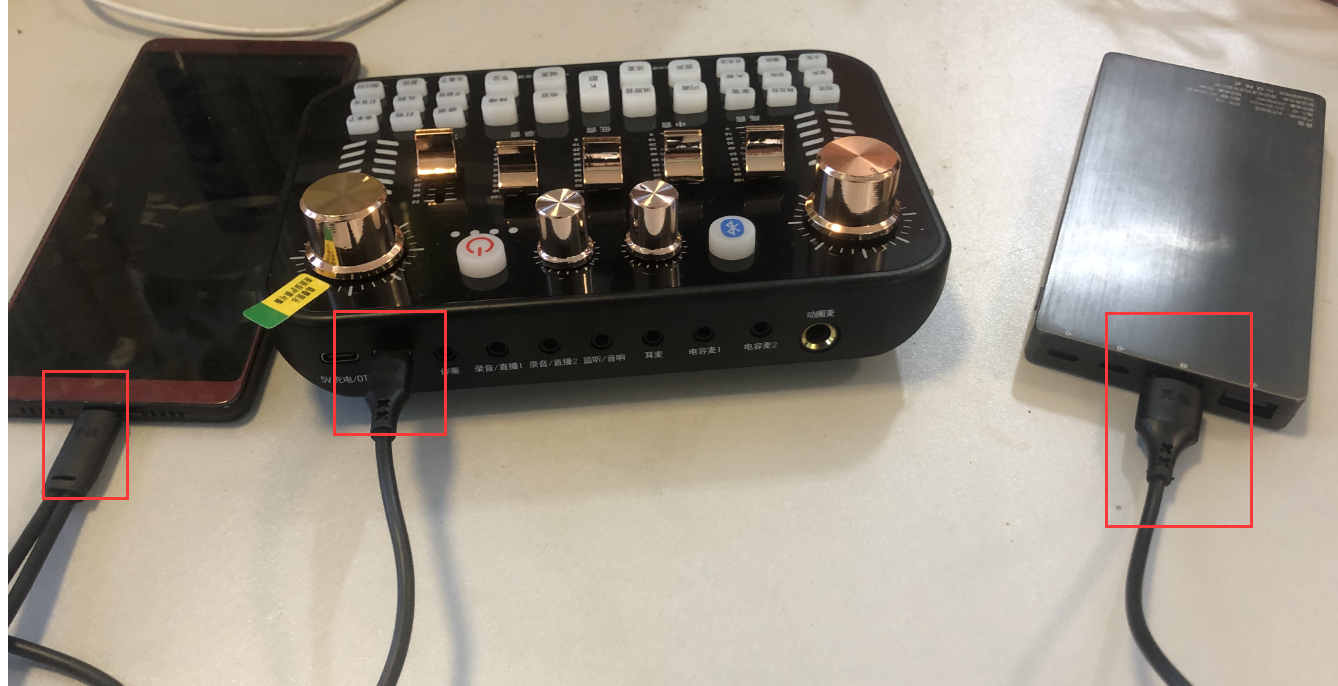拿到聲卡和支架以后。 將支架安裝好,接下里是聲卡和手機之間的對接

首先,將聲卡開機 開機以后,藍牙按鈕處于藍色閃爍狀態,就是等待鏈接的狀態
軟件手機,打開藍牙 ,在可配對的藍牙名稱里找到: v18/v19 就是聲卡的藍牙 點擊鏈接

鏈接上藍牙后,設備藍牙按鈕的狀態是藍色常亮
## 手機連接
直播手機和聲卡鏈接,我們只需要一個聲卡自帶的鏈接線就可以